Trello and Notion are two of the most flexible productivity tools out there, but they serve different needs. Trello is known for its intuitive Kanban board system, while Notion is a robust all-in-one workspace for notes, wikis, databases, and more. Whether you’re managing projects, organizing personal goals, or collaborating with a remote team, choosing the right tool can significantly improve your efficiency. This guide compares Trello vs Notion across features, pricing, ease of use, and ideal use cases—so you can pick the right one for your workflow.
❓ What Is Trello?
Trello is a visual task management platform that uses a Kanban-style board to organize tasks. It’s best known for its simplicity and is widely used for both personal and team projects.
💡 Key features
- Kanban board with cards and lists
- Task due dates and labels
- Trello Power-Ups for automation
- Trello integrations (for example, Trello time tracking integration)
- Team collaboration tools
- Trello Standard and Premium plans with advanced controls
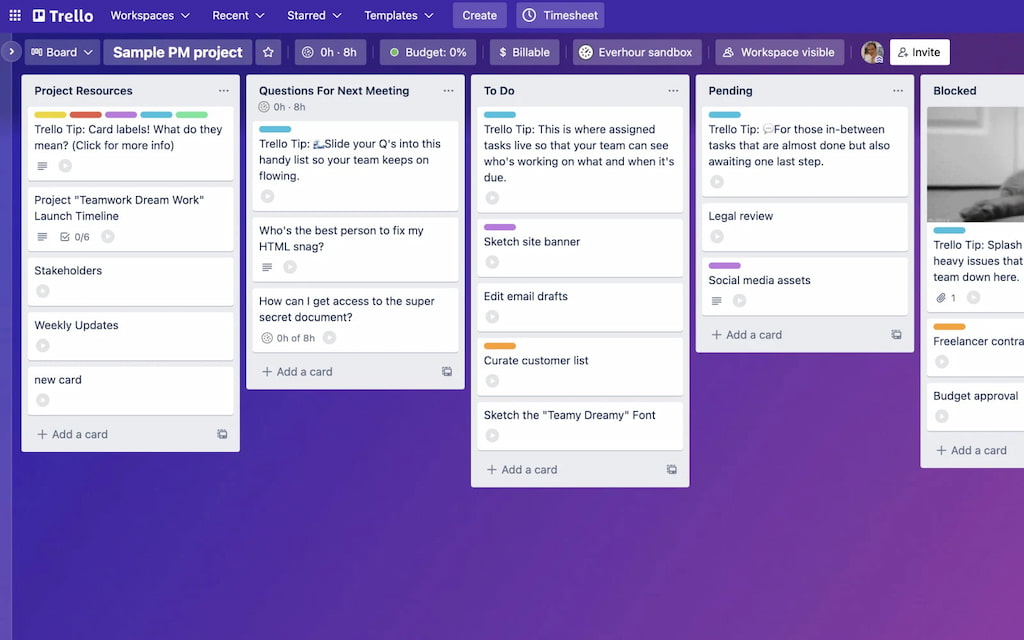
👍 Trello is ideal for
- Users who want a fast and easy Kanban experience
- Personal task management
- Teams that rely heavily on visual workflows
❓ What Is Notion?
Notion is a highly customizable productivity suite that includes notes, databases, Kanban boards, and collaborative documents—all in one place.
💡 Key features
- All-in-one workspace for docs, tasks, wikis, and calendars
- Kanban board in Notion with flexible status columns
- Database functionality for organizing anything
- Notion templates and embeds
- Side-by-side layout and nesting of content
- Full customization for individual or team workflows (for example, for Notion time tracking)
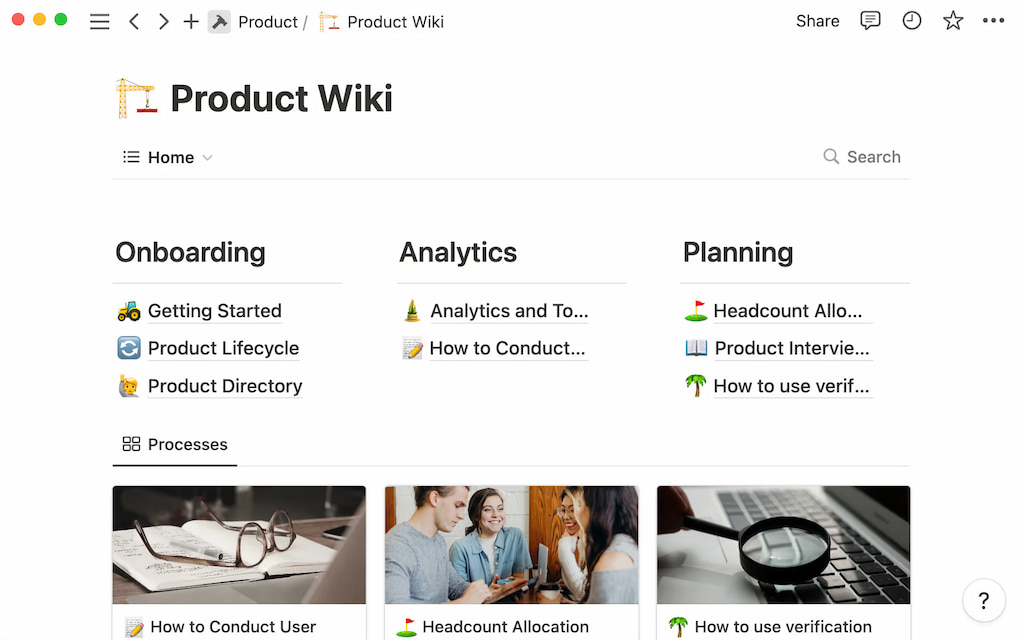
👍 Notion is ideal for
- Writers, students, and planners needing flexibility
- Remote teams managing documentation and tasks
- Users replacing several tools (notes, docs, task managers) with one
🚀 Trello vs Notion: Features Breakdown
| ✨ Feature | Trello | Notion |
|---|---|---|
| 🗂️ Kanban board | Native, fast, and fluid | Available as a database view, flexible but not as fluid |
| 🎨 Customization | Custom fields, limited Power-Ups | Highly customizable databases, templates, relations |
| 👍 Ease of use | Beginner-friendly, quick setup | Requires setup, ideal for advanced users |
| 🤝 Team collaboration | Task assignment, comments, checklist sharing | Shared docs, inline comments, collaborative wikis |
| ⚙️ Automation & time tracking | Butler automation, integrates with Everhour, Toggl | Requires external tools for automation and tracking |
📃 Trello vs Notion: Feature Comparison One by One
Kanban boards
- Trello Kanban boards are native, intuitive, and core to the product.
- Notion Kanban boards are flexible but lack Trello’s drag-and-drop fluidity.
⭐ For traditional Kanban, Trello wins. For Kanban with extra data, Notion wins.
Customization
- Trello offers custom fields and limited Power-Ups.
- Notion allows nearly infinite customization: databases, relations, rollups.
⭐ Notion is more powerful but has a learning curve.
Ease of use
- Trello is ready out of the box—just start moving cards.
- Notion requires setup and structure building but rewards power users.
⭐ For beginners: Trello. For power users: Notion.
Team collaboration
- Trello focuses on shared boards and task assignments.
- Notion supports collaborative docs, inline comments, and wikis.
⭐ Notion offers more collaborative content; Trello is better for task flow.
Time tracking & automation
- Trello has built-in automation via Butler and supports time-tracking integrations.
- Notion requires third-party tools (e.g., Notion + Everhour) for advanced tracking.
🔎 Check out real reviews from users about Everhour:
“I like the flexibility and scalability potential of the tool which allows us to track many projects we manage all at once.” [Oyaro, Capterra]
“I liked how I could quickly log hours directly from my project management tool, ensuring accurate time reports for all my tasks.” [Manon, Capterra]
“The elaborate reporting capabilities in Everhour give valuable information about time and team efficiency, which enables us to maximize our resource usage. The feature of integrating Everhour with our project management tools results in the convenience of a well-organized and smooth-running workflow.” [Okoth, Capterra]
⭐ Trello leads on automation; Notion needs integrations.
💰 Pricing Comparison
| Tool | Plan | Price | Features |
|---|---|---|---|
| Trello | Free | Free | Up to 10 boards per Workspace |
| Standard | $5/user/month | Unlimited boards, advanced checklists | |
| Premium | $10/user/month | Timeline, Calendar, Dashboards | |
| Enterprise | $17.50+/user/month | Enterprise features | |
| Notion | Free | Free | Personal use with core features |
| Plus | $10/user/month | Unlimited pages and blocks | |
| Business | $15/user/month | SAML SSO, advanced permissions | |
| Enterprise | Custom pricing | Enterprise-level features |
Learn more about Trello free vs paid version here!
🌟 Which Is Better for Personal Use?
- Trello for simple to-do lists and managing tasks visually
- Notion for combining notes, links, checklists, and tasks in one place
Best Trello alternative for personal use? Many choose Notion for flexibility.
❓ Notion or Trello: Which One Should You Use?
🥇 Use Trello if you
- Want a clean Kanban experience
- Need fast task planning and simple organization
- Want something quick to learn and deploy
🥇 Use Notion if you
- Want to build your own productivity system
- Prefer a single workspace for docs, wikis, and tasks
- Manage complex, layered projects or information
🔚 Trello vs Notion: Final Thoughts
Notion and Trello are both powerful in their own right. Trello excels in Kanban-style project management and ease of use, while Notion provides a deeply customizable productivity platform that can replace several tools in one.
If you’re looking for a time tracker that integrates smoothly with both tools, Everhour is worth considering. Whether you’re managing a team or simply in need of a Notion time tracking integration, it offers the clarity and control you need to stay on top of your time.
Learn more about Trello in our breakdowns of Trello vs Evernote, MeisterTask vs Trello, Trello vs Zoho Projects, and Smartsheet vs Trello!
![trello vs notion: the ultimate showdown for productivity [2025]](https://blog-cdn.everhour.com/blog/wp-content/uploads/2025/04/julia-potter-wJfiW9bGfP4-unsplash.jpg)
