If you’re looking for the best collaboration and productivity tool for your team, the battle of Slack vs Monday.com is likely on your radar. Both are powerful platforms, but they serve distinct purposes. This comparison will break down features, use cases, pricing, and how to choose the right tool for your needs.
What Is Slack?
Slack is a real-time messaging and communication platform built for teams. It functions like an organized chatroom, segmented into channels, with additional capabilities like app integrations, file sharing, video calls, and automation.
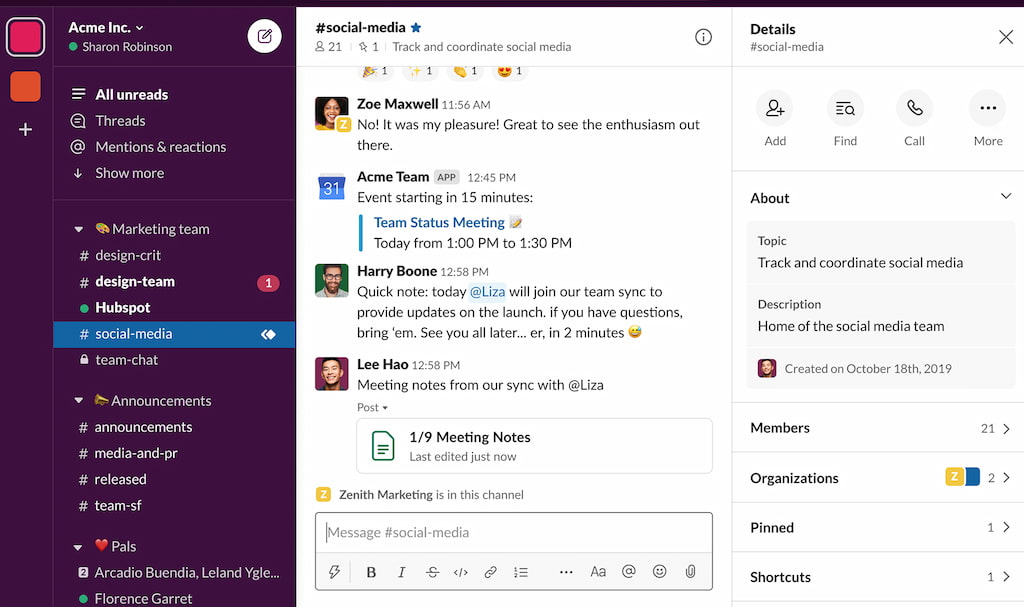
Key use cases
- Daily internal communication
- Quick decision-making
- Remote team collaboration
- Centralized notifications via integrations
What Is Monday.com?
Monday.com is a work operating system (Work OS) that provides task management, project planning, and Monday automations. It uses visual Monday boards and dashboards to track team work across projects and departments.
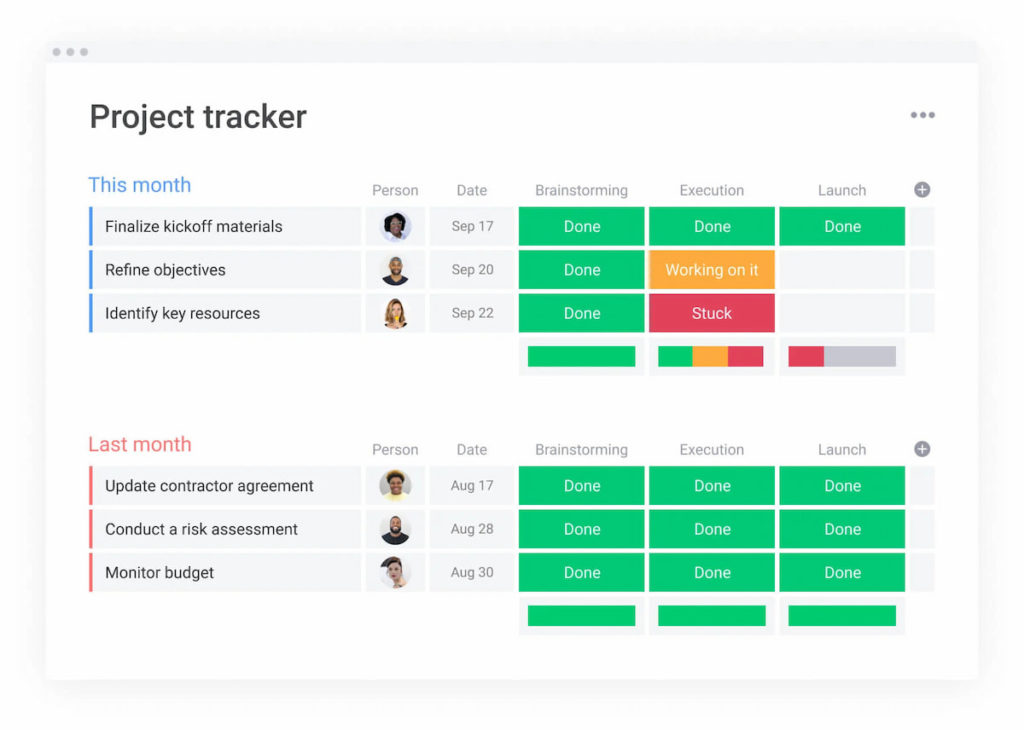
Key use cases
- Project management
- Task tracking
- Marketing & creative workflows
- Product & engineering sprints
Feature Comparison
| Feature | Slack | Monday.com |
|---|---|---|
| 💬 Communication | Real-time messaging, channels, threads | Comments on tasks, but not chat-first |
| 📅 Task & project management | Limited via integrations | Core feature with boards, timelines, dashboards |
| 🔁 Automation | Basic workflows using Slackbot & integrations | Advanced automations for tasks, status, alerts |
| 🔗 Integrations | Extensive app directory (2,000+ apps) | Strong integration options with built-in connectors |
| 📊 Reporting | Minimal, often requires third-party tools | Dashboards with charts, status tracking, workload views |
| 🔐 Permissions & security | Granular user roles, SSO, compliance | Role-based access, audit logs, SSO support |
Pricing Comparison
| Plan | Slack | Monday.com |
|---|---|---|
| 🆓 Free | Up to 90-day message history, 10 integrations, 1:1 calls | Up to 2 seats, 3 boards, limited features |
| 💼 Pro / Basic | $8.75/user/month (message archive, group calls) | $9/user/month (basic boards, templates, dashboards) |
| 📊 Business+ / Standard | $15/user/month (full history, Slack Connect) | $12/user/month (timelines, automation, integrations) |
| 🏢 Enterprise / Pro | Custom | $19/user/month (advanced automation, time tracking) |
| 🚀 – / Enterprise | – | Custom |
Pros and Cons
Slack
| Slack | Details |
|---|---|
| ✅ Pros |
|
| ⚠️ Cons |
|
Monday.com
| Monday.com | Details |
|---|---|
| ✅ Pros |
|
| ⚠️ Cons |
|
Real-World Use Cases
Slack in action
- A remote development team uses Slack to discuss bugs, push code updates, and receive CI/CD notifications.
- Marketing teams get instant alerts from tools like Google Analytics, HubSpot, and Trello via Slack.
Monday.com in action
- A product team tracks sprints, assigns tasks, and monitors velocity on Monday boards.
- A creative agency builds a campaign pipeline from brief to delivery, all in Monday.com.
Slack vs. Monday: Which Should You Choose?
Choose Slack if:
- Your main need is fast, centralized communication.
- You already use another PM tool like Asana, Jira, or Trello.
- Your team thrives in a real-time environment.
Choose Monday.com if you:
- Need detailed Monday project management.
- Want visual workflows and status tracking.
- Prefer a single tool to organize and plan work.
For many teams, using Slack + Monday.com together provides the best of both worlds: efficient communication + powerful project execution.
Slack vs Monday: Final Thoughts
Both Slack and Monday.com are leading tools in their respective categories. Understanding their strengths can help you make an informed choice or use them together effectively. Let your team’s needs and work style guide your decision.
To wrap up, choosing the right tool depends on your team’s needs—whether it’s fast communication, structured project tracking, or both. And if you’re looking to streamline time tracking across tools like Slack or Monday.com, Everhour is a great time tracker to bring clarity and accountability to your workflows. Make use of its Monday time tracking integration for seamless and powerful Monday time tracking!
🔎 Discover what real users have to say about Everhour:
“Everhour is super helpful if you are a Monday.com user — it has the best integration among other similar tools.” [Daryna, G2]
“The trial and setup of Everhour was by far the easiest of any time tracking software. The interface is minimalist and extremely logical, so there was almost no learning curve for our team.” [Nikolay, Capterra]
“The setup is easy. The interface is really intuitive. I love that it integrates with other systems seamlessly and any calls to support have been answered promptly.” [Chris, Capterra]
Check out our breakdown of Microsoft Project vs Monday, Wrike vs Monday, or Airtable vs Monday!

