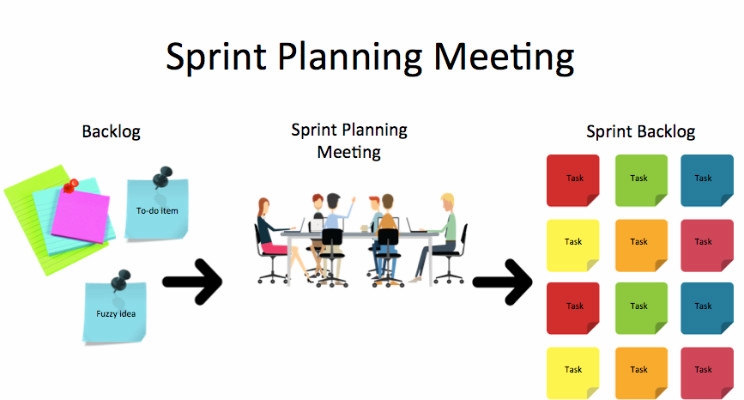Working on a complex system or a project with dozens of tasks and/or several teams involved, it’s a challenge to stay current about the progress, gaps, and wins, and just track the workflow effectively. But fear not: you can make management easier as well as help your team become more proactive and engaged and level up the overall product quality. Do you want to know how? Tools like best time tracking and invoicing software can help streamline processes.
Read the post to learn the main principles of the scrum approach and find out how you can build the proper board that suits your project most.
What is Scrum?
Let’s start with the definition of Scrum. This is a project management framework for managing the work of the organization widely used in agile. Put simply:
Scrum is a set of tools, features, and rules directed to the coordination of the team members to structure and manage the workflow much more effectively. The main principle of the approach lies in breaking down the complex project into manageable tasks and short iterations (“sprints”).
Providing total transparency, the methodology means that the team learns from experience and constantly improves its skills by examining gaps and wins. All that leads to effective collaboration and continuous improvement in the quality of the deliverables. Not only developers but any kind of teamwork can take advantage of the scrum on their way to the settled objectives.
What makes scrum methodology unique? Why do organizations adopt it? Thanks to the approach, team members, stakeholders, and clients stay up to date about the project’s progress. This methodology enhances communication and transparency inside the team. All that helps to develop quality products and meet tight deadlines.
What is a Scrum Board? Understanding Its Core Structure
That’s the ground of the approach. This is a tool for visualization, explanation, and demonstration of the progress, performance, materials, and other aspects of the project.
This is where the workflow is reflected in every small detail so that anyone, away from the team, can get a foretaste of the project nuances at any moment, along with the current situation.
You can encounter two types of scrum boards: physical or virtual. The latter is created by online scrum software and is widely used nowadays by all sorts of organizations.

What is a Scrum Board Structure?
Generally, the board comes down to a big table with vertical columns and notes on it reflecting the phases/statuses of tasks and sprint work. Basically, these columns are defined as:
- User Stories;
- To-Do;
- Work In Progress;
- Done/Completed.
Actually, this is what a simple scrum board looks like. However, these features are the core but not the only ones:
Scrum Board Examples
The board is quite flexible and can be changed easily depending on the project and team. Thus, feel free to design the board to meet the specific needs and project objectives. So, besides the basic board’s 3 columns (To Do, In Progress, Done), you can also try a 5-column board that contains 2 more statuses:
- Backlog/Stories — all the tasks for the sprint are added here;
- Review shows that the devs check the code before moving it to “Done”.
Also, you’re free to add Ready for QA or such extra columns as Design in Progress, Design Done, Dev in Progress, Dev Done, Ready for QA, and QA Tested. What’s more, you can create multiple scrum boards for different departments like Design, Dev, and QA with the specific columns used, and so on.
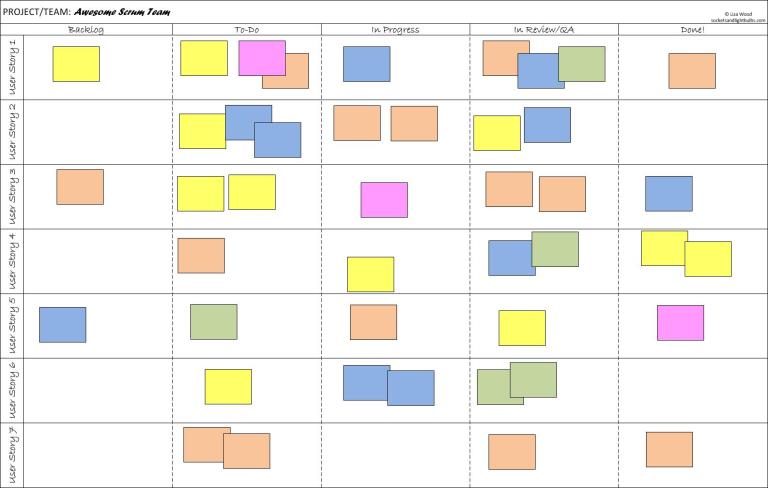
How to Use Scrum Boards for Effective Project Management
It’s time to learn how to work with the task board to meet expectations and achieve the settled goals. The main principles and steps are outlined below.
Create Product Backlog
Before the actual work begins, you need to create a list of all the work that needs to be completed in a project to get the final product done. That’s what Product Backlog is. It’s founded on the roadmap, wishes, expectations, and requirements.
Defining all the necessary work to do, you should make sure that the tasks in the product backlog are sorted by priority. This is to ensure that engineers know what to deliver first.
This list will be the input for future sprint backlogs along with user stories. Take into account that the product backlog isn’t permanent and can be changed/re-prioritized with some items removed/added, etc. at any moment. Yet, though it’s accessible by any one of the teams only a product owner and/or manager can modify it.
Scrum Roles and Tasks
The scrum roles are defined as:
- Product owner — the person who maintains and manages the product backlog.
- Development team — employees who deliver the increments inside every sprint.
- Scrum master — an expert who coaches others, and what’s important, conducts sprint reports/retrospectives.
Each role is self-organized — they can collaborate but they work independently of the rest of the team.
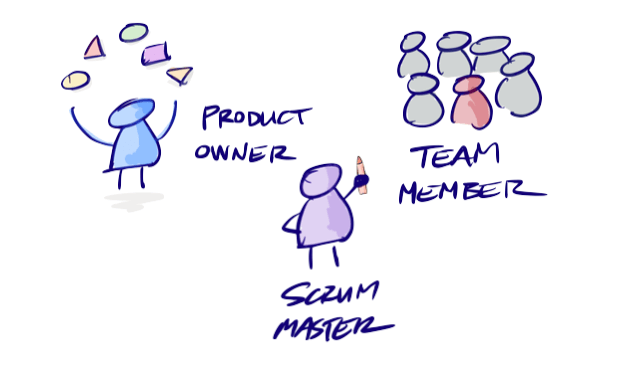
Sprint Planning
The team discusses and determines the scope of work for the sprint by choosing the priority tasks from the product backlog to form the Sprint Backlog. Once established, no more tasks/items can be added to it. After that, the team defines how the work should be delivered. Therefore, at the end of the meeting, each member of the scrum team should be clear on 2 things:
- What tasks they should complete during the sprint;
- How to deliver the increment.
Work on Tasks
The next step is the assignment of each task to a definite employee. After that, workers move the items from column to column depending on the status and progress.
Scrum Daily Meetings
Not to turn the workflow into chaos and make the process efficient, it’s better to coordinate everyday tasks and activities. That’s why there is free room for daily stand-ups. The idea of scrum meetings is that the teammates communicate with each other and are just alert about their plans for the following working day. Perfectly, if stand-ups take no longer than 15 minutes a day.
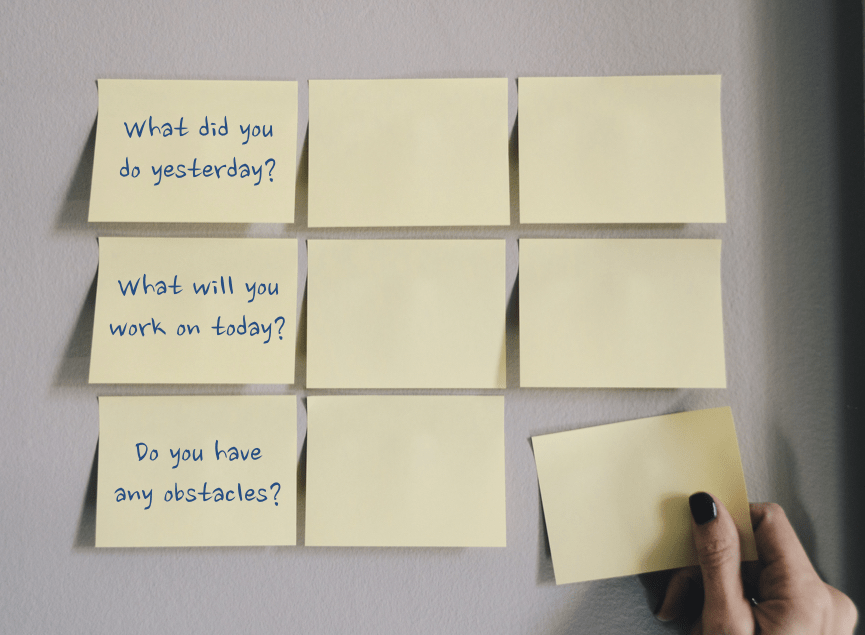
Final Scrum Sprint
As it was stated above, the project is broken down into short intervals (1-4 weeks) — sprints. It’s a period for the team to do specified tasks. Once defined items appear in the rightmost “Done/Completed” column (no matter how many columns are on the board) or time is out, the sprint is considered to be finished.
Sprint Review
As soon as the sprint ended, the scrum master conducts the meeting and sprint review to analyze the performance and working process.
Make a Sprint and Working Process Review
Not only at the end of the sprint but during the sprint, the reviews can be held to monitor the team’s performance. It’s carried out in order to analyze the scope of work accomplished and adjust the product backlog. Such meetings are vital to improving the efficiency of the team and leveling up the product.
Sprint Retrospective
The main goal of the sprint retrospective is to reveal the gaps and room for improvement. The meeting and analytics of the sprint results allow the team to optimize the workflow and improve collaboration and delivery processes.
Benefits of Using Scrum Task Boards
Reasons why your company should implement the approach:
- Increased team efficiency and communication. Transparency and visibility of all the processes allow the team to track the progress and stay current about what’s happening. Each member can monitor the scope of work left to be done and the number of tasks completed which can encourage them to accomplish tasks.
- Improved accountability. Transparency of the process allows the team to share the tasks, responsibilities, and entire process.
- Easiness of use. Any scrum software is easy to install and use. Thanks to the intuitive interface and detailed guides, it’s pretty simple and fast to get started and implement the methodology as well as adjust and even gamify it along the way.
- Helps to recognize problems and pivots. Thanks to the visual representation of the priorities and issues along with continuous communication between the teammates, it’s much easier to recognize the problems and even prevent them.
Top Scrum Board Tools for Agile Teams
Though the organization can use physical boards, online ones gain momentum. Currently, there are dozens of scrum board software that differ in pricing, sets of features, extras, and so on. Here is a list of the best scrum board software to use:
- Pivotal Tracker;
- JIRA;
- Asana;
- Trello, and others.
Scrum Board: Final Thoughts
Being visual and interactive, not only the team and organization can become more efficient but the product quality can be leveled up with the scrum boards implemented into the process. This tool allows you along with teammates to track the project progress, analyze performance, anticipate problems and pivots, optimize the workflow, and so on. Incorporating concepts like Little’s law helps predict cycle times, ensuring smoother task management. Properly used scrum boards provide the necessary features for continuous improvement and accomplishing the project in an organized and timely manner.
We hope that this article has helped you in getting familiar with this powerful tool and in putting it to good use in your work. If you want to learn even more, we recommend this helpful book about scrum!
If you are managing a team of 5 or more and looking to boost efficiency, Everhour is the perfect time tracking software for engineers, developers, and other professionals to keep your team on track. With seamless time tracking, you can easily estimate task durations, set clear budgets, and generate detailed reports inside Asana, Trello, Jira, or any other pm tool.
Enjoyed the article? Check out these interesting reads next:
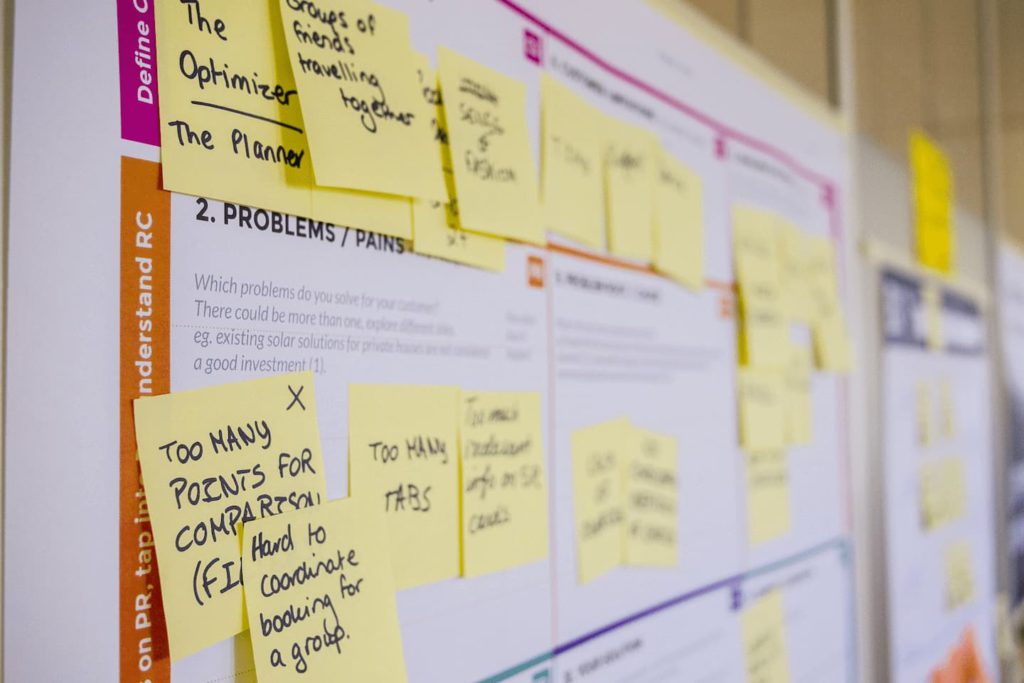
7 Best Project Management Methodologies
Need to run a project but don’t know which project management methodology to choose? We’ve gathered the best project methodologies for you.
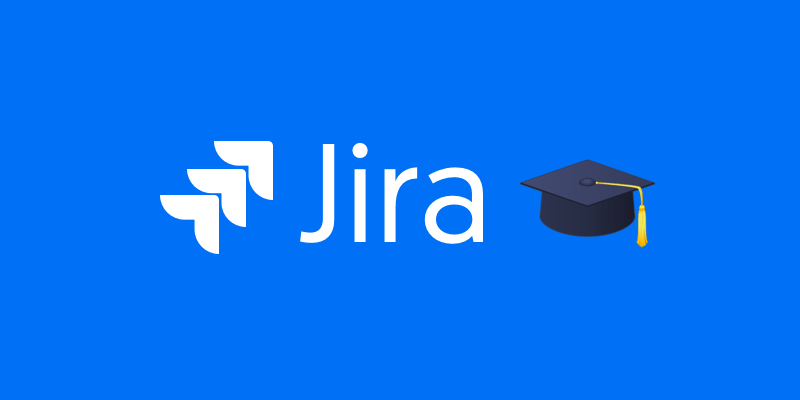
How To Use JIRA – Complete Hands-on Guide
Thinking of how to use Jira for your business needs? Here is the basic guide on how to effectively utilize one of the most powerful PM tools…

Best Agile project management tools
Any of the tools on this list might empower your workflow so much more – make sure to check them out!