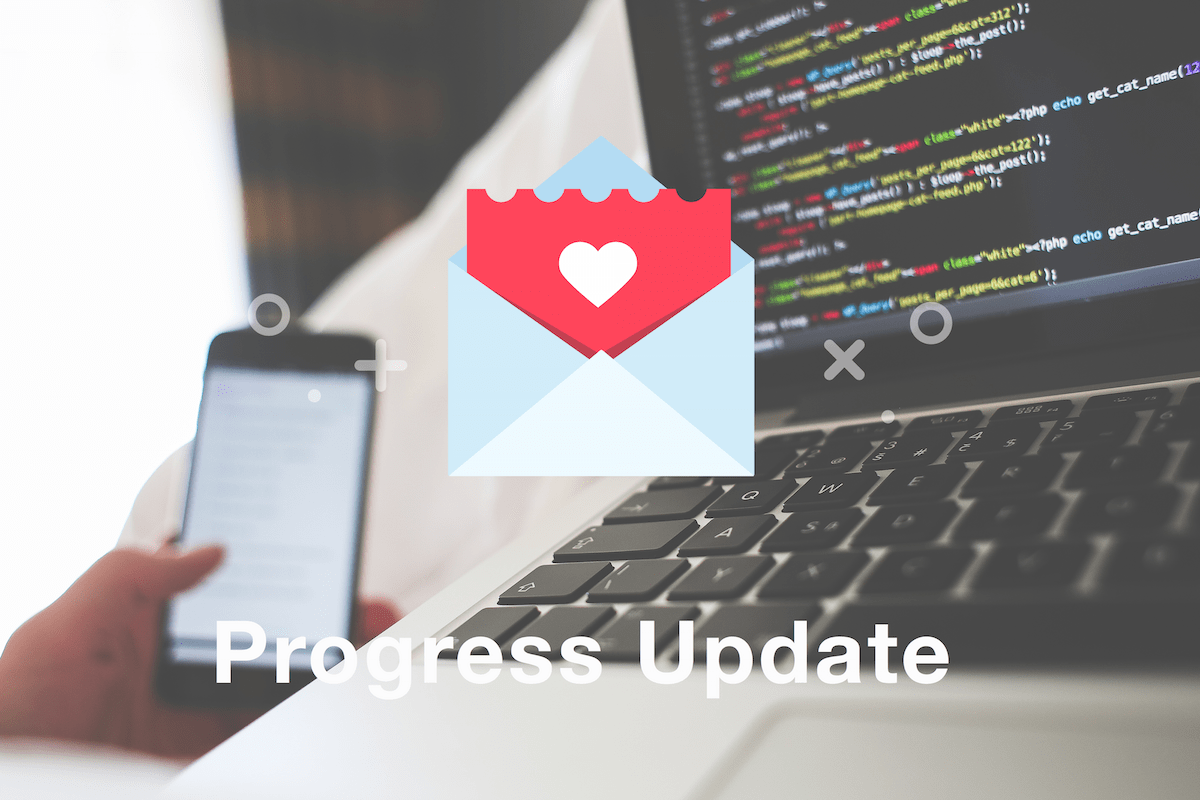Hey all! 2016 is in full swing, and so are we. Working hard at making Everhour better for you!
The first news for those who aren’t regularly checking our blog is that we are actively working on Everhour 2.
In the process, we are openly sharing thoughts focusing on key decisions we’ve made such as Whether or not to show time intervals and How we are going to control access in a new version and we have already received very good feedback. Thanks, everyone!
Who knows what’s going on, here is the progress update.
We have already completed the most important part of the upcoming release – fully automated sync and have prepared a new data structure. We are working simultaneously on all integrations, except Basecamp. Not sure when folks can provide with public API. Certainly can’t make huge progress without it.
Our current version works in Basecamp 3, but only in one browser, Chrome. A lot of our customers immediately switched to B3, and it was essential to make them track time as before. We have come up with a temporary “unscalable” solution that just works, but it isn’t supported in all browsers.
Also, we’ve already prepared designs for the key pages and now we are working on their slicing and integration. There will be many cool ideas that you’ll appreciate, including responsiveness.
The other pleasant announcement is that we’ve been verified by GitHub and listed on their integrations page. They liked our product.
Historically, we are having very warm feelings about this integration, because it is the first one and basically this is how the whole idea of Everhour has been born. So, we are glad that more people will find out the possibility to time track issues right inside Github.
Finally, we have improved multiple areas which were out of our radar due to time constraints.
- A potential vulnerability during the signup process was squeezed. Previously, we were sending a user a randomly generated password that he/she could change in his profile. From now on, only a token is sent, and the user must create a password on his first login.
- Quick improvement to invoicing export format. We’ve been asked the invoice description to look like “{Day} – {Comment}”. We found it quite a useful idea and have released it just recently. Kudos goes to @Cary!
- Before now, we did not have the possibility to delete the account from the UI. Users had to contact our support and we did it manually.
“What???” you would think, but we had some good reasons.
Repeatedly, we encountered cases when the user had asked us to delete his account and confirmed that he understood the consequences, but then we were receiving an email like “Oh, we have lost the exported file, whether is it possible to recover the data?” or “John is no longer working with us and we can not find the data for last month,” and was very grateful that the account hadn’t been removed yet.
On the other hand, it’s user private data and it must be a way to delete it easily on a need basis. In addition, we were required to do so by our partners (integrations).
Last but not least. Previously, if the payment had failed for some reason, we were simply displaying the UI alert on the website. However, since users mostly have been reporting time from third-party apps, they could log in to their account very rarely – once in a few weeks – and so could easily miss the notice about the problem. Now we send an email each time the transaction isn’t successful, so the user can react in a timely manner.
That’s it for now. We will keep you informed about our progress.