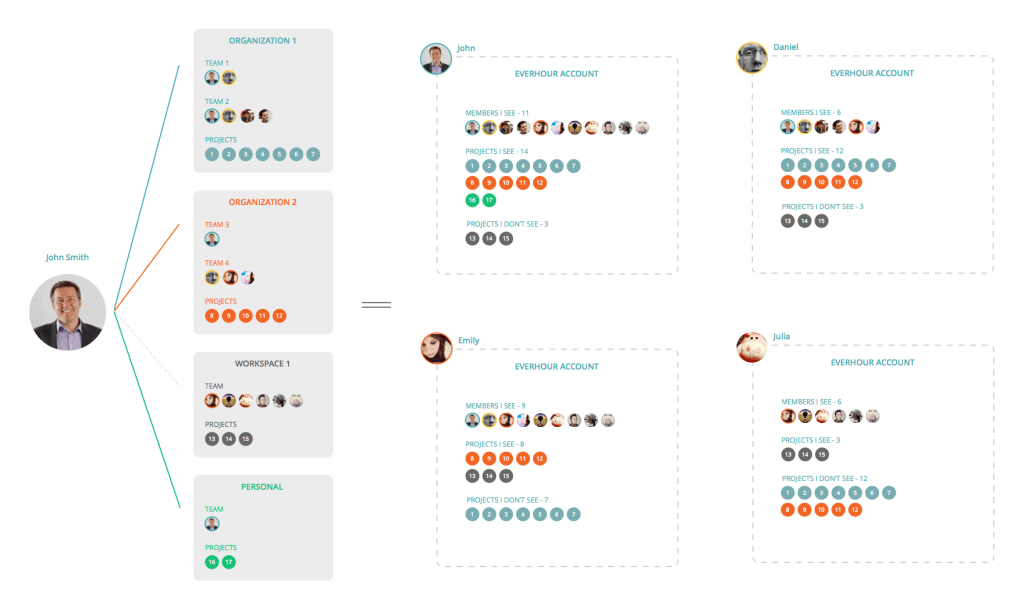Access Control in Everhour 2
UPD: Agree with Adam W. (see comments). If an employee is billing hours on a job, the supervisor SHOULD be able to see the breakdown of where those hours were billed. If the user doesn’t want something visible to the supervisor, they shouldn’t use the Everhour account to log the time.
In the following article, I’d like to discuss another super important feature we’ve been thinking a lot and are implementing right now – Access Control.
In other words, what time a team member is allowed to see and what is not.
Our approach has obvious advantages but also nuances we are a little worried about. So, we decided to discuss it with you instead of just imposing our decision.
The article is focused on Asana, but other integration will work similarly.
It would be easier to explain the following example.
Say we have a user, John. He is a business owner of “Company X” and he decided to integrate his account and the whole team to Everhour.
Inside Asana he has 2 organizations and is part of their teams, has multiple private projects but (attention!) there is a workspace, created by one of his managers, where John is not invited to. Whatever the reason is.
Now, if John tries to build a report in Everhour and sees ALL time for the company, he won’t be able to do so. He won’t see the projects he is not a part of in Asana.
On the one hand, it seems to be correct. There should be one centralized location where access is configured. For some reason, John was not added into a workspace and it has been acceptable for him until now.
On the other hand, John cannot obtain the total time for a reporting period thus cannot issue an invoice.
If we give him an opportunity to see all time in Everhour, ignoring Asana settings, it will be wrong from a privacy standpoint. Whereas with our approach the situation can be solved pretty simple, by adding all relevant team members, responsible for reporting and invoicing, into all teams/spaces in Asana. Why not?
Could you share with us some cases or reasons why this approach will not work for you? Maybe you will have a better idea about solving this problem.