Notion vs Google Docs — two powerful tools, but built for very different purposes. If you’re stuck choosing between flexible workspaces and straightforward document editing, this comparison breaks down exactly where each tool shines. Whether you’re managing a team or drafting solo, we’ll help you decide which one fits your workflow.
🔍 What is Notion?
Notion is a versatile workspace that blends note-taking, document creation, databases, and task tracking. It’s popular with creators, students, startups, and remote teams due to its clean interface and endless customization. It has many widgets and Notion integrations (including Notion time tracking integration) that simplify your workflow.
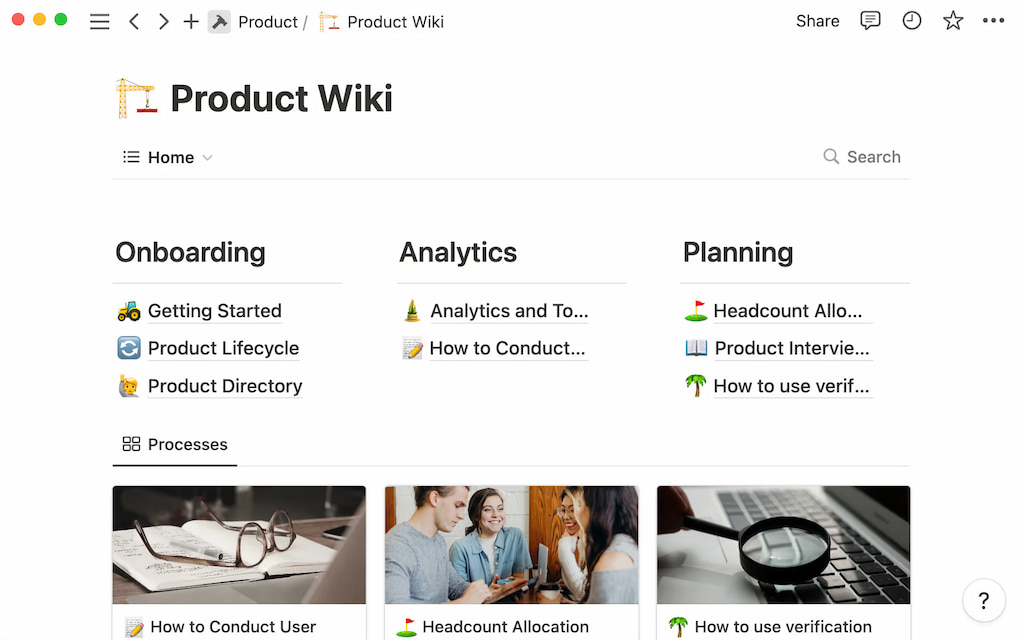
📄 What is Google Docs?
Google Docs is a cloud-based word processor focused on document creation and real-time collaboration. As part of the Google Workspace suite, it’s ideal for teams familiar with G Suite, and perfect for long-form writing, feedback, and editing.
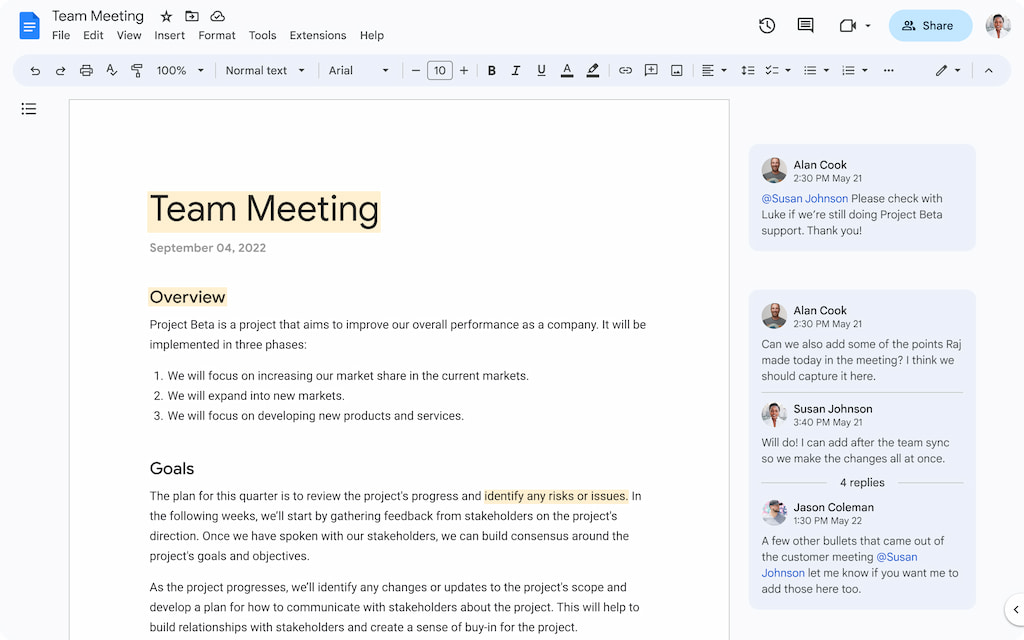
➡️ Check out other cool Google tools for project management!
📊 Notion vs Google Docs: Quick Comparison Table
| 📊 Feature | Notion | Google Docs |
|---|---|---|
| Best for | Multi-purpose workspace | Pure document writing |
| Collaboration | Good | Excellent (real-time edits, comments) |
| Notes/Wikis | ✅ Powerful | ❌ Minimal |
| Formatting | Moderate | Advanced |
| Templates | Extensive, creative | Business-focused |
| Version control | 7–90 days (tier-based) | Full version history |
| Offline access | Limited | Strong |
| Price | Free + Paid plans | Free (with G account) |
| Integrations | Zapier, Slack, Everhour, API | Gmail, Drive, Calendar, 3rd party add-ons |
| Docs organization | Nested pages, databases | Folder-based in Google Drive |
📚 Document Creation & Editing
Google Docs excels in
- Traditional formatting
- Academic or business writing
- Track changes and comment threads
- Print and export-ready layouts
Notion allows
- Creative, block-based writing
- Embedded media, databases, tasks
- Better suited for internal docs, wikis, project briefs
🧠 Note-Taking Capabilities
Notion wins here, hands down.
- Offers tags, backlinks, databases, toggle lists, and inline checklists.
- Ideal for building a second brain or Zettelkasten system.
Google Docs is text-first. Not ideal for flexible note capture.
🤝 Collaboration Features
| 🤝 Collaboration | Notion | Google Docs |
|---|---|---|
| Real-time edits | ✅ | ✅ |
| Comment threads | ✅ | ✅ |
| Suggested edits | ❌ | ✅ |
| Shareable links | ✅ | ✅ |
| Access controls | ✅ | ✅ |
Google Docs is still king for real-time collaboration and editing workflows.
🗂️ Content Organization & Structure
- Notion: Infinite nesting, relational links, structured dashboards
- Google Docs: File-based hierarchy in Google Drive, no native internal linking
🔄 Version Control & Document History
- Google Docs: Complete version history, labeled by collaborator and timestamp
- Notion: Limited to 7, 30, or 90-day history depending on plan
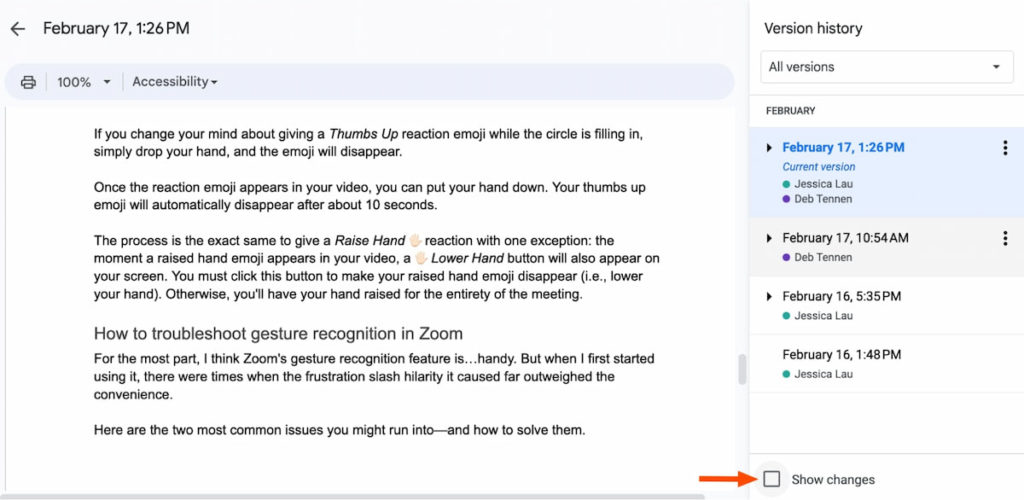
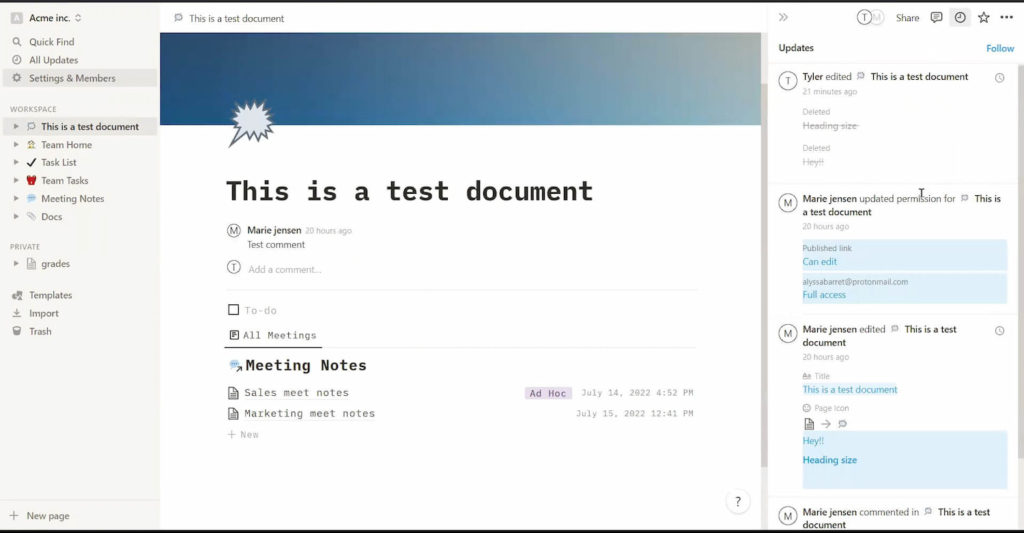
🚀 Productivity Use Cases
| 🚀 Productivity use case | Best tool |
|---|---|
| 📝 Writing blog posts | Google Docs |
| 📚 Creating a personal wiki | Notion |
| 🗒️ Meeting notes | Notion |
| ✍️ Editing & feedback loop | Google Docs |
| 🗂️ Project planning | Notion |
| 🎓 Academic formatting | Google Docs |
🔌 Integrations & Extensions
Notion integrates with:
- Everhour (for powerful Notion time tracking), Slack, GitHub, Zapier, API tools
Google Docs connects with:
- Google Calendar, Gmail, Google Keep, and 100+ G Suite apps
📱 Mobile & Offline Experience
- Google Docs has robust mobile support + full offline editing.
- Notion mobile is improving, but offline access still feels limited.
🔐 Privacy & Security
Both apps offer:
- 2FA
- End-to-end encryption
- Admin access controls (with paid tiers)
Google benefits from enterprise-level GCP compliance. Notion is SOC 2 Type II compliant and secure for team collaboration.
🎨 UI/UX & Customization
- Notion: Clean, modular, endless customization with icons, covers, widgets
- Google Docs: Traditional interface focused on writing, with minimal customization
💰 Pricing & Plans
| 💰 Pricing & plans | Notion | Google Docs (Workspace) |
|---|---|---|
| Free | ✅ Unlimited pages | ✅ With Google account |
| Plus / Business Starter | $10/user/mo | $7/user/mo |
| Business / Business Standard | $15/user/mo | $14/user/mo |
| Business Plus | – | $22/user/mo |
| Enterprise | Custom | Custom |
👨👩👧👦 Best for Teams vs Personal Use
- Notion: Ideal for teams needing structure, content hubs, and dashboards
- Google Docs: Best for content teams, writers, and anyone who collaborates on traditional documents
🧠 Learning Curve & Onboarding
- Google Docs: Instantly usable, beginner-friendly
- Notion: Steeper learning curve due to its flexibility
🆚 Notion vs Google Docs: Pros & Cons
✅ Notion pros
- Powerful for structured notes & wikis
- Customizable dashboards
- Great for project tracking
❌ Notion cons
- No track changes
- Offline mode needs work
✅ Google Docs pros
- Real-time collaboration
- Rich formatting + editing tools
- Strong offline support
❌ Google Docs cons
- Lacks database functions
- Difficult to structure long-term content
🌟 Real User Reviews
Google Docs reviews
“Overall Google Docs has been so helpful in our business. I love how easy it is to collaborate with coworkers, either editing at the same time or adding comments and making suggestions for changes, without interrupting the flow of the doc. Sharing options are also great, where you can limit sharing based on Google Workspace domain, specific email address or just people with a specific links. Super easy.” [Capterra review]
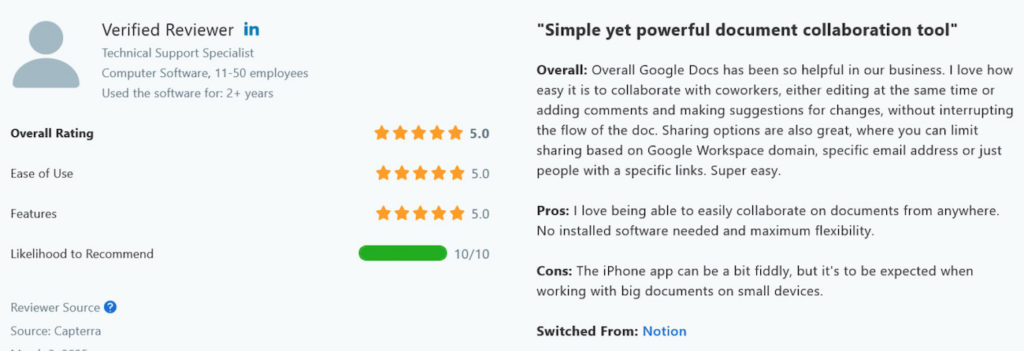
“I love using Docs for note-taking. Plus, using Google Drive with folders to organize notes makes it a great process to use. Text Blaze is another tool that I use to make my note-taking more efficient“. [Reddit comment]
Notion reviews
“I value Notion as a way of storing content I want to leverage at a later date. A key feature I use regularly is the about provide both short (2-3 sentence summaries) as well as more comprehensive (a few paragraphs) of long form content. These summaries help capture the essence of the original content. I also like the various ways content can be captured. Among my favorite options are embedded documents and videos.” [G2 review]
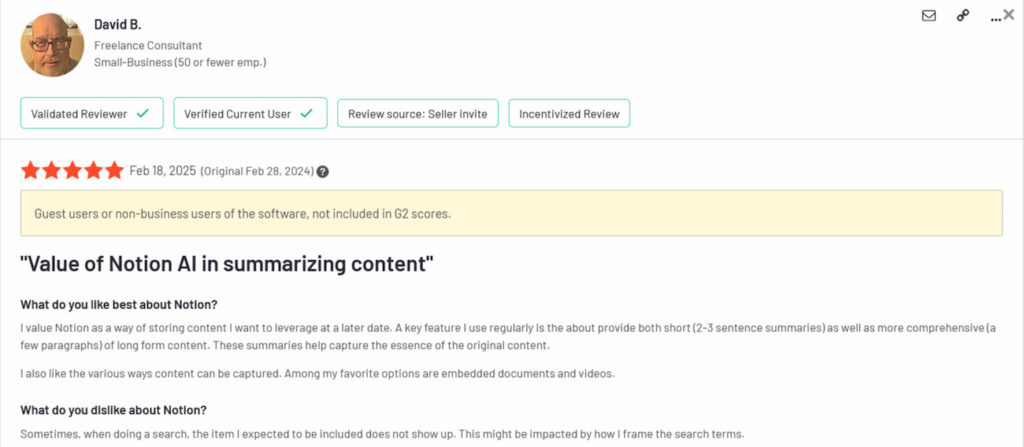
“Great depth in features available, the free plan is really solid, and superb collaboration within teams. Markdown options are great too and allows for code integration.” [Capterra review]
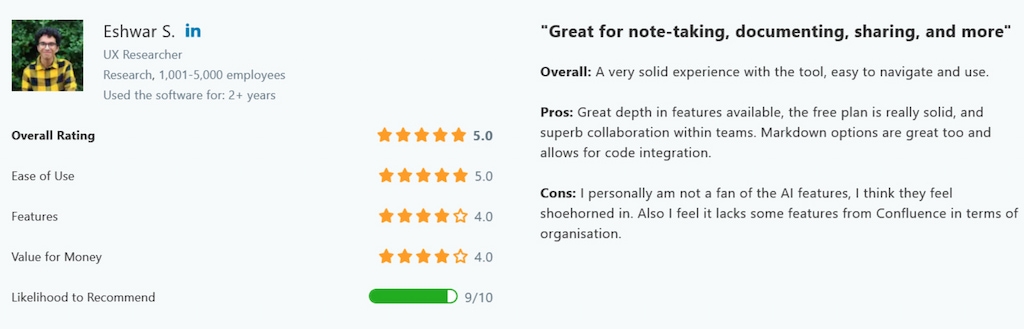
❓ FAQs: Notion vs Google Docs
Is Notion good for writing documents?
Yes, especially if you need internal docs, SOPs, or creative layouts.
Can Notion replace Google Docs?
In some cases, yes. But for long-form writing with comments and editing, Docs still wins.
Is Google Docs free?
✅ Yes, with a Google account.
Which is better for students?
Notion for planning & organizing. Google Docs for papers & collaboration.
🏁 Final Verdict: Best Pick
Choose Notion if you want:
- A unified hub for docs, tasks, wikis, and project planning
- Better internal documentation and team structure
Choose Google Docs if you:
- Write frequently and collaborate on traditional documents
- Need formatting, printing, and export control
For teams using Notion, Everhour‘s time tracker brings powerful time tracking right into your workspace—perfect for managing tasks, projects, and hours all in one place. Everhour also provides a free invoice Google Doscs template – check it out!
🔎 Discover what real users have to say about Everhour:
“The simplicity. It is straightforward to use and has a lot of integrations. Their support is very reactive.” [Thijs, Capterra]
“Ease of integrations with our existing software. Great UX/UI. Easy to create custom reports and monitor budgets on each project we are working on. Simple to introduce to new team members.” [Sarah, G2]
“Took a few days to get used to. Very easy to integrate and helps so much with time tracking.” [Kaden, Capterra]
Check out our breakdown of Craft vs Notion, Trello vs Notion, Notion AI vs ChatGPT, and Notion vs Todoist for more insights!

