Hybrid work isn’t one-size-fits-all. Here are 15 proven models organized by structure—Fixed, Flexible, and Task-Based—with standout tool recommendations (for example, free employee shift scheduling apps) to help you choose your best-fit shift work schedule.
👀 What Is a Hybrid Work Schedule?
A hybrid work schedule blends in-office and remote work, giving teams structured flexibility. That supports both collaboration and deep focus. It frames not just your location, but also how your team operates efficiently and cohesively.
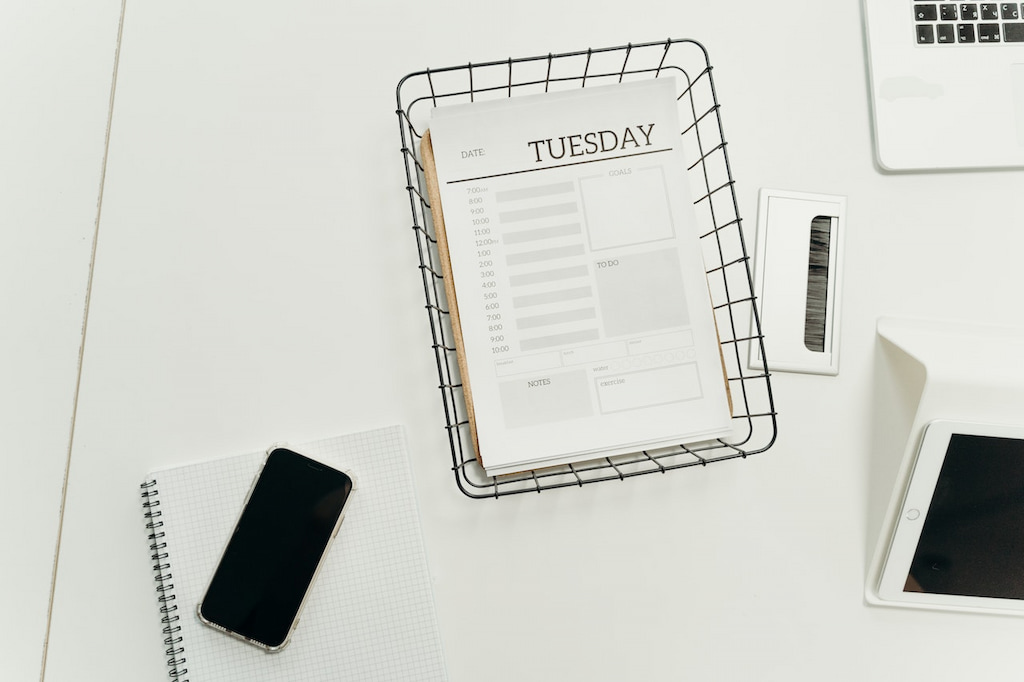
🔨 15 Hybrid Work Schedule Examples
Below are the most effective hybrid models by category. Each includes a quick summary to support decision-making.
🗂️ Fixed Models
🏢 3 Days Office / 2 Days Remote (3/2)
- Pattern: Mon–Wed in office, Thu–Fri remote
- Why it works: Regular team touchpoints
- Watch for: 🕒 Meeting delays on remote days
🧠 2 Office / 3 Remote (2/3)
- Pattern: Tue–Wed in office, others remote
- Why it works: Good for focused work
- Watch for: 🪑 Low office density

🔄 Alternating Weeks
- Pattern: Week A remote, Week B in office
- Why it works: Deep work cycles
- Watch for: 🔌 Disconnected remote weeks
⏰ Half-Day Split
- Pattern: Morning onsite, afternoon remote
- Why it works: Daily check-ins
- Watch for: 🔀 Midday context switching
🔃 Rotational Schedule
- Pattern: Teams rotate days or weeks
- Why it works: Reduces office density
- Watch for: 🧩 Coordination complexity
🌐 Flexible Models
🗽 Optional Office Days
- Pattern: Employees choose office days
- Why it works: Maximum autonomy
- Watch for: 📅 Misaligned meetings
🏠 Remote-First
- Pattern: Office only when needed
- Why it works: Broad hiring, low overhead
- Watch for: 🤝 Culture gaps

🏢 Office-First
- Pattern: Office by default, remote as needed
- Why it works: Stable team presence
- Watch for: 🧓 Outdated practices risk
🤝 Team-Driven Hybrid
- Pattern: Each team sets its schedule
- Why it works: Balances autonomy + cohesion
- Watch for: 🔀 Cross-team misalignment
⚖️ Flexible Hybrid
- Pattern: Employees choose within set guidelines
- Why it works: Personalized flexibility
- Watch for: 🛠️ Tool dependency
🧑🔧 Role-Based Hybrid
- Pattern: On-site time varies by role
- Why it works: Matches task needs
- Watch for: 📊 More managerial overhead
⏳ Core Hours / Flexitime
- Pattern: Shared core hours, rest flexible
- Why it works: Enables collaboration
- Watch for: 🌍 Location varies
🎯 Task-Based Models
🌍 Fully Flexible
- Pattern: Any location, any time
- Why it works: Total autonomy
- Watch for: 🔐 Requires high trust & discipline

🛠️ Task-Based Hybrid
- Pattern: Location depends on task type
- Why it works: Maximum content fit
- Watch for: 🧮 Heavy coordination load
🤔 Comparison Table: 2026 Hybrid Models
| Model | Office time | Remote time | Best for | Complexity |
|---|---|---|---|---|
| 3/2 | 3 days onsite | 2 days remote | Teams needing regular in-person collaboration | Low |
| 2/3 | 2 days onsite | 3 days at home | Focused work groups with some office time | Low |
| Alternating | Full week in office or none | Opposite of office schedule | Deep work cycles without constant switching | Medium |
| Half-day split | Mornings onsite | Afternoons remote | Frequent check-ins without losing flexibility | Medium |
| Rotational | Shifts vary | Shifts vary | Managing large teams while reducing office density | High |
| Optional | Employee choice | Employee choice | Autonomy-driven cultures | High |
| Remote-first | As needed | Mainly remote | Fully distributed teams | Medium |
| Office-first | Default setting | Work from home as exceptions | Roles requiring onsite presence | Medium |
| Team-driven | Defined per team | Defined per team | Cross-functional groups setting their own rhythms | High |
| Flexible hybrid | 2–3 days onsite | 2–3 days remote | Workplaces prioritizing personal choice | Medium |
| Role-based | Depends on role | Depends on role | Organizations with mixed onsite/remote needs | Medium |
| Core hours | Not required | Fully remote with set collaboration windows | Teams needing shared work hours | Medium |
| Fully flexible | None | Anywhere, anytime | High-trust, results-oriented environments | High |
| Task-based | Location varies by task | Location varies by task | Workflows driven by task requirements | High |
🧐 How to Choose the Right Model
- List your team’s roles and map their core needs—synchronous vs asynchronous.
- Pilot with intention: run a 4-week trial with 1–2 models on a small team.
-
Collect metrics:
- Feedback on productivity, balance, and cohesion.
- Meeting attendance and project timelines.
- Refine and expand: optimize based on data, not assumptions.
📄 Template & Tool: Build Your Hybrid Schedule
Want an instant hybrid schedule builder? Use a perfect job schedule app, Shifts by Everhour:
- Visual calendar for your chosen model
- Set in-office/remote days
- Availability lets employees update their plans
- Push reminders, shift swaps, open slots
- Has time-off and clock-in features
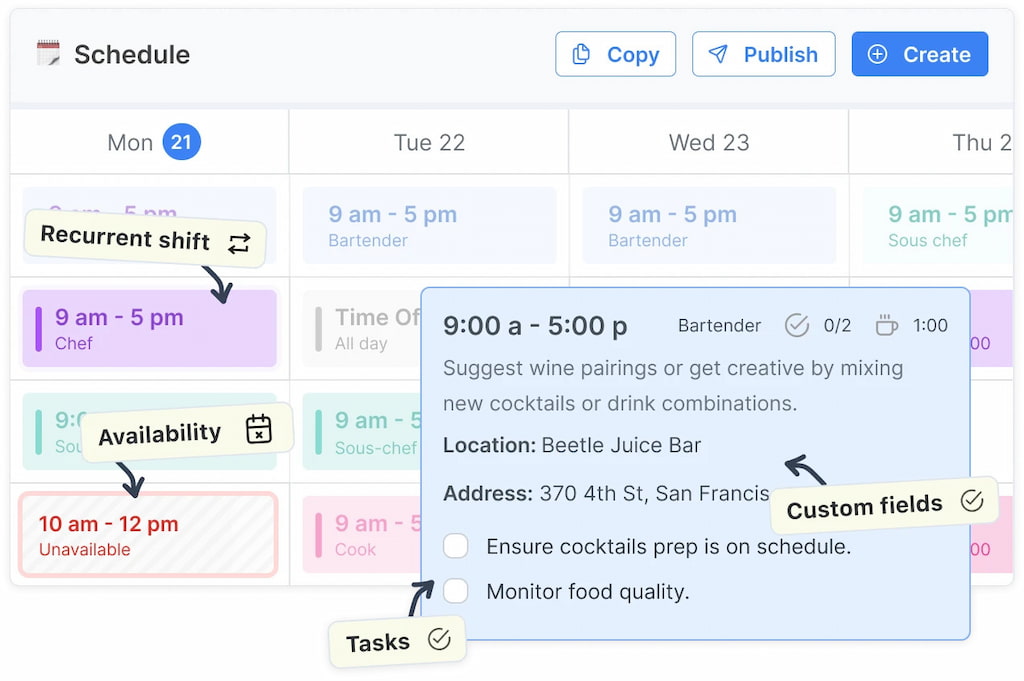
Want to visualize any of these setups in real time? Try Shifts by Everhour—free to start.
❓ FAQs: Hybrid Work, Policies & Tools
What’s the most popular hybrid model?
The 2-office / 3-remote (2/3) model leads for balance. It’s practical, maintains culture, and supports remote life.
How do I write a hybrid work policy?
Include model options, attendance expectations, core hours, and communication guidelines. Clarify remote tools, office-use expenses, and scheduling processes.
What tools help manage hybrid teams?
Scheduling apps like Shifts by Everhour. Also, shared calendars and team communication apps. They ensure visibility and streamline coordination.
What hybrid scheduling mistakes should be avoided?
- Giving autonomy without structure
- Skipping retros
- Ignoring tool adoption, and
- Applying one model universally.
🔎 Final Thoughts: What’s Best?
There’s no universal hybrid schedule. The best model aligns with your people, your work, and your values. In most mid-size knowledge organizations, a combination of:
- 2/3 hybrid model
- Core hours (10 a.m.–2 p.m.)
- Availability-driven flexibility
…paired with a scheduling tool, strikes the strongest balance.
Start simple. Choose tools that enhance—not complicate—your design.
Stop guessing—know exactly what to look for in shift scheduling tool and simplify your workflow.
There’s always a possibility for self-service scheduling if your employees decide to do so!

