Before spending money on any one of ClickUp’s plans, it’s important to understand the good and the bad.
In this ClickUp review, we’ll look at the different pricing plans as well as the pros and cons of ClickUp.
📌 ClickUp Features Overview: What Makes It Stand Out?
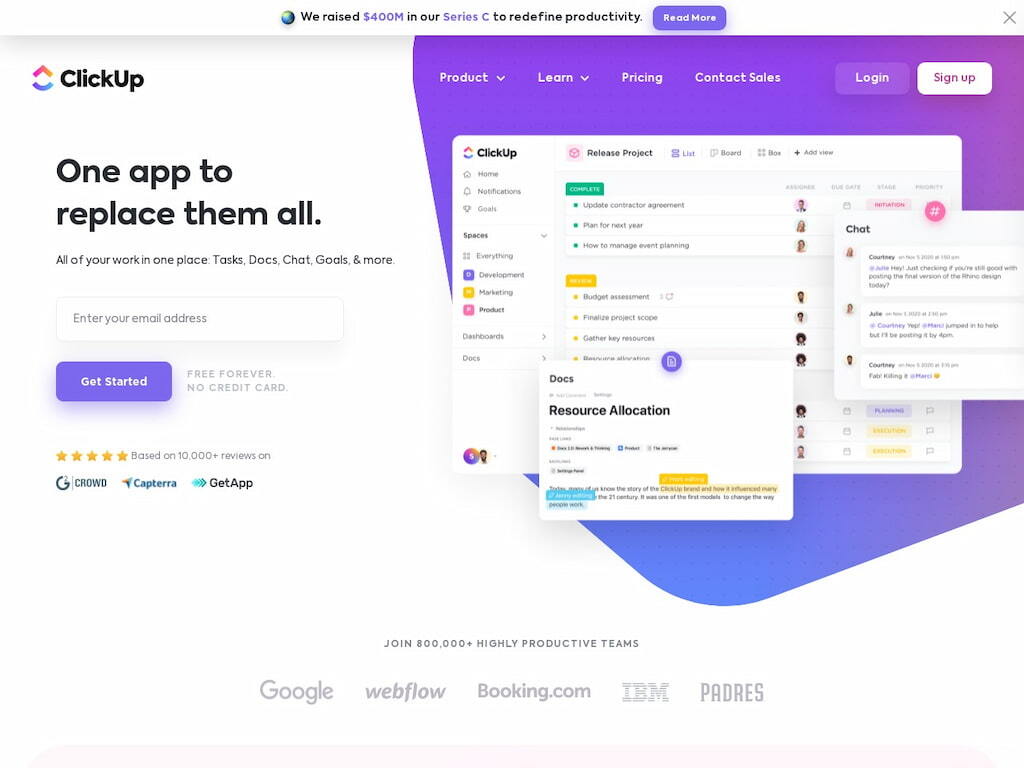
ClickUp is an all-in-one project management platform built for teams of all sizes—from solo freelancers to large-scale enterprises. Whether you’re managing remote teams, tracking deadlines, or handling client communication, ClickUp delivers a powerful suite of features:
- Task creation, assignment, and scheduling
- Built-in chat for team collaboration
- Workflow automations & dashboards
- ClickUp templates for repeatable systems
- Time tracking and productivity monitoring
ClickUp adapts to you, not the other way around—making it a solid Trello, Asana, or Monday.com alternative.
💰 ClickUp Pricing Breakdown
ClickUp offers five pricing tiers, ensuring options for freelancers, startups, and enterprises alike. Below is a comparison of ClickUp pricing plans.
| Plan | Pricing | Key Features |
|---|---|---|
| Free Forever | $0 | Unlimited tasks & users, 100MB storage, collaborative docs, whiteboards, Kanban boards. |
| Unlimited | $5/user/month | Unlimited storage, 1,000+ automations, advanced reporting, integrations. |
| Business | $12/user/month | Advanced security, two-factor authentication, workload management. |
| Business Plus | $19/user/month | Role-based access, team sharing, priority support. |
| Enterprise | Custom pricing | HIPAA compliance, dedicated success manager, advanced security. |
👤 Who should use each ClickUp plan?
- Free Forever Plan: Ideal for freelancers, students, or personal productivity. Includes real-time collaboration tools, unlimited users, and tasks—but limited to 100MB storage.
- Unlimited Plan: Best for small teams that need more flexibility—offering unlimited storage, automations, and integrations.
- Business Plan: Designed for mid-sized teams needing advanced security, workload tracking, and powerful reporting dashboards.
- Business Plus: Great for managing multiple departments or team leads with permission-based roles.
- Enterprise Plan: Built for large organizations requiring enterprise-level compliance and support.
Free Forever Plan → Freelancers & individuals.
If you want to try out ClickUp, using the “Free Forever” plan is a great way to do it. The “Free Forever” plan costs no money at all and gives you access to many of ClickUp’s great features. For example, you can create unlimited projects and add unlimited users.
This is great for personal use or for project management beginners starting out in the industry. And even if you aren’t paying any money for the service, you still get to access all of the premium ClickUp tools. The only downside to this package is that you have a 100MB storage limit.
Unlimited Plan → Small teams needing unlimited storage & automation.
This is the most affordable premium plan of ClickUp. It only costs $5 per month per user and gives you everything that comes with the free plan and more. This includes over 1,000 automations, unlimited storage, and advanced reporting.
Business Plan → Mid-sized teams needing advanced security & reporting.
This package costs $12 per month per user. This package gives your organization unlimited access to all of ClickUp’s features. However, the main difference between this package and the Unlimited plan is that it comes with better security features like two-factor authentication and a resource management chart. This is ideal for medium and large businesses that would need enhanced security and unlimited access to the tools.
Business Plus
Similar to the business plan, this package is designed for organizations managing multiple teams. This costs $19 per month per user but comes with more robust features such as role generation, team sharing, and more.
Business Plan → Mid-sized teams needing advanced security & reporting.
This is the highest tier of ClickUp’s pricing plans and is specifically designed for larger businesses. Aside from the features that come with Business Plus, this package comes with Enterprise API, HIPAA and MSA availability, guided onboarding, and Single-Sign-On (SSO).
If you’re interested in this package, you need to contact the ClickUp sales team for a quote as prices may vary depending on your organization’s needs.
✅ ClickUp Review: Pros That Make It Worth It
✔ 1. Industry-Leading Customization
One of ClickUp’s standout advantages is its unmatched ability to customize everything:
- Choose from multiple task views (List, Board, Gantt, Calendar, Mind Map)
- Build custom fields, workflows, dashboards, and statuses
- Use 50+ dashboard widgets to visualize project data in real time
Verdict: ClickUp’s customization is a game-changer for businesses with unique workflows.
✔ 2. Built-in Collaboration for Remote Teams
ClickUp makes it incredibly easy for teams to communicate and collaborate:
- Real-time chat, comments, @mentions
- Built-in document editing and sharing (similar to Google Docs)
- Notifications to stay updated on task changes
Whether you’re working remotely or hybrid, ClickUp keeps your team aligned across projects.
✔ 3. Affordable & Scalable Pricing
Compared to other PM tools like Monday, Jira, or Wrike:
- ClickUp’s Free Forever plan is truly generous
- Premium plans start at only $5/month
- Even low-tier plans include unlimited dashboards, integrations, and automations
It’s a powerful tool for startups and enterprises alike.
✔ 4. Real-Time Reports & Goal Tracking
ClickUp helps you monitor productivity, estimate time, and track KPIs:
- View task completion rates and missed deadlines
- Monitor time estimates vs. actual logged hours
- Build budget and workload reports using widgets
Bonus: Use pre-built ClickUp templates for quick reporting and financial planning.
✔ 5. 4,000+ App Integrations
ClickUp seamlessly connects with:
- Slack, Zoom, Google Drive, Notion, Dropbox, GitHub
- CRMs, calendars, communication tools, and more
- Everhour for accurate time tracking, billing & payroll
With ClickUp + Everhour integration, you unlock real-time project visibility and effortless invoicing.
❌ ClickUp Review: Cons to Consider
🚨 1. Steep Learning Curve
- With so many features, beginners might feel overwhelmed.
- The UI can appear cluttered to first-time users.
- Requires training to maximize its potential.
Fix: Use ClickUp’s in-app tutorials, ClickUp University, and onboarding webinars.
🚨 2. Limited Native Time Tracking
- Time tracking is available but lacks in-depth reporting or payroll features.
- No budget alerts, invoices, or billable hour tagging.
Solution: Integrate ClickUp with Everhour to gain advanced time management, budget insights, and payroll capabilities.
📌 ClickUp Review: Final Verdict
💡 Bonus Tip: ClickUp + Everhour = Project Tracking Perfection
If you’re managing a team of 5 or more, ClickUp + Everhour is the ultimate combo to:
- Track billable hours per project or task
- Assign budgets and monitor overruns
- Generate automated invoices and payroll reports
✅ Get time-tracking directly inside ClickUp—no switching tabs, no guesswork.
🔎 And if you don’t believe us, check out what real users have to say:
“The easy way to integrate these with CRM’s like Asana and ClickUp. Time can be added individually or in batches per week. You can also track time off and select if those are holidays, sick leave, paid or unpaid time.” [Claudia, G2]
“Real-time updates, easy integration with project management tools like ClickUp.” [Bashir, Capterra]
“I like how simple Everhour is to get set up with it’s integration to ClickUp and how easy it is to track time. I use it daily with my company and it makes invoicing for my time simple.” [Erica, G2]
📌 ClickUp Review Final Verdict: Is It Worth It?
Yes. ClickUp is 100% worth it.
✅ If you’re looking for an all-in-one project management platform, ClickUp outshines many competitors with its depth, integrations, and value.
❌ But if your team prefers minimal tools and quick onboarding, you might find Asana more intuitive.
🚀 Pro Tip: Integrate ClickUp with Everhour to gain full control of your time, budget, and reports—without ever leaving the platform.
Start for free and see how your team thrives with ClickUp.
![a detailed clickup review in 2022 [the good & the bad]](https://blog-cdn.everhour.com/blog/wp-content/uploads/2022/09/cleo-vermij-dFwtwXRQ2yQ-unsplash.jpg)
