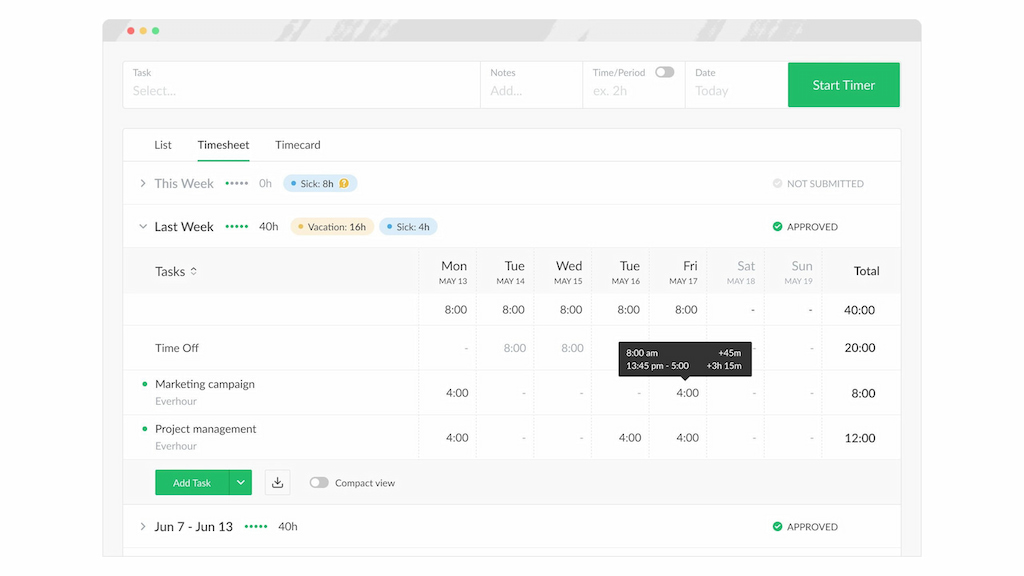An online timesheet app is a powerful tool that helps businesses manage and track employee work hours. The best timesheet software for small businesses offers a seamless and efficient solution for recording, monitoring, and analyzing time spent on various tasks. Designed to cater to businesses of all sizes, these apps bring lots of benefits, from increased accuracy in payroll processing to improved productivity. Let’s explore the world of online timesheet apps and explore how they have become indispensable assets for businesses seeking effective time management solutions — including the best time tracking and invoicing software.
Why Your Business Needs Online Timesheet Tools
⏳ Precision in time tracking: Online timesheet apps offer accurate and real-time tracking of work hours. This precision eliminates discrepancies in manual recording, ensuring that every billable minute is accounted for.
💪 Efficiency in workforce management: Streamlining time-tracking processes enhances overall workforce management efficiency. These apps provide a centralized platform for facilitating better task allocation and project management.
💻 Remote work adaptability: With the rise of remote work, online timesheet apps enable seamless hours tracking irrespective of location.
💳 Automated payroll processing: Online timesheet apps automate payroll processes, reducing the time and effort required for payroll calculations.
🌟 Insights for business improvement: Comprehensive reporting and analytics features in these apps offer valuable insights into employee performance and project timelines.
📄 Client billing transparency: For service-based businesses, online timesheet apps provide transparency in client billing.
⚖️ Compliance and legal requirements: Online timesheet apps often come equipped with features to ensure compliance with labor laws and legal requirements.
💡 User-friendly interface: Most online timesheet apps offer user-friendly interfaces, making them accessible to employees across various skill levels. Intuitive designs contribute to seamless adoption and integration into daily workflows.
Comparison Table
| Tool | Pricing | Distinguishing feature | Free trial/Plan |
| Everhour | Starts at $5 | Advanced time tracking and project management integration. Helps in accurate timesheet recording and project budgeting | Free plan |
| Hubstaff | Starts at $4.99 | Employee productivity and activity monitoring. Assists in evaluating time spent on tasks and improving time management | Free plan with limited features |
| DeskTime | Starts at €6 user/mo | Automated time tracking and productivity analytics. Facilitates easy generation of timesheets based on actual work hours | Free trial |
| TimeCamp | Starts at $2.99 | Robust time tracking with project and task management. Enhances timesheet accuracy and allows for better project analysis | Free plan |
| ClickTime | Starts at $10 | Project budgeting, expense tracking, and resource management. Streamlines timesheet creation with detailed project insights | Free demo |
| RescueTime | Starts at $6 per user | Focus on productivity improvement through time analytics. Provides insights for optimizing work patterns and enhancing timesheet efficiency | Free plan with limited features |
| Hub Planner | Starts at $7 per month | Resource scheduling and project management for teams. Simplifies timesheet generation by aligning resource availability with project demands | Free trial |
| TimeSheet Reporter | Starts at $18 | Integrates with Microsoft Outlook for automated time tracking. Enables seamless timesheet generation from Outlook activities and meetings | Free trial |
| actiTIME | Starts at $6/user/mo | Project time tracking with invoicing and reporting capabilities. Facilitates accurate timesheet reporting for project billing and analysis | Free plan |
| Jibble | Starts at €2.49/mo | Time and attendance tracking with biometric options. Ensures accurate timesheet recording with real-time attendance data | Free plan |
| Tick | Starts at $19 per month | Simple and intuitive time tracking for projects. Makes timesheet creation straightforward by capturing project hours efficiently | Free trial |
| Time Doctor | Starts at $5.9 per user/mo | Tracks websites and applications used during work hours for productivity insights | Free trial |
| Zoho Projects | Starts at €5 per user/mo | Integrated project management with time tracking and collaboration. Simplifies timesheet management by integrating project activities seamlessly | Free plan with limited features |
| Timesheets | Starts at $5.50 per user/mo | Customizable time tracking and reporting for businesses. Adapts to unique timesheet requirements for comprehensive reporting and analysis | Free plan for freelancers |
| Replicon | Starts at $6/mo for Time and Attendance Product Suite | Comprehensive time and expense management with compliance tools. Enhances timesheet accuracy and ensures compliance with regulatory requirements | Free trial |
| Beebole | Starts at €6.99 per user/mo | Flexible time tracking with project management integration. Streamlines timesheet creation by providing a customizable and intuitive tracking system | Free trial |
How to Choose the Best Online Timesheet Tool: Features to Consider
Selecting the best timesheet app is pivotal for optimizing your time management processes. Here are essential features to consider when making this crucial decision:
1️⃣ User-friendly interface: Opt for an app with an intuitive and user-friendly interface.
2️⃣ Flexible time tracking: Look for the best timesheet software for small business that supports flexible time tracking options, accommodating various work structures.
3️⃣ Mobile accessibility: Mobile functionality enhances the adaptability of the app, particularly for businesses with remote or field-based teams.
4️⃣ Integration capabilities: Consider an app that integrates with other tools your business uses.
5️⃣ Automated reminders: Go for a solution that includes automated reminder features for time tracking.
6️⃣ Customizable reporting: The ability to generate tailored reports based on specific parameters allows for a more in-depth analysis of employee performance.
7️⃣ Task and project management: It’s better to consider an app that goes beyond time tracking and includes robust task and project management features.
8️⃣ Billing and invoicing: If client billing is a priority, choose an app with billing and invoicing capabilities.
9️⃣ Compliance and security: Prioritize an app that adheres to compliance standards and ensures data security.
🔟 Scalability: Ensure the app is scalable to accommodate the growth of your business.
By carefully evaluating these features, you can pinpoint the online timesheet app that best aligns with your business requirements, fostering efficient time management and streamlined workflows.
16 Best Online Timesheet Apps
1. Everhour
Everhour stands out as a top-tier time tracker and online timesheet app, dedicated to elevating time tracking and project management. With its intuitive interface and robust features, Everhour is a go-to solution for businesses seeking precision and efficiency in time management.

💡 Key features
- Comprehensive time-tracking: Everhour offers seamless and accurate time tracking, ensuring every billable hour is recorded with precision. Its user-friendly interface simplifies the process for both employees and managers.
- Flexible reporting and analytics: Everhour’s customizable reporting features enable businesses to generate tailored reports based on specific parameters. This provides valuable insights into employee performance and project timelines for informed decision-making.
- Precise budgeting and estimations: Everhour’s advanced budgeting and estimation tools empower businesses to set precise project budgets and track them in real time. This ensures that projects stay within financial constraints and profitability is maximized.
- Client invoicing with time tracking: Everhour seamlessly integrates time tracking with client invoicing. This feature simplifies the billing process, ensuring accurate and transparent invoices based on recorded work hours.
- Resource allocation and capacity planning: Everhour excels in resource allocation and capacity planning, allowing businesses to optimize team resources for maximum efficiency. This feature ensures that workloads are balanced and teams operate at their full potential.
💰 Pricing
Free: For up to five users
Team: $8.50 per user per month, billed annually, starting at 5 users
2. Hubstaff
Packed with innovative features, Hubstaff is your go-to solution for the dynamic needs of today’s businesses. Experience precision, efficiency, and transparency in time management like never before.
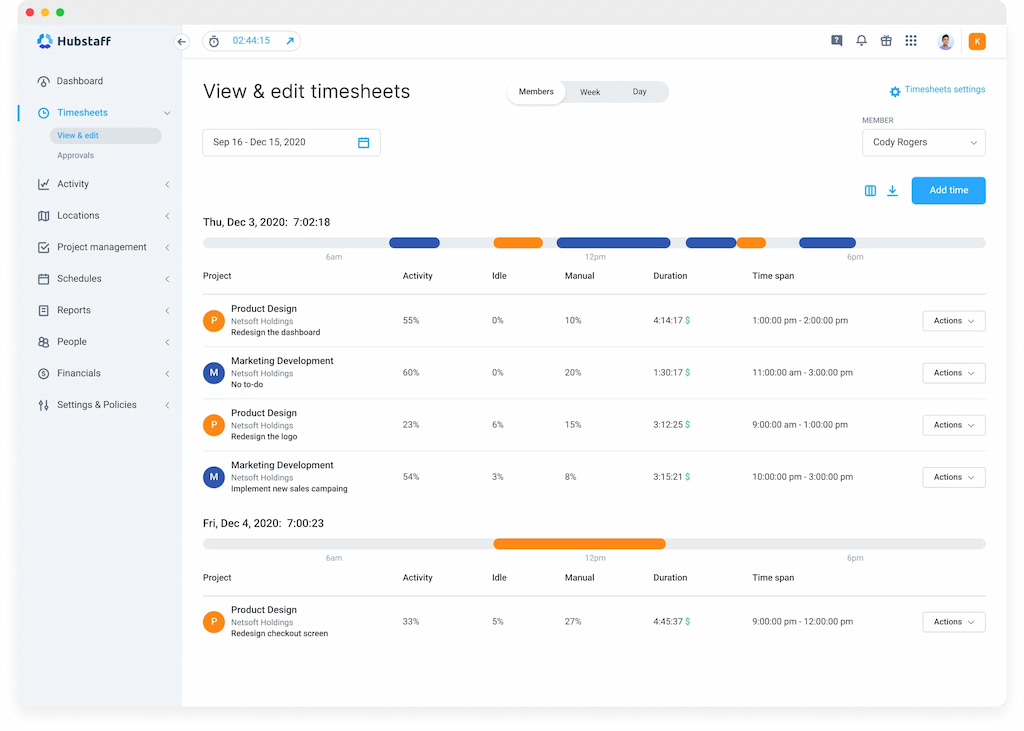
💡 Key features
- Automated time tracking: Hubstaff stands out for its exceptional time tracking capabilities, seamlessly capturing work hours and ensuring precise tracking without any hassle.
- Productivity monitoring: Employers can gain insights into team activities, applications used, and overall productivity levels, fostering a data-driven approach to efficiency.
- GPS location tracking: This feature provides real-time location data, enabling businesses to optimize team routes and ensure on-site productivity.
- Advanced reporting and analytics: Hubstaff offers advanced reporting and analytics tools, allowing businesses to generate detailed reports on time tracking, productivity, and project expenses.
💰 Pricing
Starts at $4.99 per user/month
3. DeskTime
With a focus on simplicity, effectiveness, and visualization, DeskTime offers a streamlined solution for businesses seeking efficient time management.
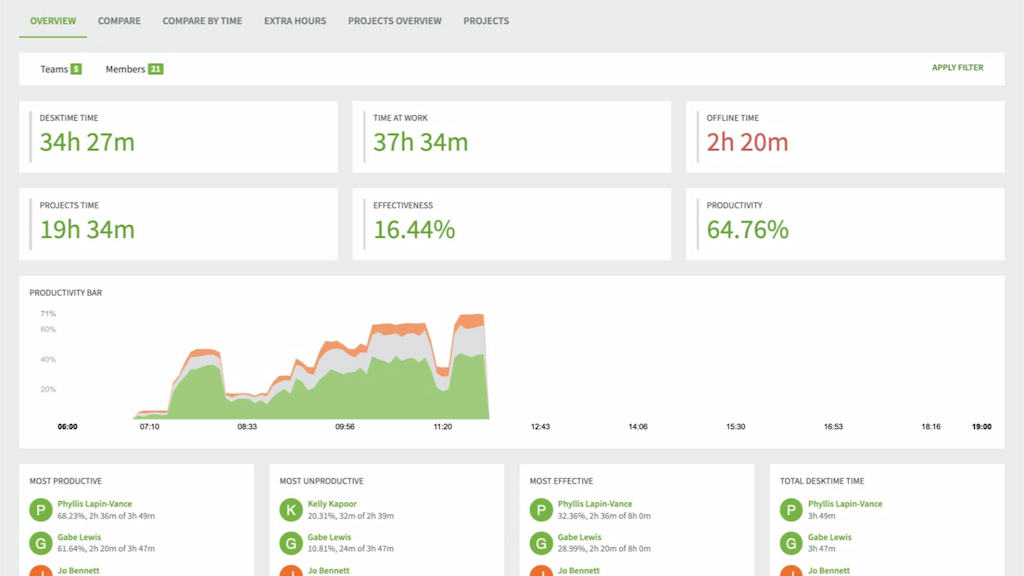
💡 Key features
- Time tracking: DeskTime simplifies time tracking with automatic tracking capabilities, eliminating the need for manual input. This ensures precise records of work hours without interrupting workflow.
- Productivity analysis: Users gain insights into time spent on various applications and websites, allowing for a comprehensive overview of daily activities.
- Project and task tracking: DeskTime facilitates project and task tracking, enabling users to associate time entries with specific projects or tasks. This feature ensures accurate project-based time allocation.
💰 Pricing
The first paid plan, the Pro Plan, is €6 per month
4. TimeCamp
Step into the future of time management with TimeCamp, a cutting-edge platform designed to transform the way businesses navigate time tracking and project management. TimeCamp introduces a set of distinctive features that elevate its position in the realm of modern workplace solutions.
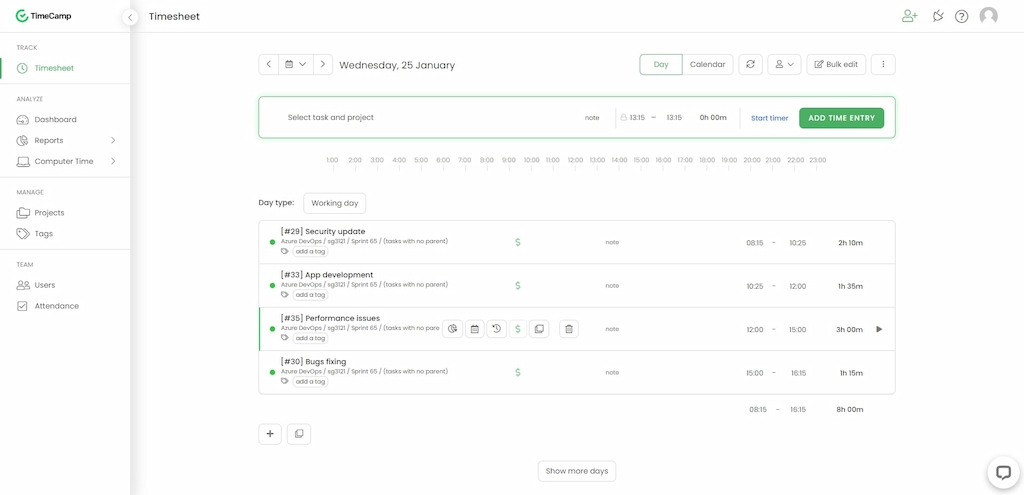
💡 Key features
- Deep work analysis: TimeCamp goes beyond conventional tracking by providing deep insights into your team’s work patterns. You can identify distractions and optimize work routines with the comprehensive deep work analysis feature.
- Automatic Pomodoro timer: Encourage focused work intervals, track breaks, and enhance time discipline for a more effective and mindful work environment.
- Activity tracking and categorization: TimeCamp introduces granular activity tracking, allowing users to categorize work activities with precision.
- Client billing and invoicing: Easily generate accurate invoices based on tracked hours, ensuring transparent and efficient client interactions.
💰 Pricing
Starts at $2.99 per user/month
5. ClickTime
ClickTime takes center stage with its user-friendly solutions, bringing you a range of unique features designed to boost efficiency and get things done with ease.
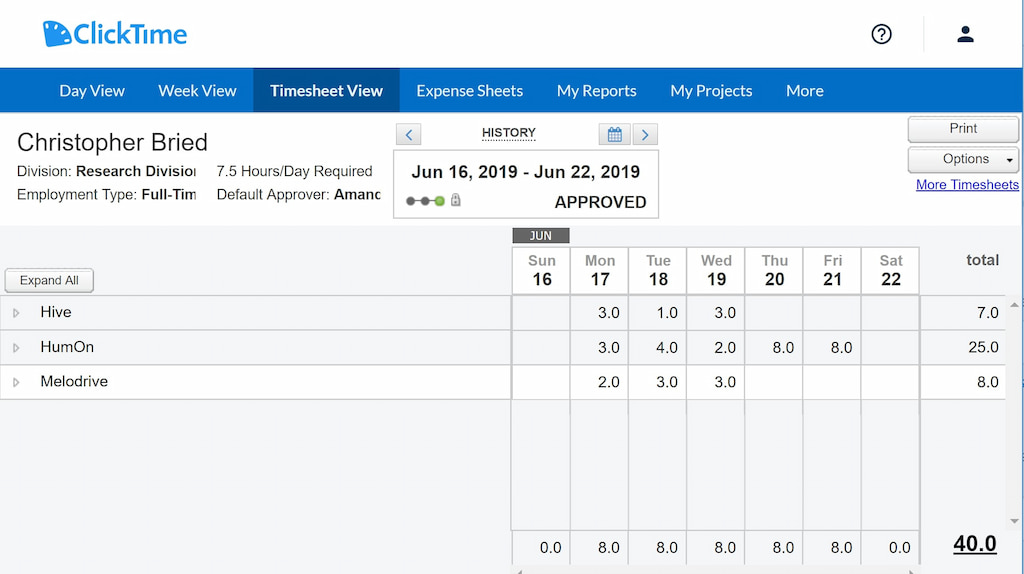
💡 Key features
- Resource management: Efficiently allocate and manage resources, ensuring optimal workforce utilization for enhanced project outcomes.
- Expense tracking integration: Track project-related expenses in tandem with time entries, streamlining the entire project financial tracking process.
- Project budgeting and forecasting: Set project budgets, track expenses, and receive real-time insights into project financial health for proactive decision-making.
- Visual analytics dashboard: ClickTime introduces a visual analytics dashboard, providing an intuitive and graphical representation of key metrics.
💰 Pricing
$10 per user/month
6. RescueTime
RescueTime is perfect for those seeking mastery over their digital habits. It introduces features specifically designed to provide valuable insights for effective timesheet management.
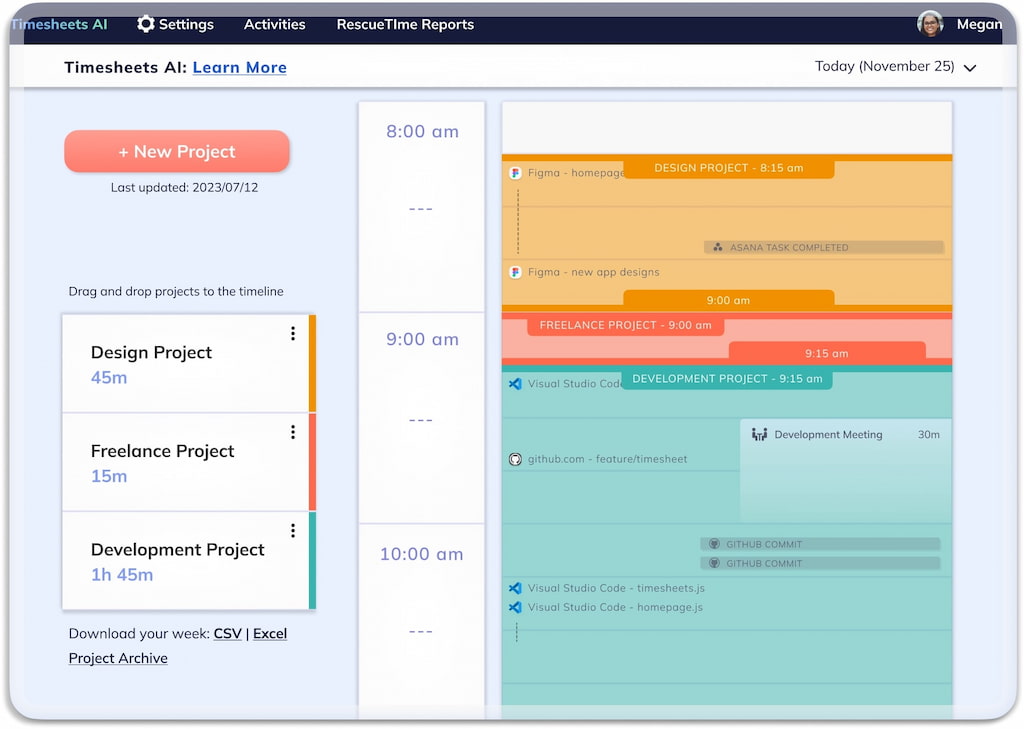
💡 Key features
- Automated time tracking: Effortlessly capture every digital activity, providing a detailed and accurate overview for seamless timesheet creation.
- FocusTime sessions: Allocate specific periods for deep work or focused tasks, enabling precise time categorization for more detailed and organized timesheets.
- Daily goals and targets: Set benchmarks for time spent on project-related activities, ensuring that your timesheets reflect accurate and goal-oriented time entries.
- Detailed activity reports: Learn how time is spent on individual apps, websites, and projects, allowing for meticulous and informed timesheet entries.
💰 Pricing
$6 per user/month
7. Hub Planner
HubPlanner shows teams how to approach project planning and timesheet accuracy and introduces features crafted to enhance the efficiency and accuracy of timesheet creation.
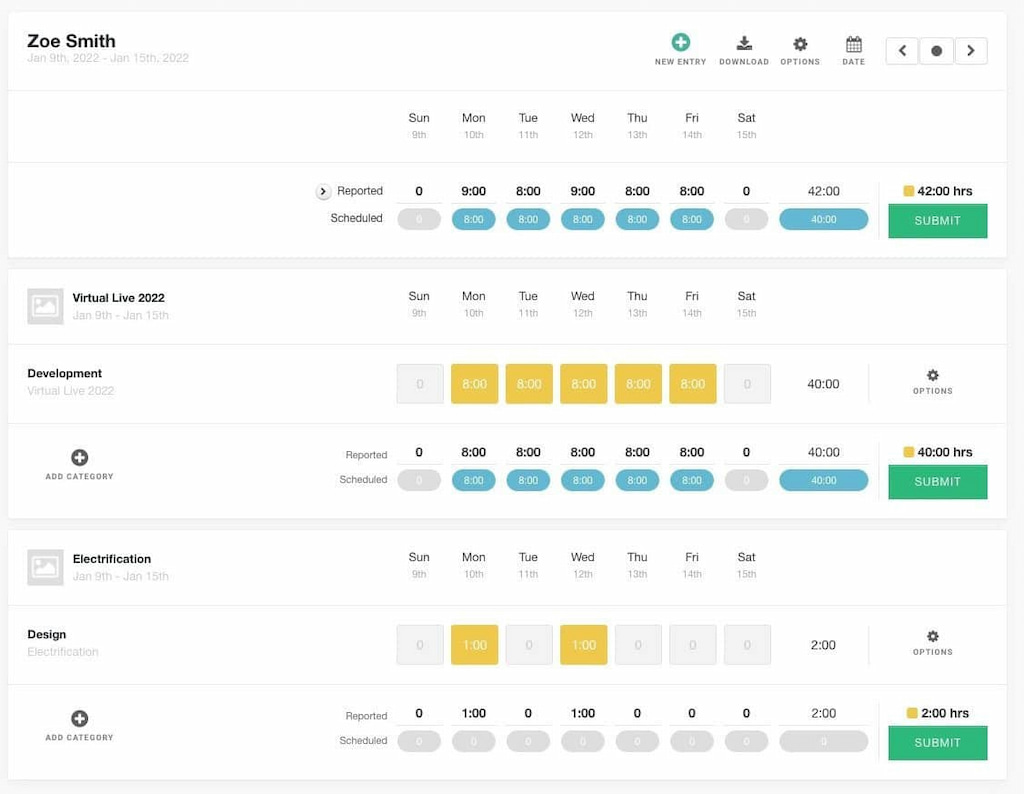
💡 Key features
- Resource allocation: Enhance timesheet accuracy by allocating resources efficiently and ensuring that project-related tasks are meticulously tracked.
- Project scheduling and timesheet integration: Align project timelines with actual time entries, providing teams with a cohesive platform for managing project tasks and tracking hours worked.
- Customizable timesheet categories: Categorize time entries based on project phases, tasks, or specific activities, ensuring that timesheets are detailed, organized, and reflective of the work performed.
- Detailed reporting: HubPlanner’s reporting features provide teams with the analytics needed to enhance the accuracy of timesheets and make informed decisions.
💰 Pricing
Starts at $7 per resource/month
8. TimeSheet Reporter
TimeSheet Reporter is a dedicated timesheet platform that provides a range of unique features crafted to elevate the precision of timesheet creation and management.
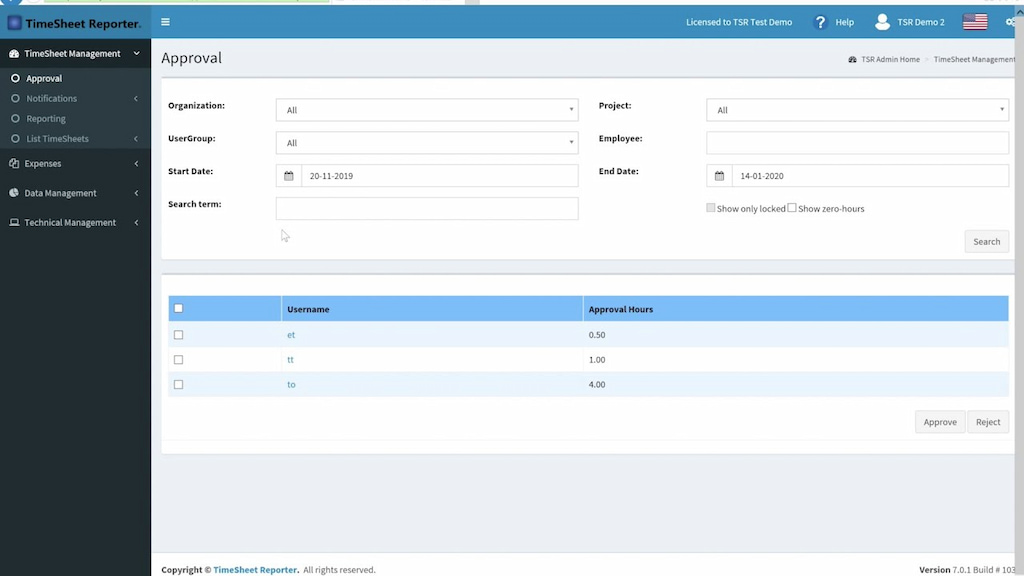
💡 Key features
- Outlook calendar integration: TimeSheet Reporter seamlessly integrates with Outlook Calendar, simplifying timesheet entries.
- Project-driven time tracking: TimeSheet Reporter allows users to allocate time entries directly to specific projects, ensuring that timesheets reflect the actual time spent on individual tasks and assignments.
- Approval workflows: Implement a structured system for reviewing and approving timesheets, enhancing accuracy, and ensuring that entries align with project timelines.
- Customizable reporting: TimeSheet Reporter empowers organizations to generate detailed reports, gaining insights into project-related time entries and fostering data-driven decision-making.
💰 Pricing
The first paid plan is $18 per user/month
9. actiTIME
actiTIME is a robust platform for precision and reliability. It provides various features crafted to elevate the accuracy and efficiency of timesheet creation.
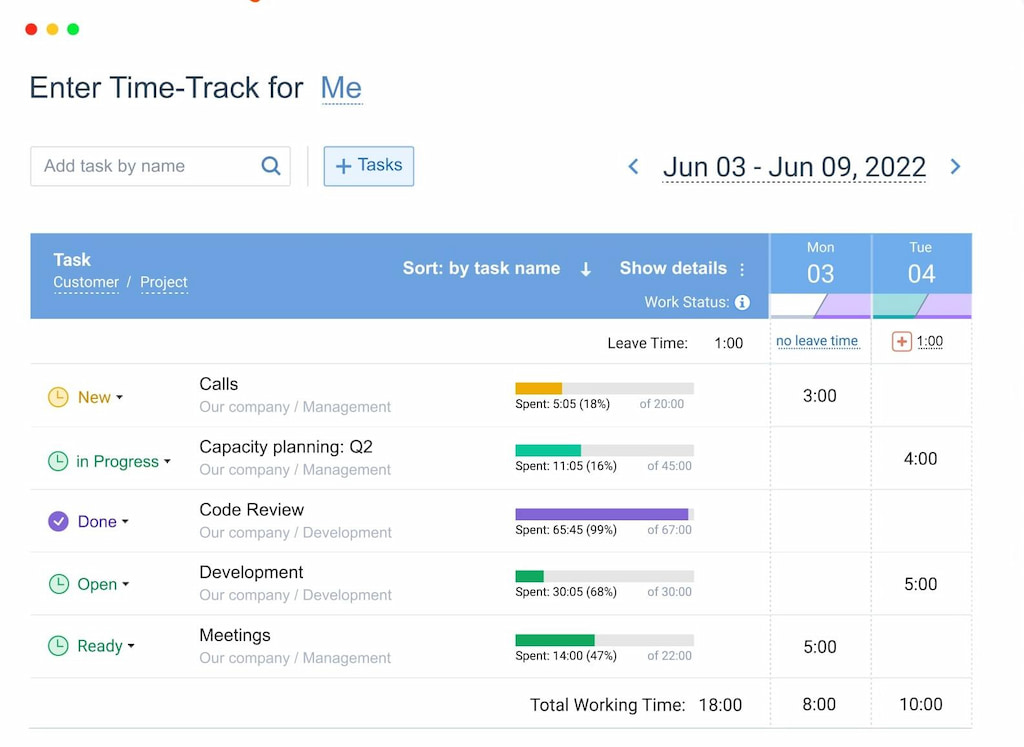
💡 Key features
- Task-based time tracking: Record specific details in your timesheet to show exactly how you spend time on different projects and tasks.
- User-friendly interface: The intuitive design streamlines the input and review of time entries, reducing administrative complexities and enhancing user experience.
- Overtime tracking and alerts: Receive alerts and notifications for impending overtime, allowing organizations to manage work hours effectively and ensure legal compliance.
- Comprehensive reporting tools: Generate insightful reports on project progress, task completion, and team productivity, providing organizations with valuable insights for informed decision-making.
💰 Pricing
Starts at $6 per user/month
10. Jibble
Ideal for businesses seeking simplicity and effectiveness, Jibble introduces features that elevate the precision and efficiency of timesheet management.
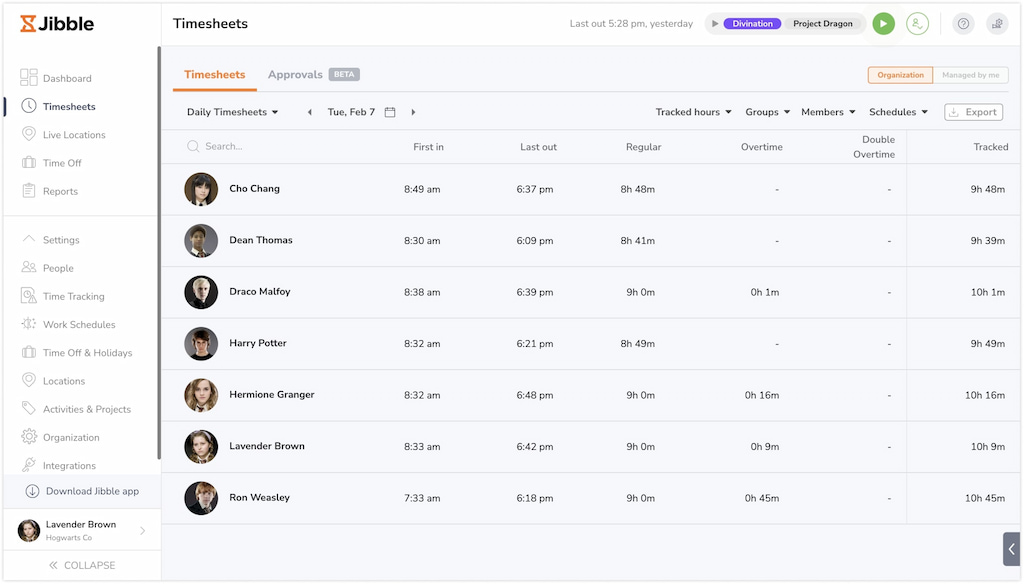
💡 Key features
- Geofencing: Accuracy in tracking work hours is ensured by seamlessly capturing data based on employee locations, providing a unique approach to timesheet management.
- Biometric facial recognition: Secure verification methods are implemented, ensuring authenticated timesheet entries with precision while maintaining a user-friendly experience.
- Project tagging and cost allocation: Time entries can be categorized based on specific projects or tasks, offering organizations detailed insights into project-related time allocations.
- Automatic break deductions: Precise timesheet entries are ensured by automating break deductions, reducing manual errors, and enhancing overall accuracy.
💰 Pricing
Starts with the Premium Plan with €2.49 per month
11. Tick
Tick proves to be an excellent choice for meticulous timesheet management. Dive into the features that make it a standout solution, providing efficient and precise tools for keeping track of work hours.
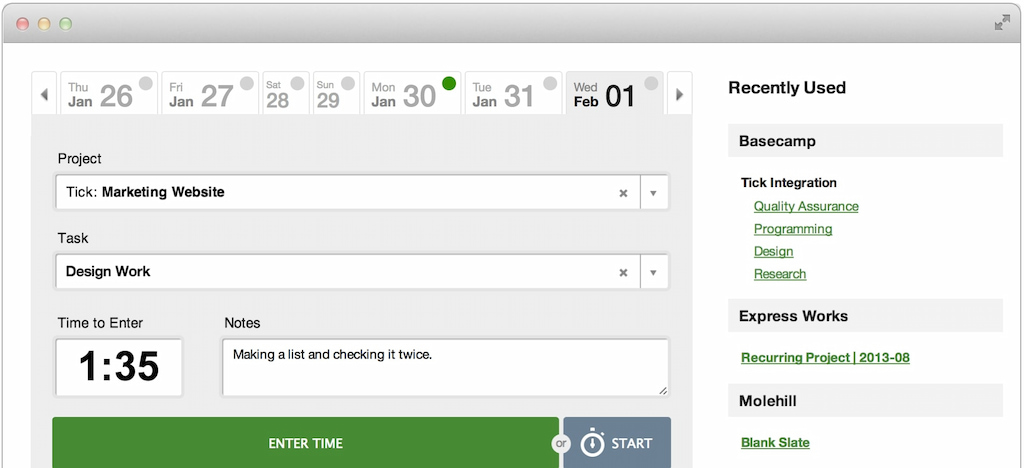
💡 Key features
- Project-based time tracking: Tick excels in project-based time tracking, allowing for detailed and accurate timesheet entries.
- Budget tracking: Ensure that timesheet entries align with project budgets, allowing for informed decision-making and efficient resource allocation.
- Client tagging and invoicing integration: Filter time entries by clients and seamlessly integrate with invoicing, ensuring transparent and accurate billing practices.
- Mobile accessibility: Tick offers mobile accessibility, facilitating on-the-go timesheet management.
💰 Pricing
Starts at $19/month
12. Time Doctor
Time Doctor is a powerful online timesheet tool created to improve time management and productivity for individuals and teams. It focuses on accurate time tracking, productivity monitoring, and simplified invoicing.
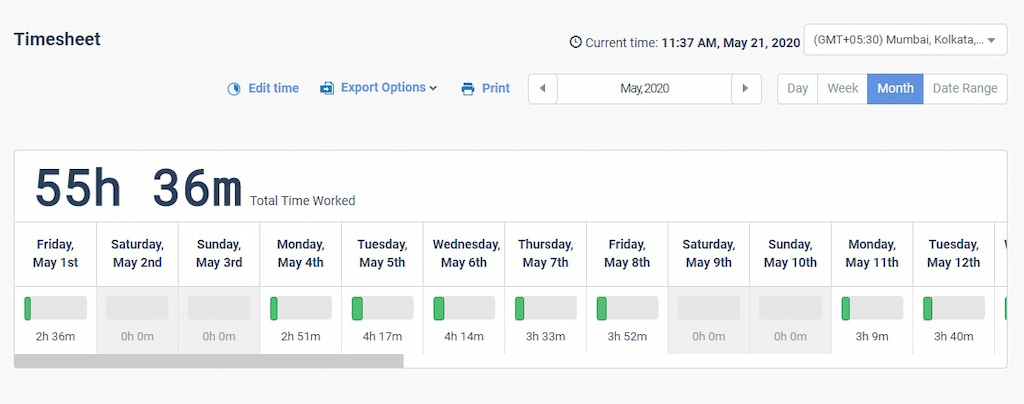
💡 Key features
- Accurate time tracking: Time Doctor excels in precisely tracking the time spent on tasks and projects.
- Productivity monitoring: Time Doctor’s comprehensive monitoring lets you gain insights into your team’s productivity. This includes the analysis of applications, utilization of various templates, and a review of website usage during work periods.
- Project & task management: Beyond time tracking, Time Doctor offers robust project and task management features, allowing users to allocate time to specific tasks within projects.
- Screencasts & screenshots: Time Doctor allows you to take screenshots and screencasts, providing a visual representation of work activities.
💰 Pricing
Starts with the Basic plan at $5.9 per user/month
13. Zoho Projects
Zoho Projects introduces a suite of features that not only transform how work hours are tracked but elevate the very essence of timesheet management. In the world of online timesheet apps, Zoho Projects stands out as a beacon of innovation, offering a seamless blend of intuitive tools that make it a trailblazer in time management.
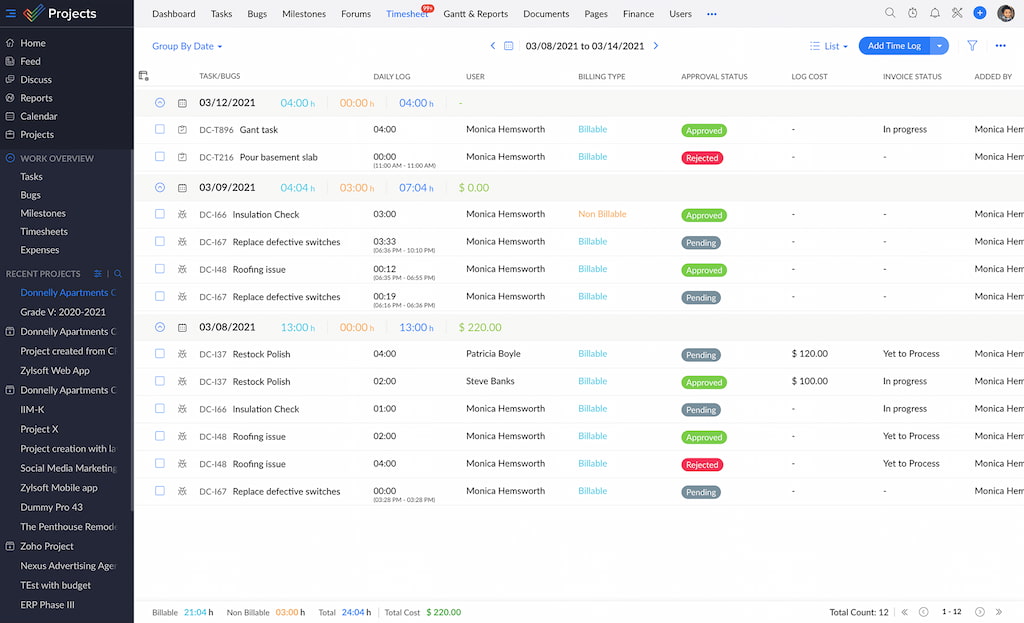
💡 Key features
- Task-based time tracking: Users can sort work hours with detailed precision, offering an understanding of how time is distributed among different projects.
- Collaborative project management: The tool allows for a smooth integration of timesheet data with project tasks, promoting teamwork and boosting overall productivity within a unified digital workspace.
- Customizable reporting: Users can tailor reports to match specific project needs, allowing organizations to gain insights into task completion, project progress, and overall team efficiency.
- Effortless integration: The tool also facilitates effortless integration by syncing timesheet data seamlessly with other essential tools, creating a connected ecosystem for efficient project management and ensuring accurate timesheets.
💰 Pricing
Paid plans start at €5 per user/month
14. Timesheets
As a dedicated online timesheet app, Timesheets stands out for its commitment to providing a seamless and intuitive solution that ensures precision in timesheet management.
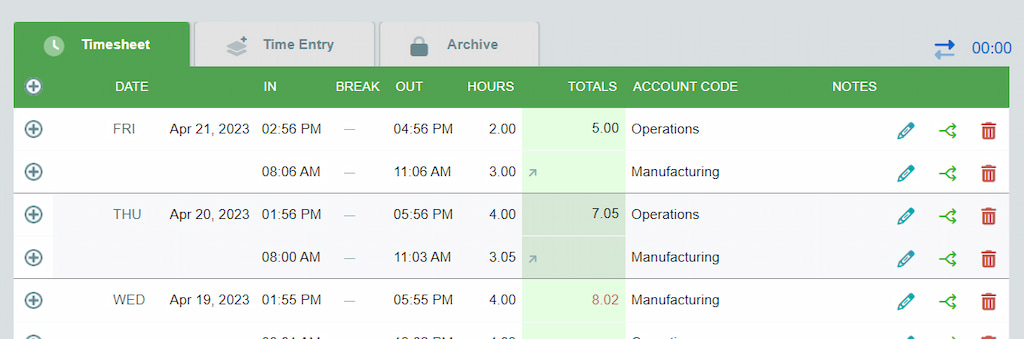
💡 Key features
- Intuitive time entry: It’s easy to streamline the process of entering time data, making it simple for employees to record their work hours with accuracy.
- Project-centric time tracking for detailed insights: You can categorize time entries based on specific projects using the tool, providing organizations with a comprehensive view of resource allocation and project-related time distribution.
- Customizable reporting for tailored analysis: Users can customize reports to align with specific project requirements, allowing organizations to derive insights into task completion, project progress, and overall team efficiency.
- User-friendly interface for seamless adoption: With an intuitive design, this online timesheet app makes it easy for both employees and administrators to navigate and utilize its features effectively.
💰 Pricing
$5.50 per user/month for the Standard plan
15. Replicon
Replicon simplifies time management for businesses through its cloud-based timesheet software solutions. With user-friendly features and seamless integration, it offers an efficient way to track projects, manage time, and ensure compliance.
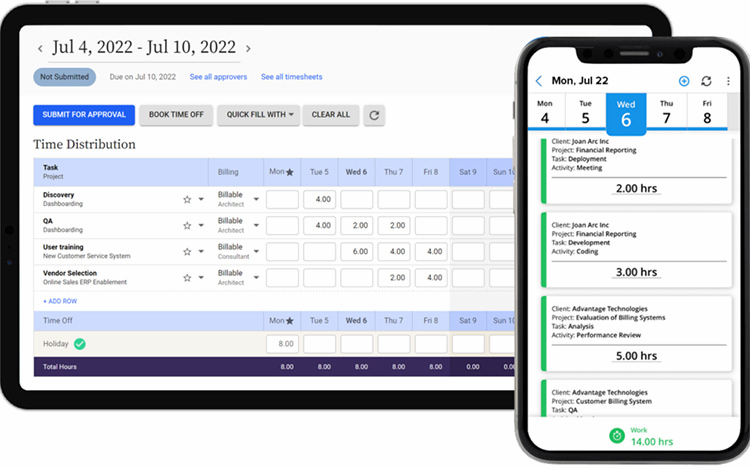
💡 Key features
- Automated time entry: Employees can rely on smart time entry options, enhancing accuracy and efficiency in recording work hours.
- Comprehensive project analytics: Filter time entries by projects, facilitating strategic decision-making based on detailed analytics.
- Intuitive reporting tools: Generate detailed reports on task completion, project progress, and overall team efficiency for informed decision-making.
- Seamless workflow integration: This online timesheet app simplifies the process, making it easy for both employees and administrators to navigate and leverage its features effectively.
💰 Pricing
Starts at $6/month for the Time and Attendance Product Suite
16. Beebole
Discover the power of efficient time management with BeeBole Timesheet – a leading solution in the realm of timesheet applications. Boasting a user-friendly interface and a suite of powerful features, BeeBole simplifies time tracking for businesses, offering a seamless experience for optimized productivity and project management.
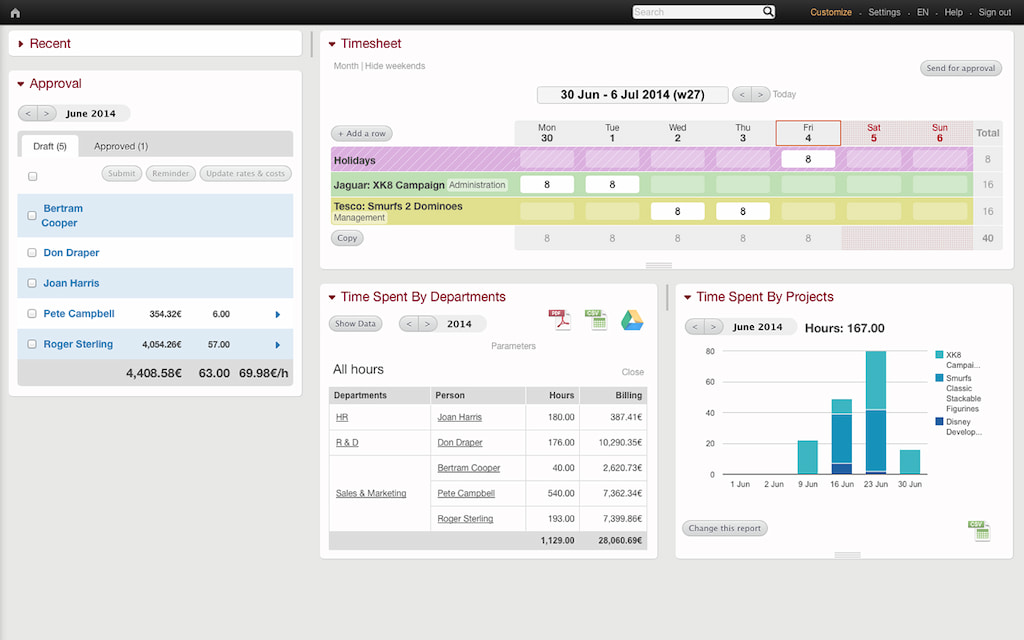
💡 Key features
- Flexible time tracking: BeeBole provides a flexible time tracking system, allowing users to log hours worked on projects, tasks, and clients easily.
- Project management integration: BeeBole enables users to link time entries to specific projects, providing a clear overview of how resources are allocated and utilized across different tasks.
- Expense tracking: Beyond time tracking, BeeBole allows users to log and track expenses associated with projects. This feature enhances overall project cost visibility and helps in maintaining accurate financial records.
- User-friendly interface: With an intuitive and user-friendly interface, BeeBole ensures that both employees and managers can navigate the platform effortlessly.
💰 Pricing
€6.99 per user/month
Conclusion: Finding the Best Online Timesheet Tool for Your Needs
In summary, the realm of online timesheet tools presents a diverse range of options, each catering to specific needs and preferences. Everhour emerges as the optimal choice to streamline your timesheet processes. Selecting the best online timesheet tool hinges on factors such as organization size, industry, and alignment with workflow requirements. Explore the options, leverage trial offerings, and elevate your time-tracking experience with Everhour as the ultimate solution for your business needs.
If you are managing a team of 5 or more and looking to boost efficiency, Everhour is the perfect tool to keep your team on track. With seamless time tracking, you can easily estimate task durations, set clear budgets, and generate detailed reports inside Asana, Trello, Jira, or any other pm tool.