Best Employee Scheduling App: Small Business, Small Teams, and Free Options Compared

It’s 5:45 p.m. on a Friday, and your barista calls in sick. The dinner rush starts in 15 minutes, and your weekend schedule is already tight. Do you text the group chat again? Or do you tap a button, post an open shift, and watch the slot fill before the espresso machine warms up? If you’ve outgrown spreadsheets, this guide is for you. We’ll help you choose the best employee scheduling app for your business—whether you’re running a café, salon, clinic, retail shop, or a dispersed field team. You’ll see the must-have features, a head-to-head comparison of leading tools (including free options), practical selection steps, and exactly where time tracking with Everhour slots into your workflow for clean payroll, accurate budgets, and painless reporting.
What Is an Employee Scheduling App?
An employee scheduling app helps you plan who works when—across roles, locations, and shift patterns—without the chaos of texts and sticky notes. The best tools go beyond calendars and handle:
🌟 Key capabilities
- Availability, PTO, and shift-swap rules
- Labor law and overtime alerts
- Multi-location templates and role qualifications
- Messaging, announcements, and automatic reminders
- Kiosk/mobile time clocks with geofencing
- Cost forecasting and payroll exports
For small businesses and small teams, the right app compresses hours of admin into a few clicks, reduces no-shows, and gives staff a fair, transparent way to manage their time.
Quick Buyer’s Guide: Features That Actually Matter
Use this checklist to evaluate any scheduling app quickly:
📅 Scheduling core
- Drag-and-drop weekly/monthly views, reusable templates
- Role-based shifts, multi-location scheduling, split shifts
- Availability and PTO requests with approval routing
- Open shifts and shift trades with manager controls
⚖️ Labor, compliance, and costs
- Overtime prevention and break rules
- Tip pooling or tip tracking (for hospitality)
- Forecasting (sales, footfall, reservations) to inform staffing
- Real-time labor cost vs budget view
⏱ Time tracking and payroll
- Mobile and kiosk time clocks, geofencing, photo verification
- Automatic timesheets and payroll exports
- Integrations with payroll/HRIS and POS systems
- Billable time support (agencies, services)
💬 Communication and adoption
- In-app chat and broadcast announcements
- Instant notifications for published schedules/changes
- Self-service: employees swap, claim, or release shifts within rules
- Multilingual support and accessible mobile apps
📊 Scalability and control
- Certifications/skills tracking (who can do what and where)
- Audit logs, role-based permissions, and approval workflows
- Multi-location dashboards and granular reporting
- Reasonable pricing that won’t punish growth
Clean Comparison Table: Top Employee Scheduling Apps
| Tool | Core strengths | Time tracking & payroll | Pricing snapshot | Ideal for |
|---|---|---|---|---|
| Shifts by Everhour | Fast drag-and-drop scheduling, rule-based conflicts, skills/cert tags, open shifts, mobile alerts | Native Everhour time tracking for accurate timesheets, budgets, invoices | Free and paid plans; simple per-team pricing | Small businesses and small teams needing scheduling + project-level time insights |
| Homebase | Scheduling, hiring & onboarding, team messaging; strong all-in-one for SMBs | Time clock, timesheets, payroll integrations and built-in payroll | Free tier + paid tiers | Retail, restaurants, services |
| 7shifts | Restaurant-focused forecasting, tip tools, manager logbook | Time clock, labor compliance, restaurant POS integrations | Free lite + paid by location | Restaurants and hospitality |
| When I Work | Clean UI, open shifts, team messaging; easy for frontline staff | Time clock, attendance, payroll exports | Free/entry tier + paid | Cafés, shops, clinics needing simplicity |
| Deputy | Robust compliance/awards, AI scheduling, multi-location | Kiosk/mobile clock-in, payroll integrations | Paid tiers | Multi-site workforces with complex rules |
| Sling | Affordable scheduling with strong communication | Time clock, basic reports | Free plan + paid tiers | Budget-minded small teams |
| Connecteam | Scheduling plus checklists, training, forms | Time clock with geofencing, payroll exports | Free/entry tier + paid | Mobile and field teams |
| ZoomShift | Shift planning and availability; simple workflows | Time clock, overtime alerts | Paid tiers, trials available | Small teams prioritizing ease of use |
| Square Shifts | POS-connected scheduling, timecards if you use Square | Timecards, wage calculations, payroll via Square | Free for Square Payroll customers (check details) | Food and retail already on Square |
| Humanity (by TCP) | Enterprise scheduling depth and forecasting | Time & attendance, payroll integrations | Paid tiers | Larger or regulated teams |
Best Free Employee Scheduling Apps (Shortlist)
- Shifts by Everhour – Free tier to get started; upgrade when you need advanced rules and reporting.
- Homebase – Popular free plan for a single location; easy on-ramp for small shops.
- Sling – Solid free plan with core scheduling and communication.
- Square Shifts – Strong option if you already run Square POS and Payroll (eligibility varies).
- When I Work – Entry tiers and trials make testing painless.
Mini-Reviews: What Each App Is Great At (and What to Watch)
Shifts by Everhour
Why it stands out
- Scheduling that feels effortless: drag-and-drop, templates, and open shifts so managers build rosters in minutes—not hours.
- Built-in guardrails: role/skill tags, certification tracking, and conflict warnings stop mistakes (no licensed tech on break? No problem—Shifts by Everhour flags it).
- Real-time team visibility: publish with one tap; employees get push notifications, can claim or swap shifts (within your rules), and confirm attendance.
- Easy payroll handoff: clean timesheets, approvals, and exports reduce payroll errors.
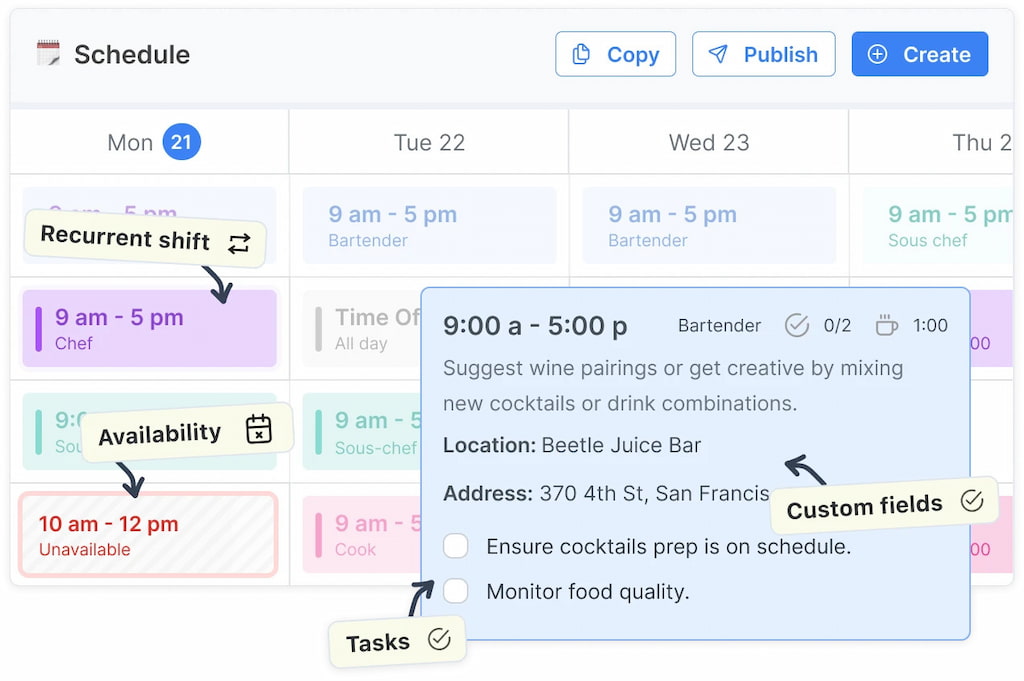
Considerations
- If you’re a large restaurant chain with tip pooling or deep POS forecasting requirements, compare the restaurant-specialist tools as well.
- As you scale, lean into Everhour’s reports to keep budgets and utilization transparent across projects and clients.
Best for
Small businesses and small teams that want modern scheduling plus accountable, project-level time tracking and simple payroll/export workflows.
Homebase
Strengths
- All-in-one SMB hub: scheduling, time clock, messaging, hiring, and onboarding in one place.
- Compliance-minded: overtime alerts, break rules, and labor warnings keep you onside.
- Built-in payroll option for teams that want fewer vendors.
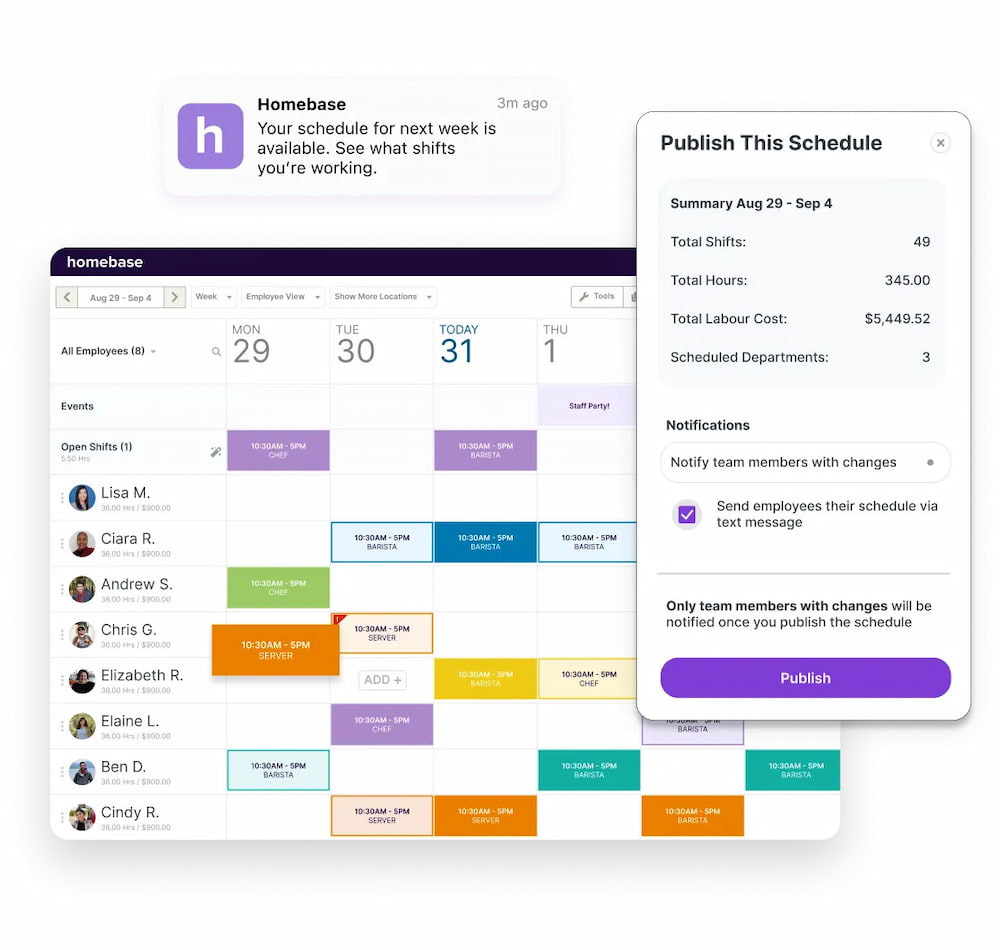
Considerations
- Check plan limits by location/feature. If you don’t need hiring/onboarding, you may prefer a lighter scheduling tool.
Best for
Retail and services needing an easy “do-most-things” platform with a helpful free plan.
Check out our article comparing Homebase vs 7shifts!
7shifts
Strengths
- Restaurant DNA: forecasting based on sales, tip management options, manager logbook, and restaurant POS integrations.
- Strong labor controls: break compliance, split-shift alerts, and labor cost monitoring.
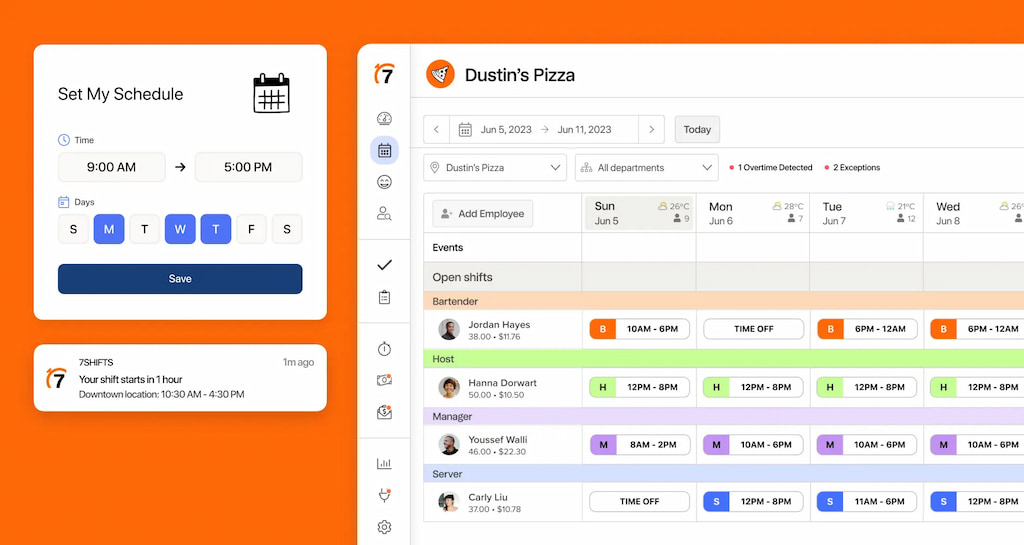
Considerations
- Pricing is typically per location; make sure the plan scales with your footprint.
Best for
Restaurants, bars, and hospitality where staffing follows sales curves and compliance rules are strict.
When I Work
Strengths
- Friendly interface and fast adoption for frontline staff.
- Open shifts, shift bidding, and built-in messaging reduce manager back-and-forth.
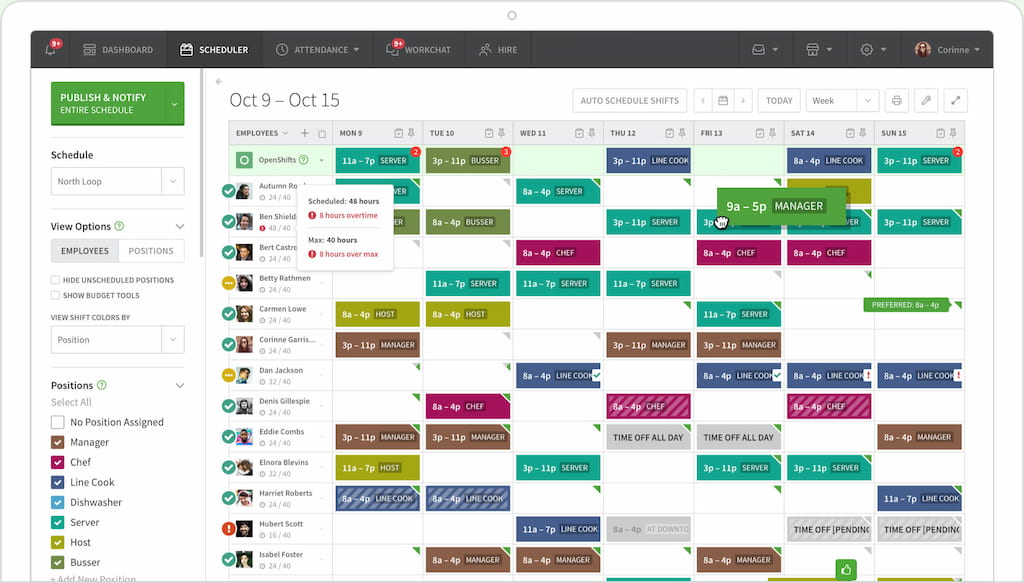
Considerations
- Reporting and forecasting are simpler than in enterprise schedulers—often enough for small teams.
Best for
Cafés, clinics, and shops that value simplicity and quick wins.
Deputy
Strengths
- Enterprise-grade compliance (awards, labor rules) and strong auto-scheduling.
- Robust kiosk and mobile clock-in with controls.
![the 9 best when i work alternatives in 2023 [both paid and free]](https://blog-cdn.everhour.com/blog/wp-content/uploads/2023/01/deputy.jpg)
Considerations
- Comes with breadth and depth; give managers a short onboarding plan.
Best for
Multi-location teams with complex labor rules and approvals.
Sling
Strengths
- Affordable and straightforward scheduling and team communication.
- Helpful free plan and a gentle learning curve.
![the 9 best when i work alternatives in 2023 [both paid and free]](https://blog-cdn.everhour.com/blog/wp-content/uploads/2023/01/sling.jpg)
Considerations
- If you need advanced budgeting or forecasting, confirm features on paid tiers.
Best for
Budget-conscious small teams looking for core scheduling without bloat.
Connecteam
Strengths
- Scheduling plus operations: task checklists, training, forms—handy for field work.
- Time clock with geofencing and payroll exports.
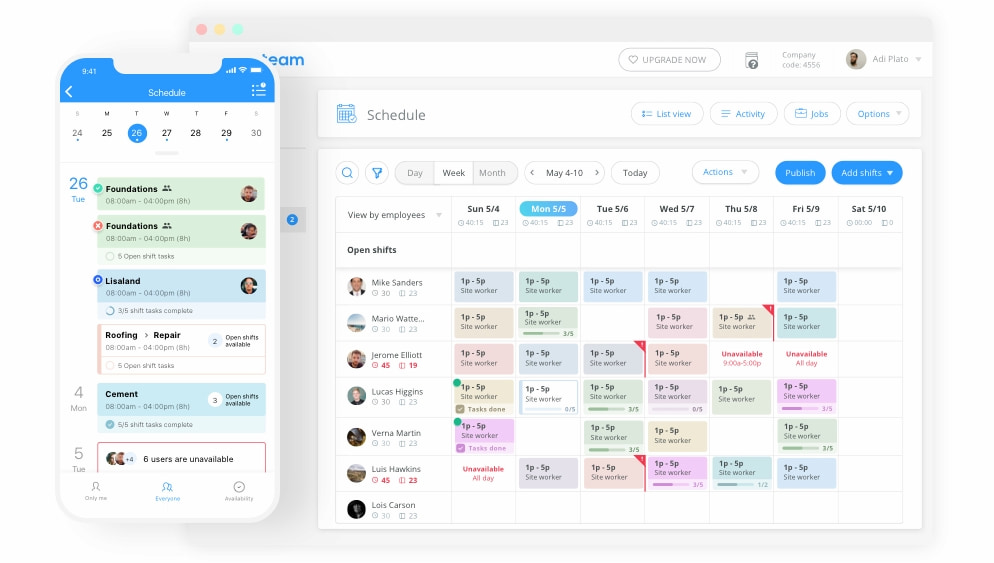
Considerations
- If all you need is scheduling, you might not use the full suite—still, it’s nice to grow into.
Best for
Mobile and field teams that want scheduling alongside operations tools.
ZoomShift
Strengths
- Clean shift planning and availability handling; managers publish quickly.
- Overtime alerts and time clock keep costs grounded.
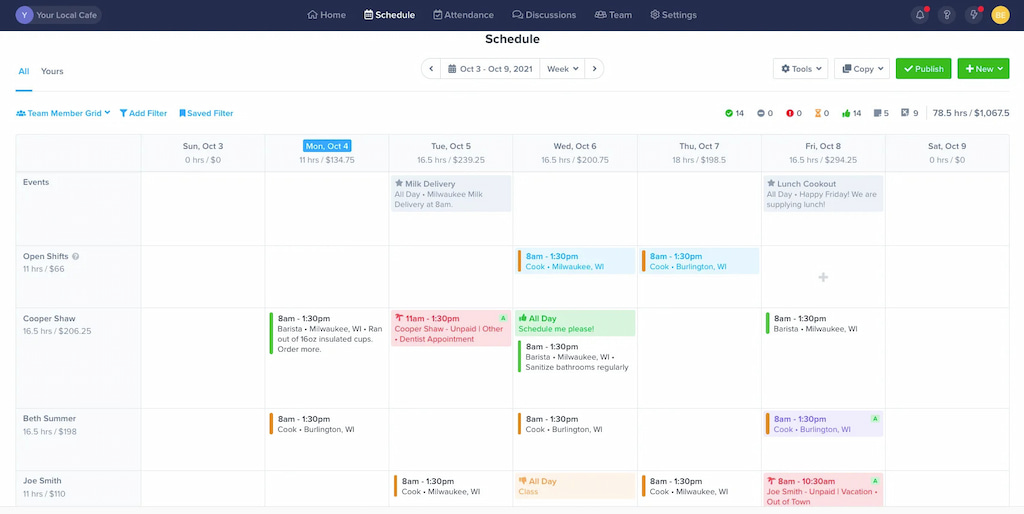
Considerations
- Feature set is intentionally focused—great for smaller teams who don’t need extras.
Best for
Boutiques, studios, and small venues that need predictability without complexity.
Square Shifts
Strengths
- Tight tie-in with Square POS and Payroll—great if you already run Square.
- Timecards and wage calculations line up with your registers.
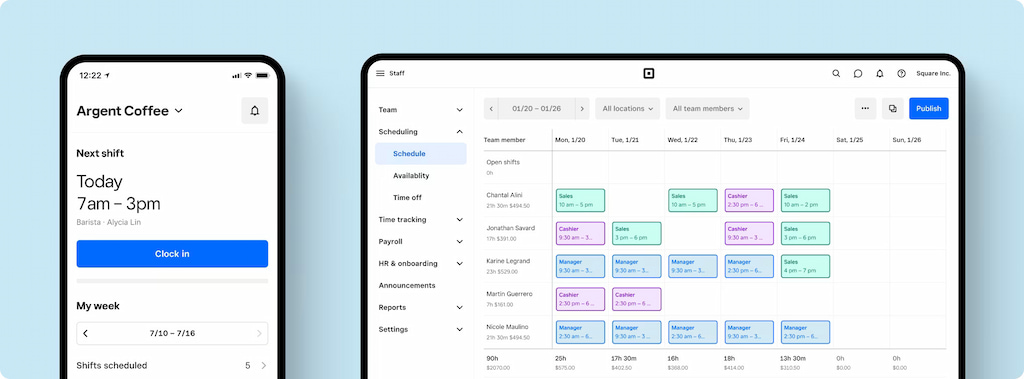
Considerations
- Works best inside the Square ecosystem; less appealing if you’re on a different POS.
Best for
Food and retail businesses already standardized on Square.
Humanity (by TCP)
Strengths
- Scheduling at scale with forecasting, skills rules, and approvals.
- Time & attendance and payroll integrations for larger teams.
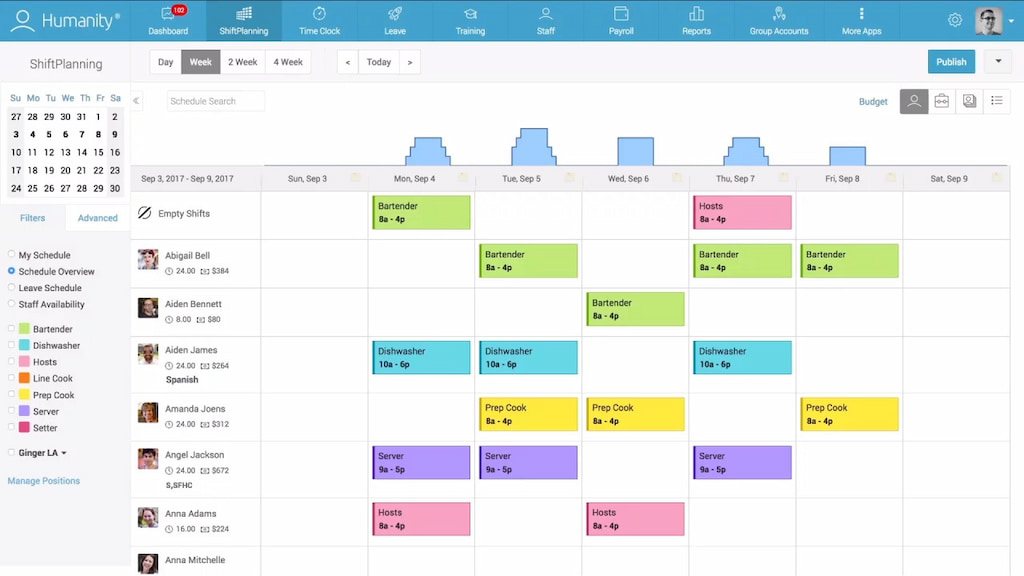
Considerations
- More than most small teams need—excellent if you’re growing fast or have compliance demands.
Best for
Mid-size and larger organizations that need advanced controls and reporting.
How to Choose the Best Employee Scheduling App: A 7-Step Framework
Map your “must not break” rules
List labor laws (breaks, overtime), union rules, certifications/qualifications, and who can cover which roles/locations. Your app must enforce these from day one.
Inventory your stack
What POS and payroll do you use? Do you need calendar sync, HRIS, or project tools (Asana, Trello, ClickUp, Jira)? Favor scheduling apps that integrate smoothly with your stack.
Define success metrics
Pick three numbers to track for 60 days: schedule creation time, no-shows/late starts, and payroll correction rate. Tie your pilot to these metrics.
Start with the smallest real team
Pilot with one location or a single crew for two published schedules. Involve two champions (one manager, one frontline employee).
Lean into self-service
Enable open shifts, swap/bid requests, and availability updates. The more self-serve, the fewer texts and last-minute scrambles.
Close the loop with time tracking
Pair scheduling with Everhour to compare scheduled vs actual hours, track billable vs non-billable time (for agencies/services), and export clean timesheets to payroll.
Run a retrospective and pick the winner
After two cycles, measure your three metrics, gather feedback, review costs, and make the call. Then standardize templates and policies across all teams.
Pro Tips and Best Practices for Stress-Free Scheduling
Design for fairness and predictability
- Rotate weekends and close-open (“clopen”) shifts evenly.
- Publish schedules on the same day and time each week.
- Share visibility: show everyone their past and upcoming hours.
Use smart templates
- Create templates by day type (weekday, weekend, event day) and by season.
- Add role-specific notes (e.g., “Opener: prep list A; Closer: cleaning list B”).
Implement clear swap rules
- Allow swaps within the same role or with a higher-qualified role only.
- Require manager approval for swaps inside 24 hours of shift start.
Turn on reminders and confirmations
- Send reminders 24 hours and 2 hours before a shift.
- Require confirmation taps; follow up automatically if unconfirmed.
Guard your margins
- Set hard overtime warnings.
- Watch scheduled vs actual variance; adjust templates after two weeks of data.
Promote communication hygiene
- Use in-app chat and announcements—retire the “reply-all text storm.”
- Pin FAQs (dress code, call-out policies, emergency contacts) in the app.
Track skills and certifications
- Tag who’s barista-certified, who holds a state license, who can drive company vehicles.
- Build schedules that always meet your minimum qualified coverage.
Measure, then iterate
- After four weeks, review Everhour’s time reports alongside labor cost.
- Update your templates and rules based on the data, not gut feel.
FAQ: Best Employee Scheduling App
What is the best employee scheduling app for small businesses?
“Best” depends on your needs. For modern scheduling plus trustworthy time tracking and budgets, Shifts by Everhour is a great fit for small businesses. If you want an all-in-one with hiring and onboarding, Homebase is strong. Restaurants should trial 7shifts. Always run a two-week pilot.
What’s the best free employee scheduling app?
Strong free options include Shifts by Everhour (starter), Homebase (single-location free plan), Sling (free tier), and Square Shifts (great if you already use Square POS/Payroll). Check current plan limits before committing.
How is a scheduling app different from a time tracking app?
Scheduling plans the work; time tracking records the work. Use both for an accurate picture: scheduled vs actual, budgets, and payroll accuracy. Everhour complements your scheduler by handling detailed time, budgets, and invoices.
Can scheduling apps prevent overtime and break violations?
Yes—set rules for maximum daily/weekly hours, required breaks, and minimum rest periods. Good apps warn you before you publish a problematic schedule and alert managers in real time.
Do I need POS or payroll integrations?
If you run hospitality or retail, POS integration helps forecast staffing needs. Payroll exports (or direct payroll integration) save hours of manual work and reduce errors.
How do we get staff to actually use the app?
Pick a tool with a clean mobile experience, enable self-service for swaps and availability, and use reminders. Keep policies simple, and always publish schedules at the same time each week.
What about multi-location scheduling?
Choose an app with location tags, per-site rules, role mapping, and a central calendar so managers see conflicts across sites. Ensure your reporting can break out labor by location.
Can I manage certifications and skills?
Yes—look for skills/certification tags (e.g., licensed esthetician, manager-on-duty, forklift certified). Shifts should respect these tags to avoid putting unqualified staff on critical roles.
Will this help me with budgeting?
Pair your scheduler with Everhour. You’ll see scheduled vs actual hours, project and client time, and budgets with alerts—so you catch cost creep before month-end.
What if our schedules change a lot after publishing?
Use open shifts, set a swap deadline (e.g., 24 hours), and enforce confirmations. Publish reminders, and keep a small on-call list for emergencies.
Final Thoughts
The best employee scheduling app doesn’t just help you fill boxes on a calendar—it keeps your team informed, compliant, and fairly treated while protecting your margins. If you need a dependable combination for small businesses and small teams, start with Shifts by Everhour. You’ll publish clean schedules fast, prevent conflicts with smart rules, and—thanks to Everhour—turn worked hours into accurate budgets, invoices, and payroll without wrestling spreadsheets.
Your next step is simple: shortlist two tools from this guide, run a two-week pilot with one crew, enable self-service swaps and reminders, and connect Everhour for time and budget visibility. If your schedule takes minutes instead of hours, no-shows drop, and payroll errors disappear, you’ve found your winner.
Streamline work-life balance with the 4-10 schedule — see how it works today!
Learn about the benefits of employee scheduling in our article!
