Managing employee schedules can be a headache, especially when dealing with multiple shifts, last-minute changes, and compliance requirements. Deputy scheduling is a popular tool designed to simplify workforce management, helping businesses create, assign, and track shifts efficiently. From restaurants and retail stores to healthcare and service teams, Deputy aims to save time, reduce errors, and improve communication.
For those seeking alternatives, Shifts by Everhour offers similar scheduling features with real-time updates, mobile access, and simplified shift management, making it a strong option for businesses looking for flexibility and ease of use.
🧠 Overview of Deputy
Deputy is a cloud-based workforce management and scheduling tool designed to streamline employee shift planning and labor management. It’s used by businesses of all sizes—from small retail stores to large healthcare facilities—to simplify scheduling, time tracking, and team communication.
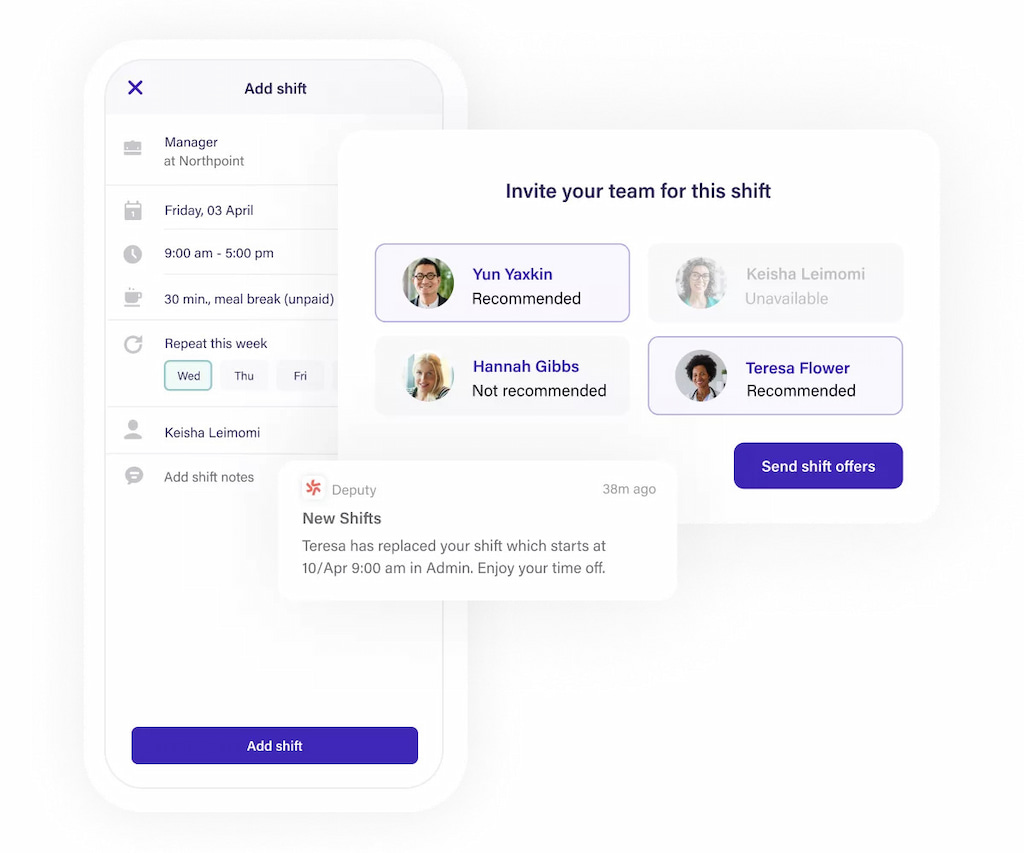
🚀 Key highlights of Deputy:
- Shift planning: Quickly create, assign, and adjust employee schedules.
- Time tracking: Monitor clock-ins, breaks, and overtime automatically.
- Notifications: Send real-time alerts for shift changes, open shifts, or urgent updates.
- Reporting and compliance: Generate labor reports, track costs, and ensure adherence to labor laws.
- Mobile access: Employees can view schedules, request swaps, and log hours directly from their phones.
Unlike spreadsheets or manual methods, Deputy centralizes scheduling, reduces errors, and improves operational efficiency—helping managers focus on running the business rather than managing shifts.
🔧 Deputy Key Features
📆 Shift creation and automation
Deputy allows managers to create shifts quickly and efficiently, whether they need daily schedules or recurring weekly patterns. The platform provides pre-built templates that can be customized for different roles, departments, or locations, saving hours of manual planning. Automated rules help ensure that employees are scheduled according to their availability, qualifications, and skill sets. This reduces errors such as double-booking or understaffing, while also simplifying coverage for peak hours or special events.
![the 9 best when i work alternatives in 2023 [both paid and free]](https://blog-cdn.everhour.com/blog/wp-content/uploads/2023/01/deputy.jpg)
Managers can also replicate schedules from previous weeks, making it easy to maintain consistency without repeating manual work. With automation in place, scheduling becomes faster, more accurate, and less stressful for both managers and staff.
📃 Real-time updates and shift swapping
One of Deputy’s most useful features is its real-time notifications. Employees are instantly informed about schedule changes, new shifts, or cancellations via mobile or email alerts. The app also allows team members to request shift swaps, pick up open shifts, or give away their shifts, all within the system. Managers receive notifications of these requests and can approve or decline them with a single click.
This reduces the back-and-forth communication typically needed for shift changes and ensures that the schedule is always up to date.
⏳ Time tracking and attendance management
Deputy provides integrated time tracking, allowing employees to clock in and out via mobile devices or a shared terminal. Breaks and overtime are automatically recorded, reducing errors from manual entry. Managers can view attendance in real time, identify absences quickly, and make adjustments to prevent disruptions. The system ensures compliance with labor laws by flagging overtime or violations, helping businesses avoid penalties.
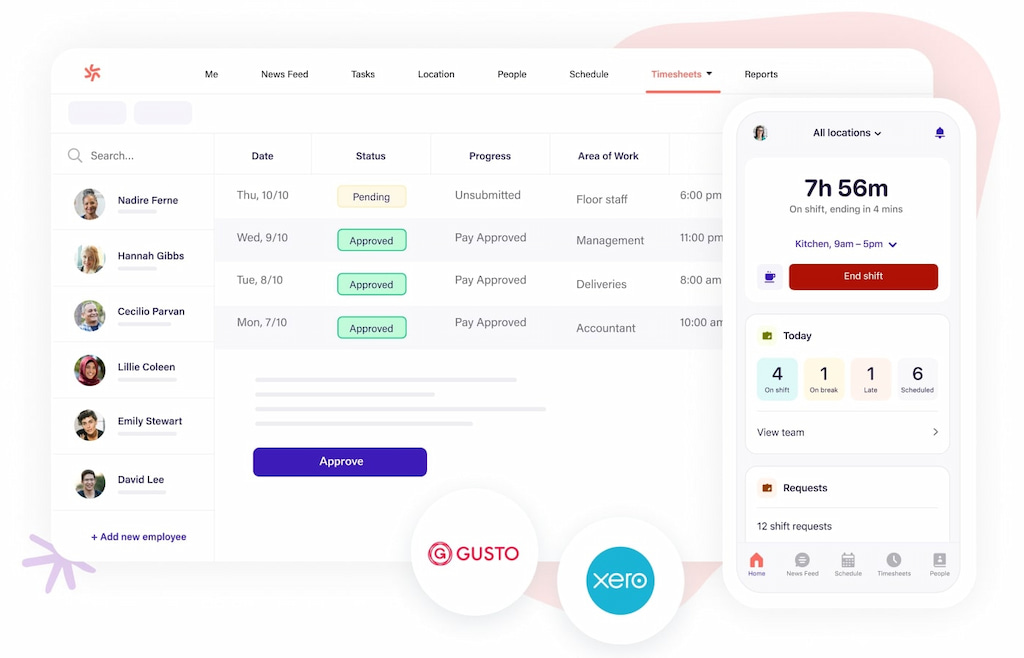
📊 Payroll integration and reporting
Deputy simplifies payroll by linking scheduled and actual worked hours directly to payroll systems. Timesheets can be exported for use in accounting or HR software, reducing manual processing and mistakes. In addition to payroll integration, Deputy offers robust reporting tools that provide insights into labor costs, shift coverage, and staff performance. Managers can track trends in overtime, understaffing, and absences, enabling smarter scheduling decisions in the future.
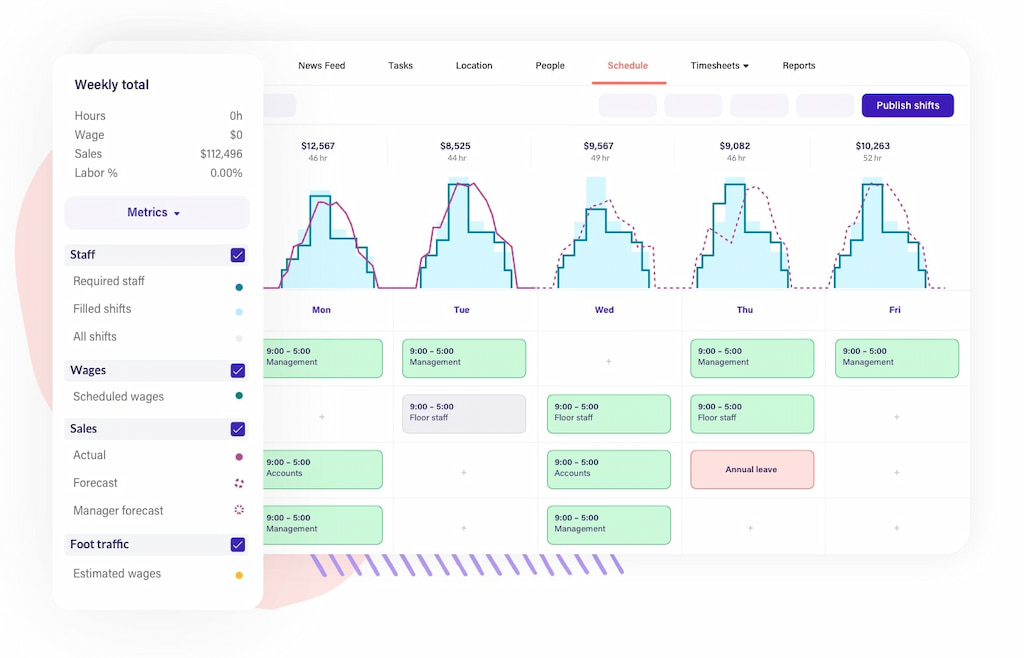
Detailed reports also help with budget management and operational planning, ensuring labor expenses align with business goals.
📱 Mobile accessibility for employees
Deputy’s mobile app gives employees complete control over their schedules. Team members can check shifts, request time off, and swap shifts directly from their phones. Managers can approve requests, communicate updates, and monitor attendance on the go. Employees can also receive push notifications for open shifts or urgent updates, keeping them engaged and responsive.
🤔 Benefits of Using Deputy Scheduling
- ⏱️ Save time and boost efficiency: Quickly create and update schedules with automated templates and recurring shifts.
- ❌ Reduce errors and missed shifts: Avoid double-booking and coverage gaps with automated conflict checks.
- 📣 Improve communication and transparency: Notify staff instantly about schedule changes, open shifts, or updates.
- ⚖️ Ensure labor law compliance: Track hours, overtime, and breaks automatically to stay aligned with regulations.
- 📱 Mobile-friendly access: Employees can view shifts, request swaps, and communicate on the go.
- 💼 Streamline payroll and reporting: Accurate time tracking makes payroll easier and reduces administrative errors.
🔵 Shifts by Everhour as the Best Deputy Alternative
When exploring scheduling tools, Shifts by Everhour stands out as a strong alternative to Deputy, especially for small and mid-sized teams. While both tools excel in scheduling, they differ in focus, flexibility, and pricing.
💡 Feature focus
Deputy offers advanced scheduling automation and workforce compliance tools, making it ideal for large service or retail operations. Shifts by Everhour, on the other hand, integrates scheduling directly with time tracking and reporting, giving teams a complete view of productivity and labor costs in one place.

🧭 Usability and design
Deputy’s interface is robust but can feel complex for smaller teams. Shifts by Everhour emphasizes an intuitive, clutter-free design that’s easy to adopt — no steep learning curve, even for non-technical users.
💰 Pricing and scalability
Deputy’s pricing scales are based on advanced functionality, which can increase costs as teams grow. Their plans range from $5 to $9 per user per month. Shifts by Everhour offers a more affordable structure: a free plan with all basic features and a $5 per user plan with more advanced functionalities.
⚖️ When to choose which
- Choose Deputy if you manage large, shift-heavy teams and need advanced compliance tools.
- Choose Shifts by Everhour if you want simple, accurate scheduling combined with time tracking and reporting — all in one streamlined platform (for a smaller price as well!)
🔎 Use Cases for Deputy Scheduling
Deputy’s flexibility makes it suitable for a wide range of industries that rely on shift-based work and real-time coordination. Here are some of the most common scenarios where Deputy proves effective:
🍽️ Restaurants and cafés
Deputy helps restaurant managers coordinate front- and back-of-house staff, manage shift rotations, and prevent understaffing during peak hours. The mobile app ensures quick shift swaps and instant communication about schedule changes.
🏥 Healthcare and caregiving
For hospitals, clinics, and senior care facilities, Deputy streamlines scheduling across departments while maintaining compliance with labor laws and required rest periods. Managers can track hours accurately and ensure proper coverage for every shift.
🛍️ Retail and customer service
Retailers use Deputy to align staff schedules with customer flow, sales events, and seasonal peaks. Real-time visibility into attendance and labor costs helps keep staffing efficient and cost-effective.

🧰 Construction and maintenance
Deputy supports field-based teams by enabling supervisors to assign shifts, track job site hours, and communicate updates directly through the mobile app. This reduces paperwork and improves accountability for dispersed crews.
🎓 Education and campus operations
Universities and training centers use Deputy to manage education staff scheduling for part-time instructors, student workers, and administrative teams, ensuring smooth daily operations and fewer scheduling conflicts.
💼 Corporate support and remote teams
Even in office environments, Deputy helps manage flexible schedules, hybrid workdays, and remote team coordination. Managers can see who’s working when and adjust shifts to match workload needs.
🌟 Deputy Scheduling: Conclusion
Deputy is a great tool for managing shifts, tracking attendance, and keeping teams connected. Its automation and mobile features make it a solid option for businesses that work with hourly or rotating staff.
If your team wants something simpler and easier to use, Shifts by Everhour is a strong alternative. It brings scheduling, time tracking, and team communication together in one place — helping small and medium teams stay organized without extra hassle.
Both apps make scheduling easier, but the best choice depends on your needs. If you want clear scheduling with built-in time tracking and messaging, Shifts by Everhour could be the better fit.
