If your team is still using spreadsheets or guessing billable hours, you’re already losing money. Modern companies — whether they’re remote-first startups, in-house agencies, or enterprise departments — all rely on dedicated time tracking tools to keep teams aligned, budgets accurate, and clients happy. But the real question is: what software do companies use for time tracking — and why?
We’ll break down the top time tracking software the companies are using now, and go beyond just listing features. You’ll learn:
- Which tools companies choose based on size, workflow, or industry
- What integrations really matter
- Why built-in time tracking in PM tools usually falls short
- What to avoid if you want accurate reporting and happy teams
Let’s get into it.
🔍 What Companies Look for in Time Tracking Software
Before naming tools, ✨ let’s look at how companies think:
1️⃣ Project-based agencies & service teams (marketing, design, dev shops)
- 💰 Need to bill clients for time
- 🕒 Require clear time logs, estimates vs. actuals
- 🧾 Want invoicing features tied to timesheets
2️⃣ Internal teams at SaaS companies
- 📊 Use time tracking for internal cost centers or R&D credits
- 🔍 Focus on transparency, not billing
- 🔗 Want tools that integrate PM tools (like Everhour’s time tracker that integrates with Asana, ClickUp, or Jira)
3️⃣ Finance teams & admins
- 📅 Want accurate payroll and compliance reporting
- 📝 Look for timesheet approvals, audit logs, and export features
4️⃣ Remote companies & hybrid teams
- 🌍 Need flexible, easy-to-use trackers
- ⚙️ Want integrations across Slack, calendars, and PM tools
- 🙈 Prefer tools that are invisible, not annoying
🏆 Most-Used Time Tracking Software
We analyzed real-world adoption trends, comparison data, and customer reviews. Here’s what companies actually use:
🥇Everhour— Best for Teams That Already Use Asana, Trello, or ClickUp
🔎 Why companies use it:
- It embeds directly into project tools — no extra tabs
- Shows estimates vs. actuals in real time
- Offers budget tracking and invoicing
- Has clean timesheets and approval flows
- Great UI, no steep learning curve

🤔 Used by: marketing teams, dev agencies, internal ops teams
💡 Bonus: With Everhour + Shifts by Everhour, companies can manage both hourly tracking and employee shift scheduling in one ecosystem.
Harvest— Best for Small Service Teams or Freelancers
🔎 Why companies use it:
- Intuitive and fast to set up
- Good invoicing and expense tracking
- Simple project and client tracking
![11+ timesheet apps for any need [updated for 2021]](https://blog-cdn.everhour.com/blog/wp-content/uploads/2021/06/harvest-timesheet-app.png)
🤔 Used by: consultants, freelance collectives, creative studios
❗ Limitation: Not as deep for PM tool integration or enterprise controls
Find out other time tracking tools for consultants here!
Toggl Track— Best for Solo or Lightweight Team Use
🔎 Why companies use it:
- Friendly design, very lightweight
- Easy to start/stop timers across devices
- Good visual reporting
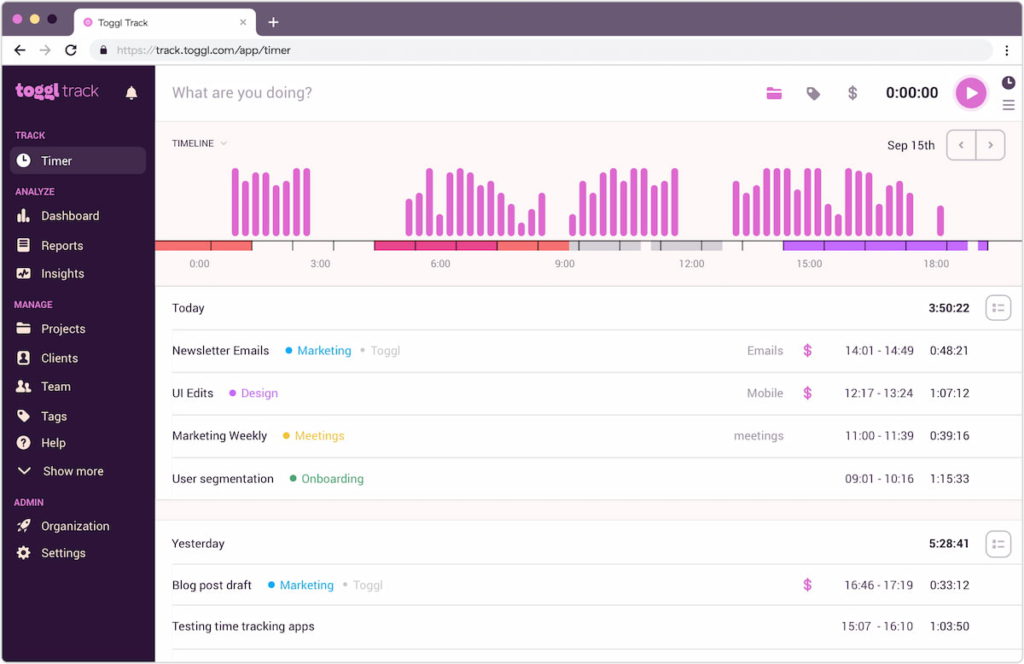
🤔 Used by: freelancers, small remote teams, early-stage startups
❗ Limitation: No built-in invoicing (requires separate Toggl Invoice), limited PM integrations
Clockify— Best Free Time Tracker for Small Teams
🔎 Why companies use it:
- Free plan includes unlimited users
- Good basic reports and timesheets
- Works well with teams on a budget
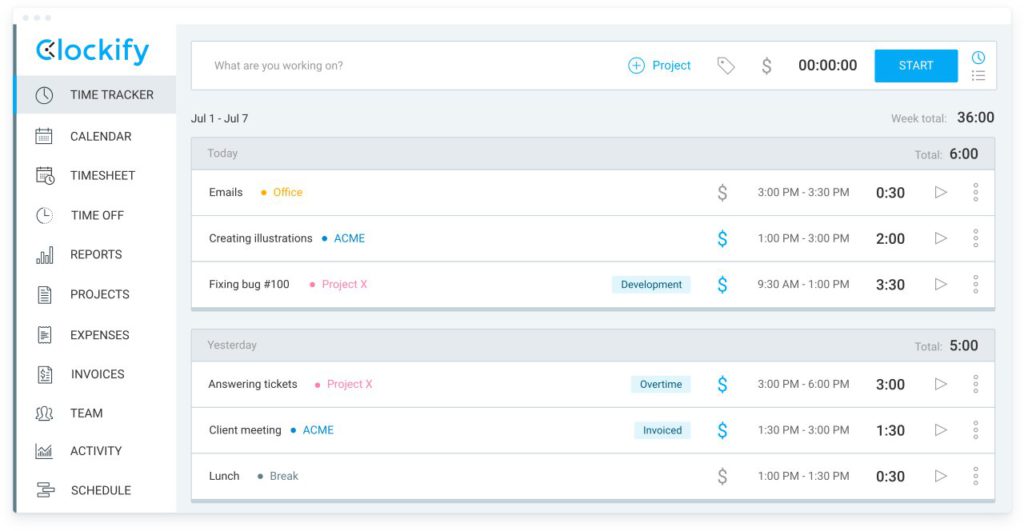
🤔 Used by: small remote teams, NGOs, schools
❗ Limitation: UI isn’t as polished, fewer advanced features for scaling
QuickBooks Time— Best for Companies Already in the QuickBooks Ecosystem
🔎 Why companies use it:
- Easy payroll sync and compliance
- Good GPS/location tracking
- Built-in scheduling
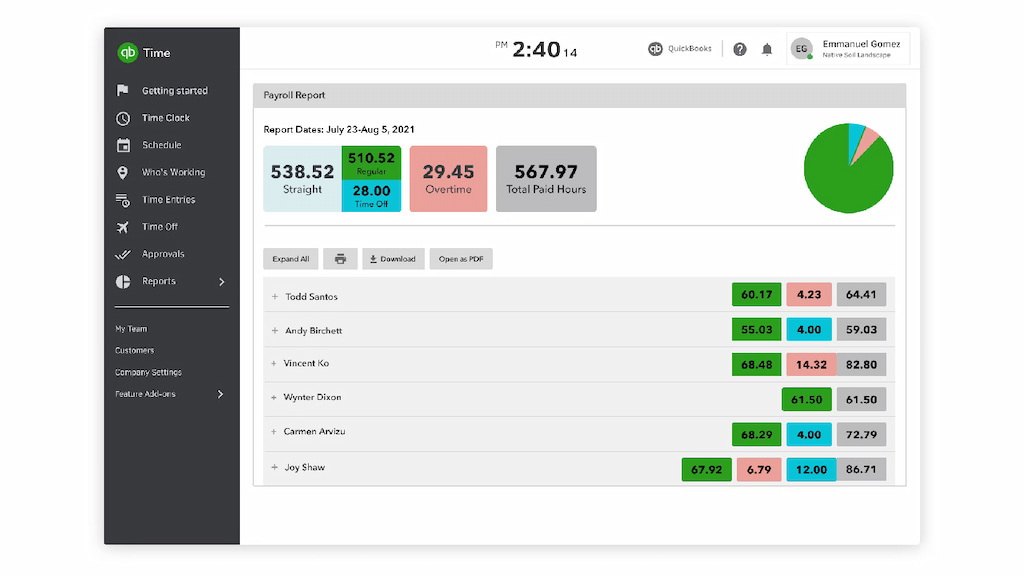
🤔 Used by: field teams, hourly workforces, contractors
❗ Limitation: Not task-oriented, limited collaboration features
Find out other great time tracking tools for contractors!
🧩 Why Not Just Use Native Time Tracking in PM Tools?
Tools like Asana, ClickUp, and Trello have started adding time tracking, but they usually fall short:
- 📉 Limited reporting and export options
- 🚫 No approvals or policy enforcement
- 💸 Poor budget tracking or client invoicing
- 🔒 Hidden behind paywalls (like Asana Business tier)
Companies that care about accuracy, transparency, and scaling go for a dedicated tracker that integrates natively.
📈 Real-World Example: Scaling from 5 to 50 People
A mid-size marketing agency using Asana grew from 5 to 50 people over two years. ❗ They switched from spreadsheets to Everhour for these reasons:
- Instant Asana integration — no retraining
- Time estimates vs. actuals for every task
- Weekly timesheet reviews without chasing the team
- Accurate client invoices based on logged hours
There is also Shifts by Everhour to schedule freelancers and in-house team shifts. The result? No more guesswork. Better margins. Happier clients.
❓ FAQs (Based on Top Google Questions)
What software do companies use for time tracking?
Most teams choose Everhour, Harvest, or Toggl. Enterprise teams may use QuickBooks Time or even build internal tools. Everhour is preferred by those using Asana, Trello, or ClickUp.
What is the most used time tracking software?
Based on SMB and agency usage: Harvest and Toggl are widely adopted. But Everhour is growing rapidly for integrated, project-based workflows.
What is the best time tracking tool for employees?
Everhour for integrated task tracking and approvals. Clockify for basic use. QuickBooks Time for payroll-heavy teams.
What is a popular time tracking app?
Toggl is one of the most popular apps for lightweight use. But for teams that need billing and budgets, Everhour and Harvest are more robust.
Do companies still use spreadsheets for time tracking?
Some do… until they realize they’re wasting time, risking errors, and underbilling. Most modern teams use apps like Everhour or Harvest instead.
🔎 What Software Do Companies Use for Time Tracking: Final Word
Nowadays, companies want tools that don’t add friction. They want:
- Time tracking that lives where their work happens
- Clean, approval-based timesheets
- Accurate billing and budgeting
- Flexible exports for clients and finance
That’s why tools like Everhour are winning over teams — not because of feature bloat, but because of clarity, accuracy, and a better daily workflow.
👉 Start tracking time the smart way: Try Everhour!
Check out our industry-specific articles on time tracking:
- best apps for construction businesses
- construction employee scheduling
- best free apps for cleaning businesses
- best event staff management software
- manufacturing time tracking apps
- best time tracking tools for lawyers
- best time clocks for small businesses
- agency time tracking software
- time tracking for architects
- time tracking software for accounting firms
Discover the true cost of untracked time in project-based businesses — and learn how to stop revenue from slipping through the cracks.
Discover how high-performing agencies track time without killing culture — and boost productivity without burning out your team.

