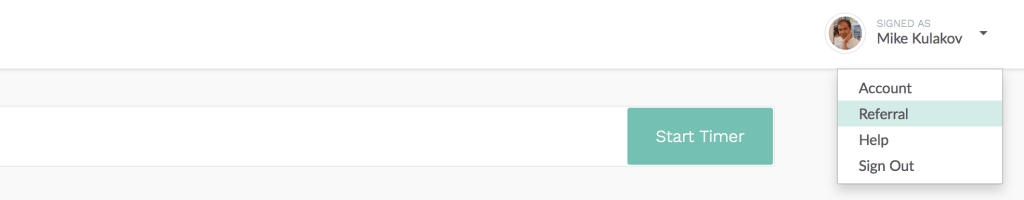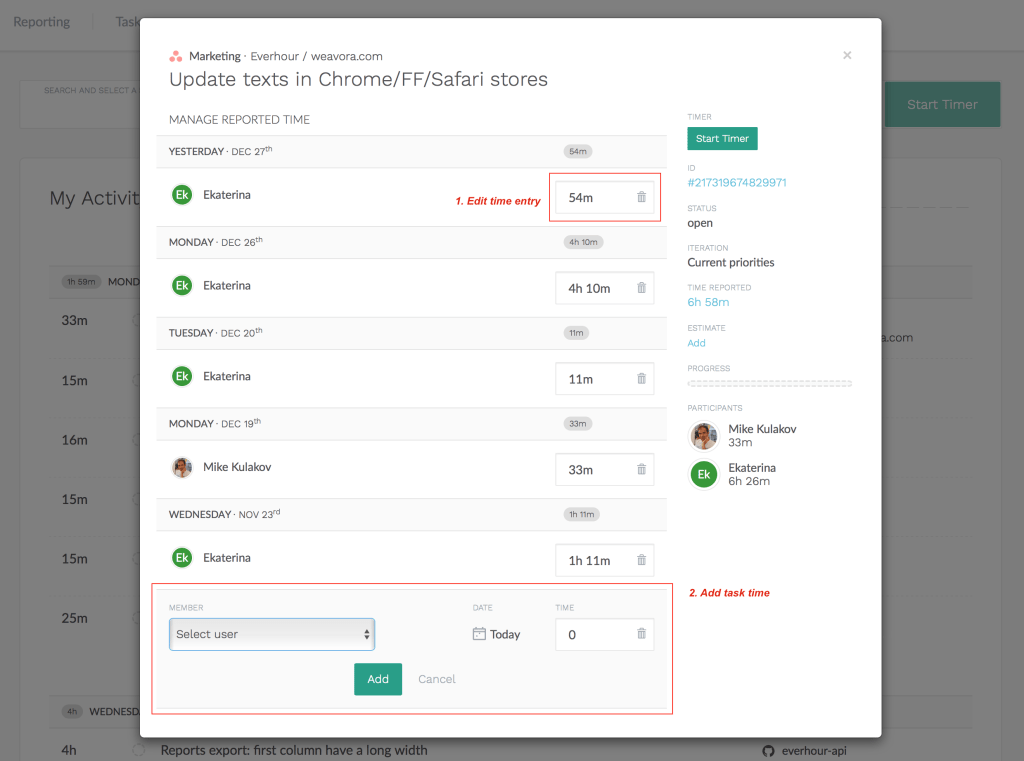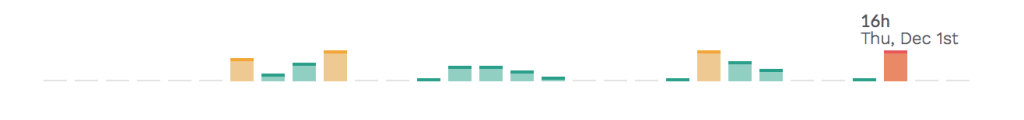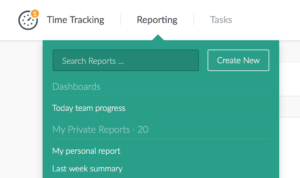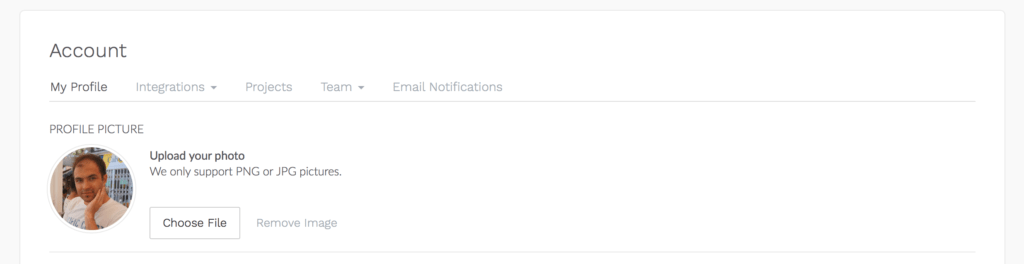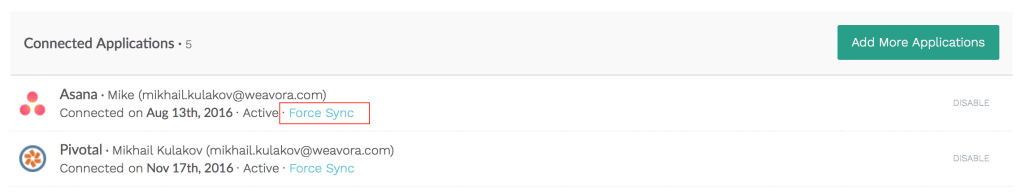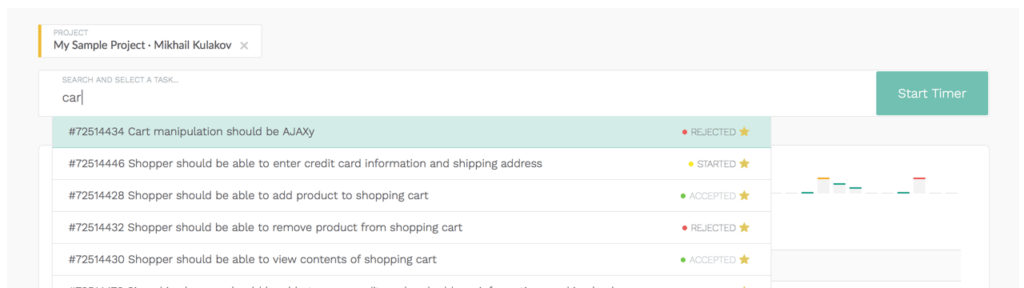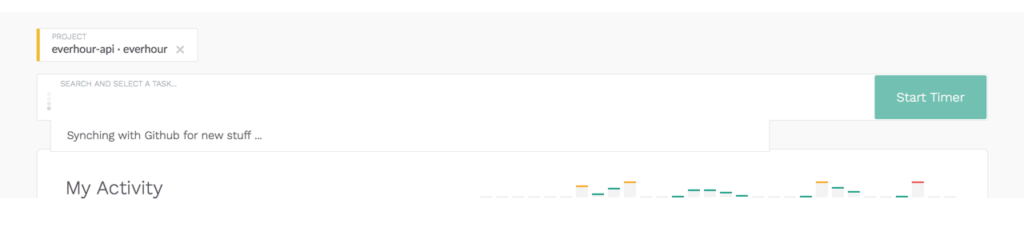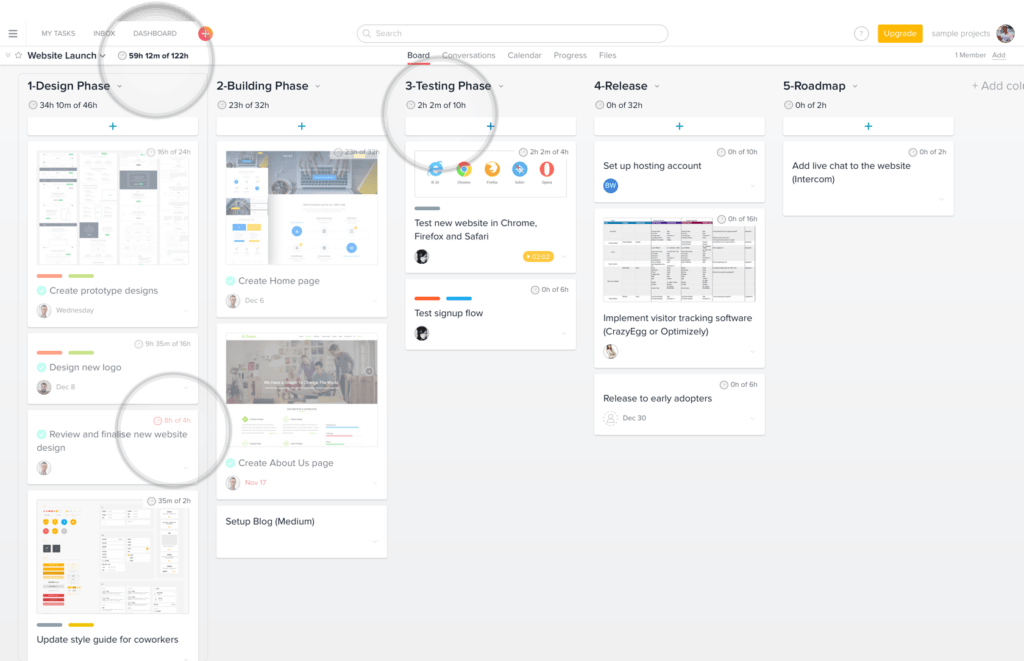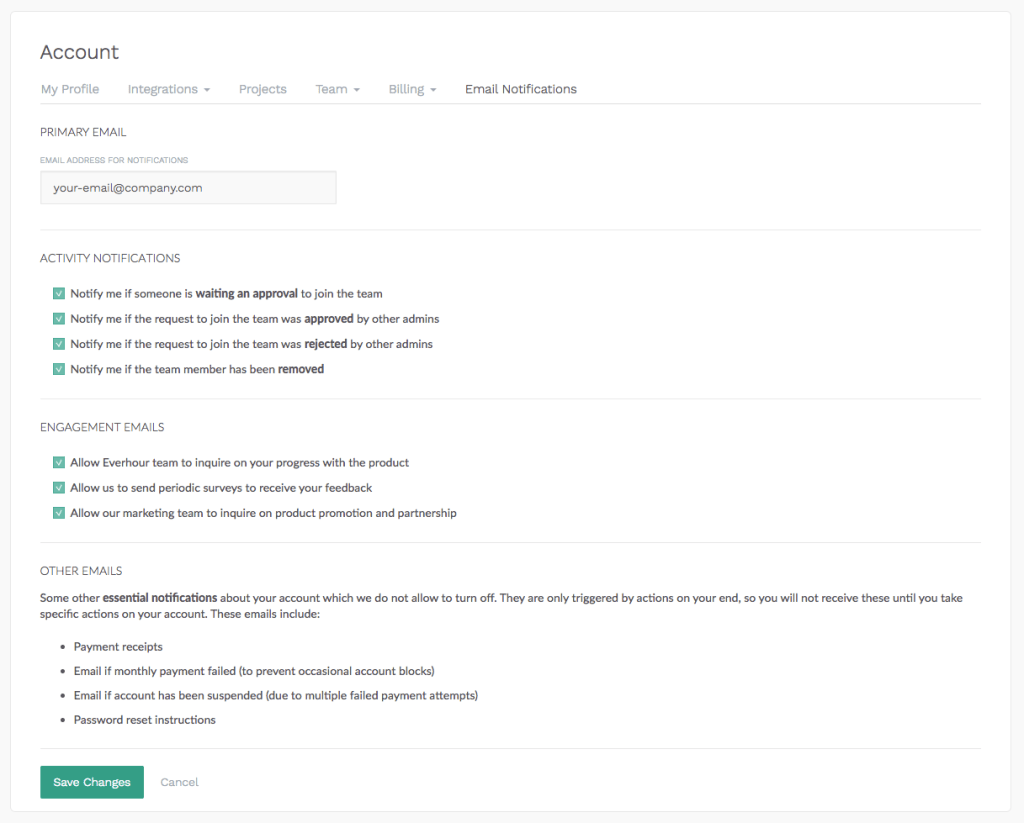Progress Updates (Dec)
Hello dear users!
With the New Year knocking at our door, we would like to summarize updates we have been working on in the past few months/weeks. Perhaps you could miss something useful in the pre-holiday hustle.
Besides, while we always highlight key features in the individual blog posts, there are tiny improvements that we wrap up and report on every few weeks or months. So let’s really quickly walk through the most important and significant changes we did recently.
Referral Program
Now you can invite other teams to Everhour, thus giving them a 10% discount and getting a discount on your monthly subscription when they purchase a plan. This is a great way to save money or even get your bill down to zero. More in a separate blog post here.
Track Time on Behalf of Your Team Members
There might be a situation when a team admin sees an error in task time. No more need to ping your mate for such a trifle.
Simply go to the task details popup and click on Time reported label in the right corner of the block. You’ll see all task time entries grouped by date and by a member and can easily correct any or, you can scroll to the bottom, and add time for yourself or on behalf of other employees if someone occasionally forgot to do so.
Activity Bar Enhancements
The bar on My Activity under the search input field now highlights days that were close to the benchmark.
Thus, we help you spot any mistakes and quickly go and edit your time. Green color means time ranging from 1 to 9 hours, orange from 9h to 14h, and red is 14h+.
New Logic of Saving Reports
We used to allow to create reports in the past without clearly telling that we save them.
As soon as you click the “Create report” button, you’d see a new report with the template name. As the result, people made too many “New Report” reports before figuring out how to craft a report they really need.
It was a mess. We’ve changed that.
Now, you need to press the Save button to apply changes and save your report. In other words, if you are just experimenting with different filters and grouping capabilities, you do not have to remove all test reports afterward.
Upload Custom Avatar
Tired of your old photo taken from a 3rd party app? We now give you the option to change the image you have in all account settings and reports. Go to your profile to post the most beautiful photo you have 🙂
Force Sync Account
Everhour automatically synchronizes with connected platforms on a regular basis. Some things we check almost instantly (e.g. new tasks), some less frequently (e.g. new projects, renaming tags). This is primarily due to the limits of external systems.
Because of these limitations, there might be a situation when you made a change and want it immediately in Everhour. For such specific cases, we’ve added the “Force” option for each individual project and for integration in general.
Task Suggest Improvements
When searching for a task in the input field now, you can see quite a lot of extra information:
a parent task if you are looking for a subtask in Asana, task id for Pivotal and Github, cut long task and subtask names, same task icons and status name as in your project management tool …
If your list is empty, you can see the progress that Everhour does to find your task: either we are just loading a list or syncing with your 3rd party app for new stuff.
Inline Timer on Asana Boards
The new project view in Asana has already become a loved feature among users and now you can track your time right inside Asana boards.
Email Notification Preferences
We added a new section in the Account tab that allows account owners and admins to manage which email they would like to receive.
Extension for FF & Safari
Many anticipated it and it happened! Safari and Firefox lovers can now see an inline timer right inside their project management tool. Go to our Browser Extension page to download the most up-to-date version.