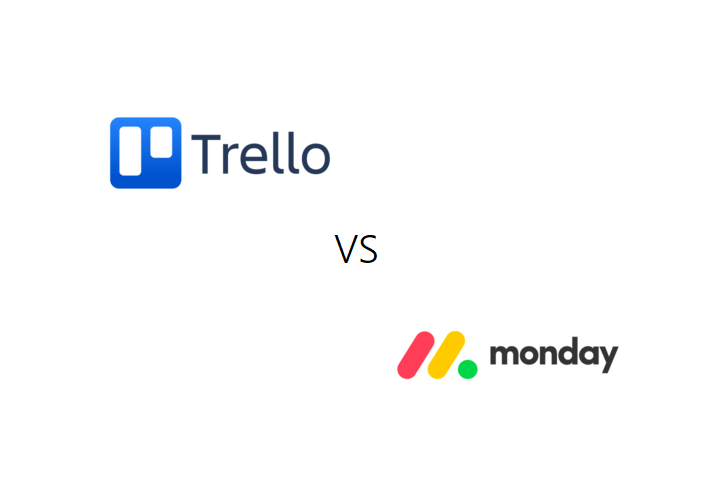If you’ve ever opened up a project management app and thought, “Is this helping me or just giving me another thing to manage?” — yeah, you’re not alone. Trello vs Monday.com are two of the biggest names in the productivity circus. But let’s get one thing straight: they might both promise to “streamline workflows” and “boost collaboration,” but not every team needs another pastel-colored dashboard and cute animations.
So which one should you actually use? Whether you’re a solo freelancer juggling clients or a team drowning in tasks and Slack threads, this breakdown is built to cut through the BS.
🕒 Bonus tip: Want built-in time tracking? Try Everhour—it connects directly with Trello and Monday for easy, accurate reporting.
Trello: Simplicity or Just Simple?
Trello is basically the gateway drug to project management. It’s a digital Kanban board. You get lists, you get cards, and that’s kind of… it. And for a lot of folks, that’s enough.
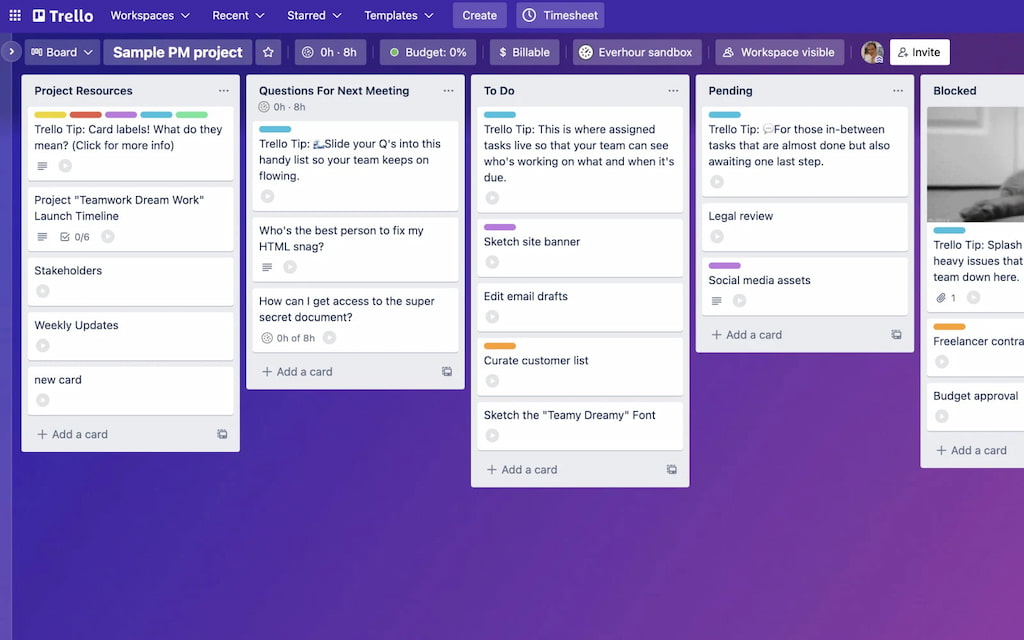
✅ Pros
- Dead simple to use: drag cards, checklists, done.
- Power-ups for days (but most useful ones = paid).
- Works great for solo workflows or small teams.
❌ Cons
- You’ll outgrow it fast if you manage anything complex.
- “Power-Ups” = code for “please pay us.”
- Reporting and automation are… let’s say primitive.
It’s perfect for freelancers, students, or anyone pretending they don’t procrastinate by rearranging tasks instead of doing them.
Monday.com: Swiss Army Tool or Overkill?
Monday.com is that loud kid in class who does everything, but sometimes forgets to actually turn in the assignment. It looks amazing, it’s feature-rich, but it can get overwhelming really quickly.
✅ Pros
- Customizable to death (in a good way).
- Automations, dashboards, Gantt views, timelines… if it exists, Monday has it.
- Better for teams with real complexity: marketing departments, product teams, agencies.
❌ Cons
- Steep learning curve unless you dedicate an afternoon and a YouTube rabbit hole.
- Feature overload = potential for messiness.
- Pricing? Oh, we’ll get to that.
For teams managing cross-functional workflows or actually giving reports to stakeholders, Monday.com is a contender. Just be ready for the setup commitment.
Feature-by-Feature Breakdown (With Real Talk)
| 🔍 Feature | 🟩 Trello | 🟨 Monday.com |
|---|---|---|
| 📚 Learning Curve | 10 minutes and a coffee | 3 hours and a YouTube binge |
| 🎨 Customization | Basic (without plugins) | Extreme (borderline chaotic) |
| 🤖 Automation | Limited (paid required) | Powerful, built-in |
| 👥 Team Collaboration | Comments, mentions | Full workflows, permissions |
| 👁️ Views | Kanban only (mostly) | Kanban, Gantt, Calendar, Table |
| 📊 Reporting & Analytics | LOL | Yep, even charts |
| 💸 Pricing Transparency | Mostly clear | Tiers on tiers on tiers |
| 🏅 Best For | Solo users, simple tasks | Teams, agencies, serious ops |
Pricing: Death by a Thousand Plans
Trello has a free plan that isn’t terrible. It lets you get a decent amount done with 10 boards per workspace and basic automation. But it quickly feels limited.
Monday.com? Offers a “free” plan too. Emphasis on the air quotes. Most features you want are locked behind the “Standard” or “Pro” tiers, which aren’t cheap unless you’re billing a client for it.
So:
- Trello = cheap, clear, functional.
- Monday.com = not cheap, but more robust.
Trello vs Monday FAQ
1. Is Monday.com better than Trello for teams?
Yes, if your team needs complex automations, dashboards, and task dependencies.
2. Is Trello still relevant in 2025?
Absolutely. For simple project tracking, it’s still one of the best free options out there.
3. Which is easier to use: Trello or Monday.com?
Trello wins by a landslide on ease-of-use. Monday.com has more features but a learning curve.
4. Can I switch between the two easily?
Sort of. Both allow CSV exports, but migrating workflows can get messy.
5. Which tool is more affordable?
Trello, hands down. Especially if you can live without the Power-Ups.
So… Which One Actually Wins?
- Use Trello for daily tasks and if you’re managing yourself, a small team, or your side hustle. It gets out of the way and lets you work.
- Use Monday.com if your work involves cross-departmental insanity, multiple pipelines, or reporting requirements.
Also: if you’re the kind of person who likes color-coding tasks for fun, Monday.com is your playground. Final score? It depends on what drives you crazier: too many features, or not enough.
🚀 In case you want to track time in either of the tools (or both), look no further than Everhour. Check out what other users have to say about it:
“I like the flexibility and scalability potential of the tool which allows us to track many projects we manage all at once.” [Oyaro, Capterra]
“What I like most about Everhour is that it that it’s drop dead simple to use and integrates with my other systems like Trello seamlessly.” [Chris B., Capterra]
“Quick customer reports and invoices. Intuitive interfaces for my team to use in time logging.” [Trigg, G2]
Check out our articles on Pipedrive vs Trello, Trello vs Zoho Projects, MeisterTask vs Trello, Asana vs Trello vs Monday, Wrike vs Monday, Airtable vs Monday, Microsoft Project vs Monday, Monday vs Teamwork, Smartsheet vs Trello, Trello vs Evernote, and Hubspot vs Monday for more insights!