Choosing between Notion vs OneNote in 2026 is tougher than ever. Notion brings modular productivity, while OneNote focuses on speed and flexibility. Both are popular among students, teams, and professionals—but their strengths lie in very different workflows.
In this comparison, we’ll evaluate their note-taking styles, task management features, mobile experience, templates, pricing, and more to help you find the best fit for your personal or team needs.
🔍 What is Notion?
Notion is an all-in-one productivity platform designed for structured note-taking, task tracking, and project collaboration.
Used by
- Students
- Knowledge workers
- Startups & remote teams
Top features include
- Block-based pages
- Integration with tools like Everhour (Notion time tracking integration), Slack, Zapier
- Real-time collaboration
- Notion templates (dashboards, planners, CRM)
![the 35 best notion aesthetic templates in 2023 [for school, journaling, and more]](https://blog-cdn.everhour.com/blog/wp-content/uploads/2023/02/ezgif-3-fe4019be0b.jpg)
🧠 What is OneNote?
Microsoft OneNote is a digital notebook app that mimics the experience of writing in a real notebook—perfect for freeform notes and fast idea capture.
Used by
- Educators
- Students
- Microsoft Office users
Notable features
- Ink-to-text support
- Rich multimedia notes
- Integration with Teams, Outlook, Office 365
- Class Notebook support for schools
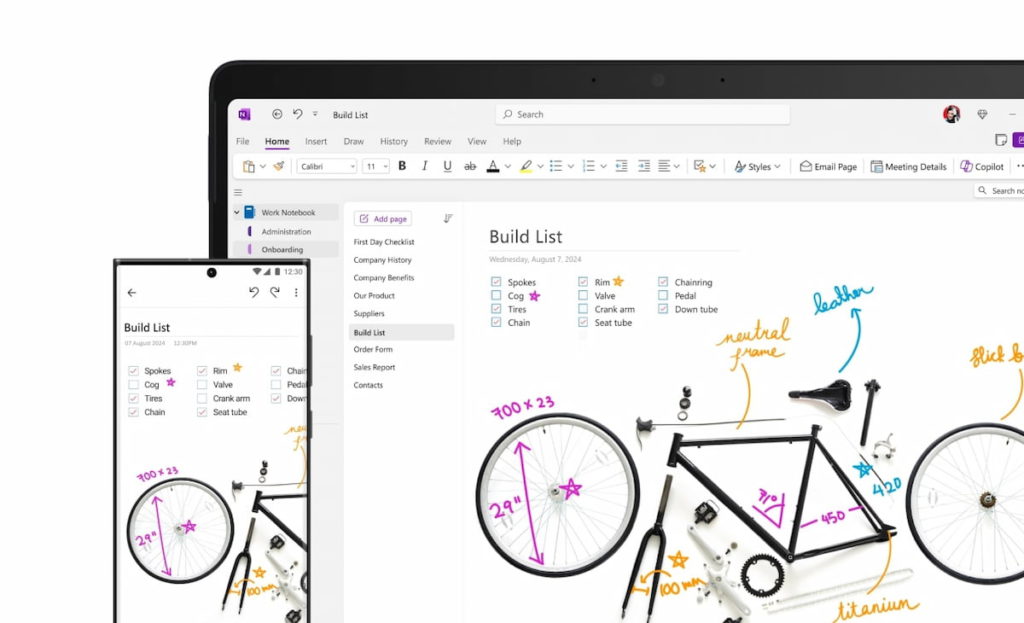
📌 Notion vs OneNote: Quick Overview Table
| 📌 Feature | 📝 Notion | 🗒️ OneNote |
|---|---|---|
| 🏆 Best For | Structured productivity workflows | Quick & flexible note-taking |
| 📄 Note Style | Block-based pages | Freeform canvas |
| 📌 Templates | Extensive library | Basic, limited |
| ✅ Task Management | Kanban, tags, filters | Checklists, to-dos |
| 🔗 Integrations | Slack, Zapier, Everhour | Outlook, Teams, Microsoft 365 |
| 🌐 Offline Access | Limited (improving) | Excellent |
| 👥 Collaboration | Advanced sharing/permissions | Basic co-editing |
| 💰 Pricing | Freemium, $10+ plans | Free with Office |
📝 Note-Taking Capabilities Compared
Notion
- Modular, structured notes
- Database-backed writing with media embeds
- Suited for SOPs, wikis, research notes
OneNote
- Sketch, write anywhere, mix audio/text
- Great for quick thoughts and creative flows
- Ink-to-text ideal for tablets or stylus users
🛠️ Task & Project Management Features
- Notion: Task boards, deadlines, priority tags, reminders via integrations
- OneNote: Simple checklists, Outlook-integrated to-dos — but not scalable for full task management
🗂️ Organization & Structure
- Notion: Uses nested pages, linked databases, tags, filters
- OneNote: Notebook > Section > Page hierarchy — very intuitive but lacks advanced sorting/filtering
🧩 Templates & Customization
- Notion: Rich ecosystem of free & premium templates for productivity, journaling, finance, planning
- OneNote: Static templates for meetings, classes, notes
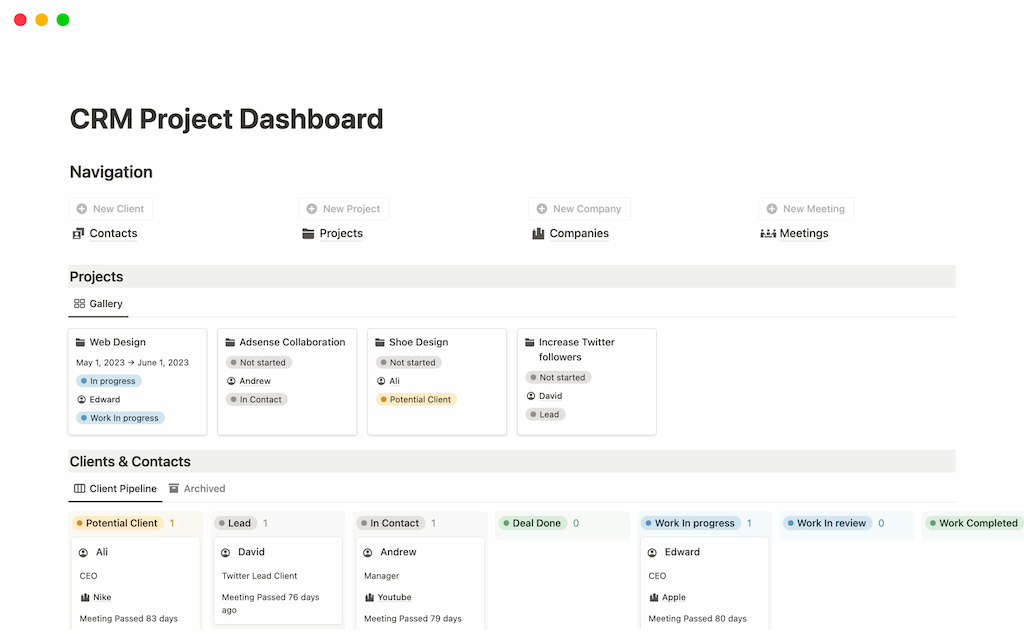
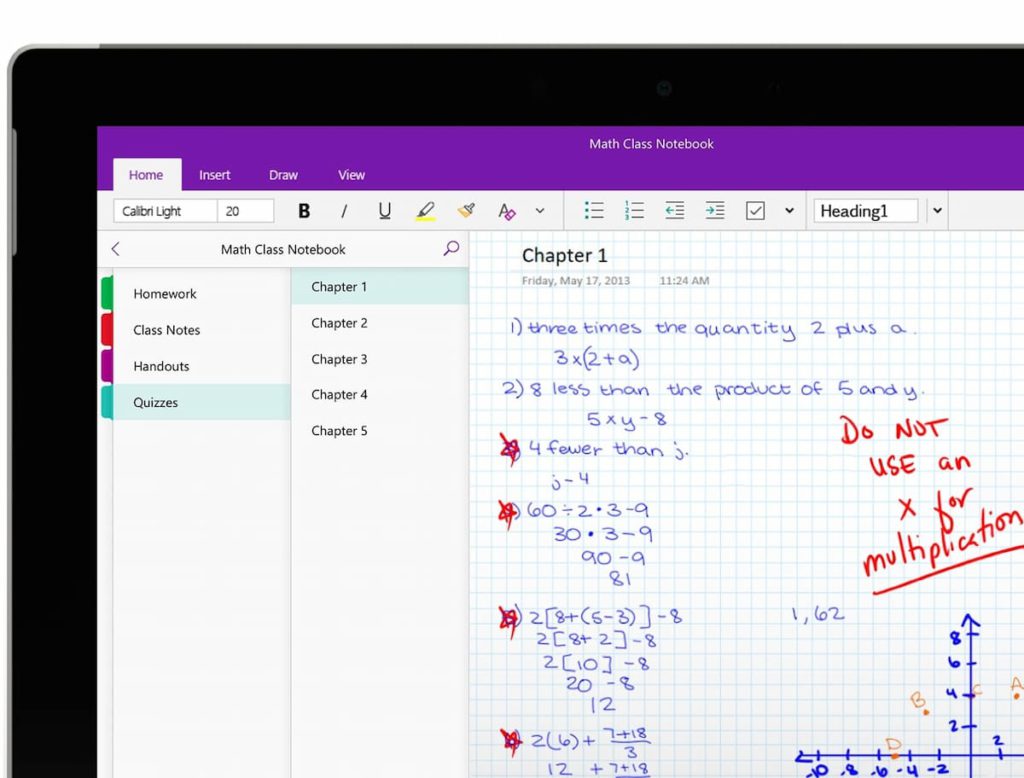
📱 Mobile Experience
- OneNote: Lightweight, responsive, optimized for capture
- Notion: Functional but heavier; mobile UI improving but still slower than OneNote for fast capture
🌐 Offline Support & Sync
- OneNote: Offline editing, syncs across all devices seamlessly
- Notion: Must preload pages; still not 100% offline ready
🔐 Security & Privacy
- Notion: AES-256 encryption, TLS in transit, SSO for teams
- OneNote: Enterprise-grade Microsoft security, DLP, and admin control
🔄 Integrations & Workflow Automation
- Notion integrations: Zapier, Slack, GitHub, Everhour (for Notion time tracking), Make
- OneNote: Tightly integrated with Microsoft ecosystem — Outlook, Word, Teams
- No open API for OneNote, limiting external automation
💰 Pricing Plans
| 💰 Plan | 📝 Notion | 📒 OneNote |
|---|---|---|
| Free | ✅ Unlimited blocks | ✅ Free for up to 5GB of notes |
| Plus / Personal | $10/month | $6.99/month |
| Business / Business Basic | $15/user/month | $7.2/month |
| Enterprise / Family | Custom | $9.99/month |
| 💼 Best Value for Teams | 🏆 Best for Free Use |
Learn more about Notion free vs paid plans!
🎨 User Interface & Design
- Notion: Modern, minimalist, and clean — perfect for visual organizers
- OneNote: Familiar Microsoft ribbon, notebook-like feel
🤝 Collaboration Features
- Notion: Shared workspaces, task assignments, permissions, comments
- OneNote: Co-editing works, but lacks task-specific collaboration features
🎯 Ideal Use Cases
| 🎯 Ideal Use Cases | 🏆 Best Tool |
|---|---|
| 🖍️ Digital whiteboards | 📒 OneNote |
| 🏢 Company wikis | 📝 Notion |
| 📚 Class planning | 📒 OneNote |
| 📊 Team dashboards | 📝 Notion |
| 📔 Personal journaling | 📝 Notion |
| 📝 Lecture notes | 📒 OneNote |
🎓 Best for Students
- Notion: Free Pro plan for students. Custom dashboards, goal tracking, and planning
- OneNote: Math input, class notebook integration, handwriting support
🔎 “Notion is where I organize my projects and research. ON is where I handwrite my study notes.” [Reddit comment]
📑 Document Management & File Handling
- Notion: Embeds, drag-and-drop files, inline previews
- OneNote: Attach files, draw on them, record audio with synced timestamps
🌍 Accessibility & Cross-Platform Use
- OneNote: Native apps for all platforms including Windows, Mac, Android, iOS
- Notion: Browser-first, great cross-platform experience; desktop and mobile apps available
🧠 Learning Curve & Onboarding
- OneNote: Low barrier to entry
- Notion: Needs setup and structure building — ideal for users who like to customize
🆚 Notion vs OneNote: Pros & Cons
✅ Notion Pros
- Structured content
- Excellent for team collaboration
- Rich templates
- Database-powered workflows
❌ Notion Cons
- Can overwhelm new users
- Slower mobile performance
- Limited offline editing
✅ OneNote Pros
- Great freeform note-taking
- Better offline access
- Microsoft ecosystem synergy
- Natural for handwriting & stylus users
❌ OneNote Cons
- Weak project/task features
- Limited customization
- No advanced templates
📊 User Reviews & Market Sentiment
Notion users say
🔎 “I think the Notion app is a helpful app, I mean how many places or what platforms do you get to have an all-in-all workspace either for personal or business use. The platform has been of great help to me on all devices, put me in-check, constant reminder, organized, productive and helped me with all tasks and projects. It’s a nice and essential tool, it’s great and I think everyone can do use it.” [Quora comment]
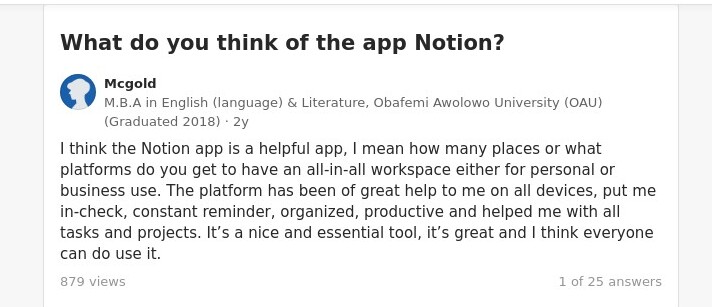
🔎 “I’m in grad school and I think a lot of other grad students use it in the same way I do. There’s just SO much to keep track of- academics, personal research, lab research, finances, writing tasks, etc. I needed somewhere to have a hub for all of that and Notion works perfectly.” [Reddit comment]
OneNote users say
🔎 “It’s free, available in multiple client apps (or via browsers, with OneNote Online), works well, includes seamless near-real-time collaboration capabilities, and offers a powerful information item management alternative to the old files-in-folders and keep-everything-in-email approaches; give it a try.” [Quora comment]
🔎 “I love OneNote. If you have good handwriting and a tablet, OneNote will convert your script to text. Or you can scan or photograph your handwritten notes and use an OCR reader in OneNote.” [Reddit comment]
❓ FAQs: Notion vs OneNote
Can I use Notion and OneNote together?
Yes — many use OneNote for capture and Notion for organization.
Is OneNote really free?
Yes, with a Microsoft account — no subscription required.
Which tool is better for teams?
Notion is more robust for team collaboration and task tracking.
Can I draw in Notion like I do in OneNote?
Notion doesn’t support freehand ink input — OneNote is better for sketching or handwriting.
🏆 Final Verdict: Notion or OneNote?
🥇 Best for All-in-One Productivity & Teams: Notion
🥇 Best for Speed, Simplicity & Classroom Use: OneNote
Your choice depends on your needs.
- If you want a productivity hub for everything from tasks to documentation — Notion is your tool.
- If you prefer fast, flexible note-taking with offline access — OneNote takes the win.
Try both and decide which one matches your flow! 🚀
Looking for a powerful time-tracking solution to complement your note-taking and project management? Everhour seamlessly integrates with tools like Notion, helping you stay productive and on top of your tasks.
Try Everhour’s time tracker today and streamline your workflow with precise tracking, budgeting, and reporting features!
🔎 Discover what real users have to say about Everhour:
“Everhour is super helpful if you are a Monday.com user — it has the best integration among other similar tools.” [Daryna, G2]
“The trial and setup of Everhour was by far the easiest of any time tracking software. The interface is minimalist and extremely logical, so there was almost no learning curve for our team.” [Nikolay, Capterra]
“The setup is easy. The interface is really intuitive. I love that it integrates with other systems seamlessly and any calls to support have been answered promptly.” [Chris, Capterra]
Check out our breakdowns of ClickUp vs Notion, Trello vs Notion, Notion vs Todoist, Notion vs Google Docs, Motion vs Notion, and Confluence vs Notion for more insights!

