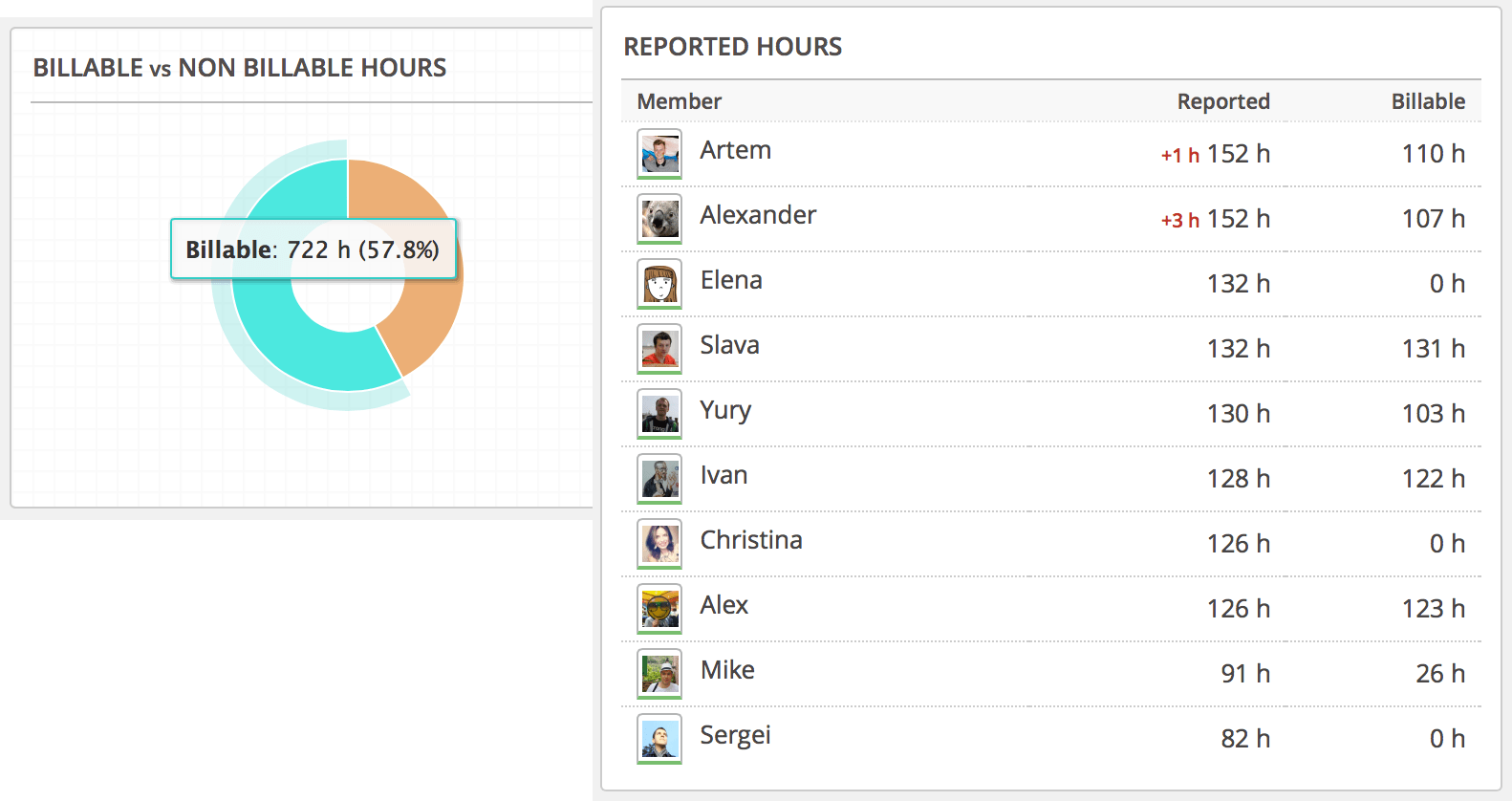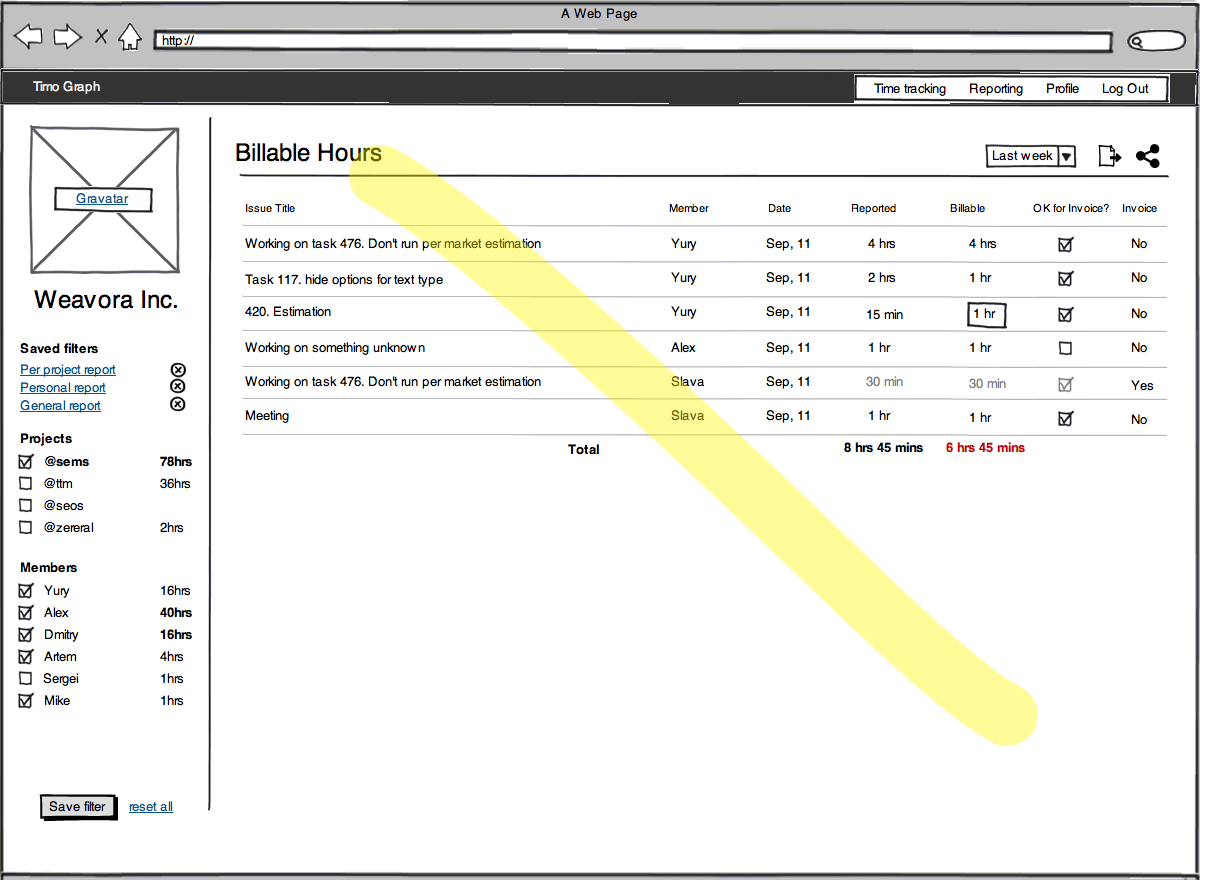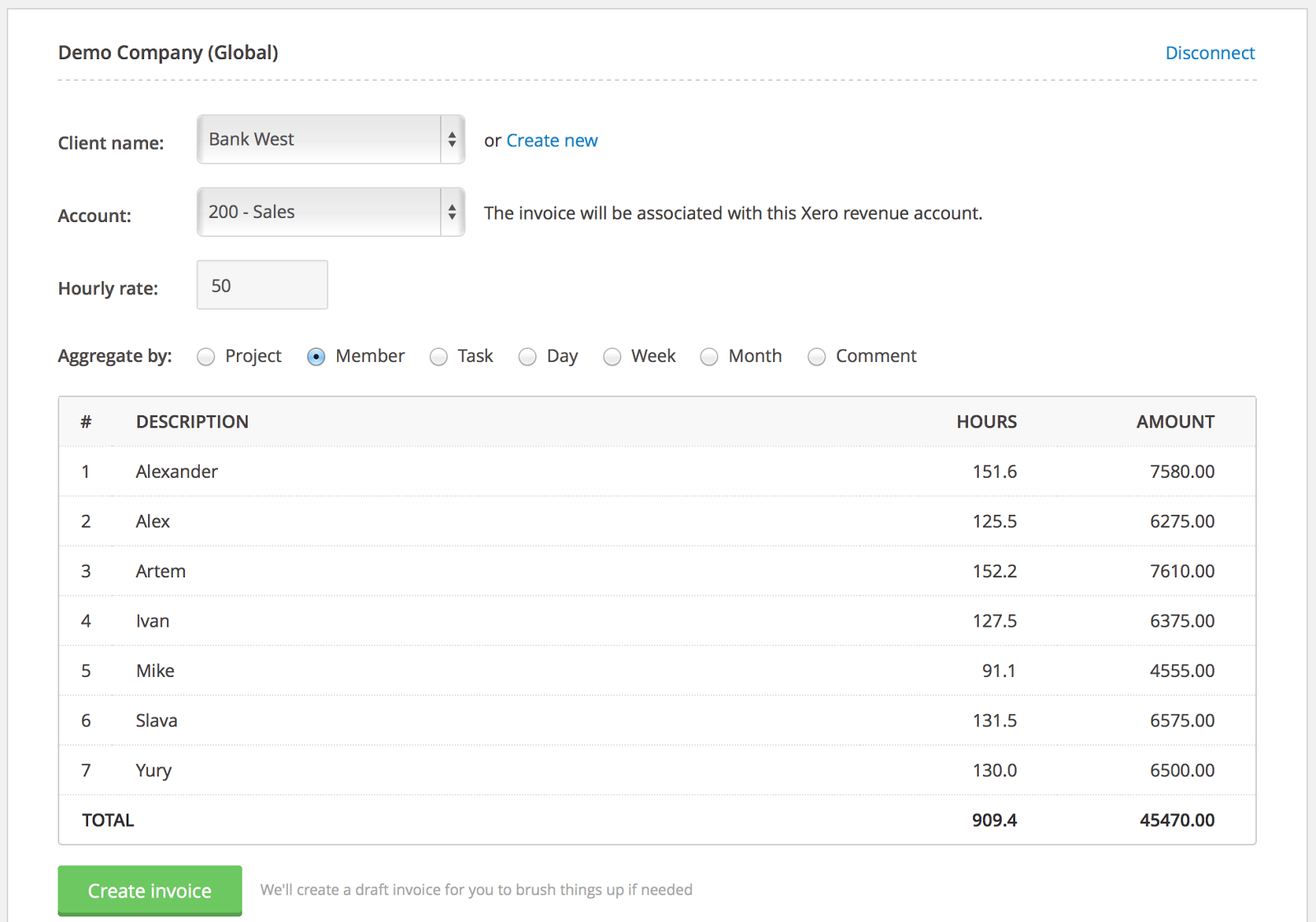This post is of huge importance for us since we need to decide where to move on in terms of invoicing in Everhour. And how else can we make the best decision if not based on your very much welcomed feedback? 🙂 So give the article some thought and share your ideas in the comments
Invoicing basics
If you are using Everhour, you must have noticed that the app has an option to make a project billable. It all works ridiculously simply: by choosing Yes, you’ll have all the project time considered billable, while with No selected, the hours will be recognized as non-payable.
Related time analytics are displayed only on the Overall Dashboard, namely in the donut chart showing the distribution of billable vs. non-billable hours. You also get to see allocation between reported and billable hours as well as overtime marked red for each team member, whether they are involved in commercial client projects or back-office activities.
The functionality is certainly handy but by no means can be relied on as an invoice management tool in large companies.
We have been asking ourselves what is actually missing here and what features people will find necessary. A few of our ideas have already been implemented, we got user feedback and saw that most of the things we’ve tried so far seemed too complicated or tricky, or ineffective. So our team keeps on searching for a best-fitting invoicing solution not wanting to reinvent the wheel and, clearly, making sure it will be 100% useful for you.
First attempt
Our old-time users should probably remember that in the very beginning, Everhour contained a Manage Billable Hours page allowing an admin to flag specific or all entries as billable/non-billable and change time to be included on an invoice.
After experimenting with this method, we actually realized that editing items one by one was too far from being quick or efficient. Besides, if you really need to fix some numbers, why not do that on the invoice right away? With all this in mind, we quickly discarded the whole concept.
Integrations
Talking about invoicing and accounting, we can’t but mention such awesome specialized apps as Ballpark, FreshBooks, QuickBooks, Wave, Xero, etc. You don’t have to be a fortune teller to know we’ll hardly beat them at the moment or come to the same functional level. 🙂 So it looks like the safest and wisest way to handle Everhour invoicing for now is to integrate with these guys and let users immediately export time to their favorite tool.
Xero has lately become our first partner who’s impressed us with the quality of their business development processes and surprised with how readily this giant company connects with a startup like us. Not only their team has reviewed the integration and considered it super user-friendly and convenient, but also shared their experience to help us improve the functionality even more.
How it works
Go to Reports > Invoicing with Xero for authorization and … this is actually it for the setup 🙂 You only need to authorize once, and then you simply create an invoice whenever necessary in a few easy steps:
- Select a client (the list is taken from Xero);
- Choose an account type (in Xero, a revenue account determines many things, e.g. tax);
- Define an hourly rate (you won’t have to do it manually later, but you’ll always be able to fix an item or two if needed);
- Finally, pick an aggregation type: an item on the invoice to bill for.
As simple as that.
We are going to follow the same pattern with coming integrations so if you know ways to improve it, we’re excited to hear from you.
Invoice tracking problem
After exporting Everhour hours, you’ll have a draft invoice created in Xero which can be further edited and sent to the client. And this is where it might get tricky. Everhour lets you create invoices but does not keep any kind of activity log with such info as:
- whether you’ve sent an invoice for a certain period of time or not;
- date of sending an invoice;
- an invoice status, etc.
Basically, Everhour lacks an invoicing history similar to this (rough mockup):
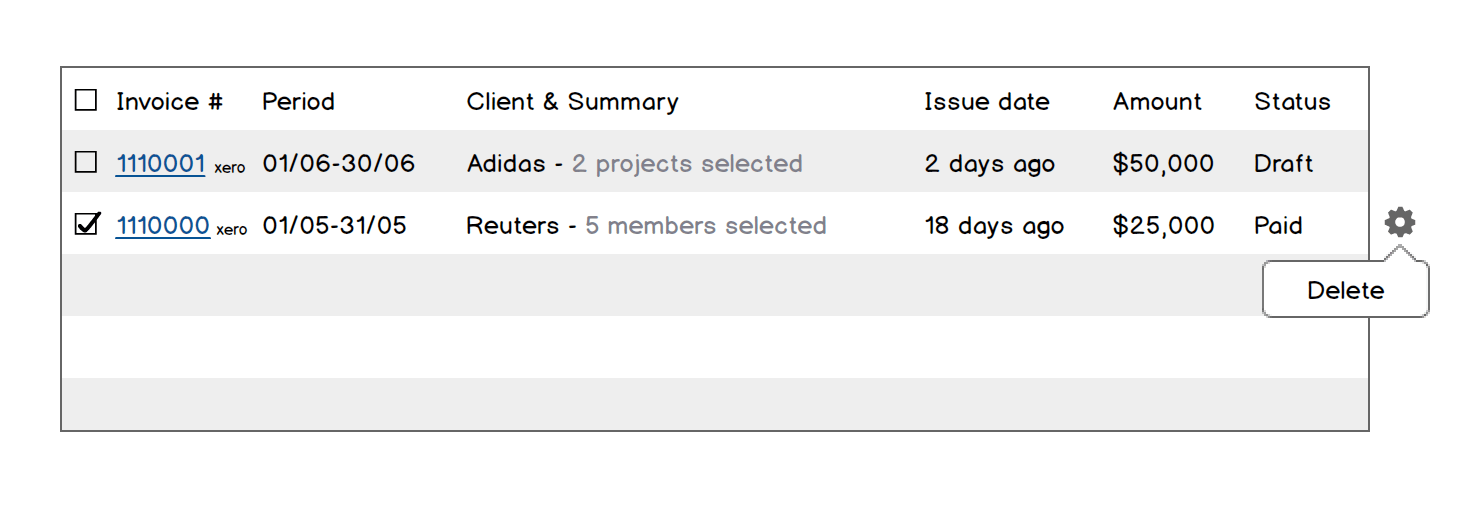 BUT the question is: is it critical for you to have such info stored in Everhour? Because, in fact, all the above-mentioned accounting apps already do that, and even more, so we wonder if duplicating data is worth the trouble, in your opinion. Let us know.
BUT the question is: is it critical for you to have such info stored in Everhour? Because, in fact, all the above-mentioned accounting apps already do that, and even more, so we wonder if duplicating data is worth the trouble, in your opinion. Let us know.
And a few more questions
-
- Are you happy with the opportunity to mark a whole project as billable/non-billable, or would you prefer to apply it to time entries individually?
-
- Do you need more billing information in reports, e.g. a separate billable/non-billable column or an aggregation option, or even a separate report type?
-
Is it essential (for companies especially) to have an invoice generated within Everhour (as a .pdf file)?
Hope we haven’t overloaded you with our feedback requests and are looking forward to learning about your opinion 🙂 And again, feel free to contribute your own ideas!