Mastering the art of how to track employee time is crucial for maintaining productivity and ensuring accurate payroll management. Businesses face the challenge of keeping track of employee hours amidst various tasks and projects. With the ever-increasing demand for efficiency and transparency, finding reliable methods to track employee time has become a priority for organizations of all sizes.
In this section, we’ll delve into the best time tracking software and strategies aimed at optimizing the process of tracking employee time, offering insights into how businesses can keep track of employees time and enhance workforce management. Whether it’s through automated software solutions like a time tracker or manual tracking methods, mastering the art of tracking employee time is essential for fostering productivity and maximizing organizational success.
What to Look for in Time Tracking Tools?
⏳ Flexible time entry: Look for tools that offer various methods for time entry, including manual entry, timers, and automatic tracking based on activity.
📈 Reporting and analytics: Robust reporting capabilities provide insights into time utilization, productivity trends, and project profitability.
🔁 Integration capabilities: Integration with other tools enhances workflow efficiency and data accuracy.
🔧 Customization options: Tools that allow for customization enable businesses to tailor time tracking to their unique workflows and requirements.
📱 Mobile accessibility: Mobile apps or responsive web interfaces enable employees to track time on the go.
💪 Collaboration features: Features such as timesheet approvals, team calendars, and comments enhance collaboration and communication among team members and managers.
📄 Invoicing and billing: For service-based businesses, integration with invoicing and billing systems streamlines the billing process and ensures accurate client invoicing.
😎 User-friendly interface: A clean and intuitive interface makes it easy for employees to track time accurately without extensive training or support.
How to Track Employee Hours
Effectively tracking employee time is crucial for businesses to ensure productivity, manage resources efficiently, and accurately compensate employees. Here are several methods on how to track employee time and tools commonly used for tracking employee time:
Online time tracking apps
Online time tracking apps provide a versatile and convenient solution for businesses to monitor employee hours. These apps are the best way to keep track of employee time as they offer a wide range of features, including flexible time entry, project and task tracking, robust reporting and analytics, integration capabilities with other software tools, and mobile accessibility. Employees can easily clock in and out, record hours spent on different projects or tasks, and track their productivity in real time, whether they’re working in the office or remotely.
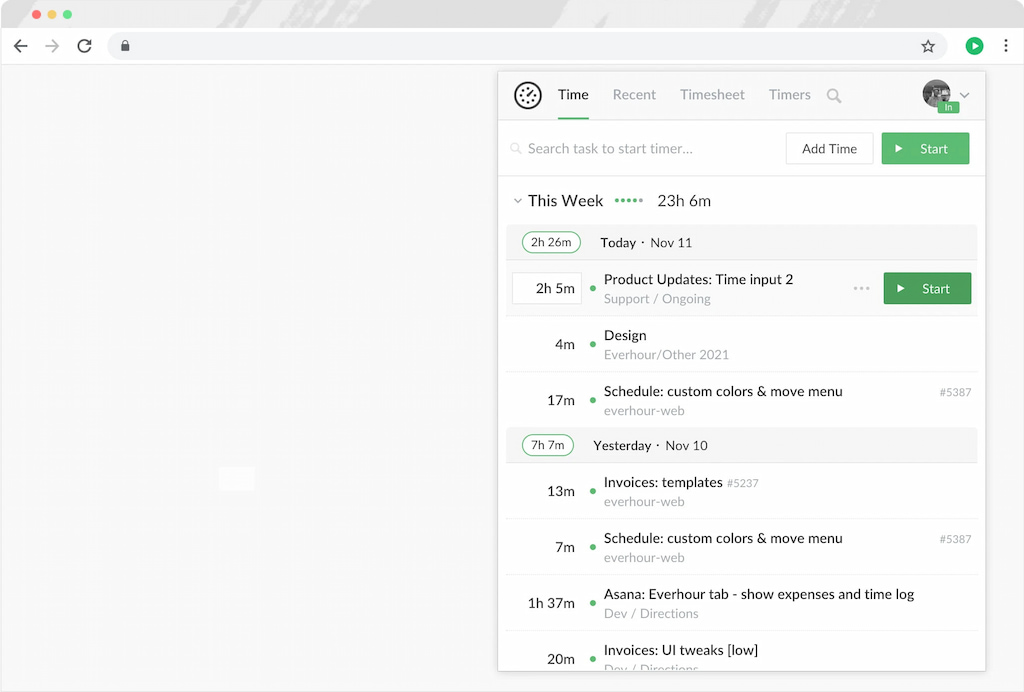
✅ Pros
- Versatile and convenient solution for monitoring employee hours.
- Offers flexible time entry and project/task tracking.
- Provides robust reporting and analytics.
- Integrates with other software tools for enhanced productivity.
- Allows mobile accessibility for remote work scenarios.
❌ Cons
- May require a learning curve for setup and customization.
- Some advanced features may come with additional costs.
- Relies on internet connectivity, which could be a limitation in certain environments.
- Security concerns regarding data privacy and protection.
Traditional time clocks
Traditional time clocks, also known as punch clocks, have been a staple in workplaces for decades. Employees physically punch in and out of work using a time card or badge, and the clock records their hours. While traditional time clocks are simple to use, they lack the advanced features and flexibility of online time tracking apps. However, they remain a popular option for businesses seeking a cost-effective and reliable method of tracking employee attendance.

✅ Pros
- Simple and straightforward method for tracking employee attendance.
- Cost-effective solution for businesses with basic time tracking needs.
- No reliance on internet connectivity, ensuring reliability in all environments.
❌ Cons
- Lacks advanced features and flexibility compared to online time tracking apps.
- Requires physical presence at the workplace to clock in/out.
- Limited reporting and analytics capabilities.
- Prone to time theft or buddy punching without additional security measures.
Biometric time clocks
Biometric time clocks leverage biometric technology, such as fingerprint scanning or facial recognition, to verify employee identity and record attendance. These clocks offer enhanced security and accuracy compared to traditional time clocks, as employees cannot clock in or out on behalf of others. Biometric time clocks are ideal for businesses that prioritize security and want to prevent time theft or buddy punching.

✅ Pros
- Enhanced security and accuracy through biometric verification.
- Prevents time theft and buddy punching.
- Suitable for businesses prioritizing security and compliance.
❌ Cons
- Higher upfront costs compared to traditional time clocks.
- Requires employees to provide biometric data, which may raise privacy concerns.
- Limited integration capabilities with other software tools.
- Relies on electricity and network connectivity, introducing potential points of failure.
Timesheets
A timesheet app is a manual method of tracking employee time, where employees record their hours worked on a paper or electronic form. They require diligent record-keeping and can be prone to errors or inaccuracies if not filled out correctly. However, they offer flexibility and can be customized to suit the needs of different businesses, making them a viable option for organizations with unique time tracking requirements.

✅ Pros
- Flexible and customizable to suit the needs of different businesses.
- No reliance on specialized hardware or software.
- The best online timesheet apps can accommodate unique time tracking requirements.
❌ Cons
- Prone to errors and inaccuracies if not filled out correctly.
- Requires diligent record-keeping and manual data entry.
- Limited reporting and analytics capabilities compared to online time tracking apps.
- May lack real-time visibility into employee hours and productivity.
GPS-based time tracking
GPS-based time tracking utilizes GPS technology to monitor employee locations and track their work hours. This method is particularly useful for businesses with remote or field-based employees who may not be physically present in the office. GPS-based time tracking apps allow employers to verify employee locations, ensure accurate time tracking, and manage remote teams effectively. However, businesses should implement GPS tracking ethically and transparently, respecting employees’ privacy and autonomy.
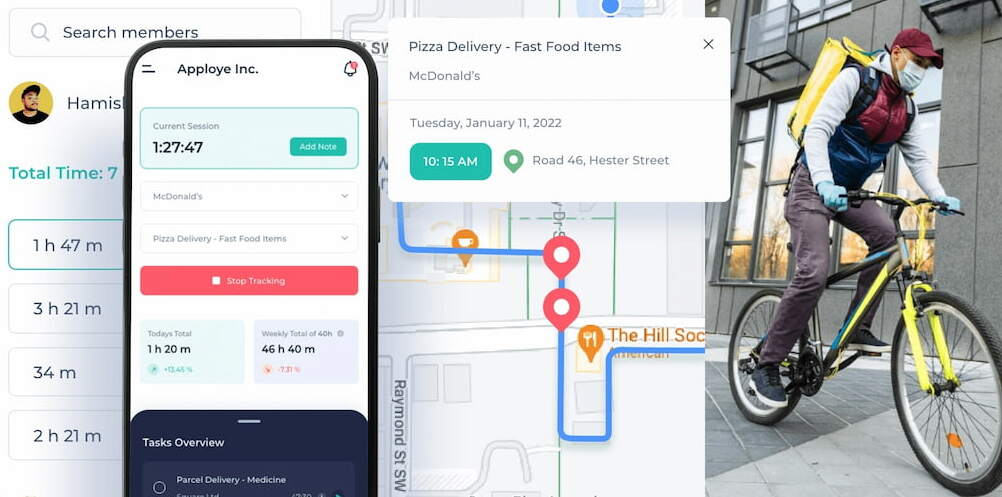
✅ Pros
- Useful for monitoring remote or field-based employees.
- Provides accurate time tracking and location verification.
- Enhances transparency and accountability in remote work scenarios.
❌ Cons
- Raises privacy concerns among employees.
- Requires clear policies and guidelines to address privacy issues.
- Relies on GPS technology, which may not be accurate in certain environments.
- Can be perceived as invasive or intrusive if not implemented ethically.
Each method has its own set of advantages and drawbacks, and businesses should carefully consider their unique needs and requirements when selecting a time tracking solution.
The Best App for Tracking Hourly Employees Time: Everhour
One of the best free time card apps available, Everhour stands out as an exceptional time clock app and a great solution for tracking hourly employees’ time with precision and ease. Offering a comprehensive suite of features and a user-friendly interface, Everhour simplifies time tracking, streamlines payroll processes, and enhances productivity across teams.
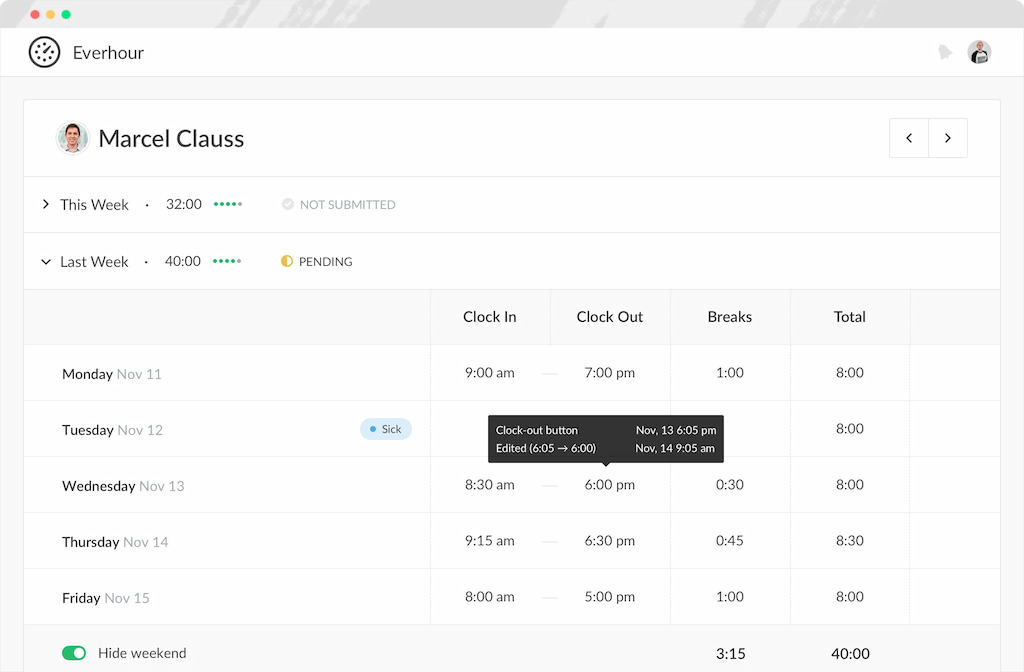
Key features
- Flexible time tracking: Everhour provides versatile options for time tracking, including manual entry, timers, and integration with popular project management tools like Asana, Trello, and Basecamp.
- Detailed reporting: Generate insightful reports on time spent by project, team member, or client to gain valuable insights into productivity, project profitability, and resource allocation.
- Integration capabilities: Seamlessly integrate Everhour with existing workflow tools to streamline time tracking and project management processes.
- Resource scheduling: Plan and schedule resources effectively with Everhour’s resource management features, ensuring optimal allocation of team members to projects and tasks.
- Budget tracking: Monitor project budgets in real-time and receive alerts when nearing or exceeding budget limits, helping businesses stay on track financially.
- Client invoicing: Generate accurate client invoices based on tracked time and expenses, streamlining the billing process and ensuring transparency with clients.
- Task management: Break down projects into manageable tasks and track time spent on each task, allowing teams to prioritize effectively and optimize productivity.
Pricing
- Everhour offers a Free plan with basic features for individuals or small teams.
- The Team plan is priced at $8.50 per user per month, offering additional features and support for larger teams.
What makes Everhour the best app for tracking employee time
Everhour excels as the best app for tracking employee time due to its comprehensive features, intuitive interface, and affordability.
With flexible time tracking options, detailed reporting capabilities, seamless integration with popular tools, and budget monitoring features, Everhour empowers businesses to efficiently manage their workforce, track project progress, and ensure accurate payroll processing.
Its user-friendly design and competitive pricing make it the ideal choice for businesses of all sizes looking to streamline their time tracking processes and enhance overall productivity.
Benefits of Using Time Tracking Apps
In today’s fast-paced business environment, time tracking apps offer a myriad of benefits for both employers and employees. Here are some key advantages:
Increased productivity
Time tracking apps help individuals and teams become more productive by providing insights into how time is being spent. Users can identify inefficiencies, eliminate time-wasting activities, and focus on high-priority tasks by tracking time spent on different tasks and projects.
Accurate billing and invoicing
For businesses that bill clients based on hourly rates, time tracking apps ensure accurate billing by automatically recording billable hours (the best billable hours trackers especially can take that to another level). This eliminates the need for manual timekeeping and reduces the risk of underbilling or overbilling clients.
Resource optimization
Time tracking apps enable businesses to optimize resource allocation by tracking employee hours and project progress in real-time. Managers can identify underutilized resources, allocate tasks more effectively, and ensure that projects are completed on time and within budget.
Improved project management
Time tracking apps provide valuable insights into project progress, allowing managers to monitor deadlines, identify bottlenecks, and make informed decisions to keep projects on track. By tracking time spent on each task, teams can prioritize work more effectively and allocate resources where they are needed most.
Enhanced transparency and accountability
Time tracking apps promote transparency and accountability within teams by providing visibility into each team member’s activities and progress. Employees are more likely to stay on task and meet deadlines when they know their time is being tracked, leading to improved performance and accountability.
Streamlined payroll processes
For businesses with hourly employees, time tracking apps streamline payroll processes by automatically calculating employee hours and wages. This reduces the administrative burden associated with manual timekeeping and ensures accurate and timely payroll processing.
Remote work management
Time tracking apps are essential for managing distributed teams in an increasingly remote work environment. These apps allow employers to track remote employees’ hours, monitor productivity, and ensure that work is being completed efficiently, regardless of location.
Overall, time tracking apps offer numerous benefits for businesses of all sizes, from increased productivity and efficiency to improved project management and transparency. By leveraging the power of time tracking technology, organizations can optimize their operations, maximize employee performance, and achieve greater success in today’s competitive marketplace.
Why Tracking Employee Time is Important
Tracking employee time is essential for businesses to effectively manage their resources, ensure productivity, and maintain profitability. Here are several reasons why tracking employee time is important:
1️⃣ Resource allocation: By tracking employee time, businesses can better allocate their resources, including labor, equipment, and finances. Understanding how employees spend their time allows managers to assign tasks and projects more efficiently, ensuring that resources are utilized effectively.
2️⃣ Project management: Time tracking provides valuable insights into project progress and performance. Managers can monitor how much time is spent on each task, identify bottlenecks, and make informed decisions to keep projects on track and within budget.
3️⃣ Billing accuracy: For businesses that bill clients based on hours worked, accurate time tracking is crucial. Time tracking ensures that clients are billed correctly for the work performed, reducing disputes and improving client satisfaction.
4️⃣ Productivity monitoring: Time tracking allows businesses to monitor employee productivity and identify areas for improvement. By analyzing how time is spent, managers can identify inefficiencies, implement process improvements, and boost overall productivity.
5️⃣ Compliance and legal requirements: Some industries have legal requirements for tracking employee time, such as overtime regulations. Time tracking helps businesses comply with these regulations and avoid costly penalties or legal disputes.
6️⃣ Employee accountability: Tracking employee time promotes accountability within the organization. Employees are more likely to stay focused and meet deadlines when they know their time is being monitored, leading to improved performance and accountability.
7️⃣ Performance evaluation: Time tracking data can be used as a basis for evaluating employee performance. Managers can assess how effectively employees manage their time, identify top performers, and provide targeted feedback and coaching to those who may need support.
Overall, tracking employee time is essential for businesses to optimize their operations, improve productivity, and achieve their goals.
How to Keep Track of Employee Hours: Conclusion
In conclusion, the question of how to get employees to track time is individual to your needs and context. Effective time tracking is fundamental for businesses aiming to streamline operations, enhance productivity, and ensure accurate compensation. Ultimately, investing in robust time tracking practices empowers businesses to make informed decisions, drive efficiency, and achieve their objectives in today’s dynamic business landscape.
Among the plethora of options available, Everhour stands out as one of the best time tracking tools, offering versatile features, intuitive interface, and seamless integration capabilities. Whether it’s online time tracking apps, biometric systems, or GPS-based solutions, choosing how to track employee time with the right tool like Everhour can significantly elevate your workforce management efforts and drive business success.
If you are managing a team of 5 or more and looking to boost efficiency, Everhour is the best online time clock for small business to keep your team on track. With seamless time tracking, you can easily estimate task durations, set clear budgets, and generate detailed reports inside Asana, Trello, Jira, or any other pm tool. It’s also an essential tool for time tracking for designers, ensuring they can manage their time efficiently and stay on top of project deadlines.

