Creating an employee schedule doesn’t require a complex or expensive platform. If you’re tired of last-minute callouts, unreadable spreadsheets, or rescheduling chaos, you’re not alone. Whether you’re managing a team of five or fifteen, with free templates, smart processes, and a tool like Shifts by Everhour, you can build efficient, transparent schedules—without spending a dime upfront. Learn how to make a work schedule for employees free!
📅 Why Employee Scheduling Still Matters—Even When It’s Free
A good employee schedule affects:
-
💬 Team morale and employee engagement
Predictable schedules create happier, more reliable employees. -
🤝 Customer satisfaction
Every shift covered means better service and fewer disruptions. -
📈 Manager productivity
Structured systems reduce stress and save hours every week.
Even a free system can help avoid:
- 🚨 Last-minute callouts and shift scrambling
- 💸 Unnecessary overtime costs
- 📉 Miscommunication and operational misalignment
The secret isn’t paying more—it’s scheduling smarter.
🛠️ Tools You Can Use to Make Work Schedules Free
Whether you’re a startup, nonprofit, or lean team, there are multiple ways to build schedules without added costs:
1. Google Sheets or Excel templates
- Weekly, bi-weekly, or monthly shift planners
- Include employee names, roles, hours, and notes
- Customize layouts and reuse them week to week
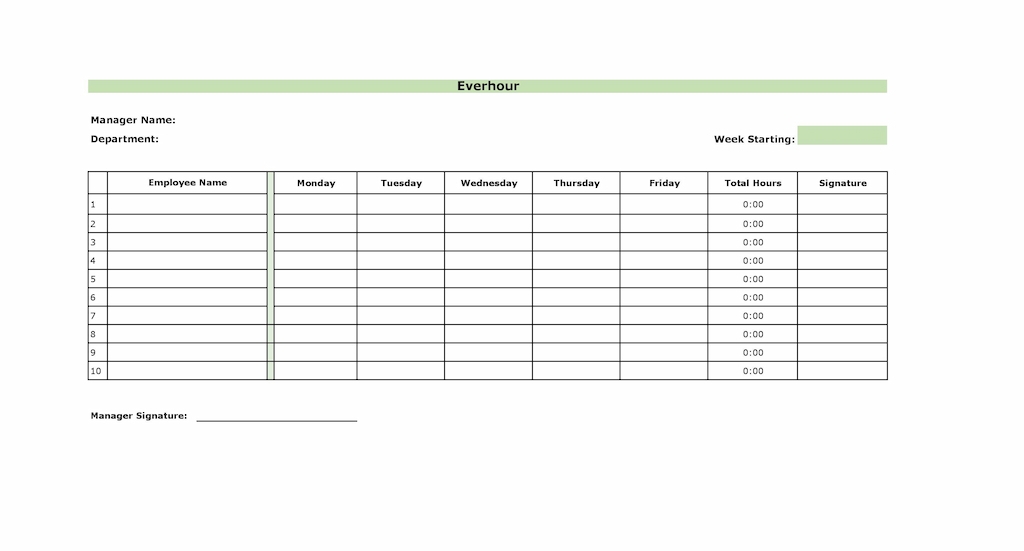
2. Free online scheduling platforms
Shifts by Everhour (recommended): Built-in shift templates, mobile notifications, role visibility, and swap tracking. Free for small teams.

3. Printable schedules
- Use editable PDFs for simple posting in shared spaces
- Great for offline teams or low-tech environments
If your team operates digitally, Shifts by Everhour offers free access with far more flexibility than paper or spreadsheets.
🧩 7 Steps to Build an Effective Employee Schedule for Free
Step 1: Collect staff availability and time-off requests
- Use Google Forms or a printed request sheet
- Set a standard deadline to submit preferences
Step 2: Choose a scheduling framework
- Google Sheets for flexibility
- Shifts by Everhour for automation, accessibility, and mobile alerts
Step 3: Identify shift needs and staffing requirements
- Define how many people and which roles are required per shift
- Balance opening, mid-day, and closing shift coverage
- Align staff to business traffic patterns and legal regulations
Step 4: Draft your weekly or monthly schedule
- Use clear color-coding for roles or locations
- Add breaks and buffer time
- Double-check for over-scheduling or missed coverage
Step 5: Review & approve internally
- Cross-check against availability and requests
- Confirm with department leads if needed
Step 6: Publish the schedule
💻 Digital methods:
- Share via Google Drive, email, or Slack
- Use Shifts by Everhour’s built-in alerts to notify employees instantly
📝 Offline methods:
- Print and post a physical copy in a common area
- Provide handouts for those without digital access
Step 7: Monitor, adjust, and repeat
- Track issues, missed shifts, or late swaps
- Continuously refine your templates and system
✅ Scheduling Best Practices (That Cost You Nothing)
- ✅ Use conditional formatting in spreadsheets to flag conflicts
- 🔁 Create simple approval workflows for shift changes
- 🕒 Label shift types clearly (e.g., AM, PM, On-call schedule)
- ♻️ Repurpose previous schedules as a base for faster planning
- 📊 Track hours worked vs. planned using Google Sheets formulas or Shifts by Everhour’s built-in tracking
💡 Pro tip: Shifts by Everhour automatically logs changes and highlights conflicts—saving hours each month.
📈 What You Gain from a Free but Structured System
| 🛠️ Capability | ✅ With Structure (Free Tool) | ⚠️ Without a System |
|---|---|---|
| 👀 Shift visibility | Centralized and accessible | Disorganized and hidden |
| 🔔 Real-time notifications | Available via Everhour | Absent or delayed |
| 📝 Manual effort | Reduced with automation | High and repetitive |
| 🔄 Flexibility for teams | Swap-friendly workflows | Inconsistent and chaotic |
| 📅 Time-off coordination | Integrated and visible | Tracked in separate silos |
🙋 FAQs: How to Make a Work Schedule for Employees Free
❓ What if I don’t know where to start?
Begin by collecting availability using a form or paper template.
❓ What’s the best free scheduling tool?
For flexibility, mobile access, and transparency—Shifts by Everhour is the best free solution for growing teams.
❓ Can free schedules still be fair and accurate?
Absolutely. With structured templates and role visibility, free systems can ensure balance and fairness.
❓ How do I track time-off and swaps?
Add extra columns in spreadsheets—or use Shifts by Everhour, where everything is built-in.
❓ How do I ensure staff see updates?
Send emails or print copies, or let Everhour notify them automatically.
🔚 Final Thoughts: Smart Scheduling Doesn’t Have to Be Expensive
Free doesn’t mean unprofessional. With smart tools and consistent planning, even lean operations can create:
- Transparent, fair schedules
- Efficient, well-staffed shifts
- Simplified shift swap and time-off workflows
Start with a spreadsheet to build your foundation, then upgrade to Shifts by Everhour to save time, and give your team the clarity they deserve.
Want a free employee scheduling template in Shifts by Everhour? We’ll walk you through it—fast, simple, and 100% free to start.
Unlock intelligent scheduling for hourly workers—save time, stay flexible, and keep shifts covered.
Simplify scheduling and boost engagement with nonprofit and volunteer scheduling software built for teams like yours.

