Definitive Guide to Home Care Scheduling and Caregiver Apps for Volunteer‑Run Organizations

Home-based care is a vital service for nonprofits and charities. Whether coordinating volunteers, on-call caregivers, or skilled nursing teams, success depends on one thing: having the right people show up at the right time. Without good scheduling, even the best programs can struggle. This guide helps nonprofits, charities, and community groups understand home care scheduling and caregiver apps. It answers key questions, shares practical examples, and highlights Shifts by Everhour as a useful modern solution.
By the end, you’ll see why Excel isn’t enough for managing caregivers and why smart scheduling software is essential for compliant, quality care.
🤔 Why Scheduling Matters So Much in Home Care and Volunteer Programs
The stakes of missed shifts and burnout
When a caregiver misses a shift, the impact goes far beyond an empty chair. A frail senior might skip medication; a disabled client may miss a meal; family caregivers can’t catch a break. If this happens often enough, trust erodes and donors question whether the program can handle growth.
The National Council on Aging notes that home‑based care delays institutionalization and improves quality of life. But to reap those benefits, organizations need stable staffing, clear communication and accountability.
Home care agencies and volunteer coordinators also face burnout. Juggling dozens of caregivers’ availability, tracking qualifications, dealing with last‑minute changes, and staying compliant with state licensing requirements consumes hours that could be spent on fundraising or client interaction. An unbalanced schedule can lead to overworked volunteers, increasing turnover, and jeopardizing service continuity.
Limitations of traditional scheduling methods
Many nonprofits still use paper calendars or spreadsheets. This may work for small groups, but struggles when:
- 🗓️ Schedules change often. New visits, clients, or volunteer absences mean constant updates — hard to keep everyone informed.
- 📍 Multiple locations or programs. Coordinating staff across neighborhoods or specialized services (hospice, dementia care, youth mentoring) means juggling certifications and languages.
- ✔️ Regulatory requirements. Agencies must track Electronic Visit Verification (EVV), training compliance, and background checks — manual tracking invites errors.
- 📱 Volunteers want autonomy. Younger volunteers expect mobile access, shift swapping, and reminders. Paper sheets and phone calls don’t cut it.
Because of these challenges, demand is growing for home care scheduling software that simplifies management while respecting the human side of caregiving.
🏡 What Is Home Care Scheduling Software and Why Nonprofits Need It
Definition and core capabilities
Home care scheduling software is a digital tool that helps organizations plan, assign, and track caregiver or volunteer shifts for home-based services. Some are part of larger volunteer management software, while others are designed specifically for healthcare and caregiving.
Key features usually include:
- 🗓️ Drag-and-drop shift planning: Build schedules easily based on caregiver availability, client needs, and program rules.
- 📱 Mobile access and self-service: Volunteers can view, accept, swap shifts, request time off, and check details right from their phones.
- ✔️ Skill and certification matching: Ensures only qualified caregivers handle clients needing special expertise (like dementia or wound care), reducing compliance risks.
- ⏱️ Time and attendance tracking: Check-in/out with GPS or QR codes verifies visits and supports accurate billing.
- 💬 Communication tools: Built-in chat keeps everyone connected without relying on unsecured texts or emails.
- 📊 Integration with payroll and reporting: For paid caregivers, this helps timely pay and smooth grant reporting.
This software differs from general volunteer tools by supporting clinical compliance like Electronic Visit Verification (EVV) and HIPAA, often integrating with Electronic Medical Records (EMR). Still, many nonprofits benefit from flexible platforms that handle both volunteers and paid staff.
Why nonprofits, charities, and faith-based groups are adopting it
Top industry insights highlight that scheduling software isn’t only for for-profit agencies. Nonprofits choose it because:
- 🎯 Client-centered care, not coordinator-centered: Auto-assigned shifts give volunteers meaningful roles and clients consistent care, freeing coordinators to focus on training and relationships.
- ⚙️ Efficiency is mission-critical: Good shift scheduling software boosts efficiency, optimizes staffing, provides real-time updates, and ensures compliance — letting organizations serve more clients with the same resources.
- 📋 Donors and regulators want accountability: Transparent tracking of volunteer hours, training, and impact makes reporting easier and prevents audit issues.
- 📲 Volunteers expect modern tools: Younger volunteers prefer mobile apps and instant notifications, increasing engagement and retention.
Though “home care scheduling software” often evokes paid agencies, nonprofits, and charities can enjoy similar benefits with platforms that fit their size and budget. Many providers also offer free tiers or nonprofit discounts.
🏪 Researching the Market: Best Home Care Tools Out There
1. CareAcademy
CareAcademy is a comprehensive platform designed mainly for home care agencies. It helps organize caregivers, track compliance like training and certifications, and ensures timely billing and payments. Features include:
- Training compliance tracking
- Electronic visit verification (EVV)
- Shift scheduling and management
- Clinical documentation support
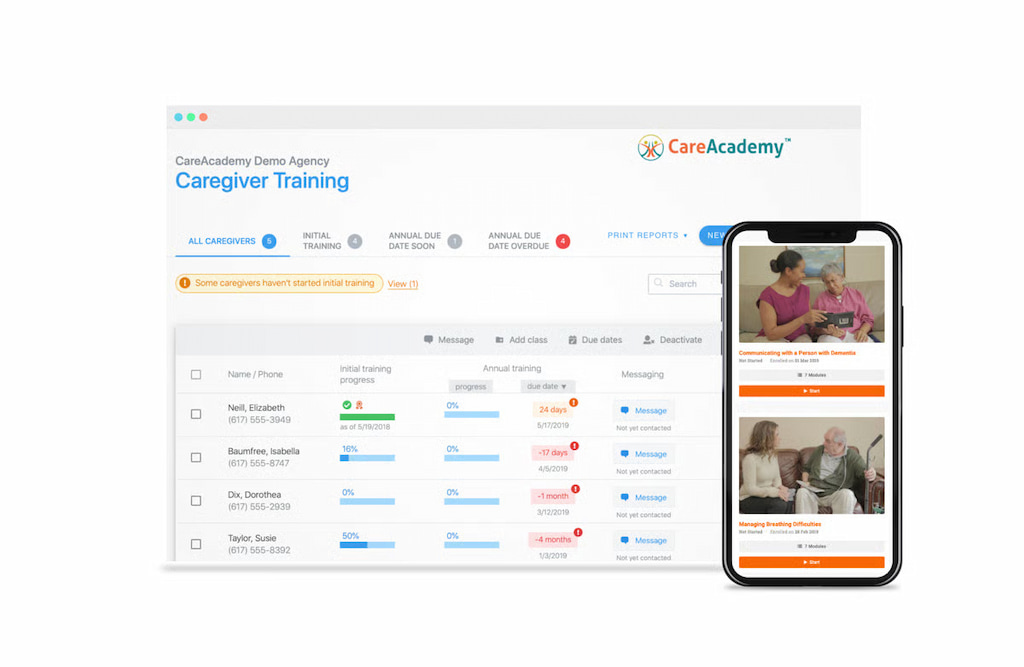
❓ Who it’s for: Agencies focused on regulatory compliance and improving client care quality.
2. MakeShift
MakeShift specializes in caregiver staff scheduling with an emphasis on efficiency and workforce optimization. It supports:
- Skill-based matching
- Mobile scheduling and accessibility
- Task management
- Integrated payroll processing
- Features like shift swapping, predictive scheduling, and overtime alerts

❓ Who it’s for: Organizations wanting to optimize staff allocation while maintaining compliance.
3. Teambridge
Teambridge focuses on non-medical home care and volunteer programs. It offers:
- Customizable workflows and dashboards
- Geofencing-enabled time clocks
- EVV reporting and verification
- In-app communication tools
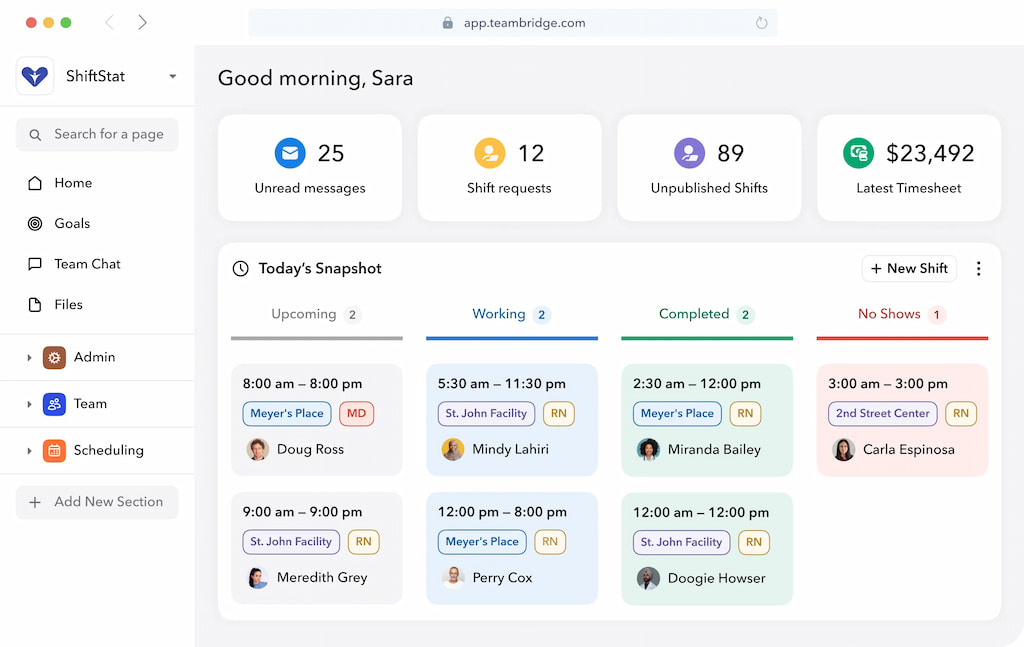
❓ Who it’s for: Agencies needing flexible software for non-medical care with strong compliance and communication features.
4. Civic Champs, Galaxy Digital & Bonterra Tech
These platforms emphasize volunteer management as a whole, incorporating scheduling within a full volunteer lifecycle: recruitment, training, engagement, and evaluation. Key features include:
- Mobile check-in and time tracking
- Scheduling integrated with volunteer management
- Reporting and analytics
- Volunteer recognition and appreciation tools
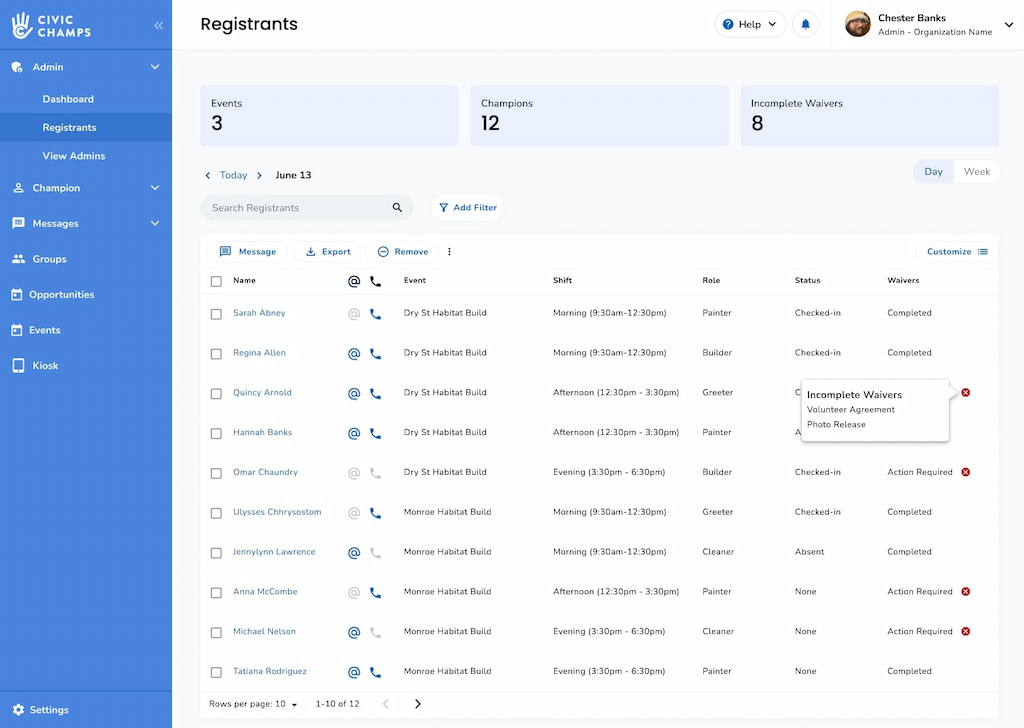
❓ Who it’s for: Nonprofits aiming to manage volunteers end-to-end, with scheduling as part of overall engagement.
5. Shifts by Everhour
Shifts by Everhour is a lightweight caregiver scheduling tool suited for nonprofits and volunteer-driven programs. It offers:
- Quick shift assignment and templates
- Time tracking and attendance
- Volunteer availability management
- Mobile-friendly interface and kiosk check-in
- Integrated chat and notifications
- A free tier ideal for small teams

❓ Who it’s for: Small to mid-sized nonprofits looking for simple, efficient scheduling with essential features and low cost.
Summary: These tools cover a range of needs — from full agency compliance and clinical workflows (CareAcademy, Teambridge) to staff optimization (MakeShift) and volunteer lifecycle management (Civic Champs, Galaxy Digital, Bonterra Tech). Shifts by Everhour provides an accessible entry point for smaller organizations with straightforward scheduling needs.
🔨 Essential Features of Modern Home Care Scheduling Software
Based on our review of top resources and direct insights from coordinators, the following features are non‑negotiable when evaluating home health care scheduling software for volunteer‑driven programs.
1️⃣ Drag-and-drop scheduling with skill matching
✨ Why it matters:
Prevents assigning volunteers to tasks they’re unqualified for — improving safety and care quality.
🛠️ Features to look for:
- Visual calendar interface
- Match by skills, certifications, languages & availability
- One-click real-time scheduling (e.g., AxisCare, Smartcare)
2️⃣ Mobile apps and self-service tools
📱 What volunteers want:
Manage shifts anytime, anywhere.
💡 Key tools:
- Accept or swap shifts on mobile
- Real-time schedule updates
- Set availability & request time off
- In-app chat for quick questions & team updates
⚠️ Tip: Offer a web-based version for volunteers hesitant to install apps.
3️⃣ Electronic Visit Verification (EVV) and time tracking
📍 Must-haves for compliance:
- GPS-based check-ins
- Timestamped visits
- Integration with Medicaid/state portals (AxisCare, WellSky, Teambridge)
🔒 Privacy: Be transparent about GPS use to ease volunteer concerns.
4️⃣ Communication and collaboration tools
💬 Beyond scheduling:
- Secure in-app messaging
- Broadcast announcements
- Shift notes with client preferences or alerts
📌 Real example:
A note warned a volunteer about an aggressive dog — helping them prepare safely.
5️⃣ Data security and compliance
🔐 Non-negotiables:
- HIPAA compliance or equivalent
- Encrypted data storage
- Role-based permissions (only see what’s necessary)
- Audit logs for accountability
🚨 Why it matters:
Protect your nonprofit’s reputation and comply with laws.
6️⃣ Reporting, analytics, and accountability
📊 Why track?
Improves programs and helps secure funding.
📝 Look for:
- Volunteer hours logged
- No-show & late attendance patterns
- Certification & training expiry alerts
7️⃣ Integration with payroll and donations
💵 For paid caregivers:
Payroll integration streamlines payments.
🎁 For nonprofits:
Link scheduling to donor management for unified engagement data.
8️⃣ Pricing and scalability
💰 Things to check:
- User limits (volunteers/admins)
- What’s included in free vs. paid plans
- Extra costs for add-ons like CRM or analytics
🎉 Free option:
Shifts by Everhour has a free plan perfect for small teams or pilots.
🛠️ Comparing Leading Home Care Scheduling Platforms
Below is a comparison of several platforms frequently mentioned across authoritative articles. Note that pricing and features can change, so always confirm details on the vendor’s site.
Feature comparison at a glance
| Platform | Ideal for | Scheduling features | Mobile & self‑service | Compliance & EVV | Reporting & analytics | Integration & price |
| CareAcademy (CareAcademy + Smartcare) | Agencies and large charities needing integrated training & scheduling | One‑click scheduling, auto Medicare eligibility checks, training compliance | Mobile app for caregivers & real‑time updates | Compliance tracking for training, certifications and EVV | Dashboard for staffing & client satisfaction | Pricing varies; packaged with training & education services |
| AxisCare | Mid‑ to large‑sized home care agencies; hospice | Drag‑and‑drop scheduling; multi‑location & multi‑week templates | Mobile app, shift acceptance, open‑shift notifications | HIPAA‑compliant; EVV & time‑stamped check‑ins | Real‑time analytics & “actionable insights” dashboards | Integrates with payroll & billing; pricing tiered per user |
| Smartcare Software | Medium‑sized agencies with talent management needs | One‑click scheduling & intuitive calendar | Mobile app with caregiver availability & messaging | HIPAA compliance; remote patient monitoring options | Reporting on staff & client outcomes; AI suggestions | Integrates with training platforms & payroll; subscription pricing |
| Teambridge | Small to mid‑sized non‑medical care programs & volunteers | Custom schedule workflows with templates | Mobile app & chat; geofencing time clock | EVV and geo‑verified check‑ins; HIPAA readiness | Simple time tracking reports & payroll export | API integrates with donor CRMs; pricing per caregiver |
| Shifts by Everhour | Nonprofits & charities needing flexible, affordable scheduling | Quick shift assignment, available shifts & time‑off management | Mobile interface, integrated chat & kiosk check‑in | Not a medical EMR, but supports time tracking & attendance; good for volunteer programs | Simple dashboards for hours served & schedule gaps | Integrates with Everhour time tracking; free plan with premium upgrades |
| Axxess Home Care | Enterprise agencies & hospital systems | Bulk scheduling, caregiver matching & route optimization | Mobile app for caregivers & clients | EVV compliance & multi‑language support | In‑depth reporting & predictive analytics | Integrates with EMR & payer systems; enterprise pricing |
| Caretap | Medicaid & insurance billing‑centric programs | Automated scheduling tied to billing; text notifications | Mobile sign‑in/out & automated reminders | EVV & insurance eligibility verification | Basic reports; focuses on claim accuracy | Integrates with Medicaid portals; pricing per claim |
💸 Evaluating free and low‑cost options
Free plans are tempting for small nonprofits but often come with limits that could affect your work. Before choosing, ask yourself:
- Volunteer onboarding and training: Do you need to track orientation or background checks? Free plans might not support this.
- Number of users: Many free versions cap how many caregivers or coordinators can use the system. Growing programs will need paid plans.
- Support: Paid plans usually offer onboarding and customer help, while free versions may leave you troubleshooting alone.
Shifts by Everhour’s free plan offers unlimited scheduling for up to 10 users, plus time tracking and reporting — a solid start for small volunteer teams.
💪 Real‑World Challenges and How Software Solves Them
📅 Pain point: juggling inconsistent volunteer availability
📝 Scenario: A faith-based charity’s hospice volunteers have unpredictable jobs, causing last-minute cancellations and lots of coordinator calls.
✍️ How software helps: Shifts by Everhour lets volunteers set their availability and pick open shifts themselves. AxisCare sends alerts for open shifts. Coordinators get real-time updated rosters, reducing manual outreach.
🎯 Pain point: matching caregivers to clients with complex needs
📝 Scenario: Coordinators struggle to track volunteers’ skills and preferences using spreadsheets.
✍️ How software helps: Smartcare and AxisCare match volunteers to clients based on training and skills. Shifts by Everhour uses custom fields to record certifications and preferences, ensuring better client-caregiver matches.
✅ Pain point: ensuring regulatory compliance and EVV
📝 Scenario: Agencies billing Medicaid must submit accurate Electronic Visit Verification (EVV) to avoid payment delays.
✍️ How software helps: AxisCare, Teambridge, and Caretap provide GPS time clocks and EVV reporting. Volunteer-only programs can opt for simpler check-in/out to maintain accountability.
📨 Pain point: communication breakdowns and missed instructions
📝 Scenario: Email schedules lead to missed messages or misunderstood care instructions.
✍️ How software helps: In-app messaging in Shifts by Everhour and MakeShift lets coordinators send instructions, push notifications, and enable real-time chat with volunteers to prevent miscommunication.
📊 Pain point: capturing data for grants and reporting
📝 Scenario: Coordinators manually compile volunteer hours and service types from paper sign-ins for grant reports.
✍️ How software helps: WellSky and Careficient provide dashboards and easy report exports. Shifts by Everhour offers simple reports perfect for smaller nonprofits.
🧐 Objections and Concerns Raised by Nonprofit Decision‑Makers
Even when benefits are clear, nonprofit leaders often hesitate to adopt new software. Here are common objections — along with balanced responses.
⏳ “We don’t have time to learn another system.”
Small teams are stretched thin. Choose platforms with intuitive interfaces, guided setup, and strong customer support. Shifts by Everhour offers tutorials and chat help, plus free trials to test before committing.
📱 “Our volunteers aren’t tech-savvy.”
Some volunteers may hesitate to use new tech. Pick employee scheduling software with mobile apps and web portals. Offer training sessions and start with a hybrid system before fully switching. Real-time updates and reminders usually win over skeptics.
💰 “We can’t afford the subscription.”
Budget matters. Look for free or discounted nonprofit plans. Shifts by Everhour’s free tier fits small teams, while other platforms scale with your size. Remember, software can save money by reducing inefficiencies and burnout.
🩺 “We’re not a medical provider. Is EVV necessary?”
If you don’t bill Medicaid or provide skilled nursing, EVV may not be required. Still, time tracking and visit proof protect your nonprofit and reassure funders. Choose platforms where EVV is optional.
🔒 “What if volunteers misuse the app or data is breached?”
Set clear usage policies and choose software with strong security: role-based permissions, audit logs, and compliance certifications. Encourage volunteers to report issues immediately.
🗣️ Reddit Q&A: Addressing Real Questions From Volunteers and Coordinators
In forums like r/homehealth, r/nursing, and r/nonprofit, volunteers and coordinators often share concerns about scheduling tools. Here are some common questions — adapted and answered in context.
❓ We’re a volunteer-run hospice. Is there an app that lets volunteers “pick up” shifts without coordinators manually assigning each one?
✅ Yes. home care scheduling and caregiver apps like Shifts by Everhour, MakeShift, and AxisCare let coordinators post open shifts for volunteers to claim based on qualifications and availability. The schedule updates automatically, and coordinators are notified when a slot is filled.
❓ I’m worried about volunteers logging inaccurate hours to look better for college applications. How can we ensure honesty?
🛡 Use timestamped check-in/out with GPS verification. Platforms like Teambridge and WellSky offer geofenced time clocks to prevent falsified entries and ensure reported hours reflect actual service.
❓ Our nonprofit uses a donor management system. Can scheduling data feed into that?
🔗 Yes, with the right integrations. Teambridge and CareSmartz360 have open APIs or built-in CRM connections. Shifts by Everhour works with its own time-tracking system and produces exportable reports you can import into donor software.
❓ What’s the difference between home health scheduling software and general volunteer management software?
📋 Volunteer management software covers the full volunteer lifecycle — recruitment, onboarding, engagement, and appreciation.
🏥 Home health scheduling software focuses on assigning and tracking care visits, often including compliance features like HIPAA and EVV. Many nonprofits use a hybrid approach for both needs.
❓ Is there any truly free software that still offers mobile scheduling and time tracking?
💸 Yes — with limitations. Shifts by Everhour offers unlimited scheduling and time tracking for small teams on its free plan. Some vendors offer trials or open-source tools, but you’ll need to weigh feature restrictions and support options.
🧠 Case Example: Transforming a Volunteer Hospice Program With Scheduling Software
To illustrate how these concepts work in practice, consider the fictional Starlight Hospice Volunteers, a community charity that provides companionship and respite care to 50 clients across a rural county.
🚧 Challenges before software
- 📅 Chaos in coordination – The program relied on paper calendars. Volunteers often forgot to update their availability, leading to double bookings and missed visits.
- ⏳ High coordinator workload – The volunteer coordinator spent 20 hours each week making calls, updating spreadsheets, and dealing with cancellations.
- 👀 Limited visibility – Board members couldn’t quantify volunteer hours or client coverage, making grant applications difficult.
💡 Adoption of Shifts by Everhour
After researching several options and reading guides like this one, the coordinator selected Shifts by Everhour for its free tier and intuitive interface. Here’s how the transition unfolded:
- 📂 Data import and onboarding – Volunteer names, contact info, and certifications were imported from Excel. Shifts by Everhour’s setup wizard guided the coordinator through positions and shift templates.
- 🤝 Volunteer buy-in – At a training session, the coordinator explained the benefits: fewer miscommunications, personal dashboards, and easier shift swapping. Volunteers downloaded the app and practiced claiming open shifts.
- ⏱ Real-time scheduling – Coordinators scheduled visits weeks in advance. If a volunteer couldn’t make it, they marked the shift open, triggering alerts to others qualified for that client’s needs.
- 📊 Reporting – At month-end, the coordinator exported hour reports for board review, showing accurate volunteer engagement and service breakdowns.
📈 Outcomes
- ⬇ Reduced coordinator workload – Time spent on scheduling dropped from 20 to 5 hours weekly (about 75% less).
- ✅ Better coverage – Missed visits fell by 90% thanks to automatic reminders and open-shift alerts.
- 😀 Improved volunteer satisfaction – Volunteers valued flexible shift claiming and clear availability tracking.
- 🏆 Enhanced accountability – Reports helped secure a new grant and improved donor transparency.
This case example shows that software adoption isn’t just for large agencies — even small volunteer programs can benefit from streamlined scheduling and stronger engagement.
🛠️ How to Choose the Right Home Care Scheduling and Caregiver Apps
Selecting the right tool is about more than features — it’s about fit. Follow these steps:
- 🔍 Identify your needs – Do you require EVV compliance? Volunteer training tracking? Multiple locations? Write down your must-haves.
- 🗣️ Consult stakeholders – Involve volunteers, coordinators, and board members. Ask what would make scheduling easier and address adoption concerns.
- 📚 Research & shortlist – Compare platforms, read reviews, and look for case studies from organizations like yours.
- 🧪 Run a pilot program – Test with a small group of volunteers and clients. Check ease of use, reliability, and support. Shifts by Everhour’s free trial makes this simple.
- 💲 Calculate total cost – Include subscription fees, time savings, and efficiency gains. Don’t forget the hidden costs of staying manual.
- 📦 Plan migration & training – Data transfer and volunteer onboarding take time. Choose vendors with solid support and provide clear training sessions.
- 🔒 Check security & privacy – Ensure compliance with data protection regulations, especially for health information.
💡 The Role of Shifts by Everhour in Modern Home Care Scheduling
Shifts by Everhour isn’t built solely for medical agencies, but it fits nonprofit and volunteer scheduling needs well.
Key strengths:
- 📅 Quick shift assignment & time-off management – Create templates and assign or offer shifts in seconds.

- 📱 Mobile convenience & kiosk check-in – Volunteers can view schedules, chat, and track time via mobile or an on-site kiosk.
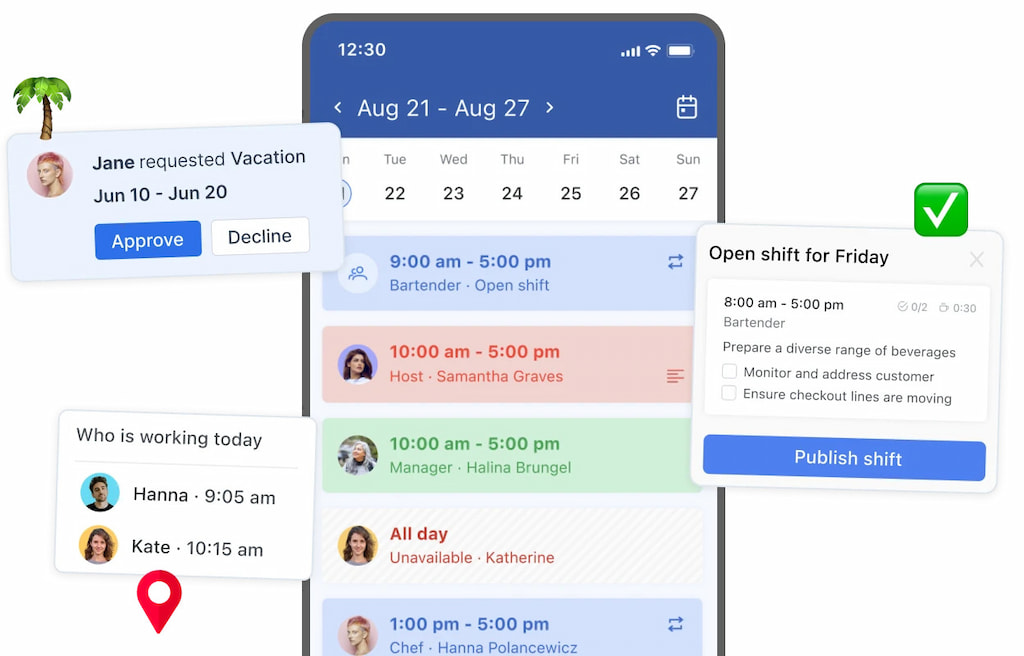
- 💬 Integrated chat & notifications – Keep all communication in one place with instant alerts.
- 🕒 Availability management – Volunteers set their free times, preventing double bookings and enabling open-shift alerts.

- 💰 Flexible pricing & free plan – Start with no upfront cost; paid plans add advanced features for growth.
Shifts may lack medical-specific tools like EVV or clinical documentation, but it integrates with Everhour’s time tracking and can export data to donor management or EMR systems. For volunteer-driven home care, it strikes a solid balance between simplicity and functionality.
❓ Frequently Asked Questions: Home Care Scheduling Software and Caregiver Apps
How is home care scheduling software different from regular scheduling apps?
Regular scheduling apps handle shifts, but home health scheduling software adds care-specific features like EVV, certification tracking, HIPAA compliance, and links to EMR or billing systems. If you don’t need medical compliance, tools like Shifts by Everhour may work. For Medicaid billing or nursing duties, choose specialized platforms.
Do we need separate tools for volunteer management and scheduling?
Not always. Some home care scheduling and caregiver apps, like CareSmartz360 and AxisCare, include both. Others focus on scheduling but connect with volunteer management tools. Small programs can use one system; larger ones may need separate tools.
Can volunteers manage their own schedules?
Yes. Most modern tools let volunteers sign up for shifts, set availability, request time off, and swap shifts with approval—reducing admin work.
How do we keep data secure?
Pick vendors with strong security: encryption, role-based access, password rules, and HIPAA/GDPR compliance. Ask about backups and train volunteers to protect login details and sensitive data.
What if the internet goes down at a client’s home?
Some home care scheduling and caregiver apps work offline for check-ins and notes, syncing later when online. If internet issues are common, pick a system with offline support or backup check-in options like a toll-free phone line.
🔎 Conclusion: Choosing Home Care Scheduling Software and Caregiver Apps
Scheduling volunteers and caregivers isn’t just logistics—it’s an act of care. The right homecare scheduling software eases coordination, ensures consistent support, and gives teams the tools to serve well. Our review shows there’s no single best choice, but the goal is the same: simplify operations and strengthen human connection.
We’ve covered must-have features like mobile apps, drag-and-drop calendars, EVV compliance, reporting, and integrations. Comparison tables and FAQs help make your decision easier.
Consider starting with Shifts by Everhour. Its intuitive interface, volunteer-friendly mobile tools, and flexible pricing make it a solid pick for nonprofits new to digital scheduling. Whatever you choose, investing in home care scheduling and caregiver apps supports the dignity and well-being of those you serve.
- Streamline your lawn care scheduling 🌱 — save time, reduce no-shows, and keep every yard looking its best!
- Help your team and boost efficiency with the best pest control scheduling software today!
