Tech is here to make life easier. And as a software developer, you shouldn’t make things difficult for your team or other developers who want to contribute to your project. To enhance collaboration further, consider integrating GitHub time tracking to keep tabs on contributions and project progress. That’s not all; you can make the contributions sync better with your project by creating a GitHub pull request template. When you create an in-depth GitHub PR template, it makes the review process faster, smoother, and much more manageable. If you want your PRs to be well-written and essential to what you’re trying to build, use a pull request template. With such a template, your developers get adequate help to create leading pull request descriptions that meet your organization’s standards.
So, what is a PR template GitHub? Read more in that article to find out!
Why Should You Use a GitHub Pull Request Template?
Using a pull request template goes a long way to save you time and effort when writing PRs. The templates give you a standard structure to help you write clear, concise, and complete pull requests. With all the information your team needs, it’s easy to communicate and achieve set goals. GitHub PR templates allow your team to have a default process they can follow.
Further, your team members need to understand why they have to add documentation to their PRs. When they submit a pull request, they might think they’ve done enough. However, the code reviewer does not have the same context as the developer.
Creating a GitHub PR template makes it easy to clarify what the proposed changes will do. The best part is receiving actionable feedback from your team.
You can also use the template to create custom PRs that facilitate clear communication between all team members, which ensures everyone is pulling in the same direction. Establishing the culture and expectations of any pull request templates is beneficial. This way, developers will be more likely to use them efficiently.
On the whole, your templates set a standard for documenting changes to your project, improving your GitHub project management, and streamlining the coding process.
GitHub PR Template Examples for Every Use Case
When it comes to creating pull requests on GitHub, using a PR template GitHub can be incredibly helpful. Not only does it simplify the process of submitting a PR, but it also ensures all necessary information is included clearly and concisely. Here, eight GitHub PR template examples you can use to streamline your workflow are examined.
Simple Pull Request Template for Quick Submissions
When you need a simple template that comes with sections for the title, description, and associated issues, a basic PR template suffices. Also, it’s an essential starting point for users new to using PR templates.
Let GitHub add a PR template featuring a checklist and describing your changes. It can also carry issue ticket numbers and links to the works. Other information you can include are:
- How you’ve performed on the code, including reviews you’ve made.
- The code features you’ve added, including how thorough the tests you conducted are.
- Whether you had to implement analytics.
- Whether it will be part of an upcoming.
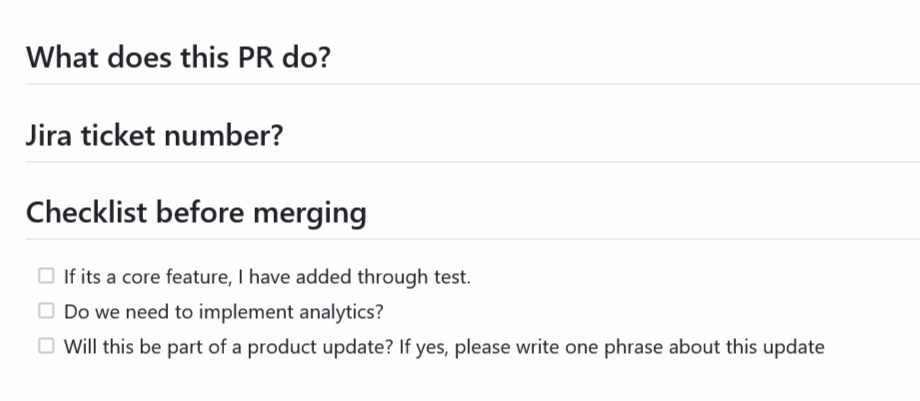
When creating a basic GitHub PR template, choose what makes the most sense for your team and provides the most value. You can always make changes later. That’s usually the case when you find new inspirations and reviewers to create even better templates.
Advanced PR Template for Complex Code Changes
Another GitHub pr template example stems from more complex projects. As a result, it often requires a more detailed PR template. You’ll find a wide range of components and sections covering areas like testing instructions, scope, and related issues.
These PR templates help populate your pull requests with accurate information so code authors remember what’s important to explain about their PR. When there’s a good code review description, it significantly reduces the burden of potential code reviewers.
Codes can change, and the code authors are the expert on the code changes, having spent a lot of time working on it and its problems. Regardless of the time spent, authors know more about the work they’ve put in. Code reviewers will know enough to help them make changes.
Whatever the case, a detailed and descriptive PR template should comprise all the information the code reviewer needs to understand the change better. That includes the following:
- Explanation of the changes made.
- The reasons behind the implemented changes.
- The chosen approach and why.
- Other solutions and strategies considered, and why you didn’t use them.
- Information on the qualities the change offered.
- Whether you needed tests.
- Some guidance for the reviewer.
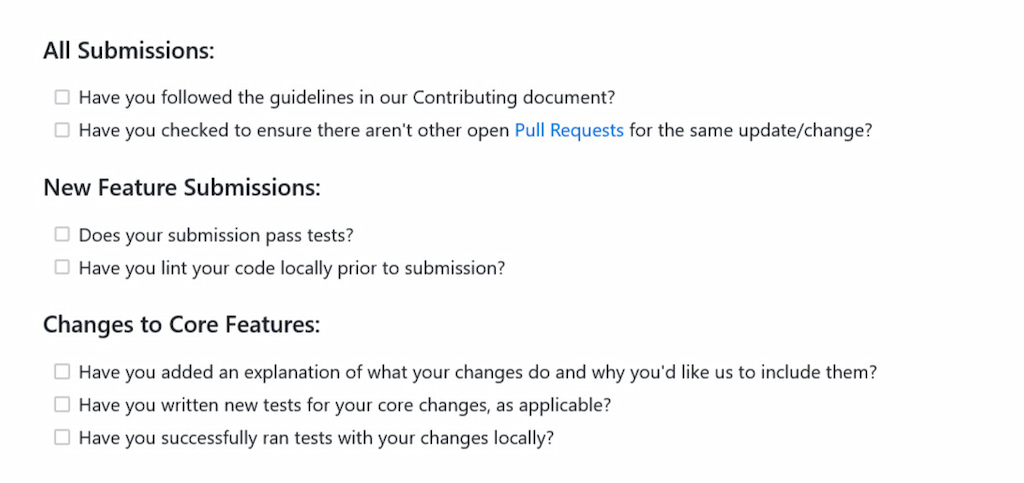
Generally, a detailed GitHub PR description template will have relevant motivation and context among the features mentioned above.
Pull Request Template for Bug Fixes
Bugs are some of the problems you’re going to encounter when coding. That’s why a PR template is handy for fixing bug issues. It usually includes sections describing the problem, the analysis, and then the fix itself.
The goal of the process behind bug fixes is to help developers to share updates on recently improved features and bug fixes before pushing them live. As part of the review process, you and the reviewers will contribute to identifying the problem and providing solutions to it.
The process often involves topic branches, with a separate branch used when working on a single “topic,” such as a bug fix, a new feature, or an experimental idea. Working on a topic branch is recommended because of the following:
- You get to work on multiple, separate topics simultaneously instead of having them in a single branch.
- The topic branches are easily updated, so it’s easy to incorporate changes while working on a topic.
- With feedback on your patches, related changes can be implemented immediately.
- A topic branch is ideal to prepare submissions for simple contributions like single-commit bug fixes and the like.
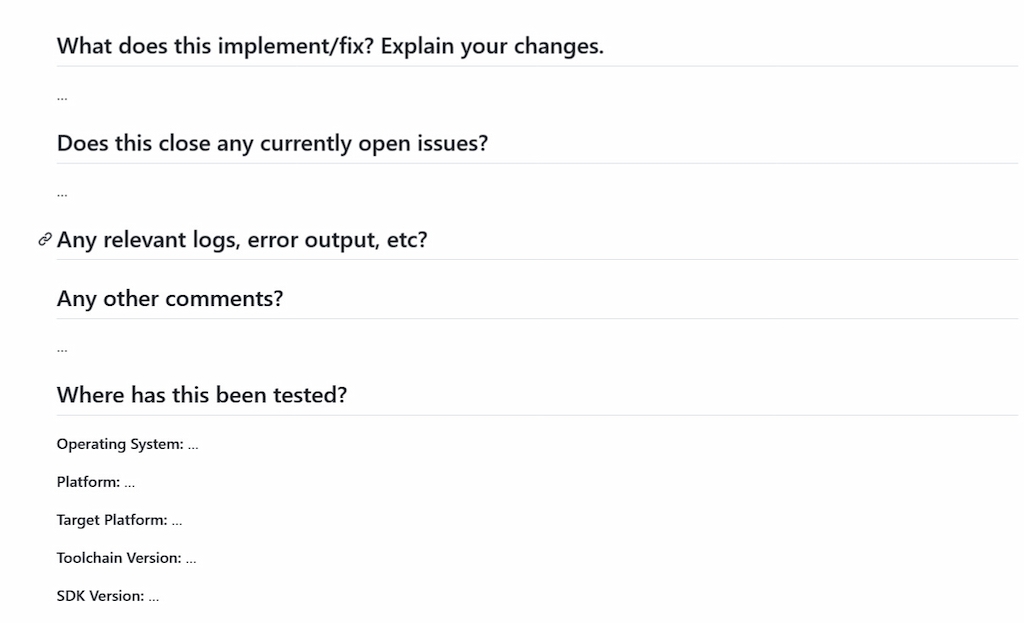
With these ideas on the topic branch, you can address that bug or add new features.
Template for Adding New Features in GitHub PRs
When you want to add a new feature to a project, this template can help ensure that all the necessary information is included. For example, you get sections for the feature description, implementation details, and associated issues.
The core idea behind a feature workflow is that all feature development should occur in a dedicated branch instead of the main branch. This way, it’s easy for developers to work on a particular feature on the template without disturbing the main codebase. That represents a massive advantage for continuous integration environments.
With encapsulated feature development, it’s also possible to leverage pull requests, which can initiate discussions around a branch. Other developers can sign off on a feature before it gets integrated into official projects.
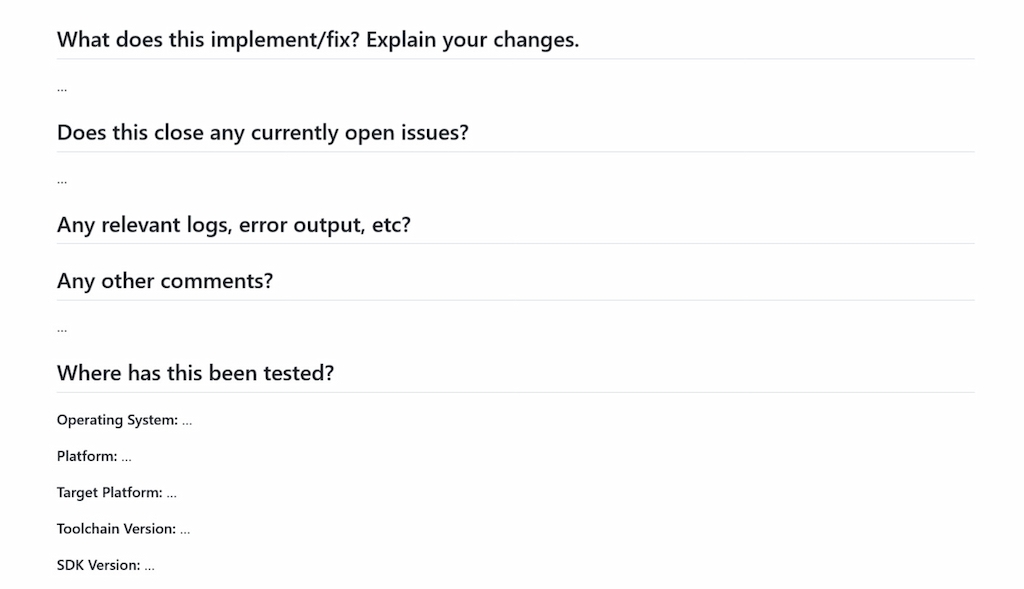
However, if you get stuck in the middle of a feature, you can ask your colleagues for suggestions by opening a pull request, enabling them to comment on your work. Besides, the Git feature branch workflow allows you to leverage it into other workflows. Some templates show you exactly how features are adopted and tweaked along the way.
GitHub PR Template for Documentation Updates
This template gives you a structured approach if you submit a pull request to update documentation. You’ll find sections for the purpose, changes made, and any relevant links.
Generally, GitHub makes it easier to get excellent documentation, especially when you follow the correct sequence. For example, you must do the following:
- Create a repository where all data will be stored. You can do so in separate folders for different documents you want to create in the repo.
- Create documents in a format called Markdown—a text format allowing users to generate basic HTML without knowing HTML itself.
GitHub makes it possible for you to develop software and its documentation. The approach allows multiple team members to work on projects simultaneously and manage software code and documentation. Further, GitHub document management will manage version control for not only your source code but also the version control for the documentation. This way, you can always access previous versions if the need arises.
Using tools like GitHub Pages, you can easily publish the documentation to the web, making it accessible for all users, or contribute documentation for open-source software projects on GitHub.
PR Template Example for Security Fixes
For security-related changes, you need a template that can help ensure that all necessary information is included. Right from the GitHub PR title template to the end, you need to have sections for vulnerability description, impact analysis, and the fix itself. A simple checklist will help most creators prioritize security, which should remain the standard throughout the process.
While using GitHub to create a PR template, keep in mind that your security checklist should observe whether sensitive data has been identified. Also, observe that such data is properly protected. As you go on, you may have to deploy additional steps on the pull request to secure your data. Contributors can view this information and improve it as the case may be. You can also use GitHub personal access tokens for that.
Template for UI-Related Pull Requests
When you create a PR template on GitHub, you have to submit one that involves changes to the user interface, which can be helpful for future changes. It includes sections covering before and after screenshots and any relevant design guidelines.
The goal of user interface design and template is to produce a user interface that makes it simple, straightforward, and enjoyable to operate a platform. Users want to do so in a way that produces the desired result, including maximum usability. This generally means the author must provide enough input to achieve the desired output.
A good UI carries some beneficial characteristics, including the following:
- It is intuitive and can easily be picked up by other users without being too complex to understand.
- Empathy is a helpful feature for a good UI design.
- It should be consistent and clear. That’s because it’s worth considering users with various levels of tech-savviness. It should have excellent usability, which UI design cannot compromise.
- The UI should be responsive, especially to changes from contributors.
- Familiarity is critical and simply means that users should be able to identify items and get acquainted with them. They can also permit changes to the user interface.
There are several topics and templates on GitHub to help you create the ideal user interface.
GitHub PR Template to Improve Code Quality
There are pull request templates that aim to improve code quality, which can be useful in the long run. Such templates often include sections for the problem description, proposed solution, and relevant metrics.
Suppose you have worked hard on a new feature, document, or bug. It’s time to open a pull request to notify your team members that the quality or fix you worked on is ready. Reviewers have the job of reviewing your code and thoroughly discussing the implementation of a feature before approving the merge to the main.
There are standards and best practices you should care about because a pull request should be able to be reviewed easily and quickly. To facilitate this, the following features and insights suffice:
- The pull request template should detail what was changed, why, and how it was affected.
- It should be concise as well. If there are over 300 lines of code, the review process will take more time.
- The code title should describe the purpose of the pull request in simple terms.
You can automate your code review with style, quality, security, and test coverage checks when you need them most. Generally, code quality is intended to keep complexity down and runtime up, while it should be well-documented code that aligns with the programming language ethics.
How to Add a Pull Request Template in GitHub
When you add the PR template GitHub to your repo, contributors will be able to read the template’s contents from the pull request body. You can also create a pull request template subdirectory in any of the supported folders. This way, it has several pull request templates.
Here’s how to add the PR template GitHub:
1. Go to Github.com and navigate to the main page of the repos.
2. Above the list of files, tap the ‘Add file dropdown menu,’ and click ‘Create new file.’ On the other hand, you can click on the file tree view on the left.
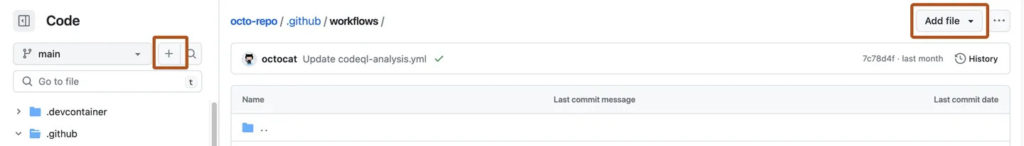
3. Via the field name:
- To make your pull request template visible within the repo’s root directory, change the pull request’s template name to pull_request_template.md.
- If you want to make your PR template accessible from the repository’s docs directory, change the name to docs/pull_request_template.md.
- You can save your PR in a hidden directory, and name it .github/pull_request_template.md.
- Add your pull request template to the repository in the body of the new file.
4. Click ‘Commit Changes.’
5. In the “commit message” field, you can type and enter a short, meaningful commit message, describing the change you made to the file. Also, it’s easy to attribute the commit to several authors in the commit message.
6. Below the commit message fields, you can choose to add your template commit to the current branch or a new one. If your current branch represents the default branch or from a GitHub default PR template, it would help if you chose to start a new branch for your commit and then go on to create a pull request. In addition, you’ll find templates available to collaborators when users and reviewers merge them into the repository’s default branch.
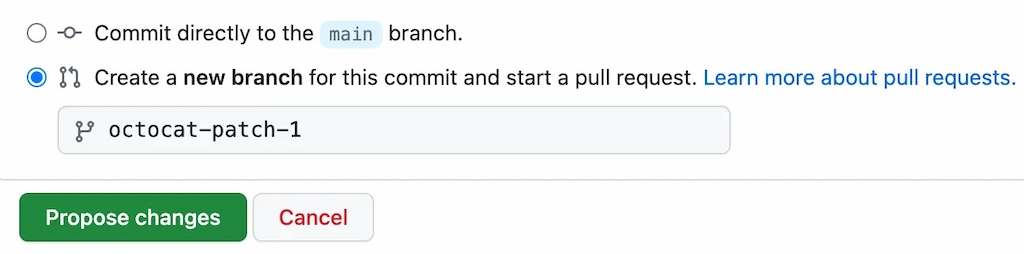
7. Click the ‘Commit Changes’ or ‘Propose Changes’ option.
Essential Components of a GitHub PR Template
There are different components of a GitHub PR template. The key ones are examined below:
📃 Summary
The summary is a key part of creating a pull request template, so you must ask yourself some questions, including “Why is this change happening?” “What feature does this action implement?” “What issue or bug do the actions fix?” Also, you need to check out the context and history of the workflow and what you can do to ease the mental load for the reviewer.
1️⃣2️⃣3️⃣ Steps to test
When reviewing the steps, the code reviewer might have a couple of questions running through their mind. For example, “How do I confirm the new features added or the bugs fixed?” “Do you have a specific page or flow I need to go through to view changes?” “Is there a need to run new migrations, or make other changes?” You enhance the workflow when you provide answers to these questions.
❗ Possible concerns
Concerns are mostly part of the process. You can add other details you’d like the reviewers to know. Also, you can include other solutions that might have worked out. Did your implementation have any issues with performance and accessibility? And how did the change affect the overall template?
Other contents to include in your PR template are:
- Checklists
- Screenshots/GIFs
- Accessibility
- Device and browser compatibility
- Internationalization (applicable to multiple nationalities)
Final Thoughts on GitHub Pull Request Templates
Using a GitHub PR template and other GitHub PR template variables can save you time, resources, and challenges in the workflow. This way, you have every information you need in your pull request. Also, the GitHub PR template examples show you the way to go, with information to help you streamline your workflow.
Don’t just settle for regular templates for your company, business, or projects. Go for more features with a GitHub-Everhour integration. This employee time tracking tool helps you to track time spent on a project, know which team members are on, and generate invoices. Overall, the steps to add a PR template on GitHub are simple. Don’t forget to create templates on the repository’s default branch.
🔎 Here’s what real users have to say about Everhour:
“I like the flexibility and scalability potential of the tool which allows us to track many projects we manage all at once.” [Oyaro, Capterra]
“Very easy to set up and use. I can generate different kinds of reports.” [Melodie, Capterra]
“Everhour has made my life so much easier when it comes to tracking time and managing projects. The reporting capabilities are awesome. I can easily see where I am spending time and adjust if necessary.” [Daniel, G2]
If you are managing a team of 5 or more and looking to boost efficiency, Everhour is the perfect tool to keep your team on track. With seamless time tracking, you can easily estimate task durations, set clear budgets, and generate detailed reports inside Asana, Trello, Jira, or any other pm tool.

