It’s Friday night at your restaurant, the dinner rush is in full swing, and two servers just called in sick. The line is growing, your handwritten schedule isn’t helping, and you’re scrambling to fill shifts. Sound familiar?
Managing employee schedules can feel like an endless puzzle — one wrong move, and productivity, morale, or customer satisfaction takes a hit. Whether you’re running a retail store, healthcare clinic, or coffee shop, effective scheduling is key to keeping operations smooth and costs under control.
In this article, we’ll break down proven employee scheduling techniques, share best practices to reduce stress and boost efficiency, and explore how modern tools like Shifts by Everhour help you create smarter, more flexible schedules that actually work.
🔍 Understanding Scheduling Techniques
✨ What are employee scheduling techniques?
Employee scheduling techniques are strategic methods for planning and organizing shifts. Unlike simply creating a schedule, these techniques focus on balancing workload, optimizing coverage, and meeting both business and employee needs.
⚡ Why it’s more than just a schedule
Creating a schedule fills slots; scheduling techniques create a strategy. They consider:
- Who works when
- Employee availability and preferences
- Skill sets for specific roles
- Peak hours and workflow efficiency
🎯 Key goals of effective scheduling techniques
- Coverage: Ensure every shift and role is adequately staffed.
- Fairness: Distribute shifts evenly to avoid overworking employees.
- Productivity: Align shifts with peak demand and employee strengths.
- Compliance: Meet labor laws, overtime rules, and internal policies.
Using proper scheduling techniques moves managers from reactive “filling gaps” scheduling to proactive planning, improving team satisfaction, efficiency, and operational success.
⚠️ Core Challenges in Employee Scheduling
🔄 Handling shift swaps, absences, and last-minute changes
Unexpected changes are inevitable. Employees calling in sick or swapping shifts can quickly disrupt coverage, leaving managers scrambling to fill gaps.
⏱ Managing overtime and labor law compliance
Keeping track of hours, overtime limits, and local labor regulations is a constant challenge. Failing to comply can lead to penalties and disgruntled employees.
⚖️ Balancing workloads to prevent burnout
Uneven schedules or back-to-back shifts can exhaust staff. Proper workload distribution is essential for maintaining morale and reducing turnover.
📍 Coordinating multi-role or multi-location teams
When employees have multiple roles or work across different locations, scheduling becomes a complex puzzle. Visibility and planning tools are critical to ensure everyone is in the right place at the right time.
✅ Proven Scheduling Techniques
🕒 Fixed shifts
Fixed shifts assign the same working hours to employees on a consistent schedule.
👀 Why it matters: Provides predictability for both staff and management, making planning simple and reducing confusion. It’s ideal for businesses with stable demand and minimal variation in workflow.
🔄 Rotating shifts
Rotating shifts move employees through different time slots, such as nights, weekends, or early mornings.
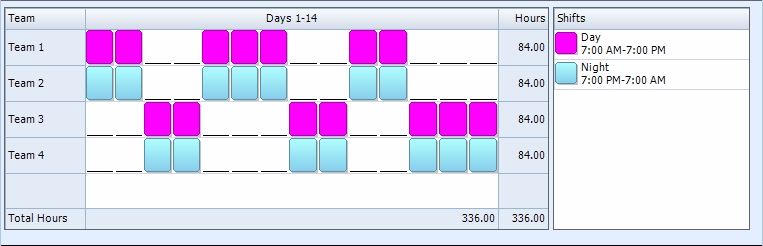
👀 Why it matters: Ensures fairness by distributing less desirable shifts evenly among staff. Helps prevent fatigue and resentment while maintaining round-the-clock coverage.
📊 Staggered shifts
Employees start and finish at different times rather than all at once.
👀 Why it matters: Minimizes congestion during peak periods, improves service delivery, and allows managers to handle high-demand hours efficiently without overstaffing.
🤝 Flexible scheduling
Flexible shifts are tailored around employee preferences, availability, or personal needs.
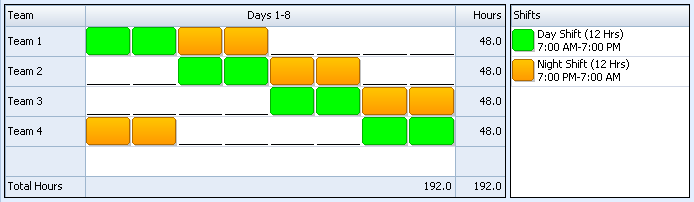
👀 Why it matters: Boosts employee satisfaction and retention by giving workers more control. Flexible scheduling is particularly useful in roles requiring work-life balance, such as part-time or student employees.
📅 Availability-based scheduling
Schedules are built around when employees are actually available rather than forcing fixed hours.
👀 Why it matters: Reduces conflicts, minimizes last-minute absences, and ensures coverage matches real-world availability. It’s a practical approach for teams with varied part-time or irregular schedules.
🔮 Predictive scheduling
Uses historical data, analytics, and demand forecasting to plan shifts in advance.
👀 Why it matters: Prevents understaffing or overstaffing by anticipating peak periods. Predictive scheduling can reduce overtime costs, improve productivity, and make the workforce more efficient.
🧠 Leveraging Scheduling Software to Implement Techniques
| Tool | Key features | Pricing | Ideal for |
|---|---|---|---|
| Shifts by Everhour | Drag-and-drop scheduling, real-time time tracking, shift templates, absence management, and integrations with Everhour’s reporting tools. | Free for small teams; paid plans available. | Teams that want scheduling integrated with time tracking and reporting. |
| Deputy | AI-assisted scheduling, attendance tracking, and compliance alerts. | From $4.90 per user/month. | Large teams with complex compliance needs. |
| When I Work | Mobile scheduling, shift swaps, and labor cost control. | From $2.50 per user/month. | Restaurants, retail, and hospitality teams. |
| Connecteam | Shift scheduling, chat, and task management in one app. | Free for small teams; paid plans from $29/month. | Field or deskless teams needing communication tools. |
| 7shifts | Restaurant-specific scheduling, labor forecasting, and tip management. | From $29.99/month per location. | Restaurants and food service businesses. |
| Homebase | Scheduling, time clocks, payroll integration, and hiring tools. | Free basic plan; paid plans from $20/month. | Small businesses looking for an all-in-one workforce platform. |
| Shiftboard | Demand-based scheduling, compliance tracking, and analytics. | Custom pricing. | Manufacturing, energy, and healthcare organizations. |
| Sling | Shift scheduling, communication feed, and labor cost management. | Free plan; premium from $1.70 per user/month. | Retail and service industries with shift-based work. |
| ZoomShift | Time tracking, schedule templates, and team notifications. | From $2 per user/month. | Small businesses seeking simplicity and ease of use. |
| Buddy Punch | Time tracking, PTO management, and GPS-based clock-ins. | From $3.49 per user/month. | Remote or mobile teams that need accurate attendance tracking. |
🔄 How Shifts by Everhour Simplifies Employee Scheduling
Shifts by Everhour brings clarity and efficiency to every part of employee scheduling — from planning and assigning shifts to tracking actual hours worked. Instead of juggling spreadsheets, managers can rely on a single platform that combines scheduling, time tracking, and reporting.
Here’s how it supports key scheduling techniques in practice:
- Fixed and rotating shifts: Create templates for recurring schedules and easily rotate team members to ensure fairness and consistency.

- Staggered and flexible scheduling: Visualize overlapping shifts to minimize bottlenecks and give staff the flexibility they need.
- Availability-based planning: Let employees share their availability in advance so you can build schedules that fit both business demand and personal needs.

- Predictive scheduling: Use historical data and time tracking insights from Everhour to forecast workloads and prevent understaffing or overtime.
With built-in time tracking, shift confirmations, and absence management, Shifts by Everhour ensures full visibility into who’s working, when, and for how long. This not only streamlines scheduling but also supports compliance and fair workload distribution across teams.
❓ FAQ: Employee Scheduling Techniques
What are employee scheduling techniques?
Employee scheduling techniques are strategies managers use to assign shifts efficiently, ensuring coverage, fairness, and productivity while complying with labor laws.
Why is scheduling important for businesses?
Proper scheduling improves operational efficiency, reduces errors, prevents burnout, and ensures employees and customers are satisfied.
What is the difference between fixed and rotating shifts?
Fixed shifts keep the same hours for each employee regularly, while rotating shifts share night, weekend, or holiday duties fairly among staff.
How does staggered scheduling help a team?
Staggered shifts prevent overcrowding during peak hours, improve workflow, and ensure coverage throughout the day.
What is flexible scheduling?
Flexible scheduling allows employees to choose shifts or swap hours based on availability, boosting engagement and retention.
Can software help implement scheduling techniques?
Yes. Tools like Shifts by Everhour automate shift assignment, track time, manage swaps, and provide analytics for better scheduling decisions.
How does predictive scheduling work?
Predictive scheduling uses historical data to forecast staffing needs, helping managers prevent shortages and reduce overtime costs.
What industries benefit most from employee scheduling software?
Restaurants, retail, healthcare, logistics, call centers, and event management teams all benefit from streamlined scheduling solutions.
How can I reduce no-shows and scheduling conflicts?
Automated reminders, real-time communication, and availability tracking help reduce no-shows and prevent conflicts.
Is it worth switching from spreadsheets to scheduling software?
Yes. Modern tools save time, improve accuracy, provide analytics, and make implementing advanced scheduling techniques much easier.
🔎 Conclusion
Employee scheduling is more than just filling shifts—it’s about making sure coverage, fairness, and productivity all work together. Using proven techniques like fixed, rotating, staggered, flexible, and predictive scheduling helps managers keep their teams engaged and operations running smoothly.
Tools like Shifts by Everhour make this easier. They automate shift assignments, track hours, handle last-minute changes, and provide insights to simplify scheduling.
No matter the business—restaurants, retail, healthcare, or events—smart scheduling strategies help your team stay happy and your operations stay efficient.
Stop guessing—know exactly what to look for in shift scheduling tool and simplify your workflow.
- 🛠️ Take the stress out of scheduling with Google Calendar shift scheduling built into your workflow.
- Learn why manual scheduling costs your business a lot and how a shift scheduling tool will fix that!
- Discover how to make a work schedule for employees free and streamline your planning without paying a cent.

