Introducing the “Time Off Accrual” Feature
Discover our new "Time Off Accrual" feature designed to automate and manage employees' vacation days. Simplify tracking and ensure accurate balances for both admins and employees.
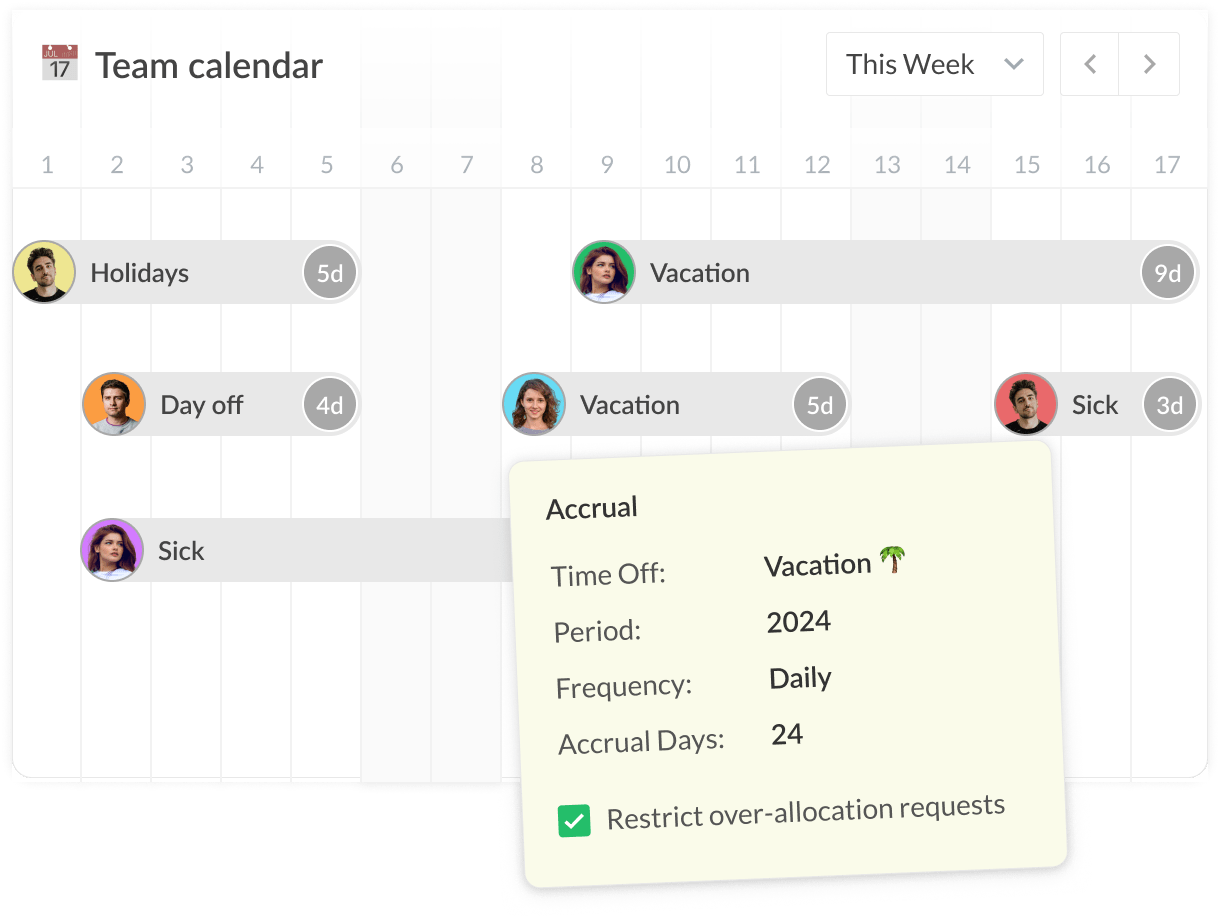
September 2025
Everhour Now Supports Dark Mode
Everhour now supports Dark Mode on the web. Choose between Light, Dark, or System Preference from your profile settings for a more comfortable experience.
August 2025
Bulk Actions for Time Entries
Everhour now supports bulk actions on time entries. Select multiple entries on the Time page to quickly move them to a task or delete in one go.
Everhour Integrates with Deel for Smoother Payroll
Connect Everhour with Deel to export approved time entries directly for PAYG contractors. Streamline payroll and eliminate manual work.
July 2025
Everhour for MacOS – Simple, Integrated, and Always There
The Everhour macOS app is here! Track time from your toolbar, no browser needed. Simple, familiar, and powerful. Try it today.
Employee Data Tab – A Better Way to Manage Your Team
Employee Data tab lets admins view and manage all employee details in a single table. Customize fields, track contracts, store documents, and more.
June 2025
Everhour Extension Gets Dark Mode, Sidebar Customization, and More
We’ve added long-awaited dark mode support in our browser extension, customizable sidebar, improved task details, and other key updates.
May 2025
New Member Profile & Extension Updates
Fully customizable Member Profiles, improved browser extension tabs, and new enhancements for internal projects, reports, and integrations.
March 2025
March Product Update: Enhancements and Fixes
Latest product updates! From image and file uploads in the editor to advanced filters, invoice improvements, and tweaks in ntegrations.
February 2025
Project Templates and Public Holidays
Discover Everhour's latest updates: Project templates for streamlined workflows and automated Public holidays import for effortless scheduling.
January 2025
Introducing Documents: Simple Yet Powerful Knowledge Hub
Documents is your team’s new hub for organizing notes, policies, and workflows. Simple, collaborative, and built right into your workflow!
November 2024
Introducing Custom Fields
Boost your project management with custom fields. Tailor internal projects to track CRM data, feedback, onboarding, and more. Flexible, organized, and fully customizable.
Enhanced Inbox: Notifications for Budget, Time Off, and Time Approval
Discover the new updates to Everhour’s Inbox! Manage budgets, approve time-off requests, and handle timesheets all in one place. Stay on top of your projects with streamlined notifications.