Shift work is no longer just for factories and hospitals—it’s now part of everything from hybrid tech teams to weekend cafés. And with that evolution comes the need for smarter, real-time shift scheduling tools. If your business still juggles calendars and email chains to manage availability, you’re leaving efficiency on the table. A pick up shifts app changes that. These tools allow teams to self-manage, claim open shifts, and keep everything visible in one place.
This guide ranks the 6 best pick-up shift apps, highlighting their features, strengths, and ideal use cases—starting with our top pick: Shifts by Everhour.
📅 Why Pick-Up Shift Apps Matter
Modern teams crave autonomy. Whether it’s hospitality, logistics, healthcare, or project-based work, flexible shift assignment has become essential.
The best apps don’t just manage availability—they turn chaotic scheduling into a well-oiled, collaborative system. Think less micromanagement, more empowerment.
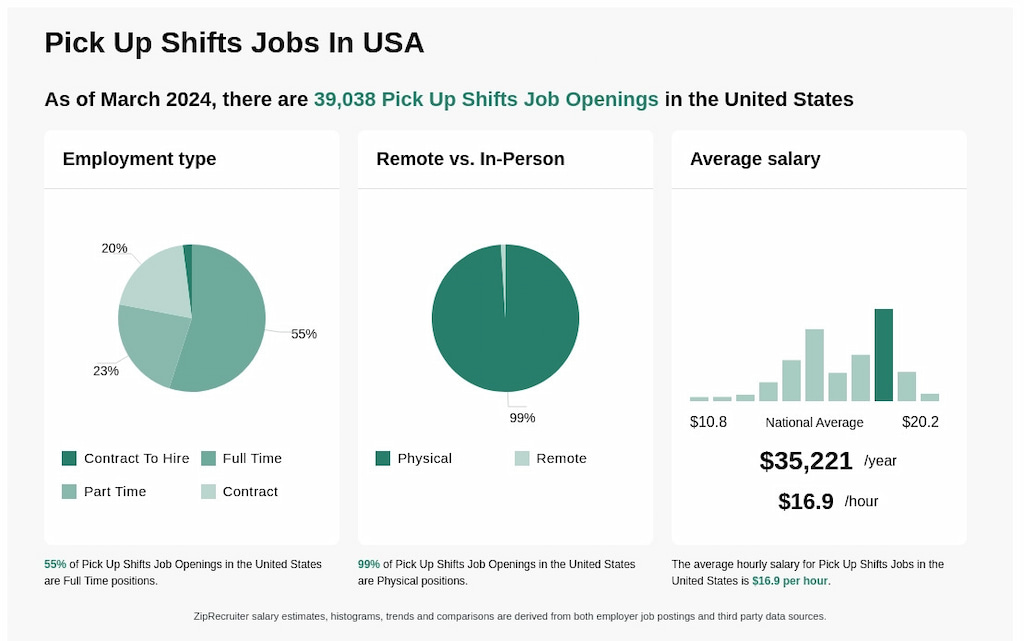
🤔 What a good pick-up shift app should do:
- Let staff see & claim open shifts in real time
- Notify people instantly when shifts are added or filled
- Allow managers to approve pickups or set rules for auto-approval
- Support integrations (e.g., payroll, time tracking, team chat)
- Be mobile-first and dead simple to use
Let’s break down the top players.
🚀 Top 6 Pick-Up Shift Apps (Ranked & Reviewed)
🥇1. Shifts by Everhour
🤔 Best for: Remote/hybrid teams needing project-linked scheduling
🆓 Free plan: Yes
❓ Why it wins: Combines shift management with real-time availability, task tagging, and clock-in/out tools.

🔎 Features:
- Drag-and-drop shift builder
- Open shift visibility
- Task-based shift labeling
- Manager-only editing controls
- Syncs with payroll & Everhour tracking
🔨 Use case: Your design or dev team needs to book hours around tasks, not just roles. Shifts by Everhour lets you assign time by project while keeping managers in control.
💡 Want to visualize your weekly availability with clarity? Try Shifts by Everhour for free.
🥈2. Shifts by Snagajob
🤔 Best for: Gig and hourly freelancers
🆓 Free plan: Yes
❓ Why it works: Workers browse open shifts posted by businesses—like Uber, but for short-term jobs.
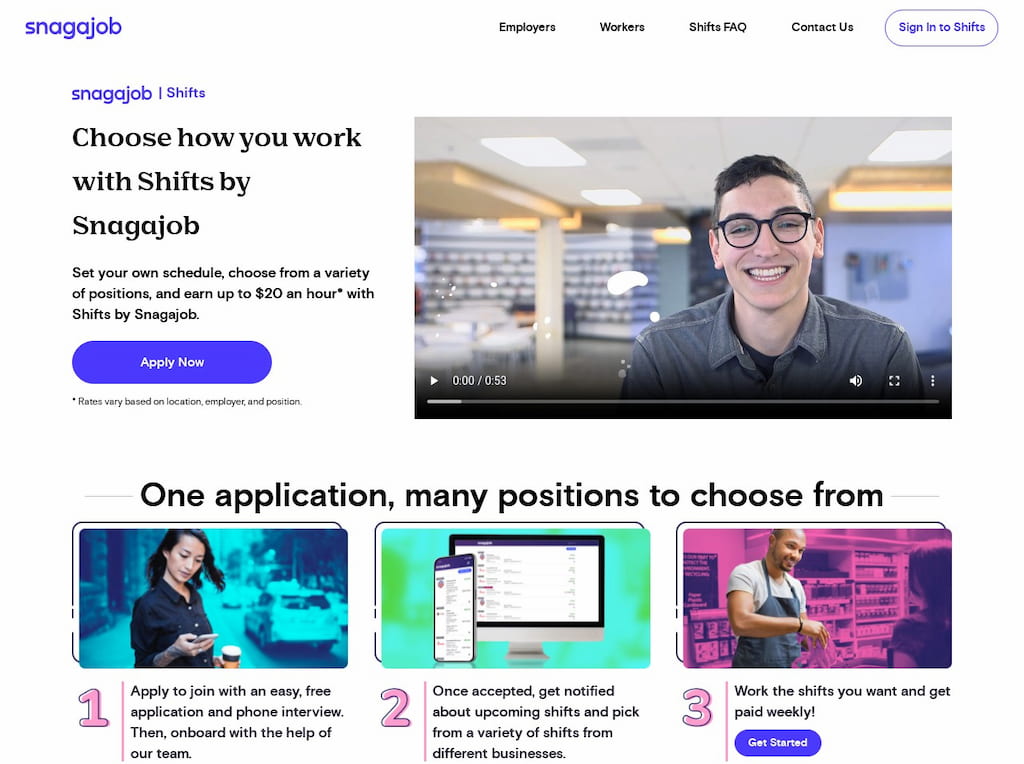
🔎 Features:
- Real-time job shift postings
- Worker self-claiming
- No long-term commitment
- Hospitality & retail friendly
🔨 Use case: A local restaurant posts 5 open bar shifts this week. Bartenders can see and claim them on the fly, no contracts required.
🥉3. Zelos
🤔 Best for: Volunteer orgs and hybrid crews
🆓 Free plan: Yes (limited shift volume)
❓ Why it works: Managers can restrict who sees and claims each shift. Great for fairness and oversight.
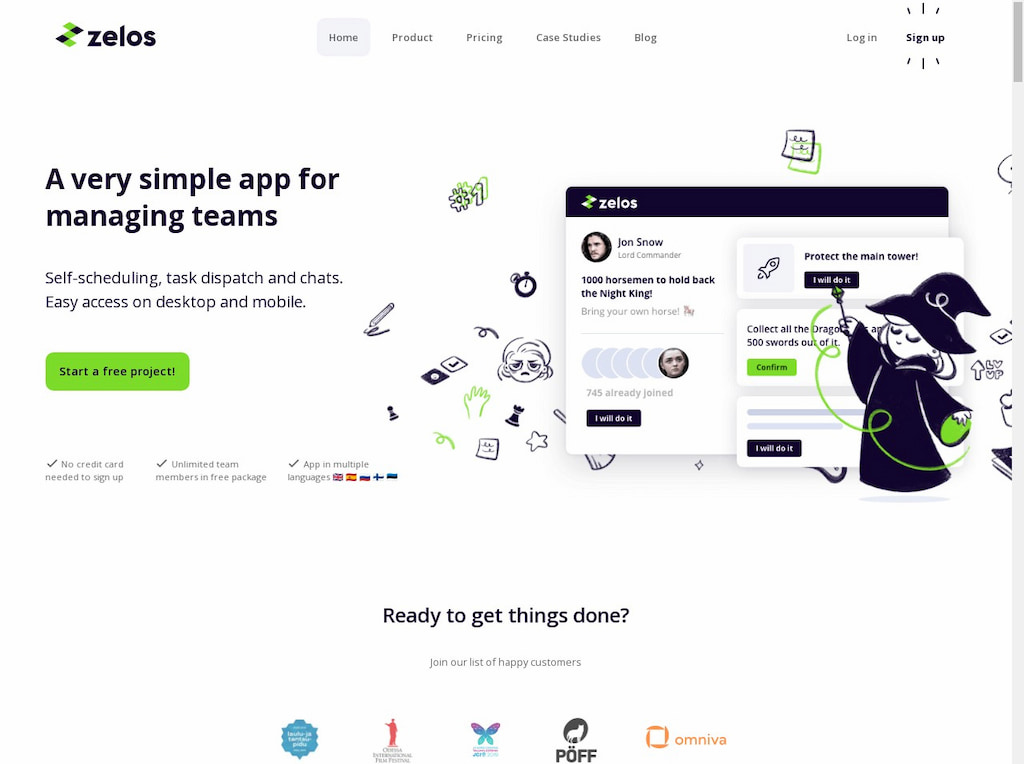
🔎 Features:
- Request-based claiming
- Shift visibility controls
- Approval routing
- Simple UI, powerful backend logic
🔨 Use case: A nonprofit with 40 part-time volunteers wants to fill 10 shifts, but only show them to members who are qualified for those roles.
4. Shiftbase
🤔 Best for: SMBs needing automated availability
🆓 Free plan: Yes (for small teams)
❓ Why it works: Shifts update dynamically based on staff availability. You set the needs; the app helps fill them.
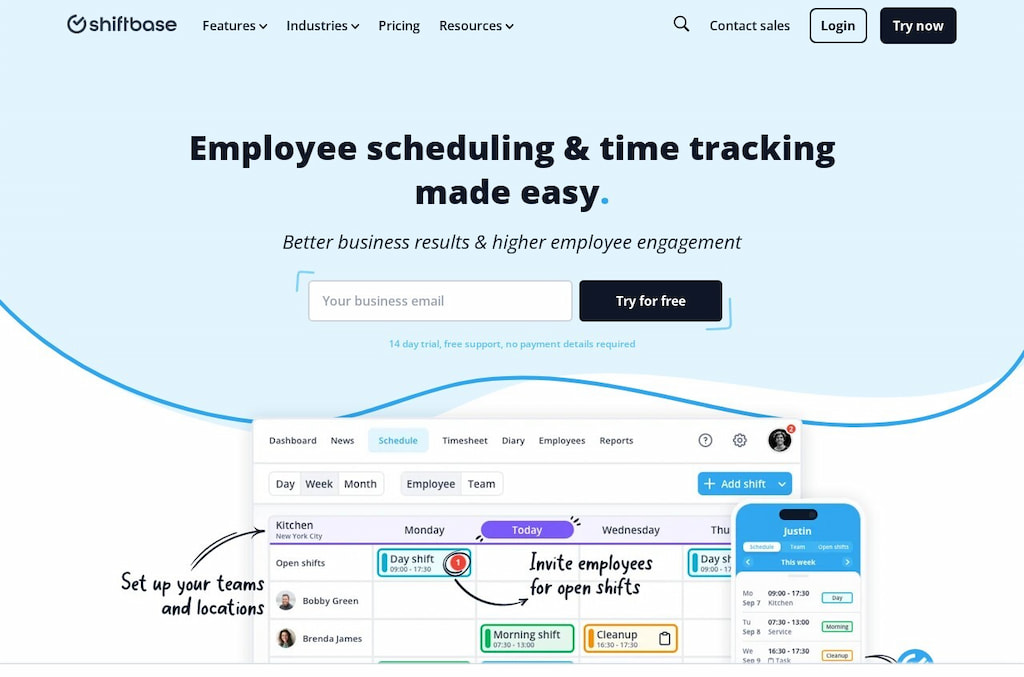
🔎 Features:
- Open shift lists
- Smart eligibility filters
- Auto-updating based on real-time input
- Integrates with payroll
🔨 Use case: A 12-person dental clinic needs to fill front desk roles when team members are out. Shiftbase handles the matchups.
5. Sling
🤔 Best for: Startups and lean teams
🆓 Free plan: Yes (core version)
❓ Why it works: Simple layout, chat included, and lets employees swap or pick shifts fast.
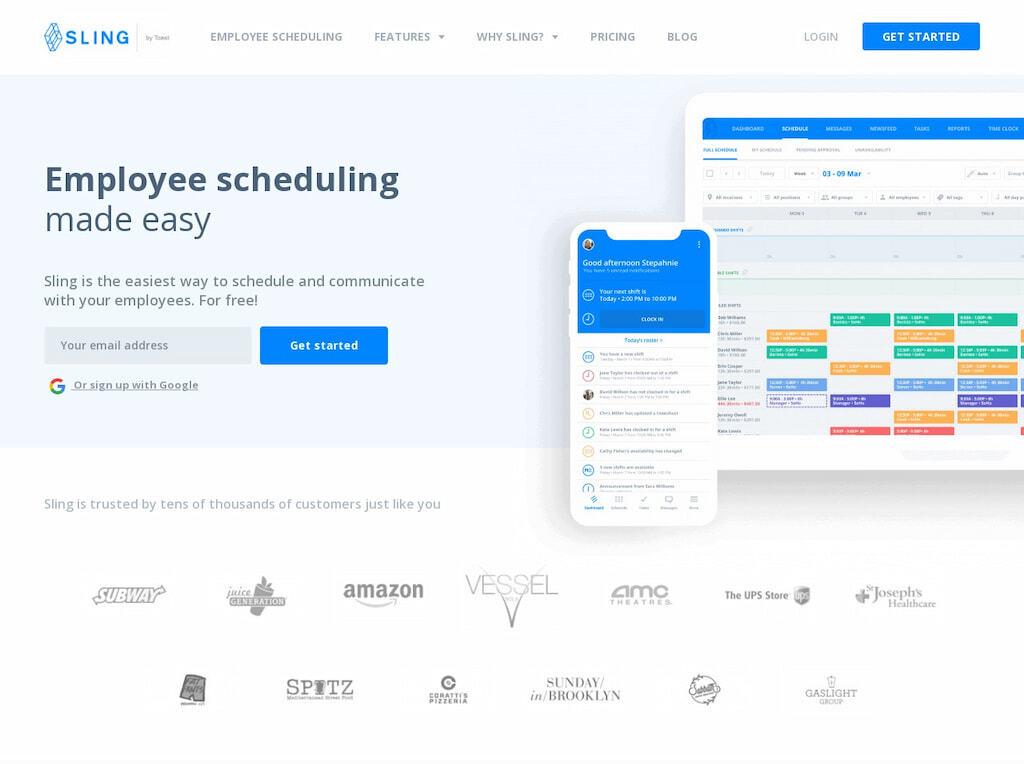
🔎 Features:
- Open shifts, tags, and filters
- In-app chat
- Schedule shift swapping
- Mobile-first experience
🔨 Use case: A boutique with rotating weekend shifts lets employees use Sling to cover for each other—no texting chains needed.
6. Connecteam
🤔 Best for: Large teams with custom workflows
🆓 Free plan: Yes (with feature limits)
❓ Why it works: Combines scheduling with training tools, team feedback, and internal social feeds.

🔎 Features:
- Open shift visibility
- Employee checklists & learning
- Feedback polls
- App-based social network
🔨 Use case: A fast-growing logistics firm wants more than shifts—they want team culture. Connecteam blends operations with engagement.
Learn more about logistics time tracking and scheduling software in our guide!
❓ FAQs: Pick Up Shifts App
Can employees really pick their own shifts with these apps?
Yes. Most allow real-time shift claiming, often with optional approval steps.
Do these apps integrate with payroll tools?
Some do. Shifts by Everhour and Shiftbase offer built-in or synced payroll reporting.
Are any of these free?
Yes, all six offer free tiers with key functionality. Premium tiers offer analytics and integrations.
What’s best for remote teams?
Shifts by Everhour—task tagging and Everhour integration are perfect for distributed work.
What if I run a restaurant or retail store?
Go with Snagajob (for gig shifts) or Sling (for simple in-house team swaps).
✅ Conclusion: What’s the Best Pick Up Shifts App?
For most businesses, Shifts by Everhour offers the best mix of structure, flexibility, and insight. It’s designed for modern teams that need more than just clock-ins.
But your perfect tool depends on:
- 👥 Your team size and structure
- ✅ Whether you need shift approvals
- 📱💻 Mobile vs. desktop usage
- 🔗 Payroll or project integrations
🔎 TL;DR – Best Pick-Up Shift Apps by Use Case
| Use case | Best app |
|---|---|
| Remote project teams | Shifts by Everhour |
| Hourly gig workers | Shifts by Snagajob |
| Volunteer management | Zelos |
| Small businesses | Shiftbase |
| Lightweight scheduling | Sling |
| Full-featured HR platform | Connecteam |
Simplify scheduling and boost engagement with nonprofit and volunteer scheduling software built for teams like yours.

