Finding the best employee time tracking software can set the stage for success. Join us as we dive into the top contenders in this vital category and discover the tools that can help you track work hours without any hassle, reclaim your time, and enhance your business’s bottom line.
Key Criteria for Choosing Time Tracking Software for Employees
- ⏱️ Ease of use: User-friendly interface that simplifies time tracking for all employees.
- 📊 Reporting capabilities: Advanced reporting features to analyze time spent on projects and identify trends.
- 💼 Integration options: Compatibility with existing tools like payroll systems, project management software, and other essential applications.
- 📅 Flexibility: Ability to accommodate various work environments, including remote, hybrid, and on-site teams.
- 🔒 Data security: Robust security measures to protect sensitive employee information and comply with regulations.
- 📲 Mobile access: Availability of mobile time tracking app to track time on the go, enhancing convenience for remote workers.
- 🕒 Customization: Options to customize settings, fields, and reporting formats to suit the specific needs of your organization.
- 🎯 Budget: Clear pricing structure with options for scaling as your business grows, ensuring affordability without compromising features.
Note: We do not accept paid entries or promotions in our content.
Best Employee Time Tracking Software Breakdown
| Tool | Free trial | Best for | Pricing |
| Everhour | Yes | Teams needing time tracking and budget management | Free plan; Starts at $8.50 per user/month |
| Hubstaff | Yes | Remote teams and freelancers | Starts at $4.99 per user/month |
| TMetric | Yes | Freelancers and small teams | Starts at $5 per user/month |
| Timely | Yes | Automated time tracking for agencies | Starts at $9 per user/month |
| Tick | Yes | Project-based tracking for small teams | Starts at $19 for 10 projects |
| My Hours | Yes | Freelancers and consultants | $8 per user/month |
| Time Doctor | Yes | Productivity monitoring for remote teams | Starts at $5.90 per user/month |
| QuickBooks Time | No | Small businesses and accounting teams | Starts at $10 per user/month |
| ClickTime | Yes | Project management and resource allocation | Starts at $10 per user/month |
| TimeCamp | Yes | Teams needing attendance and invoicing features | Starts at $6.99 per user/month |
| DeskTime | Yes | Detailed productivity monitoring | Starts at €6 per user/month |
| actiTIME | Yes | Billable hour tracking and task management | Starts at $6 per user/month |
| Paymo | Yes | Freelancers and small businesses | Starts at $5.9 per user/month |
| Apploye | Yes | Field teams and GPS tracking | Starts at $2.5 per user/month |
| RescueTime | Yes | Individuals focused on productivity and time management | $12 per user/month |
| ActiveCollab | Yes | Project management and collaboration | Starts at $9.5 for 3 users/month |
| TrackingTime | Yes | Teams looking for automatic time tracking | Starts at $5.75 per user/month |
| Insightful | Yes | Employee monitoring and project time tracking | Starts at $6.40 per user/month |
| Buddy Punch | Yes | Teams needing mobile and GPS tracking | Starts at $3.99 per user/month |
| ClockShark | Yes | Construction and field service businesses | Starts at $20 per user/month |
| Timeneye | Yes | Teams needing project-based time tracking | Starts at $6 per user/month |
20 Best Employee Time Tracking Software
Everhour
Everhour is a robust time tracker and project management software designed for teams looking to enhance their productivity and streamline their project management processes. With an intuitive interface and a variety of features broken down below, this best employee time clock app empowers users to effectively manage their time, resources, and budgets.

Key features
- Time tracking: Track employee hours and capture billable and non-billable hours with ease using timers or manual entries.
- Project management: Organize projects, set milestones, and track progress through a visual dashboard.
- Budgeting: Monitor project budgets in real time to prevent overspending and ensure financial accountability.
- Integrations: Seamlessly integrate with popular tools like Asana, Trello, and Notion (and many more) for a cohesive workflow.
- Reporting: Generate detailed reports to analyze team performance, project profitability, and overall efficiency.
- User-friendly interface: Navigate through a clean and intuitive design, making it accessible for all team members.
Pricing
- Free plan
- Team: $8.50 or 10 per user per month (yearly or monthly subscription)
Hubstaff
Hubstaff is a powerful time tracking app for employees and a productivity management tool. With lots of features and integrations under its belt, Hubstaff makes it easy to track time, manage projects, and monitor team performance.
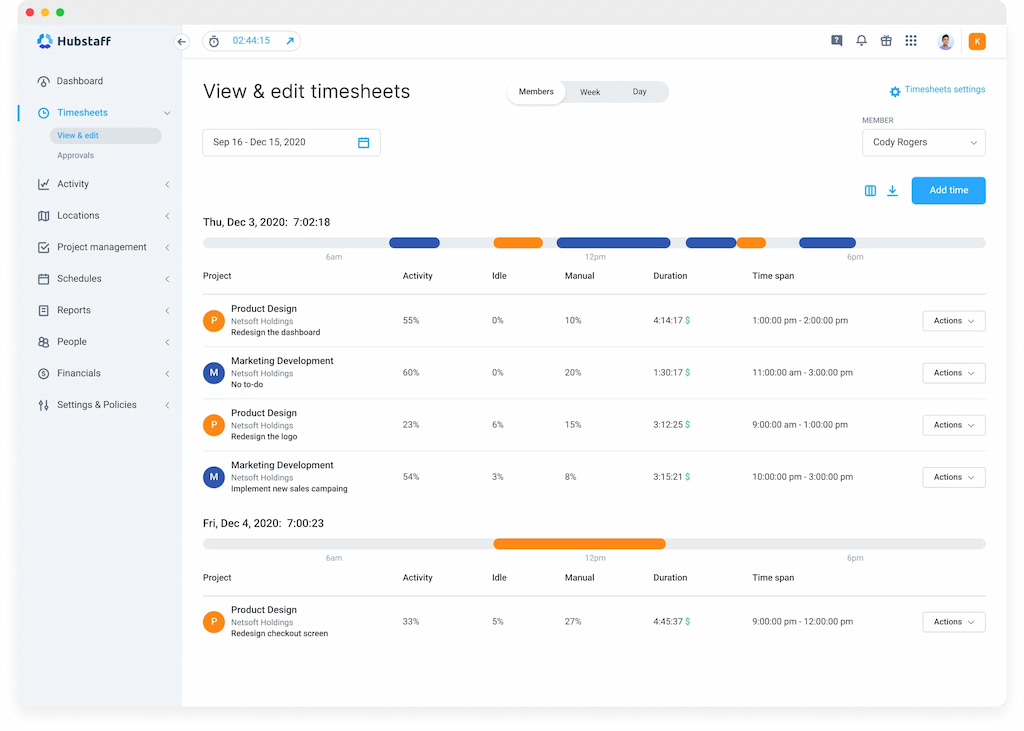
Key features
- Time tracking: Accurate time tracking through multiple methods, including manual entry, GPS tracking, and desktop screenshots.
- Project management integration: Seamless integration with popular project management tools, linking time tracking directly to specific projects and tasks.
- Advanced reporting: Robust reporting features generate detailed time and activity reports, offering insights into employee productivity, project progress, and resource allocation.
- Location services: Incorporates GPS location tracking and geofencing for comprehensive insights into employee movements.
- Productivity monitoring: Activity tracking functions monitor employee productivity and analyze work patterns.
- Alerts and reminders: Configurable alerts prevent overtime, while reminders encourage breaks to enhance employee well-being.
Pricing
- Starter: $4.99 per user per month
- Grow: $7.50 per user per month
- Team: $10 per user per month
- Enterprise: $25 per user per month
TMetric
TMetric is a user-friendly employee hour tracking tool with a focus on simplicity and functionality. It provides essential features for tracking work hours, managing projects, and generating reports.
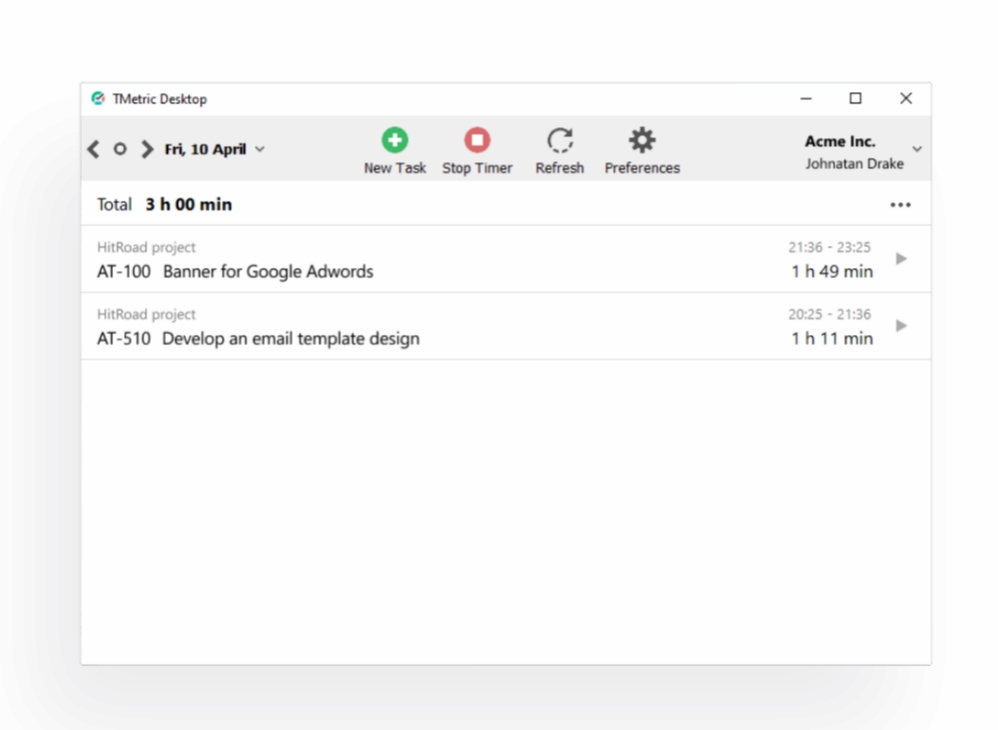
Key features
- Start/stop timer: Start and stop the timer with just one click for easy time tracking.
- Intuitive interface: A clear and concise interface displays the time spent on tasks at a glance.
- Project and team management: Create projects, set rates, and track budgets while monitoring your team’s progress.
- Reports: Generate detailed reports that show how much time has been spent on each task, helping with analysis and planning.
- Multiple devices: Use TMetric on Windows, Mac, Linux, and various browsers, including Chrome, Firefox, Opera, Edge, and Safari.
Pricing
- Free
- Professional: $5 per month
- Business: $7 per month for all available features
Timely
Timely is a robust time tracking tool that simplifies the way individuals and teams manage their time. With its focus on automation and project-centric organization, this app to track work hours offers features that enhance productivity and streamline your work process.
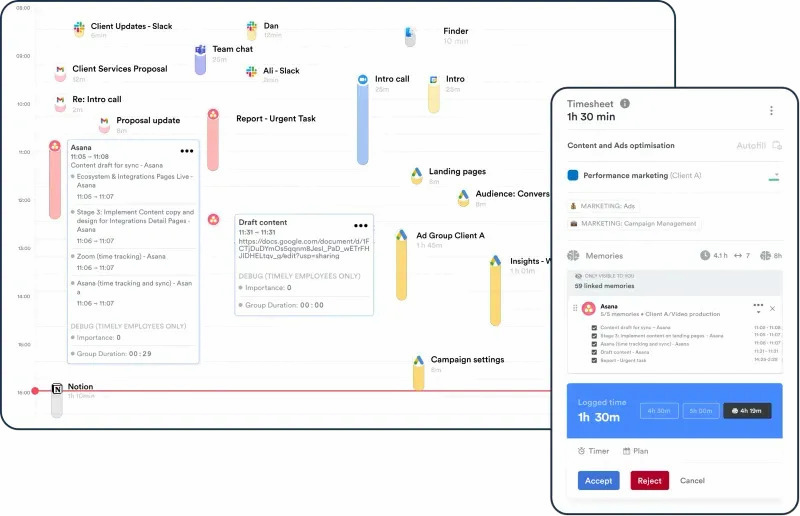
Key features
- Automated time tracking: Excels in capturing accurate work hours automatically, eliminating the need for manual data entry and streamlining time card management.
- Project-centric organization: Provides a detailed and project-focused view of time allocation, enhancing organization and facilitating precise tracking of hours spent on tasks.
- Real-time collaboration: Allows for dynamic time card analysis that aligns with ongoing project progress, promoting effective teamwork.
- User interface: Praised for being clean, intuitive, and user-friendly, making daily time tracking straightforward for all users.
Pricing
- Starter Plan: $9 per user per month
- Premium Plan: $16 per user per month
- Unlimited Plan: $22 per user per month
Tick
Tick is a versatile hour tracker for work perfect for project-based management, allowing users to keep a close eye on their time entries and budgets. Its features cater to professionals seeking precise tracking and effective resource allocation.
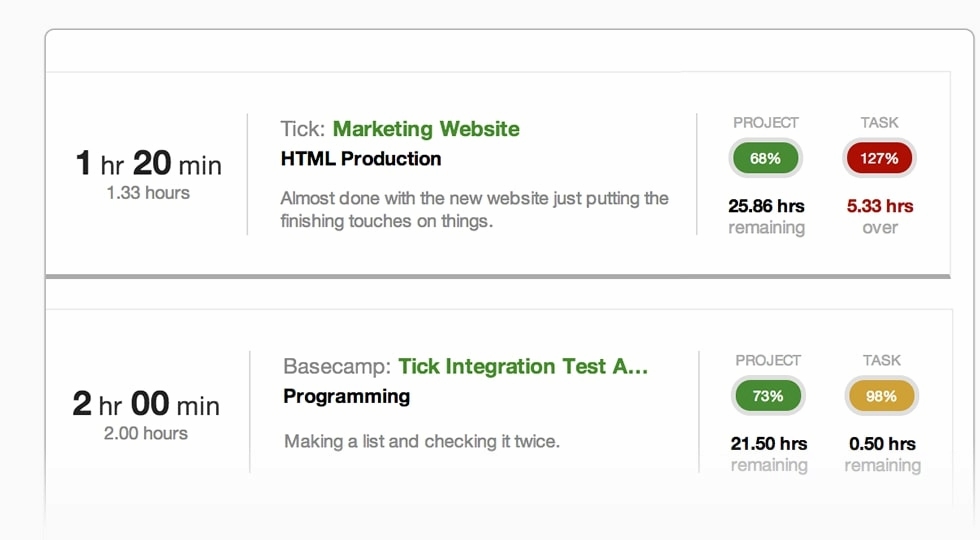
Key features
- Project-based time tracking: Excels in allowing detailed and accurate timesheet entries based on specific projects, making it easy to monitor time spent on each task.
- Budget tracking: Ensures that timesheet entries align with project budgets, providing valuable insights for informed decision-making and efficient resource allocation.
- Client tagging and invoicing integration: Enables filtering of time entries by clients and integrates seamlessly with invoicing systems, ensuring transparent and accurate billing practices.
- Mobile accessibility: Offers mobile accessibility for easy on-the-go timesheet management, allowing users to track time from anywhere.
Pricing
- 10 Projects: $19 per month
- 30 Projects: $49 per month
- 60 Projects: $79 per month
- Unlimited Projects: $149 per month
My Hours
My Hours is a comprehensive time tracking software designed to help users manage their time effectively while simplifying invoicing and project management. It’s particularly useful for tracking employee hours for freelancers and small businesses looking to streamline their operations.
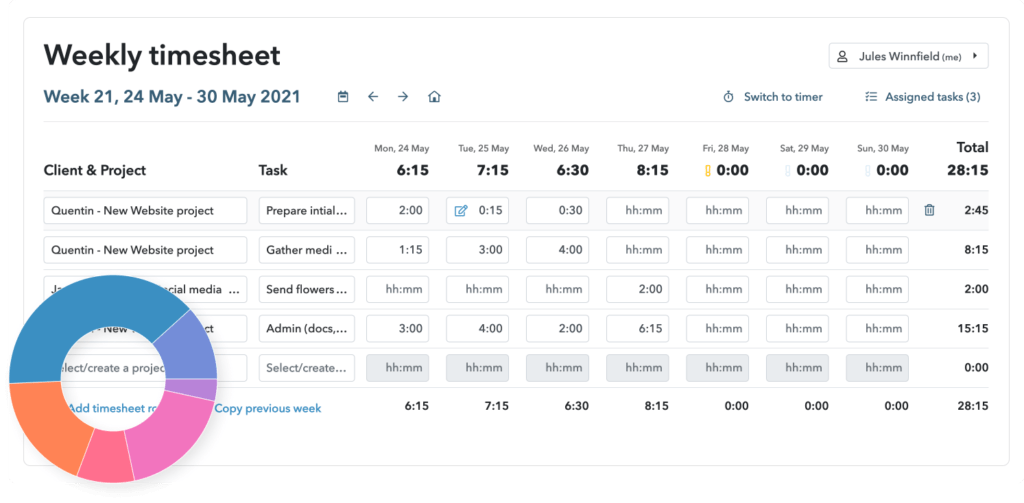
Key features
- Comprehensive reporting: Gain valuable insights into your time allocation and productivity with My Hours’ detailed reporting. Customize reports to fit your specific needs and make data-driven decisions.
- Invoicing: Simplify the invoicing process by converting your tracked time into professional invoices. My Hours streamlines billing, ensuring you get paid promptly.
- Client access: Impress your clients by granting them access to their dedicated portals. They can view project progress, invoices, and communications related to their projects, fostering transparency.
- Expense tracking: Stay on top of project-related expenses alongside your tracked time. My Hours helps you manage costs effectively.
- Integration capabilities: My Hours seamlessly integrates with popular tools like Trello, Asana, and more, enhancing your workflow and productivity.
Pricing
- Free plan: Includes fundamental time-tracking features to get you started
- Paid plan: $8 per user per month for additional functionalities
Time Doctor
Time Doctor is an hours tracker for work; it enhances productivity and accountability in the workplace. It offers a suite of features tailored for businesses looking to monitor and optimize their team’s work habits. Learn more about the tool in our review of Time Doctor vs Everhour.
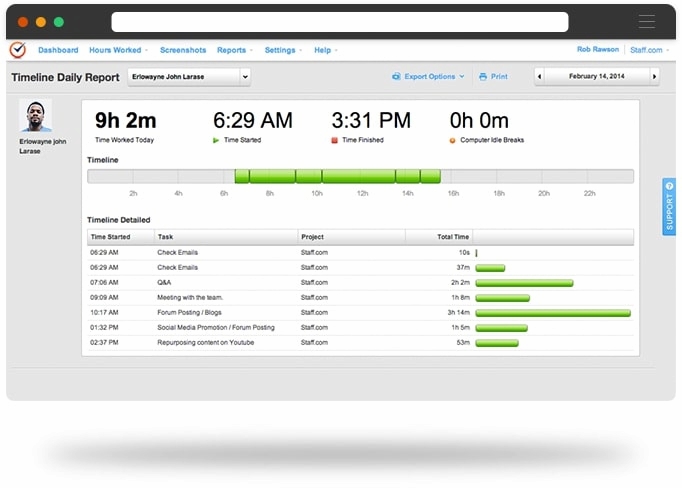
Key features
- Accurate time tracking: Time Doctor excels in precisely tracking the time spent on tasks and projects, ensuring accurate reporting for better project management.
- Productivity monitoring: Time Doctor’s comprehensive monitoring lets you gain insights into your team’s productivity. This includes the analysis of applications, utilization of various templates, and a review of website usage during work periods.
- Project & task management: Beyond time tracking, Time Doctor offers robust project and task management features, allowing users to allocate time to specific tasks within projects.
- Screencasts & screenshots: Time Doctor allows you to take screenshots and screencasts, providing a visual representation of work activities, which can help ensure accountability.
- Website and app usage tracking: Time Doctor monitors websites and applications used during work hours, offering transparency into how employees use their time. This feature can deter time-wasting activities and improve focus.
- Integration with popular tools: Time Doctor integrates seamlessly with various project management, accounting, and payment systems, streamlining workflows and reducing manual data entry.
Pricing
- Basic plan: $5.90 per user per month
- Standard plan: $11 per user per month
- Premium plan: $16.70 per user per month
QuickBooks Time
QuickBooks Time is a leading tool for tracking work hours designed to streamline the management of work hours for both individuals and businesses. It has lots of features tailored to enhance productivity and ensure accurate time management.
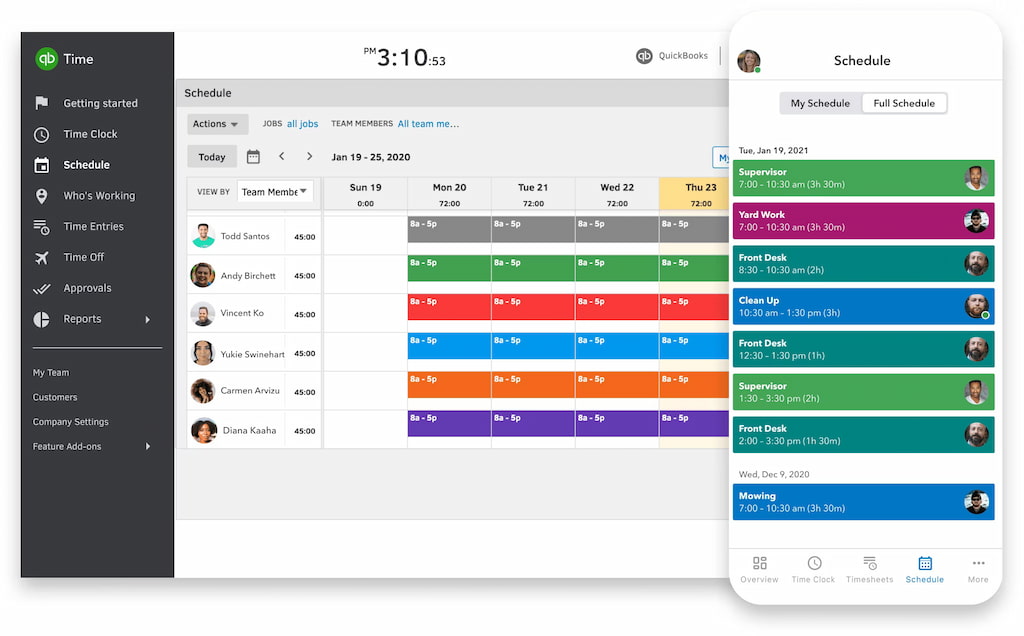
Key features
- Accurate time tracking: QuickBooks Time provides precise time tracking, allowing you to monitor hours spent on tasks and projects effortlessly, ensuring accurate billing and payroll.
- GPS tracking: Ideal for remote workers, QuickBooks Time offers GPS tracking, ensuring location-based accuracy for work hours, which is particularly useful for field teams.
- Mobile accessibility: Accessible via mobile apps, QuickBooks Time empowers you to track and manage your time on the go, making it convenient for users working in various locations.
- Customizable reports: Generate detailed reports to gain insights into your time utilization, facilitating informed decisions and improving overall business efficiency.
Pricing
QuickBooks Time does not offer a free version; their pricing plans start at $10 per month
ClickTime
Another is a powerful time tracking and resource management tool, ClickTime offers a range of features that empower organizations to efficiently allocate resources and monitor project performance.
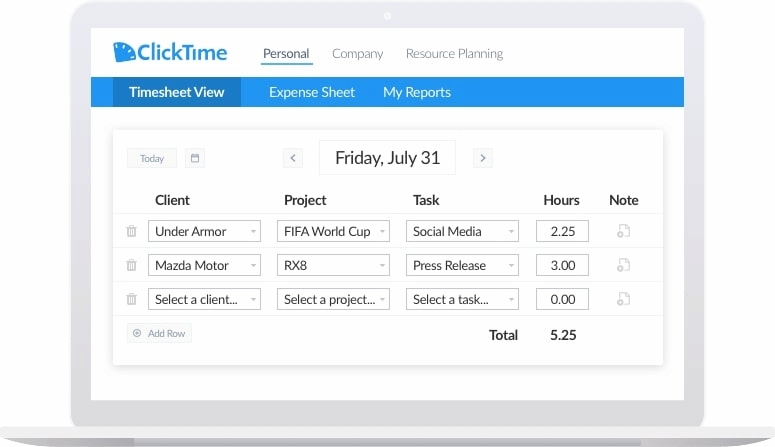
Key features
- Resource management: Efficiently allocate and manage resources, ensuring optimal workforce utilization for enhanced project outcomes and productivity.
- Expense tracking integration: Track project-related expenses in tandem with time entries, streamlining the entire project financial tracking process for better oversight.
- Project budgeting and forecasting: Set project budgets, track expenses, and receive real-time insights into project financial health for proactive decision-making, helping to prevent budget overruns.
- Visual analytics dashboard: ClickTime introduces a visual analytics dashboard, providing an intuitive and graphical representation of key metrics, making it easier to interpret data and make informed decisions.
Pricing
Starts at $10 per user per month
TimeCamp
TimeCamp is a versatile app to keep track of work hours that enhances productivity and streamlines workflow management. With its range of features, it caters to the needs of teams and businesses seeking to optimize their time tracking processes.
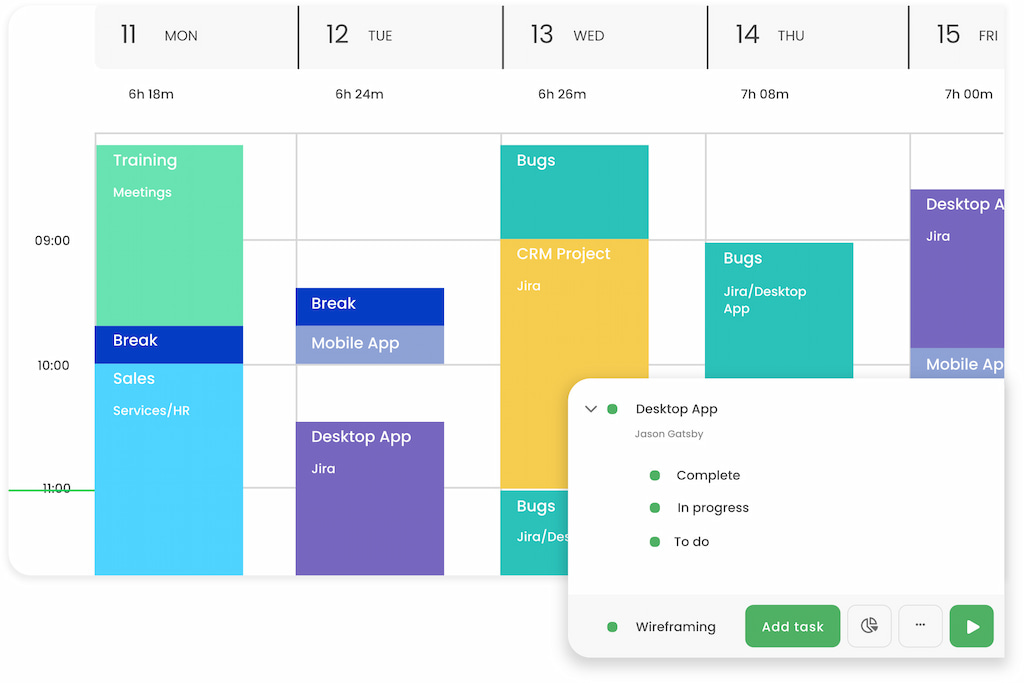
Key features
- Accurate time tracking: TimeCamp ensures precise time tracking, allowing users to clock in and out effortlessly, whether manually or through automated tracking for flexibility.
- Project-focused approach: With project-based tracking, TimeCamp enables users to allocate hours to specific projects, providing a detailed overview of time distribution and resource allocation.
- Invoicing: Create professional invoices based on tracked time for accurate billing and client management, simplifying the financial aspect of projects.
- Deep work analysis: TimeCamp provides deep insights into your team’s work patterns, allowing you to identify distractions and optimize work routines for increased effectiveness.
- Activity tracking and categorization: Introduces granular activity tracking, allowing users to categorize work activities with precision for improved analysis.
Pricing
- Free
- Basic: $6.99 per user per month
- Pro: $9.99 per user per month
- Enterprise: Custom
DeskTime
DeskTime is a powerful employee tracking system that enhances productivity through effective monitoring and reporting. It is particularly suited for organizations looking to streamline time management and gain insights into employee performance.
![the 9 best when i work alternatives in 2023 [both paid and free]](https://blog-cdn.everhour.com/blog/wp-content/uploads/2023/01/desktime.jpg)
Key features
- URL tracking: The desktop version is equipped with advanced tools such as URL tracking, allowing meticulous monitoring of app and website usage for improved focus.
- Productivity reports: Comprehensive productivity reports offer valuable insights, distinguishing billable time from non-billable activities, enabling better resource allocation.
- Project management integration: DeskTime seamlessly integrates project management functionality, facilitating the linkage of tracked time to specific tasks and clients for enhanced project oversight.
Pricing
- Pro Plan: €6 per user per month
- Premium Plan: €9 per user per month
- Enterprise Plan: €18 per user per month
actiTIME
actiTIME is a versatile time tracking software with a range of features that enhance project management and ensure accurate billing, making it an excellent choice for organizations of various sizes.
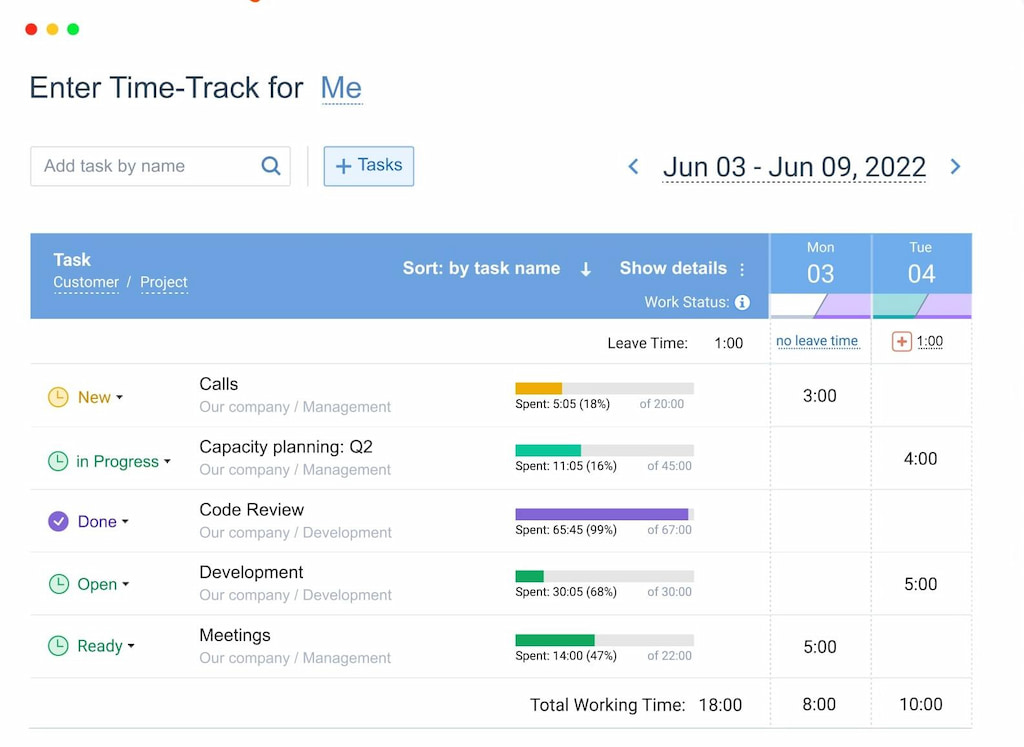
Key features
- Time tracking: actiTIME provides a centralized platform for employees to log their work hours, facilitating accurate tracking of billable time. It supports daily, weekly, or custom time entry, allowing flexibility based on organizational preferences.
- Task and workflow management: Users can organize tasks, set deadlines, and create workflows to streamline project execution. This ensures that teams stay on track, deadlines are met, and tasks are aligned with project objectives.
Pricing
- Free version
- Paid plans: Start at $6 per user per month
Apploye
Apploye is a versatile time tracking and employee monitoring software designed for teams of all sizes. With its array of features, Apploye streamlines task assignment, scheduling, and performance analysis.
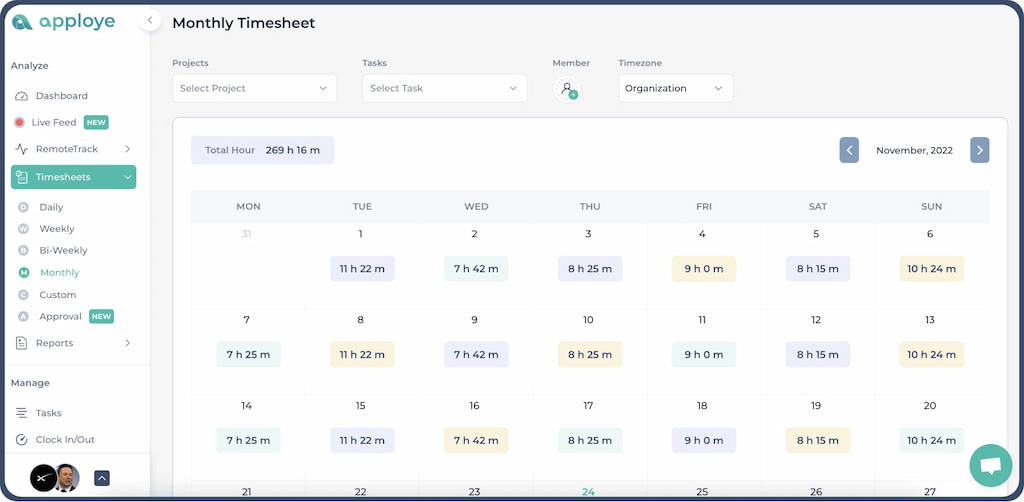
Key features
- Schedules: Apploye simplifies task assignment and job scheduling with Google Calendar-like scheduling for teams, promoting efficient team coordination.
- Visual time data displays: Employees benefit from visually presented insightful reports, allowing for effective analysis of time data on a daily, weekly, or monthly basis. This offers valuable insights into project progress and employee productivity.
- GPS tracking: Apploye’s GPS tracking functionality enables employees to monitor employee locations during job assignments, ensuring accurate billable hours for payroll processing and fostering accountability.
- Pomodoro timer: By incorporating the Pomodoro timer feature, Apploye aids in boosting productivity and focus among employees through the implementation of the popular time management technique.
Pricing
- Standard: $2.5 per user per month
- Elite: $3.5 per user per month
RescueTime
RescueTime is a powerful productivity tool that helps users understand how they spend their time across various tasks and activities. With features designed to boost focus and efficiency, RescueTime provides valuable insights into personal and team productivity.
![11+ timesheet apps for any need [updated for 2021]](https://blog-cdn.everhour.com/blog/wp-content/uploads/2021/07/rescuetime-app-1024x625.png)
Key features
- Activity tracking: RescueTime monitors your activities across devices, providing insights into time spent on various tasks such as meetings, document writing, and research. It also includes offline tracking for a comprehensive view of your day.
- Focus sessions: The platform aids concentration by blocking non-work-related websites and apps during designated focus sessions. This feature helps users stay focused on their work without distractions.
- Productivity reports: Get a clear picture of your productivity with RescueTime’s insightful reports. Identify time-wasting habits and make informed adjustments.
- Goal setting: Set productivity goals and monitor your progress over time. RescueTime keeps you accountable, motivating you to stay on track.
- Custom alerts: Configure custom alerts to notify you when you’ve spent too much time on unproductive activities, helping you stay mindful of your digital habits.
- Offline time tracking: RescueTime also tracks time spent away from digital devices, providing a more comprehensive view of your daily activities.
Pricing
- Free Lite version
- Premium Plan: $12 per month or $78 annually, including a two-week free trial
ActiveCollab
ActiveCollab is a powerful project management and time tracking tool perfect for team collaboration. With its integrated features, it helps users efficiently manage projects while keeping track of billable hours and expenses.
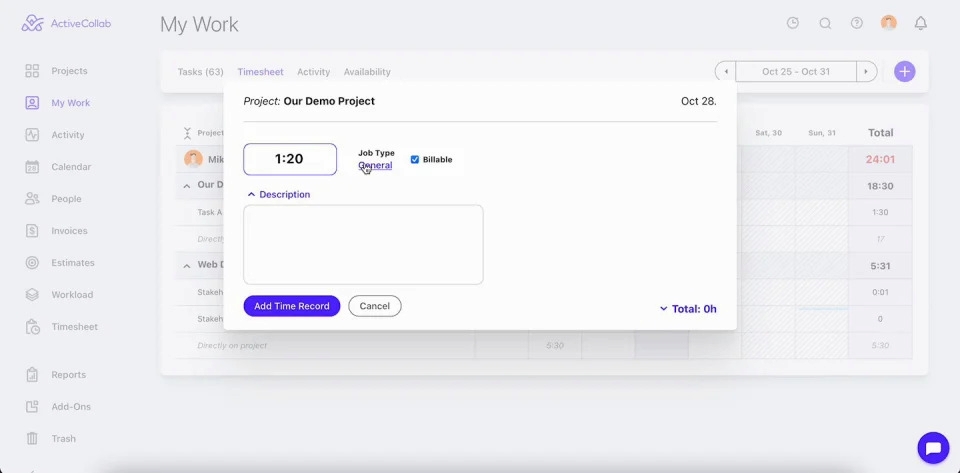
Key features
- Time tracking module: Effortlessly log billable hours on tasks, projects, or specific clients. Gain a detailed overview of time allocations for accurate project tracking and billing.
- Collaboration and communication: Facilitate seamless team collaboration with built-in communication tools. Discuss project details, share updates, and ensure transparent communication to enhance project management and billable hour tracking.
- Integrated time and expense tracking: ActiveCollab combines time and expense tracking into a unified platform, providing a holistic view of project-related costs. Simplify the billing process by managing both time and expenses in one place.
- Efficient invoicing: Generate professional invoices directly from tracked billable hours and expenses. Save time and ensure accuracy in client billing with streamlined invoicing processes.
- Enhanced collaboration features: Robust collaboration tools foster transparent communication within teams. Enhance project tracking and accountability with comprehensive collaboration functionalities.
Pricing
- Starter Plan: Starts at $9.50 for 3 members per month
TrackingTime
TrackingTime is a versatile time tracking tool that simplifies the process of monitoring work hours across projects. With its user-friendly features, it helps users gain insights into productivity while minimizing the hassle of manual tracking.
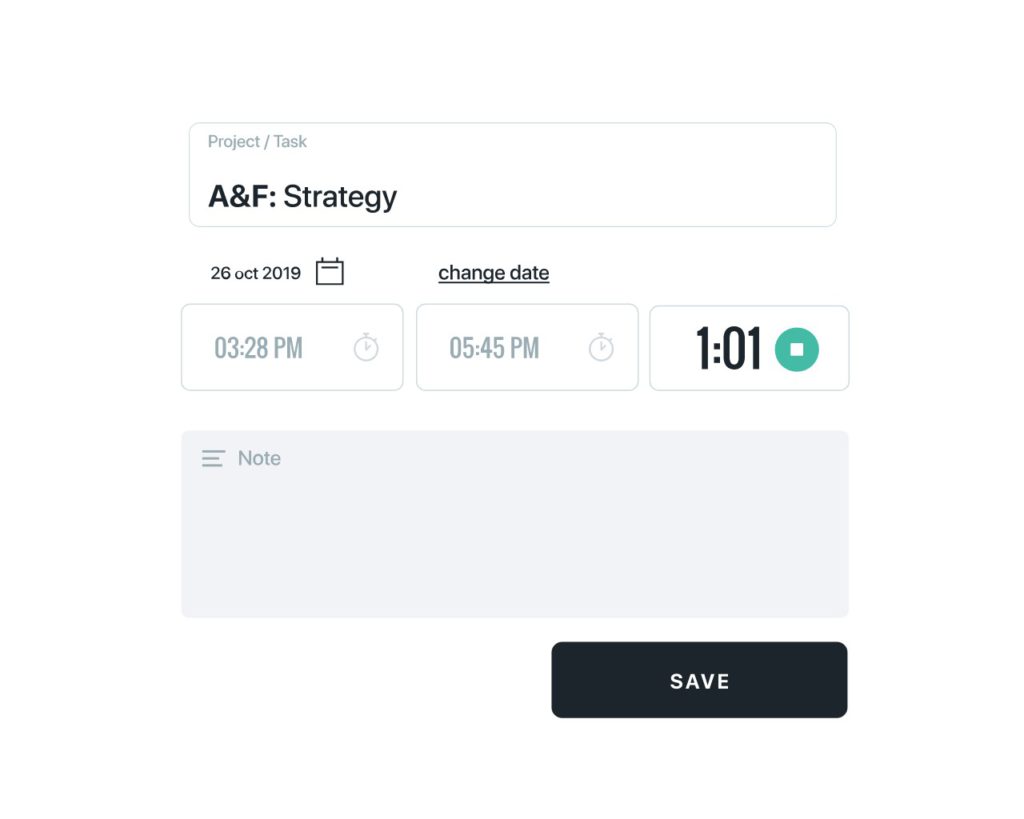
Key features
- Automatic time tracking: Eliminate the need for manual input with TrackingTime’s automatic time tracking, allowing users to focus on their tasks without distractions.
- Idle time detection: The platform distinguishes between active and idle work periods, ensuring accurate reporting of productive hours and minimizing the impact of non-productive time.
- Project-based time tracking: Allocate work hours to specific projects, providing a detailed breakdown of time spent on individual tasks for better project management and analysis.
Pricing
- Free Plan
- Freelancer Plan: $8 per user per month
- Pro Plan: $5.75 per user per month
- Business Plan: $10 per user per month
Insightful
Insightful is a robust time tracking software that automates and streamlines the process of monitoring employee productivity. Its advanced features provide businesses with valuable insights into time management and efficiency.
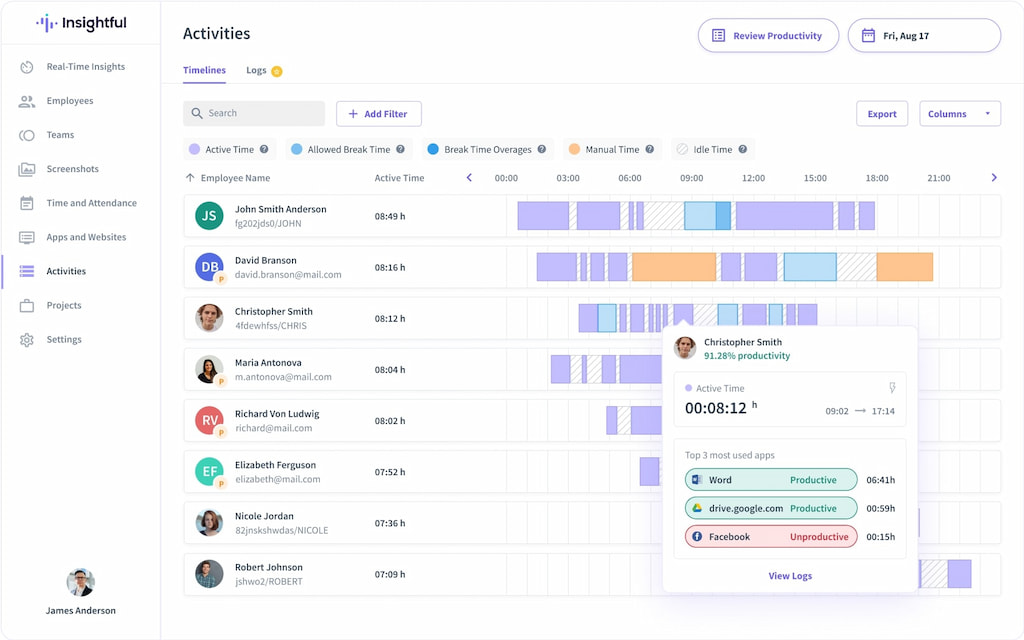
Key features
- Automated time and activity tracking: Insightful excels in automated time and activity tracking, ensuring accurate work hour capture without the need for manual data entry.
- Project-centric organization: The platform helps categorize time entries based on specific projects, enhancing time card organization and facilitating precise tracking.
- Real-time employee monitoring: Gain a comprehensive understanding of how time is spent with Insightful’s real-time employee monitoring, providing valuable productivity metrics for informed decision-making.
- Idle time tracking: Insightful tracks idle time, ensuring accurate time card entries by accounting for moments of inactivity during work hours.
- URL and app tracking: Enhance productivity tracking with Insightful’s URL and app tracking, providing insights into digital activities for better time card management.
Pricing
- Free Trial
- Paid Plan: Starts at $6.40 per user per month
Buddy Punch
Buddy Punch is a time tracking software tailored for teams that would like to simplify the process of recording work hours and managing employee schedules. Its intuitive interface and robust features make it an excellent choice for businesses looking to streamline their time management processes.
![the 9 best when i work alternatives in 2023 [both paid and free]](https://blog-cdn.everhour.com/blog/wp-content/uploads/2023/01/buddypunch.jpg)
Key features
- User-friendly interface: Buddy Punch prides itself on its user-friendly interface, ensuring straightforward and accessible time entry. Recording work hours has never been easier.
- Real-time insights: The platform offers a quick overview of work hours, making time card analysis seamless and ensuring you’re always up-to-date.
- Mobile accessibility: Whether you’re in the office or out in the field, tracking your time cards is just a tap away.
Pricing
- Standard: $3.99 per user per month
- Pro: $4.99 per user per month
- Enterprise: Custom
ClockShark
ClockShark is a time tracking and scheduling software designed specifically for mobile teams. It combines ease of use with powerful features to help businesses accurately track time and manage projects.
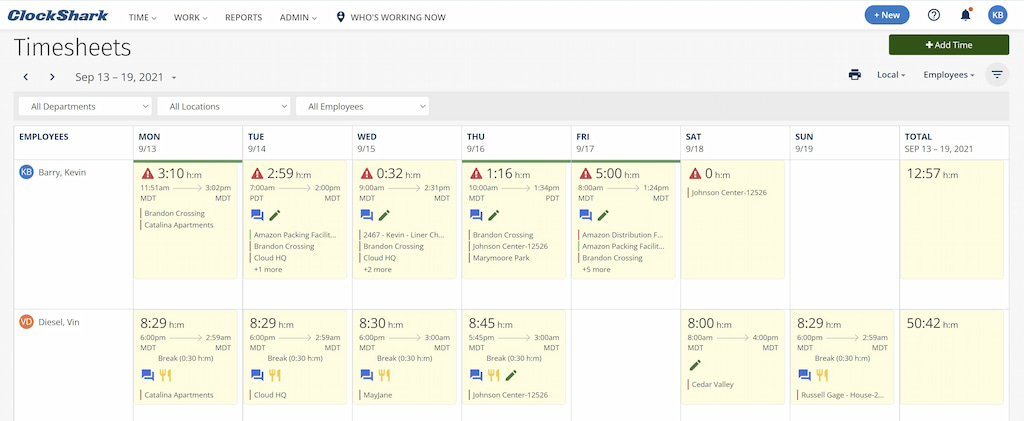
Key features
- Mobile time tracking: ClockShark offers a user-friendly mobile app, allowing you to track time on the go.
- GPS and geofencing: Ensure accurate time tracking by using GPS and geofencing to monitor employee locations.
- Project and task tracking: Easily allocate time to specific projects and tasks for precise billing.
- Time off management: Streamline time-off requests and approvals, making leave management hassle-free.
- Detailed reporting: Access detailed reports that provide insights into employee productivity and project progress.
Pricing
Start at $20 per user per month
Timeneye
Timeneye is a time tracking software designed to help businesses streamline their billing and project management processes. Its intuitive features make it easy to monitor time spent on various projects while providing valuable insights to improve overall efficiency.
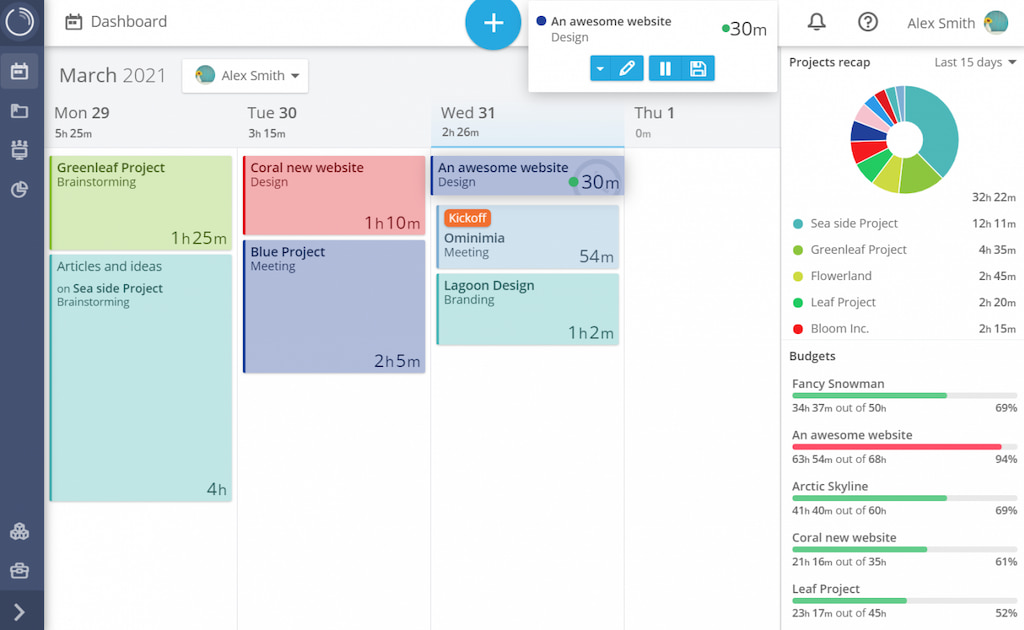
Key features
- Billing & invoicing: Timeneye simplifies billing by enabling users to create client-specific sections and track time spent on each client project. The platform provides seamless export options, allowing users to generate PDF summaries for easy client invoicing.
- Reporting: Timeneye empowers users to create detailed reports, offering valuable insights into business operations and performance metrics.
- Integrations: With extensive integration options ranging from project management platforms like ClickUp to productivity tools like Google Docs and Asana, Timeneye enhances workflow efficiency.
- Project management: Timeneye offers robust project management features, including project budgeting, expense monitoring, and real-time project progress tracking. The platform’s Project Status section provides a comprehensive overview of ongoing projects, ensuring adherence to budgets and deadlines. See a more detailed review about Timeneye in our article on Timeneye vs Everhour.
Pricing
- Annual plan: $72 per user per year or $6 per user per month
- Monthly plan: $7 per user per month
Why Use Time Tracking Software?
Time tracking apps offer numerous advantages that can significantly enhance productivity, efficiency, and accountability within teams. Here are some key reasons to consider using this type of software:
- Accurate time tracking: Provides precise logging of hours worked, reducing discrepancies and improving billing accuracy for clients and stakeholders.
- Informed decision-making: Offers insights into how time is allocated across projects and tasks, enabling businesses to make data-driven decisions about resource allocation and project prioritization.
- Enhanced productivity: Identifies time-wasting activities and highlights areas where employees can improve their focus and efficiency, leading to overall productivity gains.
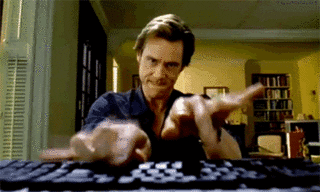
- Seamless invoicing: Simplifies the invoicing process by allowing users to convert tracked hours into professional invoices, ensuring timely payments and minimizing billing disputes.
- Better project management: Facilitates project planning and monitoring, enabling teams to stay on track and meet deadlines. Features such as task management and progress tracking help ensure successful project completion.
- Remote work support: Provides tools for tracking time and productivity, which is particularly beneficial for remote teams or employees working from various locations.
- Employee accountability: Increases transparency and accountability among team members by documenting work hours and activities, fostering a culture of responsibility.
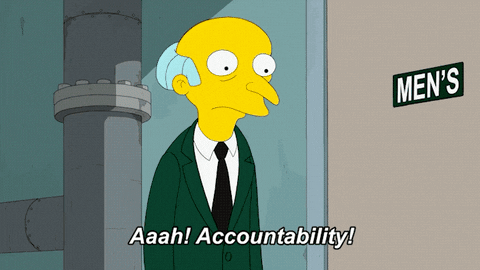
- Customization and flexibility: Many time tracking solutions offer customizable features tailored to specific business needs, ensuring the software aligns with organizational workflows.
Conclusion
Choosing the best app for tracking work hours can significantly boost productivity, streamline project management, and simplify billing. Everhour, as one of the best task management tools, with its robust reporting and seamless project integration, stands out for teams needing detailed insights and task management capabilities. Platforms like Everhour offer valuable tools to keep projects on track and ensure accurate time tracking.

