Customer support now isn’t just about answering tickets — it’s about reducing them altogether. Modern teams need customer support tools that are fast, automatable, and scale with your business, whether you’re a two-person SaaS or a growing Shopify brand in need of call center management.
Here’s a breakdown of the best tools that get customers what they need, without burning out your team.
🧰 What Is a Customer Support Tool?
Customer support tools help businesses manage communication with their users across email, chat, social media, and self-service platforms. They typically offer:
- 📥 Shared inboxes
- 💬 Live chat widgets
- 🎫 Ticketing systems
- 📚 Knowledge base / FAQ creation
- 🤖 Chatbots and automation
🏆 Best Customer Support Tools
| 🏆 Tool | Best for | ✨ Key strengths |
|---|---|---|
| Help Scout | Startups & small teams | Clean UI, shared inbox, docs |
| Zendesk | Scaling businesses | Enterprise-ready, robust features, steeper curve |
| Intercom | SaaS & product-led | In-app messaging, chatbot builder |
| Gorgias | E-commerce | Shopify integration, macros, fast replies |
| Freshdesk | Affordable all-rounder | AI tools, multichannel inbox |
| Crisp | Real-time chat + bots | Lead gen + support in one |
| Tidio | Budget-friendly chat | Easy to install, great for small stores |
💡 Best Customer Support Tools for Startups
Startups need tools that are:
- ⚙️ Easy to set up
- 💸 Affordable or free
- 📈 Scale as you grow
Top picks:
- Help Scout: Simple UI, no bloated features
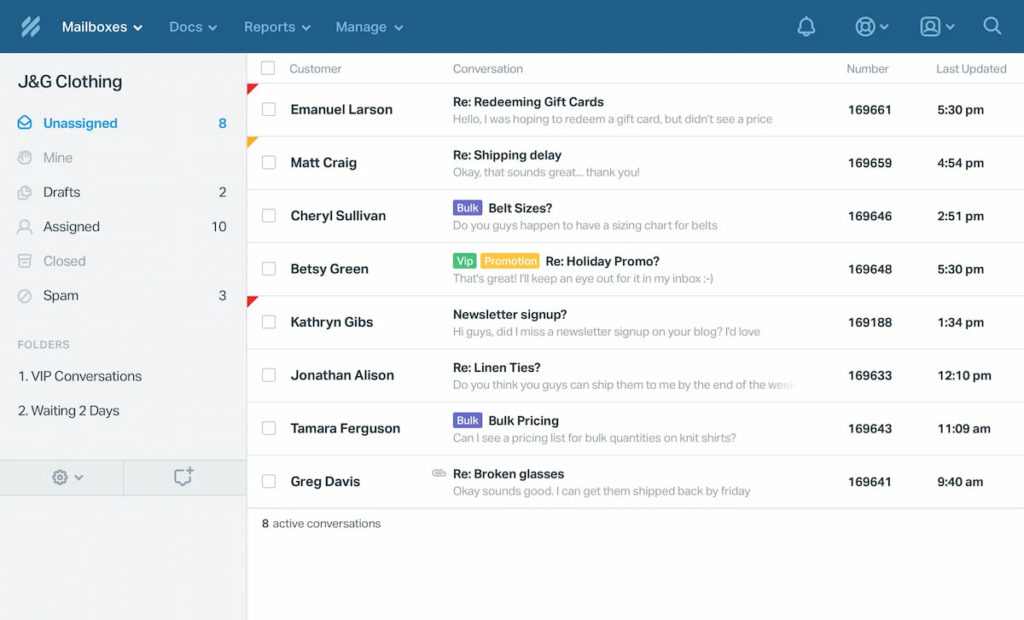
- Crisp: Live chat + chatbot in one tab
- Freshdesk (Free Plan): Great for email & ticketing
- Tidio: Shopify/Wix-ready
🛍️ Best Support Tools for E-commerce Businesses
When you’re selling online, fast responses = fewer abandoned carts and angry reviews.
Best tools for e-commerce:
- Gorgias: Shopify-native, macros, rule-based auto-replies
- Tidio: Chat + chatbot with abandoned cart flows
- Zendesk: Multichannel support at scale (Zendesk time tracking available via Everhour)
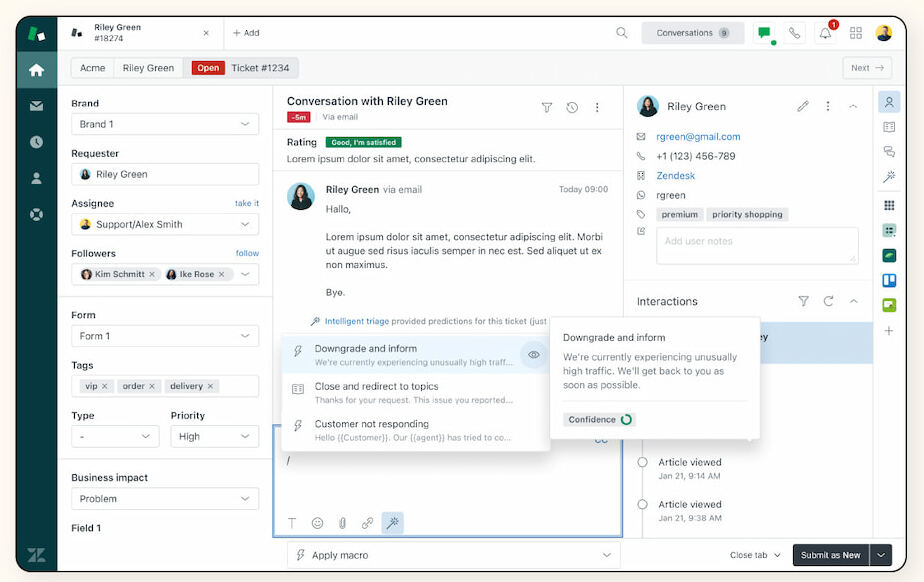
- Re:amaze: Great for WooCommerce & BigCommerce
🤖 Support Tools With AI & Automation
You don’t need a human for every message anymore.
Look for tools with:
- 🤖 AI-powered suggestions
- 🛠️ Chatbot builders
- 📚 Help center automation
- 🛡️ Ticket deflection
Tools doing it well:
- Intercom: Powerful AI chatbot & workflow logic
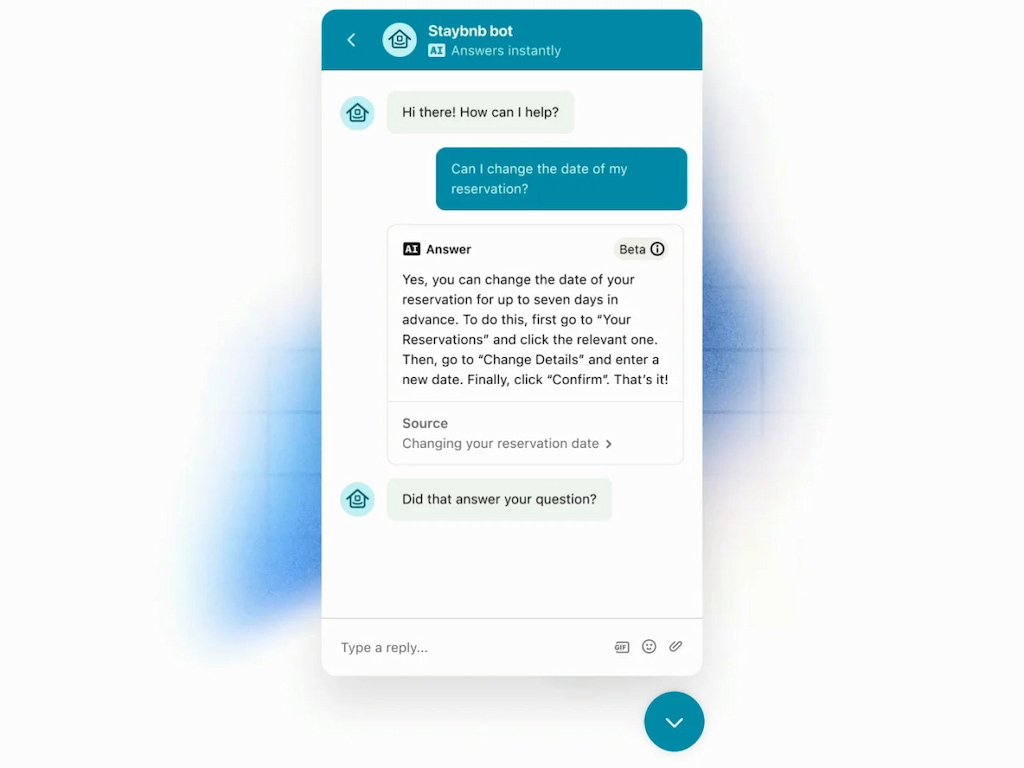
- Freshdesk Freddy AI: Smart auto replies + intent detection
- Crisp MagicReply: GPT-style suggestions inside the inbox
🔎 Make sure to check out the best call center automation software!
Need everyone on the same page?
- Help Scout – Threaded convos, tags, reporting
- Front – Email + chat + SMS, good for sales & CS merge
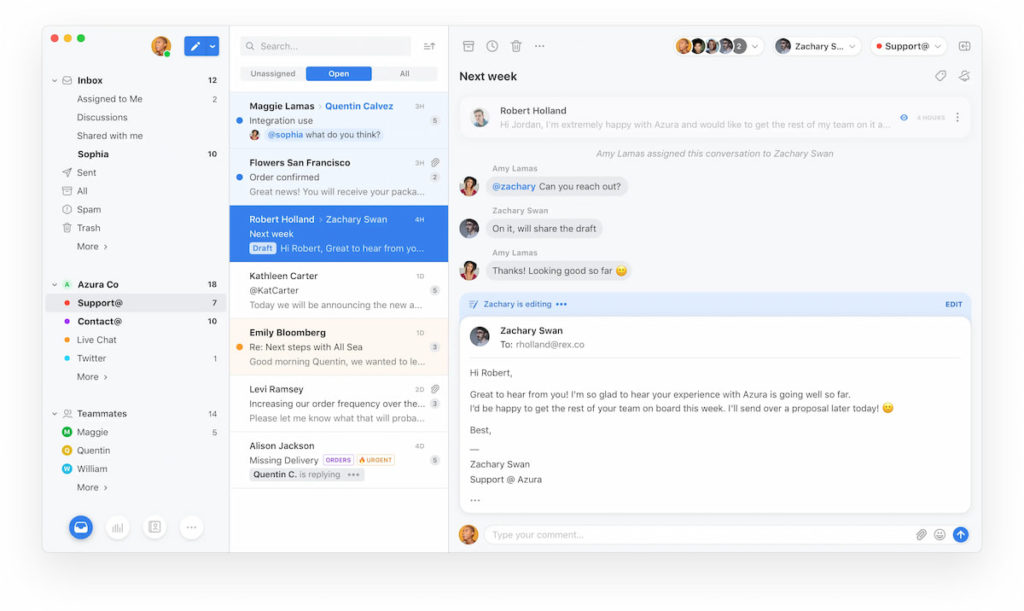
- Missive – Shared inbox with internal chat threads
🌍 Open Source & Free Options
If budget is tight, or you want control:
- FreeScout – Lightweight Zendesk alternative
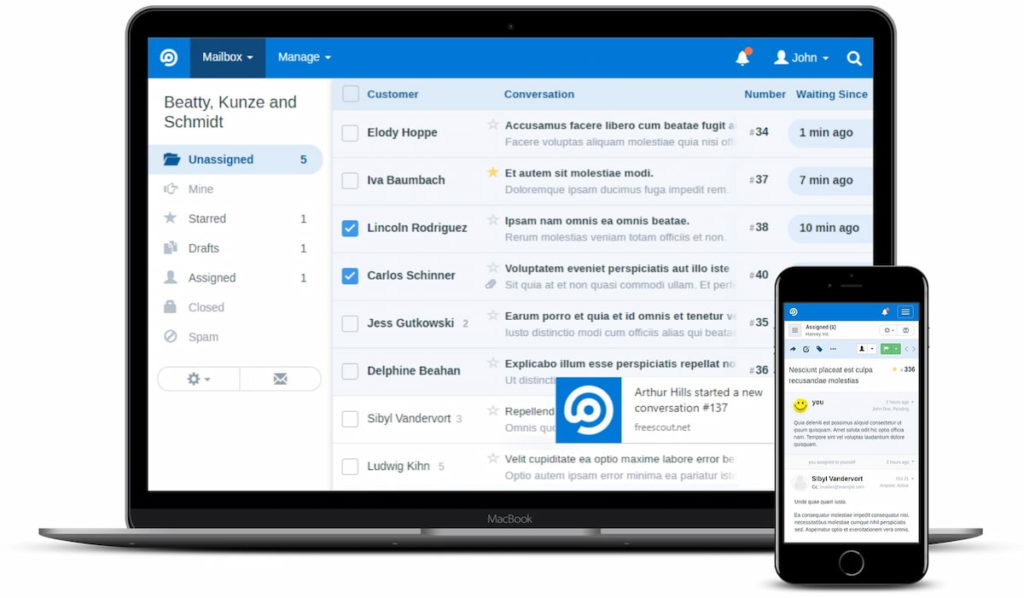
- Zammad – Powerful, multi-language, hosted or self-hosted
- UVdesk – Free open source with extensions
Note: These take longer to set up, but are worth it if you’ve got dev help.
🔎 What to Look for in a Customer Support Tool
- 📥 Multichannel inbox (email, chat, social)
- 🎫 Easy-to-use ticket system
- 📖 Self-service options (docs, FAQ)
- 🤖 Chatbot or automation support
- 📊 Clear reporting
- 🔌 Integrations (Shopify, Slack, Stripe, etc.)
❓ FAQs
1. What is the best customer support tool for startups?
Help Scout, Crisp, and Freshdesk (free) are all great starting points.
2. Which tool works best for Shopify stores?
Gorgias or Tidio — both built with e-com flows in mind.
3. Are there free customer support tools?
Yes — Freshdesk, Tidio, and open source tools like FreeScout offer free plans. Freshdesk even offers Freshdesk time tracking via Everhour.
4. What’s the difference between Intercom and Zendesk?
Intercom is chat/app-first with rich automation. Zendesk is heavier-duty, email/ticket-based.
5. Can I build a help center with these tools?
Yes — Help Scout, Zendesk, Freshdesk, and Gorgias all offer knowledge base features.
6. Are there support tools with AI features?
Yes — Intercom, Freshdesk, and Crisp all use AI to speed up replies or deflect tickets.
🔎 Customer Support Tools: Final Word
Customers don’t want to wait, and you shouldn’t have to either. The best customer support tools and the best helpdesk tools reduce friction, centralize conversations, and automate the annoying stuff.
Start with something simple. Grow into something smarter. And if you want a time tracker, billing, and workload tracking built right into your support workflows, Everhour plays nicely with most of them.

