A bug tracker helps IT teams find and record software bugs, acting like a specialized to-do list. Bugs are a key part of any project, alongside new features. A good bug tracker provides a clear view of tasks, helping teams prioritize big-picture goals while delivering value to clients. Ultimately, the goal is to ship software quickly with minimal issues.
Which Bug Tracker is the best?
It depends on your team’s needs and setup:
- Simplicity: If your team includes non-tech members, a complex tool can slow adoption and require extra time and resources for training. Choose a bug tracker that’s intuitive and easy to use for everyone.
- Workflow: A simple workflow might work for small teams. But if issues move between multiple team members, you’ll need a more flexible system.
- Policies: Consider your company’s policies and client restrictions. Some stakeholders may not allow external tools. A self-hosted bug tracker could be an option, but it may come with added maintenance demands.
- Other factors may depend on your business and client needs, so it’s wise to review a few bug trackers before choosing the best fit.
Below are the ones that we could recommend.
Super Simple
GitHub
GitHub is best known as a powerful repository hosting service, but it also offers a solid set of project management and collaboration features. One of these is GitHub Issues — a lightweight, built-in tool for tracking bugs and tasks directly within your development workflow.
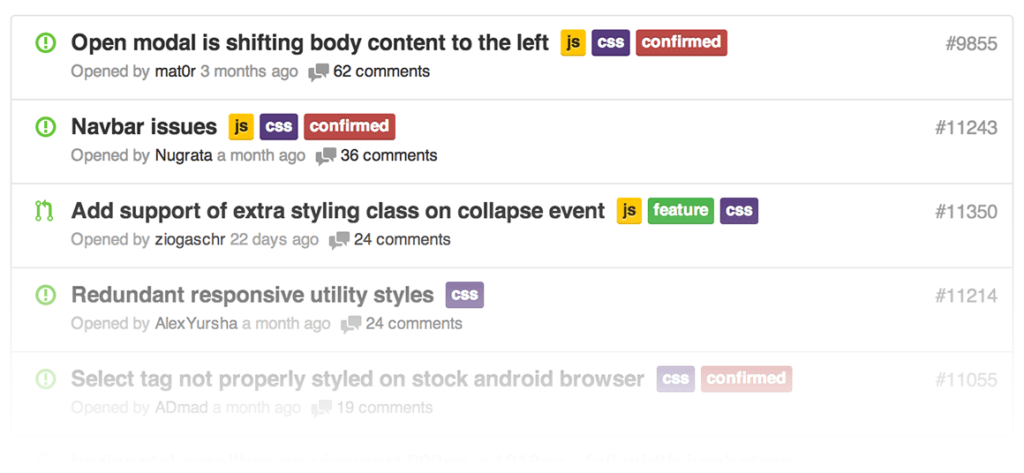
Since most developers already use GitHub daily, adopting it for bug tracking is seamless. Each issue in GitHub includes a title, description, labels, assignees, milestones, and threaded comments — making it easy to categorize, assign, and discuss bugs or tasks. You can also use @mentions and cross-references to notify teammates and keep communication tight.
To get a broader view of your work, the Issues Dashboard gives you an overview across repositories, helping you track progress at a higher level.
That said, GitHub Issues does have some limitations:
- Difficult to manage a high volume of tasks
- No support for custom workflows or automation
- No native subtasks or task types beyond labeling
- Long comment threads become hard to navigate
- Lacks flexibility compared to full-featured project management tools
Pricing:
GitHub’s cloud-hosted plan starts at $7 per user/month, while the enterprise self-hosted version is priced at $2,500 per 10 users/year.
If you need time tracking on top of GitHub, check out these GitHub time tracking tools.
Trello
As you might already know, Trello is a team collaboration tool. However, it can be used as a bug tracker software too. It’s easy to operate, very flexible, and it has a nice design. It really takes a few minutes to set up Trello to be your bug tracker. Here is how.
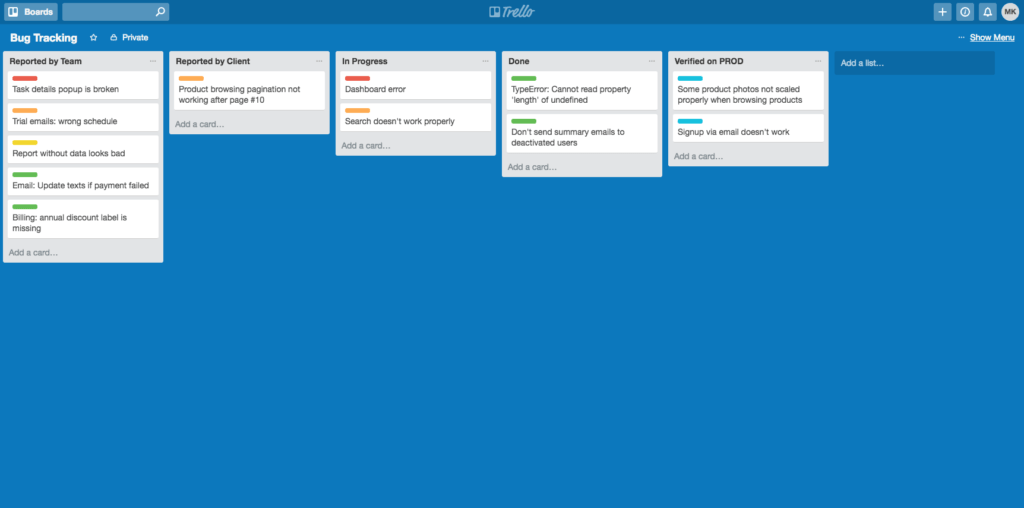
So, if you are not much into advanced tools, GitHub and Trello can be quite handy. Let’s now pass on to a few more complex tools with more features.
Simple
BugHerd
BugHerd helps turn client feedback into actionable tasks. Clients can report issues by making on-page annotations, and the tool converts these into detailed bug reports your team can use to resolve the problems.
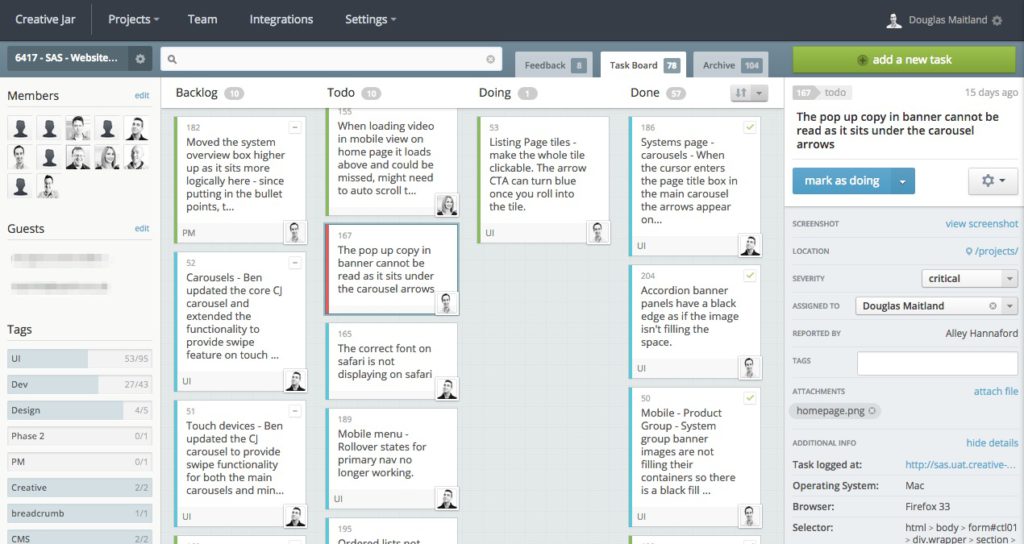
It’s trusted by major organizations like Dell, McCann, UNICEF, Vodafone, and Yale University.
With BugHerd, you can:
- Submit feedback and report issues directly from your website
- See exactly where the issue was reported
- Automatically attach a screenshot to every bug report
- Integrate with third-party tools like GitHub, Jira, and Zendesk (Zendesk time tracking available via Everhour)
- Manage, assign, and prioritize tasks using a visual task board
- Use it across unlimited projects
- Grant access to external stakeholders
- Export data for reporting
The main difference with BugHerd is that it’s purpose-built for bug tracking. While platforms like GitHub require manual input of context (e.g. page URL, screen resolution, OS), BugHerd captures and includes this metadata automatically.
BugHerd doesn’t offer a self-hosted version, and pricing starts at $41/month.
Bugzilla
Bugzilla is a free, open-source bug tracking system designed to help developers manage software defects and enhancements. It’s been around since 1998 and is still widely used thanks to its reliability and speed. Ideal for small to mid-sized teams that want a no-frills tracker.
![bug tracker needed? 7 best bug tracking software to use [2025]](https://blog-cdn.everhour.com/blog/wp-content/uploads/2025/05/0_4Tw_bCxpiV_HTQ_L.jpg)
Some more Bugzilla features:
- Bug tracking: Submit, assign, and monitor bugs with detailed fields
- Advanced search: Filter and sort bugs by status, severity, assignee, and more
- Email notifications: Stay updated on bug changes and assignments
- Custom workflows: Adapt statuses and transitions to your team’s process
- User permissions: Control who can view, edit, or resolve bugs
- Time tracking: Log hours and estimate effort
- Reports and charts: Generate visual insights on bug trends
- Localization: Supports multiple languages
- Integrations: Can be integrated with version control tools like Git
Bugzilla is completely free to use. It’s open-source and self-hosted, which means there are no subscription fees—but you will need to set it up on your own server and handle ongoing maintenance.
Advanced
YouTrack
YouTrack is a powerful and highly customizable issue tracker developed by JetBrains. It supports agile project management, sophisticated workflows, and smart search functionality. Ideal for medium to large development teams, YouTrack goes beyond basic bug tracking by also handling tasks, sprints, backlog grooming, and time tracking all in one place.
![bug tracker needed? here 6 best bug tracking software to use bug tracker needed? 7 best bug tracking software to use [2025]](https://blog-cdn.everhour.com/blog/wp-content/uploads/2025/05/youtrack-issues-1024x683.jpg)
With YouTrack, you can have the following:
- Advanced issue tracking: Track bugs, features, tasks, and support tickets
- Agile boards: Fully customizable Scrum and Kanban boards
- Custom workflows: Use JavaScript to create automation rules or choose from ready-made workflows
- Smart search: Use natural language-like queries to find issues quickly
- Time tracking: Log spent time, plan estimations, and generate work item reports
- Knowledge base: Built-in wiki to document processes and solutions
- Helpdesk features: Turn emails into issues automatically
- Team collaboration: Mention users, comment threads, and notifications
- Integration support: Works with GitHub, GitLab, Bitbucket, Slack, Zendesk, and more
- REST API: Enables custom integrations and external tool connections
YouTrack offers a free plan for up to 10 users with unlimited projects and features. Paid plans start at $3.67 per user per month when billed annually, with pricing scaling based on team size and support needs.
Jira
Jira is one of the best tools ever and it is meant for the whole team to plan, track, and release great software. Companies like Spotify, Airbnb, eBay, and Cisco are using Jira.
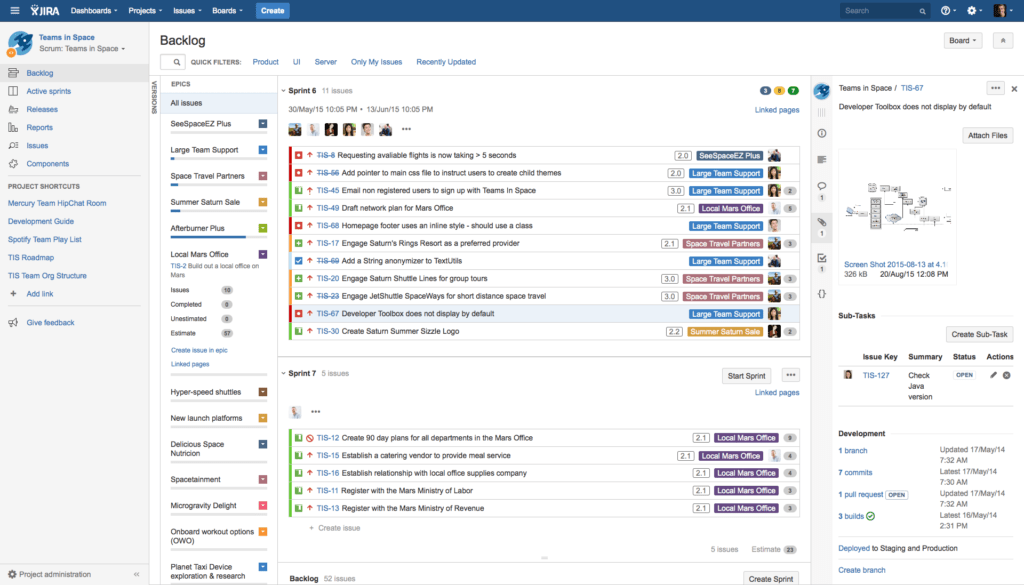
With Jira, you can:
- Use Scrum and Kanban boards
- Plan sprints and prioritize your backlog
- Customize workflows to fit your process
- Integrate developer tools seamlessly
- Access ready-made agile reports
- Expand functionality with add-ons
One of Jira’s biggest strengths is its flexibility. Its visual workflow designer lets teams build custom workflows tailored to their processes — a feature that stands out compared to tools like FogBugz. You can also create personalized dashboards filled with helpful gadgets to track and plan your work.
Jira is available in both cloud and self-hosted versions. Pricing starts at $10 per month for up to 10 users on the cloud plan.
zipBoard
zipBoard is a web-based visual bug tracking and annotation tool designed for all kinds of digital content — including images, videos, live or static web pages, SCORM courses, PDFs, and more. It simplifies the QA and review process by allowing teams and stakeholders to leave feedback directly on the content without relying on endless email threads or screen-sharing calls.
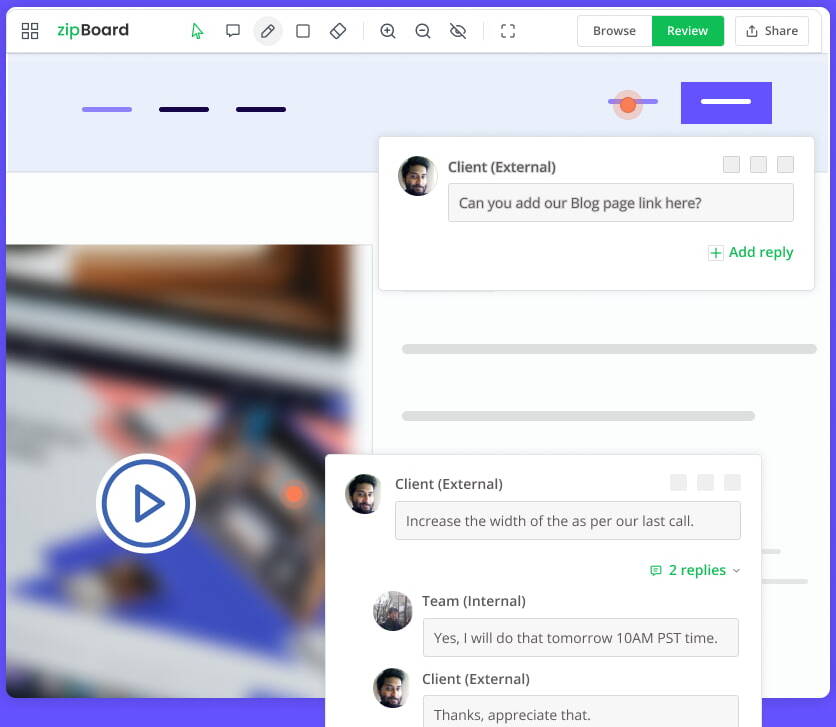
zipBoard’s annotation tools let you mark up directly on your screen and share that feedback with your team or clients. It’s especially helpful for non-technical stakeholders thanks to its simple, user-friendly interface. Guest collaborators don’t need to create an account — just jump in, comment, and go.
From version tracking to clear role assignments, zipBoard ensures organized, confusion-free collaboration, whether you’re a solo freelancer or a large agency.
Key features of zipBoard:
- Unlimited collaborators and projects
- A wide range of visual bug tracking tools
- On-demand custom features
- ERP integrations
- Advanced sharing and feedback features
zipBoard offers three pricing plans, each with a 15-day free trial, so you can explore the full feature set before committing.
Marker.io
Marker.io is a website feedback tool that lives as a small widget on your website. For your clients, it’s three simple steps:
- Find a bug, and click the button
- Add a few annotations to drive your point across
- Click “send”—done!
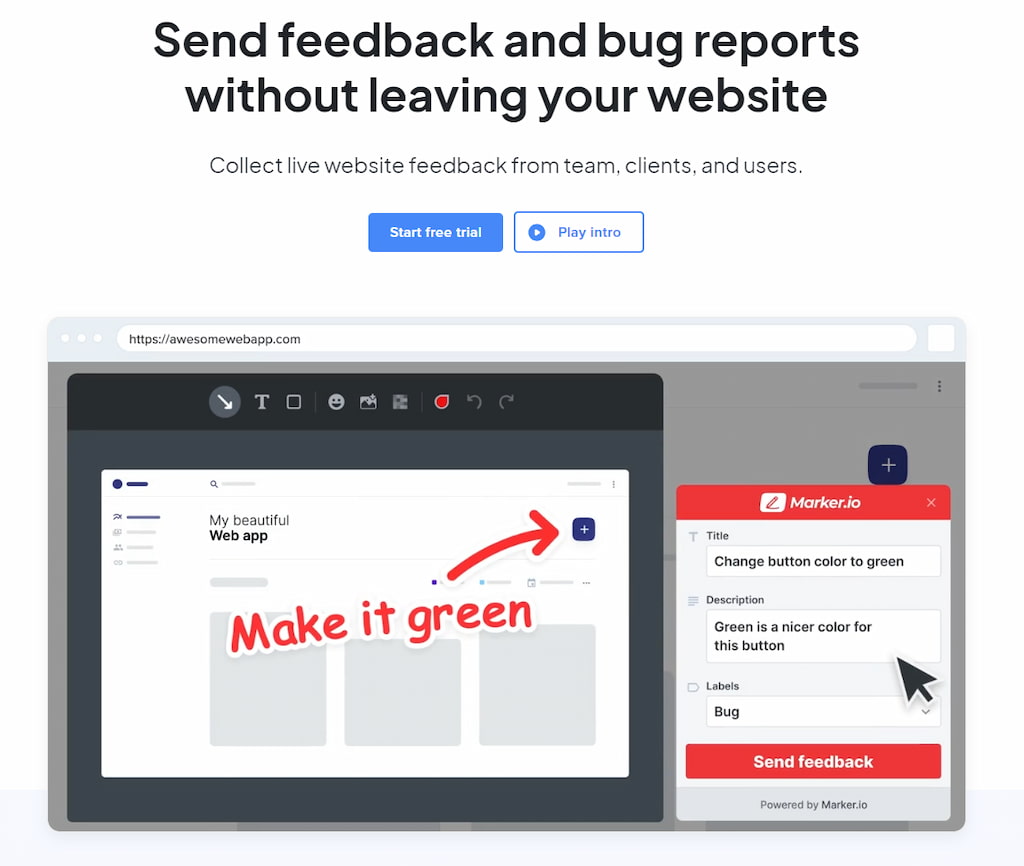
Every piece of feedback reported this way will land straight into your project management tool of choice (Jira, Trello…) for your developers to action.
The best part? With Marker.io’s 2-way sync, every task marked as “Done” in your PM tool will also be “Resolved” in Marker.io, and an optional notification will be sent to the reporter. This keeps your clients in the loop and avoids email back-and-forth.
Here are a few more cool things about this tool:
- Unlimited projects and websites;
- Integrates with dozens of popular project management tools;
- Every report contains a screenshot, environment info (browser, OS…), URL, console logs, and other technical data devs need to fix bugs;
- Restrict feedback reporting to your QA team and/or expand it to clients and guests;
- Straight from your PM tool, click the “Watch replay” button to watch the last 30 seconds (or more) before the report was submitted;
- Export all your data to CSV;
- …and much more!
You can also use Marker.io as its own standalone bug tracker.
Pricing starts at $39/mo.


