Project management software isn’t just about managing tasks anymore. It’s about clarity, flow, automation, and minimizing chaos. Two names consistently at the top of any project management list are Asana vs ClickUp. Both offer robust features, but they’re built on very different philosophies.
If you’re comparing Asana vs ClickUp in 2026, here’s everything you need to know—from real-world usability to hidden limitations.
📊 Quick Comparison Table
| Feature | Asana | ClickUp |
|---|---|---|
| Best for | Small to mid-size teams who want structure and simplicity | Power users and large teams needing deep customization |
| Ease of Use | ⭐⭐⭐⭐⭐ | ⭐⭐⭐ (takes time to learn) |
| Time Tracking | No built-in, but integrates with tools like Everhour | Built-in + integrations |
| Automation | Good (rules + custom workflows) | Excellent (more granular options) |
| Mobile App | Clean and reliable | Functional, but can feel cluttered |
| Free Plan | Up to 15 users | Unlimited users but limited features |
| Paid Pricing | Starts at $10.99/user/month | Starts at $7/user/month |
📌 1. Ease of Use
✅ Winner: Asana
Asana is like a well-organized notebook. The interface is intuitive, the onboarding is smooth, and the learning curve is minimal. You can set up projects, assign tasks, and visualize workflows with minimal training.
ClickUp? It’s a power tool. But with power comes complexity. You might find yourself drowning in menus, settings, and nested options. Customization is great, but it can also overwhelm new users.
![asana vs. clickup: comparing two pm tools [ease of use, customization, pricing & more]](https://blog-cdn.everhour.com/blog/wp-content/uploads/2023/08/new_sidebar_interface-1024x573.jpg)
🌟 2. Task and Workflow Management
✅ Winner: Tie (depends on how deep you want to go)
Asana excels at visual workflows. Boards, lists, timelines—they’re all clean and functional. Task dependencies, recurring tasks, and workload management are straightforward and built in.
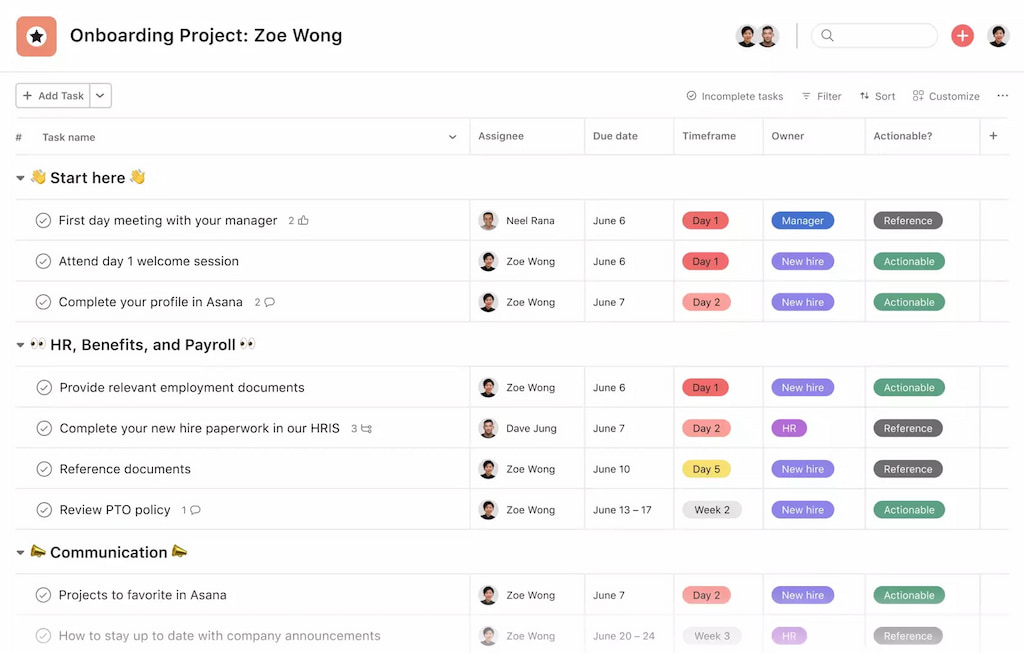
ClickUp goes further: custom task types, nested subtasks, multiple assignees, and deeply configurable statuses. It’s a sandbox for workflow nerds.
⏰ 3. Time Tracking
✅ Winner: ClickUp (but only if you want it baked in)
ClickUp includes a native ClickUp time tracking feature. You can start/stop timers, view logs, and even bill time to clients. Great, if you’re not using anything external.
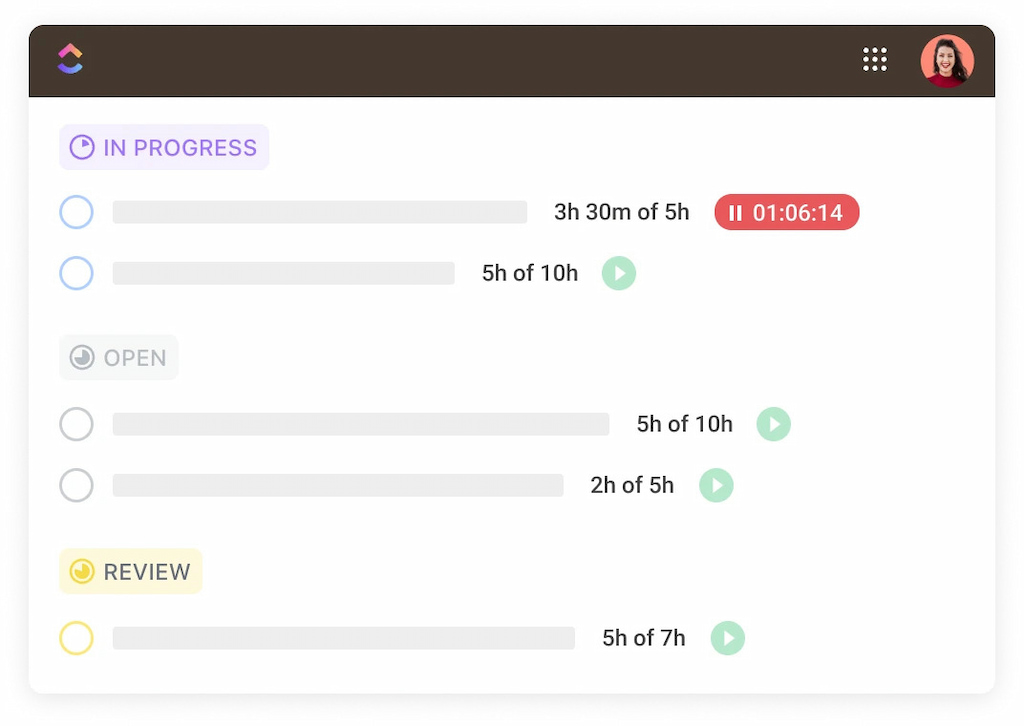
Asana skips native time tracking. But with integrations like Everhour, you can get a far better experience. You’ll track time, see budgets, manage hourly costs—right inside Asana. Native isn’t always better.
🔧 4. Automation
✅ Winner: ClickUp
ClickUp’s automation engine lets you build complex rule sets with multi-step triggers and custom actions.
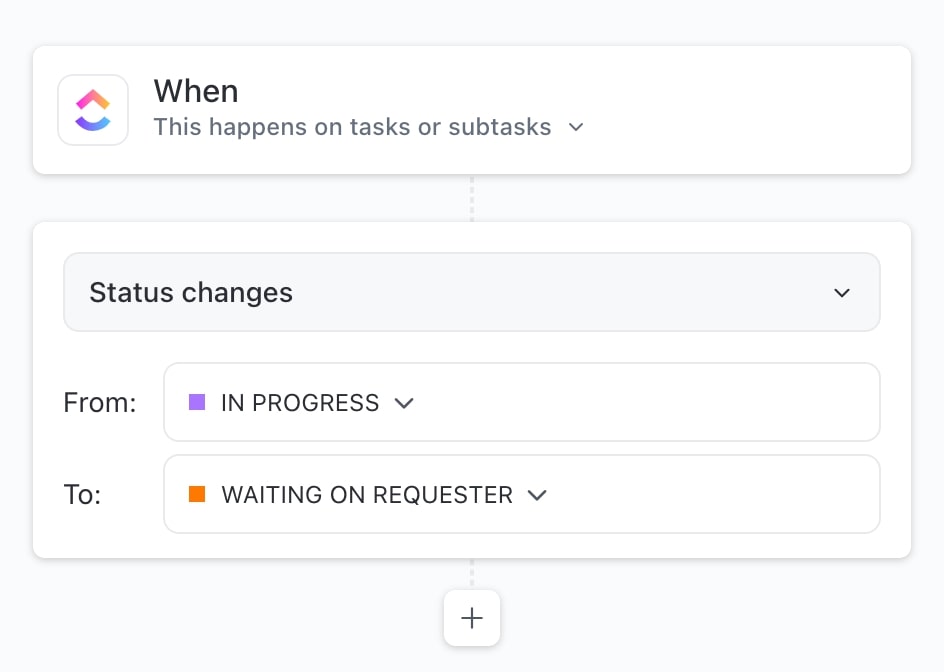
Asana keeps things simpler. You can trigger rules based on status changes, due dates, or field updates. But the customization ceiling is lower.
For most teams, Asana’s simplicity is enough. For advanced teams automating repetitive admin work? ClickUp wins.
Explore how Asana AI transforms task management with smart suggestions, automated workflows, and better team visibility, making your projects faster and more efficient.
📃 5. Reporting and Analytics
✅ Winner: ClickUp (but Asana is catching up)
ClickUp’s Dashboards offer modular widgets for workload, time tracking, task status, and burndown. If you’re a manager who loves charts, this is paradise.
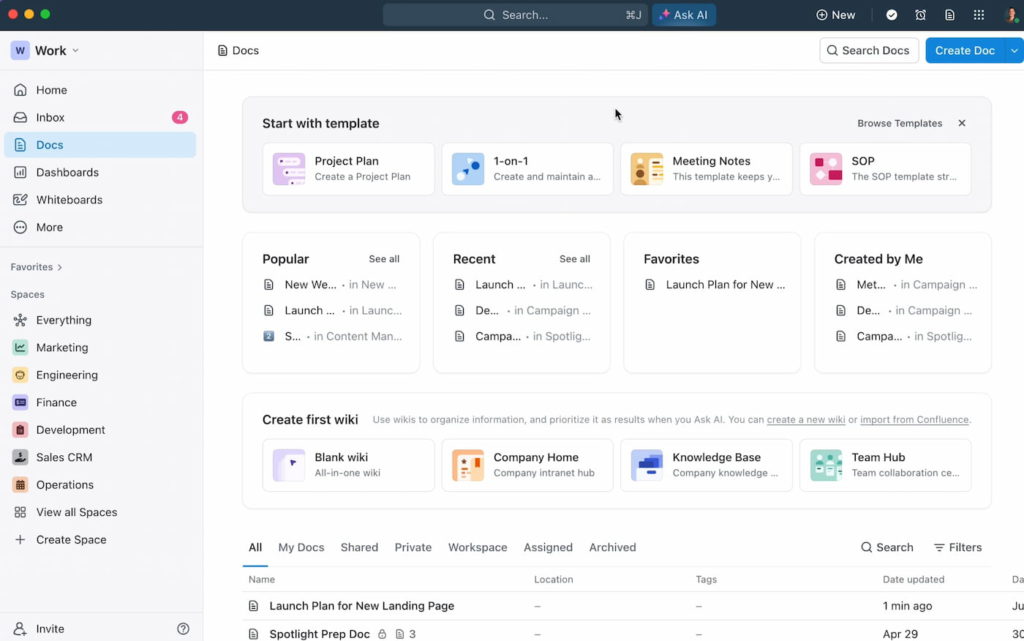
Asana offers decent dashboards, especially in the Business plan. But they’re not as modular or deep. If you care more about doing the work than measuring it, Asana may still serve you fine.
🔗 6. Integrations
✅ Winner: Asana
Asana integrates with everything from Slack to Zoom to Salesforce. And it does it gracefully. Add to that polished integrations with time tracking tools like Everhour, and it fits beautifully into your stack.
ClickUp offers a decent integration list, too, but some feel less stable or polished.
📱 7. Mobile Experience
✅ Winner: Asana
If you’re managing tasks on the go, Asana’s mobile app is clean, minimal, and fast.
ClickUp’s mobile app tries to replicate its desktop power, but that can be a problem. It’s just too much sometimes. Basic actions feel slower than they should.
📞 8. Customer Support & Community
✅ Winner: Tie
Both platforms offer knowledge bases, community forums, and responsive support. ClickUp is very active with video content and tutorials. Asana has more polished enterprise resources.
💰 Pricing Breakdown
| Plan | Asana | ClickUp |
|---|---|---|
| Free | Up to 15 users | Unlimited users (limited features) |
| Standard/Unlimited | $10.99/user/month | $7/user/month |
| Business | $24.99/user/month | $12/user/month |
| Enterprise | Custom pricing | Custom pricing |
📌 Final Verdict: Asana or ClickUp – Which Should You Choose?
Choose Asana if you want:
- Simplicity that works out of the box
- A beautiful UI your team will actually use
- Reliable integrations and onboarding speed
Choose ClickUp if you want:
- Deep customization and workflow control
- Built-in time tracking and reporting
- An all-in-one workspace for power users
🔁 And if you’re planning to use either for billable time or budgeting—Everhour is your best friend. Seamless integration, clean reporting, and zero bloat.
🔎 And if that’s not enough, check out what other users are saying:
“My focus is working with ClickUp: free to small teams, capture screenshots with the desktop app and submit to the Everhour dashboard” [Luis, G2]
“The easy way to integrate these with CRM’s like Asana and ClickUp. Time can be added individually or in batches per week. You can also track time off and select if those are holidays, sick leave, paid or unpaid time.” [G2]
“Everhour is the perfect tool if you have several clients and want to organize your working time. I can keep track of every job, every task and this is very good both for me because I have an overview of my work and for my client, because I can keep track of the working time and the amount to be paid accurately.” [Carolina, Capterra]
Check out our article comparing ClickUp vs Notion, ClickUp vs Todoist, Asana vs Todoist, Asana vs Trello vs Monday, and Basecamp vs ClickUp for more insights!
🥇 TL;DR
- Asana = intuitive and reliable
- ClickUp = powerful and complex
- Use Everhour if you care about tracking hours, estimating projects, or staying on budget
Whichever you choose, set it up with intention. Tools don’t fix broken workflows—but they can absolutely make good ones unstoppable.
Make sure to check out the best ClickUp project management templates!
![asana vs. clickup: comparing two pm tools [ease of use, customization, pricing & more]](https://blog-cdn.everhour.com/blog/wp-content/uploads/2023/08/asanavsclickup.jpg)
