Generally, an all-hands meeting is a gathering of employees across all departments and locations to share updates, celebrate achievements, and align with the company’s vision and goals. These sessions promote transparency, enhance team unity, and ensure everyone understands key developments and objectives.
Used effectively, all-hands meetings help address challenges, celebrate successes, and strengthen a sense of community within an organization. This article explores the purpose of all-hands meetings, provides tips for planning and executing them, and suggests ways to boost engagement during these events.
What’s an All-Hands Meeting?
An all-hands meeting is a gathering where every member of an organization comes together, typically led by the executive team, to discuss important updates, share company goals, and facilitate transparency.
Unlike smaller team meetings, all-hands meetings are designed to include employees at every level, creating an opportunity for the entire organization to align on key objectives, celebrate successes, address any pressing issues, and boost employee morale.

All-hands meetings can be held monthly, quarterly, or at intervals that suit the organization’s needs. They often cover topics like strategic initiatives, financial updates, project milestones, and company goals. Many organizations also include a Q&A session to encourage open dialogue and feedback.
How to Plan and Conduct an All-Hands Meeting
An all-hands meeting, when well-executed, unifies teams, reinforces culture, and brings transparency to organizational strategy and goals. Here’s a comprehensive breakdown of planning and conducting an impactful all-hands meeting:
Define clear objectives
Setting specific goals for the meeting—whether to provide quarterly updates, discuss major organizational changes, or celebrate team achievements—ensures each item on the agenda aligns with the meeting’s purpose. Objectives should be measurable and relevant, helping everyone understand the expected outcomes.
Develop a structured all-hands meeting agenda
A meeting agenda keeps the meeting organized and efficient, ensuring all essential topics are covered without going into off-topic discussions. Typical agenda points include:
- Company-wide updates: Covering key performance metrics, project milestones, and upcoming objectives.
- Team highlights: Acknowledging accomplishments across departments.
- Cultural initiatives: Updates on diversity efforts, employee wellness, or company values.
- Future goals and challenges: Discussing goals and any upcoming hurdles the company faces.
Allocate time for each topic to keep the meeting within a reasonable timeframe, ideally between 60–90 minutes. Share the agenda in advance, allowing participants to prepare.
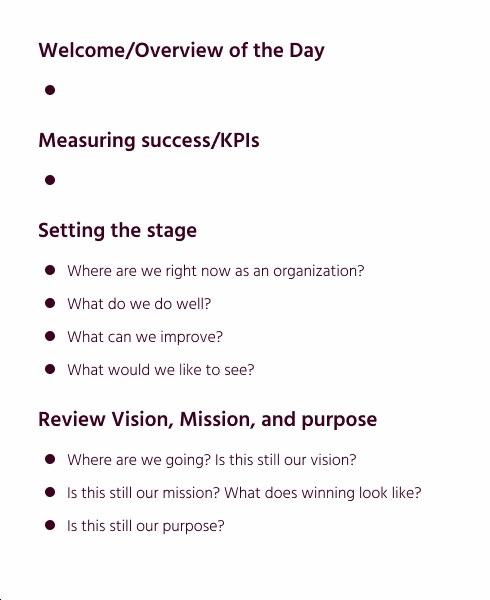
Select the optimal format and logistics
Decide between an in-person, virtual, or hybrid format, considering your team’s size, location, and preferences. Each format requires different logistical support:
- In-person: Secure a venue, arrange AV equipment, and plan for refreshments if needed.
- Virtual/hybrid: Use reliable platforms like Zoom or Microsoft Teams, and test the technology to prevent disruptions. Include features like chat and Q&A options for engagement.
Making sure the platform includes chat and Q&A options is essential for virtual participation and engagement.
Involve diverse presenters
Featuring speakers from various levels and departments brings fresh perspectives and makes the meeting feel inclusive. Consider including:
- Leadership updates: For strategy and big-picture insights.
- Team leaders: to share relevant project updates and department progress.
- Employee spotlights: Inviting employees to talk about significant achievements builds recognition and boosts morale.
Including various voices in the presentation reinforces a collaborative culture and allows everyone to feel part of the organization’s journey.
Use visual aids and storytelling
Using slides, infographics, and videos helps to clarify complex information and maintain attention. Visual aids can reinforce:
- Data points and milestones: Showing key metrics like revenue, engagement, or market reach.
- Product highlights or customer testimonials: Incorporating stories helps make company impact more relatable.
- Team photos and achievements: Celebrating recent wins with visuals keeps spirits high and adds a personal touch.

Engage employees with interactive sessions
An all-hands meeting should be a two-way interaction. Reserve time for Q&A sessions, and allow employees to submit questions anonymously or in real-time. This creates an open forum for honest feedback and ensures leaders address concerns transparently.
Interactive polls or live feedback tools can further strengthen engagement, allowing leadership to gauge employee sentiment on key topics.
Summarize and distribute meeting insights
After the meeting, send a follow-up email that includes the key points covered, the decisions made, and any action items. Include:
- Meeting recap document or video: A quick summary for easy review.
- Slides or supporting materials: Giving access to visual aids for reference.
- Actionable tasks with deadlines: Assigning responsibilities to ensure the goals discussed turn into actionable steps.
Distributing a recap supports ongoing alignment, particularly for remote or hybrid teams, and keeps all employees informed regardless of attendance.
Evaluate the meeting’s impact
Finally, get feedback from participants to understand how the meeting was received and identify improvement areas. This feedback can be collected via surveys or one-on-one conversations, focusing on:
- Relevance and clarity of information: Whether the updates provided were useful and understandable.
- Engagement and inclusivity: Assessing how involved attendees felt.
- Suggestions for future improvements: Encouraging open feedback shows commitment to optimizing the all-hands experience.
By planning thoroughly, involving multiple voices, and keeping engagement at the forefront, all-hands meetings can be a powerful tool for alignment and team morale, helping reinforce transparency and teamwork across the organization.
Best Practices for Conducting an All-Hands Meeting
All-hands meetings are a valuable opportunity to unify teams and reinforce company culture. Here are some best practices to help you make the most of these gatherings:
🎯 Set clear goals: Define what you want to achieve with each all-hands meeting. Whether it’s celebrating wins, sharing strategic updates, or addressing challenges, having a clear focus helps keep the meeting structured.
📝 Prepare a detailed agenda: Plan an agenda that covers essential updates while allowing time for Q&A and team recognition. Share the agenda beforehand so everyone knows what to expect and can come prepared.
🧑🤝🧑 Promote inclusivity: Allow different team members to present and share updates. Including voices from various departments can make the meeting feel more inclusive and encourage cross-functional alignment.
📊 Use visual aids – Incorporate slides, infographics, or videos to make data and updates easier to understand and more engaging. Visuals can help clarify complex points and maintain audience attention.
🤔 Encourage interactivity: Make the meeting a two-way conversation by including a Q&A session and encouraging employees to ask questions. Consider using a digital tool that allows participants to submit questions anonymously for more honest feedback.
🎉 Celebrate achievements: Recognize individual and team accomplishments to grow a culture of appreciation. Highlighting successes boosts morale and reinforces company values.
📬 Follow up with a recap: After the meeting, send a summary that includes key takeaways, action items, and any additional materials. This follow-up keeps everyone on the same page and serves as a reference for those who may have missed the meeting.
Benefits of an All-Hands Meeting for a Team
All-hands meetings offer significant advantages for teams, developing a culture of unity, transparency, and shared purpose. Here are some key benefits:
🔎 Enhances transparency: All-hands meetings allow leadership to share strategic updates, keeping teams informed about company direction and priorities. This transparency builds trust and reassures employees that they’re aligned with broader objectives.
🗣️ Encourages open communication: A regular all-hands meeting provides a space for employees to ask questions, express concerns, and give feedback. Open communication channels empower employees to voice their thoughts and contribute to business improvement.
🔗 Strengthens team cohesion: Gathering the entire team promotes a sense of unity and belonging. When teams see each other’s contributions recognized and valued, it builds a collaborative culture and encourages cross-departmental cooperation.
😇 Boosts morale and employee engagement: Recognizing accomplishments and celebrating milestones in an all-hands setting can greatly enhance team morale. Acknowledging successes in front of peers motivates employees and shows them their work has a meaningful impact.
📐 Improves alignment: By aligning everyone with company goals, all-hands meetings ensure that teams work toward a common vision. This collective focus minimizes misunderstandings and helps maintain productivity and consistency across departments.
👩🏫 Facilitates learning and development: All-hands meetings often cover insights into new projects, industry trends, or organizational changes, thus giving employees a chance to learn and stay informed. Exposure to different areas of the business can also inspire new ideas and growth.
🌟 Reinforces company values: Through consistent messaging, these meetings provide an opportunity to reinforce core values and organizational culture, reminding teams of the principles that guide their work.
In short, incorporating all-hands meetings into your team routine can create a more cohesive, motivated, and well-informed workforce aligned with the organization’s mission and goals.
All-Hands Meeting: Virtual Meeting
Virtual all-hands meetings are a great way to connect employees, especially in remote or hybrid workplaces. To make these meetings as effective as possible, consider the following strategies:
Technology setup
Choose a reliable video conferencing platform, such as Zoom, Microsoft Teams, or Google Meet, to ensure smooth communication. These platforms often come with useful features like screen sharing, breakout rooms, and chat options, which can enhance interaction during the meeting.
Clear agenda
A well-structured agenda is key to keeping the meeting focused and on track. Send it out ahead of time so everyone knows what to expect. Include time for both formal presentations and informal discussions, ensuring that employees feel heard.
Engagement strategies
Virtual meetings can sometimes feel disconnected, so use interactive tools like live polls, chat, and virtual hand-raising to keep attendees engaged. Encouraging real-time participation ensures that the meeting is dynamic and everyone stays involved.
Time zone considerations
If your team is spread across different time zones, be mindful of scheduling. Rotate meeting times or record the sessions for those unable to attend, therefore ensuring everyone has access to the content.
Limit distractions
To maintain focus, remind participants to mute themselves when not speaking and encourage everyone to keep their cameras on. Minimizing distractions can help maintain professionalism and ensure a productive meeting.
Breakout sessions
For large meetings, consider using breakout rooms for smaller group discussions. This is specifically effective for brainstorming or team-building activities, allowing participants to engage more deeply in a collaborative setting.
Conclusion: Enhance Your All-Hands Meetings with Everhour
In conclusion, all-hands meetings are essential for keeping your team connected, informed, and motivated. By following best practices, you can ensure your meetings are productive and meaningful. However, managing these meetings and keeping track of team progress can sometimes be overwhelming, especially with large teams or multiple remote employees.
That’s where Everhour can help. As a time tracking and PM tool, Everhour allows you to track the time spent on various tasks and projects discussed during all-hands meetings. With Everhour, you can:
- Track team hours: Ensure that everyone’s contributions during the meeting and afterward are tracked, helping you measure productivity.
- Monitor project progress: Keep an eye on the progress of tasks assigned during the meeting and make sure the team stays on track.
- Facilitate transparency: With Everhour’s reporting tools, you can also share insights into time allocation and progress with the whole team.

Everhour’s integration with popular tools like Jira, Asana, and Trello makes it easy to sync with your workflow. By using Everhour, you can make your all-hands meetings even more efficient, helping the team stay aligned on goals, performance, and key initiatives.
In case you are managing a team of 5 or more and looking to boost efficiency, Everhour is the perfect time tracker. With seamless time tracking, you can easily estimate task durations, set clear budgets, and generate detailed reports inside Asana, Trello, Jira, or any other pm tool.

