Imagine a coding assistant that writes boilerplate code, suggests algorithms, and helps with documentation—so you can focus on architecture. AI tools like GitHub Copilot and Codeium make this possible. They generate code snippets, propose tests, and speed up development. This guide compares Codeium vs GitHub Copilot, covering features, pricing, pros and cons, use cases, and integration tips. Whether you’re a solo developer or leading a team, it will help you choose the tool that best fits your workflow. We’ll also show how Everhour, a time tracker, can help track the time saved using AI.
Overview: What Are Codeium and GitHub Copilot?
GitHub Copilot: Developed by GitHub and OpenAI, Copilot is an AI coding assistant that provides real-time code suggestions directly in your editor. It’s trained on billions of lines of code from GitHub and can recommend functions, documentation, tests, and solutions in languages like Python, JavaScript, Java, TypeScript, Ruby, Go, and more. Copilot integrates into Visual Studio Code, JetBrains IDEs, Neovim, and other editors via plugins.
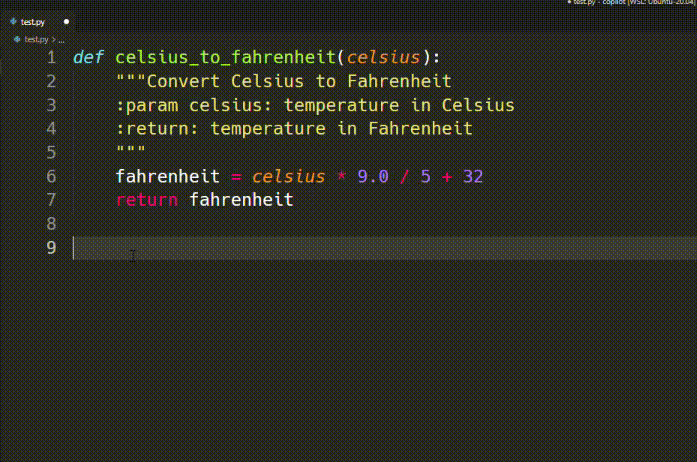
Codeium: Codeium is an AI-driven coding assistant by Exafunction. It offers context-aware code completions, natural language code search, and integration with multiple IDEs. Codeium emphasizes privacy and runs your code context locally or via an enterprise option. It supports a broad range of languages, including Python, JavaScript, C++, Java, Go, and more.
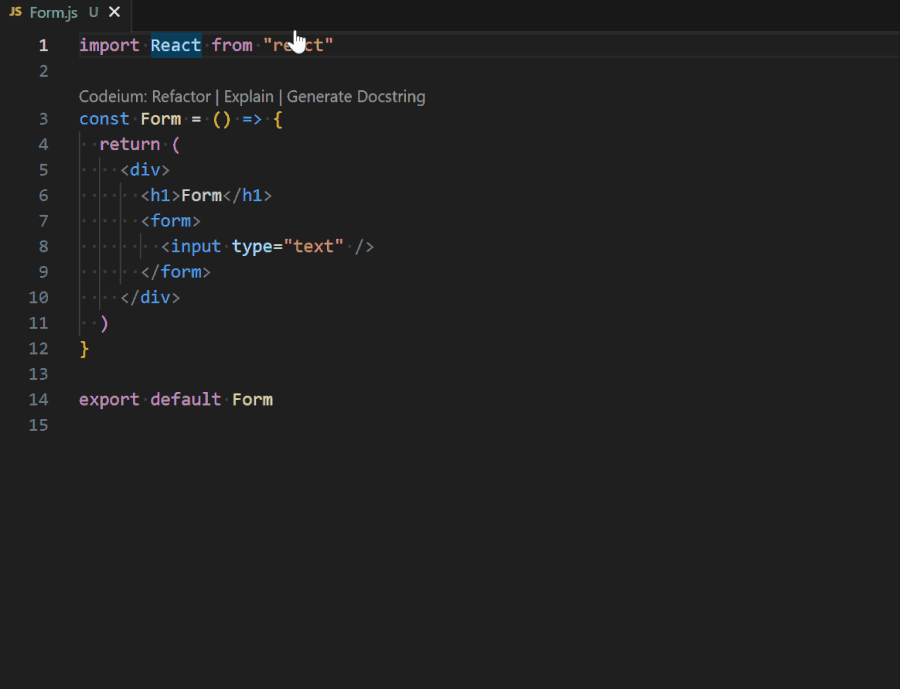
Both tools rely on transformer-based AI models but differ in training data, approach to privacy, pricing, and additional features.
Key Feature Comparison
| Feature | GitHub Copilot | Codeium |
|---|---|---|
| 📝 Editor support | VS Code, Visual Studio, Neovim, JetBrains (IntelliJ, WebStorm, etc.) | VS Code, JetBrains suite, Vim/Neovim, Jupyter Notebooks (extension), Emacs |
| 💻 Programming languages | Python, JS, TS, Java, Go, Ruby, PHP, C++, C#, Bash, more | Python, JS, TS, C/C++, Java, Go, Rust, PHP, and more |
| 🤖 AI model source | Trained on GitHub public code with OpenAI’s Codex; updates frequently | Proprietary models trained on open source and internal datasets |
| 🔒 Privacy & security | Suggestions derived from public code; optional rare code filter; Copilot for Business offers extra privacy | Local context analysis; enterprise allows self-hosted models; proprietary code not sent to cloud (except optional) |
| 🏢 On-prem options | Copilot for Business runs on GitHub servers; no fully on-prem option | Codeium Enterprise allows self-hosting models on private servers or containers |
| 🔍 Natural language code search | No native search; suggestions via comments | Yes; search repo by describing functionality in natural language |
| 📄 Documentation & tests | Suggests code and occasionally comments or docstrings | AI-generated docstrings and tests; natural language search helps find functions |
| 💰 Cost | Individual: ~$10/mo; Business: ~$19/user/mo with premium support | Free for individuals (core); Enterprise pricing custom; commercial features may require payment |
| ⚙️ Customizability | Limited; Business plan allows some filtering | Customizable; enterprises can fine-tune models and run on-prem or cloud |
| 📚 Learning & AI explainability | No built-in explanation; community docs and GitHub blog for transparency | Plans to offer explanation features (e.g., why code was suggested) |
| 🌍 Support & community | Backed by GitHub; large community; frequent updates | Smaller team; active community; support via Slack/Discord and GitHub |
| 🔗 Integration ecosystem | Works in GitHub; upcoming integration with Codespaces & Copilot Chat | IDE integrations; natural language search integrates into editors |
Code Generation and Context Awareness
GitHub Copilot: Suggests code as you type, based on the current file context. It can generate entire functions, handle repetitive code patterns, and propose unit tests. It leverages your comments (in plain language) to understand intent. Copilot shines in languages and frameworks that are well-represented in public repositories, like JavaScript/Node.js or Python/Django.
Codeium: Also provides completions and code generation, but adds natural language code search: you can ask “find functions that parse JSON” and Codeium will find relevant code snippets in your repository. It claims to respect private code boundaries, focusing on local context for suggestions.
Verdict: Both tools generate code effectively. Copilot’s suggestions may appear more polished due to its large training set; Codeium’s search feature and local model options add value for privacy and knowledge discovery.
Security & Intellectual Property Considerations
Developers and companies worry about copyright infringement and data leaks:
- Copilot: Trained on public code; suggestions could inadvertently reproduce copyrighted code. GitHub provides a license filter to avoid rare code suggestions. Copilot for Business adds policy controls.
- Codeium: Emphasizes privacy by processing code locally. It claims to avoid sending proprietary code to cloud servers (except for optional cloud features). Enterprises can deploy models on-prem.
Verdict: For individuals, either tool is acceptable; for organizations with sensitive code, Codeium’s on-prem option may be safer. Copilot Business offers policy controls but remains cloud-based.
Use Cases & Scenarios
- 📚 Learning & exploration: Copilot can help beginners learn syntax by example. Codeium’s docstring and test suggestions are valuable for those learning patterns.
- ⚡ Rapid prototyping: Both tools speed up writing boilerplate code and prototypes. Copilot’s broader language support may benefit multi-language projects.
- 🛠️ Refactoring legacy code: Codeium’s natural language search helps locate outdated functions; Copilot can suggest more modern patterns.
- 🏢 Enterprise & regulated environments: Codeium’s on-prem deployment caters to industries with strict data policies. Copilot’s business plan is improving compliance features, but it may not meet all requirements.
- 🤝 Collaborative coding & code review: Copilot Chat (in beta) allows interactive conversations about code. Codeium’s roadmap includes AI explanations, which could aid code review.
Workflow Integration: Using AI Tools with Everhour
AI coding assistants save time by generating code and reducing repetitive tasks. But how much time do they really save? Integrating a GitHub time tracking integration like Everhour helps measure productivity gains:
- Track coding sessions: Use Everhour to log time spent coding with and without AI assistance. Compare average time per task.

- Measure ROI: If an AI tool costs $10/month but saves 3 hours each week, Everhour’s reports demonstrate ROI for management.
- Budgeting & estimation: Everhour budgets ensure projects stay within time constraints. AI suggestions shorten tasks; Everhour shows how tasks align with estimates.
- Team visibility: Managers see how much time is saved across the team. If AI tools cause context-switch delays or require extra debugging, Everhour highlights this.
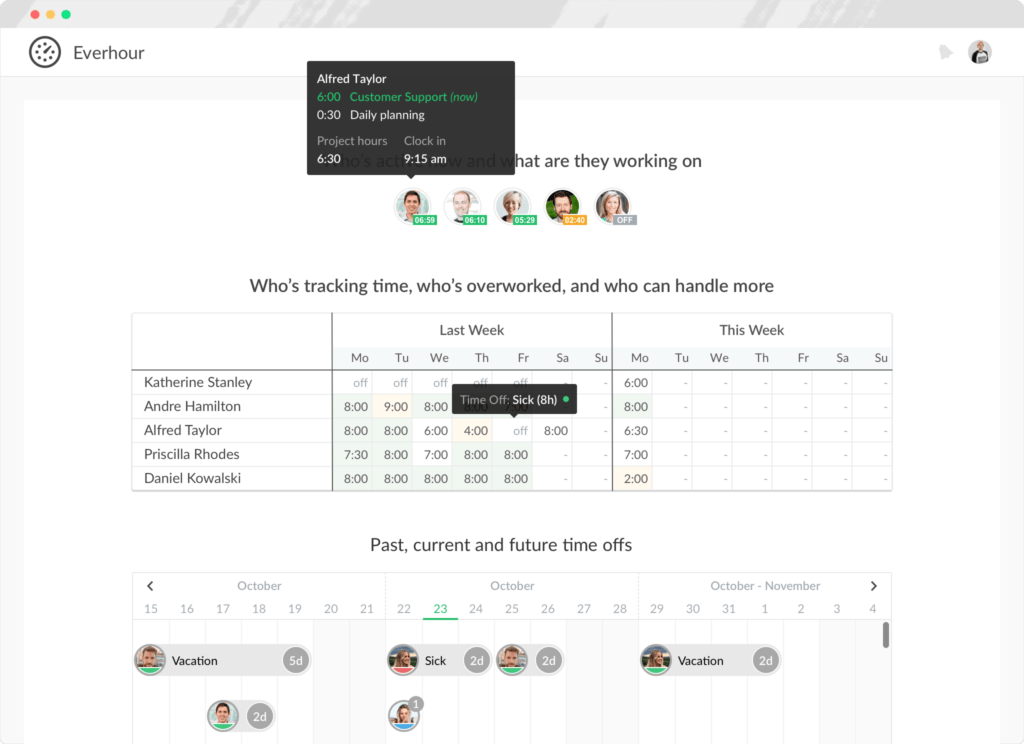
- Billing: For agencies, track billable hours vs. non-billable AI exploration. Knowing AI impact helps set accurate client rates.
Example:
A development team introduces Codeium. They track a sprint using Everhour. After a week, Everhour reports show a 20% reduction in time spent on boilerplate tasks. Managers decide to continue using Codeium, seeing immediate time savings. They repeat with GitHub Copilot in another sprint, comparing results to choose the better tool.
Tips & Best Practices for Using AI Coding Assistants
- 🤝 Use AI as a partner, not a replacement: Treat suggestions as inspiration. Review code for logic, style, and security.
- 📝 Write clear comments: Copilot and Codeium respond well to plain-language comments. Describe your intent to get better suggestions.
- ⚠️ Understand limitations: AI may not understand business logic or edge cases. Always write tests and code reviews.
- 🔒 Avoid sensitive data: Do not paste proprietary code or secrets into third-party chat or AI tools. Codeium’s on-prem option mitigates this.
- 📚 Keep learning: Use AI suggestions as a learning tool. Read the code, research why it works, and adapt it.
- 🔄 Stay updated: AI models evolve. Check release notes and update extensions to access improved features.
- 📜 Follow licensing and IP rules: AI-generated code may be similar to open-source code. Use license filters and ensure compliance.
- 🧑🤝🧑 Set team policies: Decide when and how AI suggestions are used. Document guidelines to ensure code quality.
- ⏱️ Track time & impact: Use Everhour or similar tools to measure productivity gains and adjust strategies accordingly.
- 💬 Contribute & give feedback: Beta features like Copilot Chat rely on user feedback. Report bugs and suggest enhancements to improve tools.
Frequently Asked Questions
Which supports more languages?
Both tools support major languages. GitHub Copilot may offer broader language support due to its extensive training data. Codeium covers the most popular languages, including C/C++, Python, JavaScript, Java, Go, PHP, and Rust.
Is Codeium free?
Codeium offers a free tier for individuals. Enterprise features (code search, on-prem models) come at a cost. Pricing evolves, so check codeium.com.
Does Copilot have a free plan?
GitHub occasionally offers free trials. Education and open-source maintainers may get Copilot free. Otherwise, it’s a paid subscription ($10/month for individuals, $19/user/month for business).
Can AI assistants replace human developers?
No. They assist by reducing boilerplate and suggesting code, but they lack understanding of nuanced requirements, business logic, and architecture. Developers must review and test.
Is AI-generated code safe?
It depends. AI might introduce vulnerabilities (e.g., outdated libraries or insecure patterns). Always review code, run tests, and apply security best practices.
What about data privacy?
GitHub Copilot processes code via OpenAI servers. GitHub offers enterprise controls, but the model still learns from code. Codeium claims to process context locally or on-premise (for enterprise) and doesn’t send proprietary code without permission.
Do these tools support offline usage?
Not completely. Copilot requires the internet to fetch suggestions. Codeium Enterprise may support offline usage via on-prem models; check with sales.
How do I use Copilot with my IDE?
Install the Copilot extension (VS Code, JetBrains, etc.), sign in with GitHub, and enable suggestions. Use Tab to accept completions.
What about Codeium’s code search?
Codeium’s natural language search helps find functions or snippets in your repo. You can search “parse CSV file” and locate related code. This is a unique feature.
Which is better for my team?
It depends. Copilot is widely used, with robust language support and integration with GitHub workflows. Codeium may suit teams prioritizing privacy or those needing customizable and on-prem models. Evaluate both via trials and measure productivity with Everhour or similar tools.
Final Thoughts
GitHub Copilot and Codeium are reshaping coding. Copilot stands out for wide editor support and community strength, while Codeium offers privacy, on-prem hosting, and natural language search. Both speed up coding and testing, but still need human review for quality and security.
Adding a tracker like Everhour helps measure time saved with AI tools. Compare time spent with and without AI, adjust subscriptions, and streamline team workflows. AI is best used as support—pair it with good practices and ongoing learning.
Choose the tool that fits your needs: Copilot for GitHub integration and broad support, or Codeium for privacy and search. Either way, adopting AI can boost productivity and software quality.
If you want a time tracking solution that plays nicely with GitHub and helps you manage tasks in real time, check out Everhour—it’s a great companion for developers working across multiple projects.
🔎 Check out what real users have to say about Everhour:
“Took a few days to get used to. Very easy to integrate and helps so much with time tracking.” [Kaden, Capterra]
“We’re pretty new to the platform, but so far we like it! Like any software, there are a few missing functionalities, but overall it’s great. Way better than Clockify and Hubstaff 🙂” [Robin, Capterra]
“I like the great visualization tools including Gantt charts which make it easy to represent information and invoicing.” [Njeru, Capterra]
For more insights, check out these comparisons we made:
Learn how ChatGPT can be used for project management!

