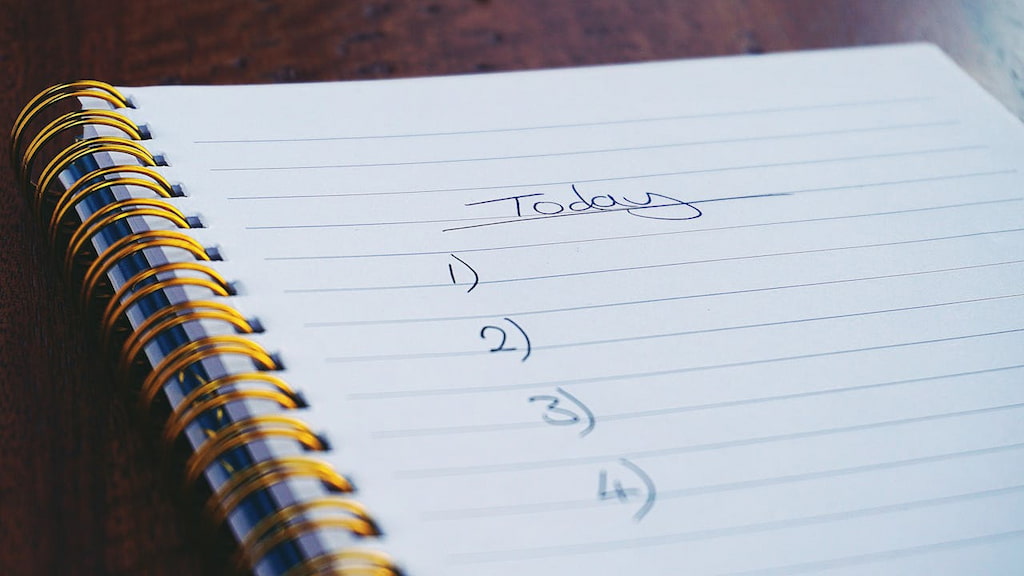Managing tasks effectively is key to staying productive, whether you’re juggling work projects, personal errands, or academic assignments. A to-do list template helps streamline your workflow by keeping tasks organized, prioritizing what matters most, and ensuring nothing gets overlooked. In this article, we’ll explore the benefits of using a to-do list template, key features to look for, and some of the best options available to help you stay on top of your tasks effortlessly.
What Is a To-Do List Template?
A to-do list template is a structured tool designed to help individuals and teams organize their tasks efficiently. Instead of starting from scratch each time, a template provides a ready-made format for listing, prioritizing, and tracking tasks.
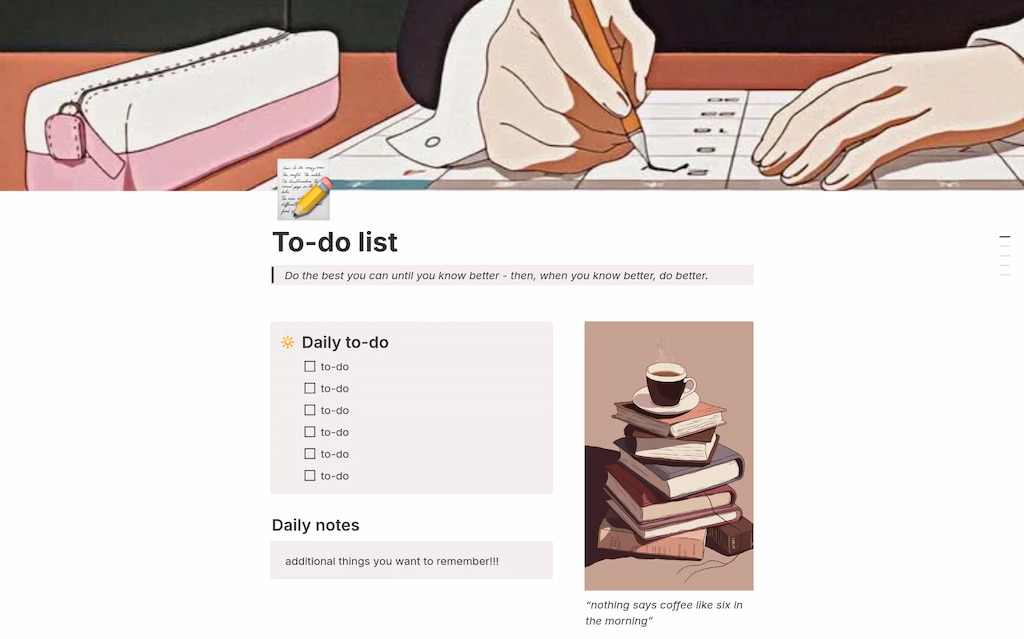
These templates can be digital or printable, offering flexibility for different work styles. Whether used for personal productivity, project management, or team collaboration, a well-designed to-do list template ensures that important tasks don’t get overlooked and deadlines are met. By streamlining task management, it helps users stay organized and focused on their goals.
Why Use a To-Do List Template?
A to-do list template is a structured tool that helps you stay organized, manage your time effectively, and keep track of tasks without the hassle of starting from scratch. Whether you’re handling daily responsibilities, work projects, or long-term goals, a template provides a clear framework that ensures nothing is forgotten.
💡 Using a template also enhances productivity by allowing you to break tasks into manageable steps, set deadlines, and track progress. Instead of formatting lists, you can focus on completing tasks efficiently. Additionally, a well-designed to-do list template reduces stress by providing a visual overview of your workload, helping you prioritize what needs to be done first.
What to Consider Before Creating a To-Do List Template
A well-designed to-do list template can make task management easier and more efficient. However, before creating one, it’s important to think about key factors that will determine how useful and practical your template is. The right structure can help you stay organized, prioritize effectively, and track progress without feeling overwhelmed. Here are the main things to consider:
📝 Choosing the right format
The format of your to-do list template will affect how easy it is to use. Do you prefer a digital tool, a spreadsheet, or a printable planner? Digital tools like Everhour, Notion, or Todoist offer automation and collaboration features (such as Todoist integrations and Todoist templates, for example), while spreadsheets provide flexibility for customization. A printable version can be useful for those who prefer writing things down.
Consider how you plan to access and update your list before deciding on a format.
⚡ Key elements to include
A good to-do list template should contain essential elements that make it clear and actionable. Some important sections to include are:
- Task name – A short, clear description of what needs to be done.
- Due date – A deadline to ensure timely completion.
- Priority level – Labels such as “high,” “medium,” or “low” to help focus on urgent tasks first.
- Status – A way to track progress, such as “not started,” “in progress,” or “completed.”
- Notes – Space for extra details or instructions related to the task.
📌 Deadlines and priorities
Not all tasks hold the same level of urgency, so it’s essential to include a system for deadlines and prioritization. Without these, your to-do list can quickly become overwhelming, making it harder to focus on what truly matters.
- Setting realistic deadlines – Assigning due dates helps prevent procrastination and ensures tasks get completed on time.
- Prioritizing effectively – Labeling tasks by urgency or importance helps focus on what needs immediate attention versus what can wait.
- Grouping related tasks – Organizing similar tasks together can help improve efficiency and prevent context switching.
How to Create a To-Do List Template in Everhour
Everhour isn’t only a time tracker—it’s a flexible system for managing tasks, tracking project progress, and ensuring accountability. Whether you’re working solo or managing a team, creating a to-do list template in Everhour can streamline your workflow while keeping time tracking fully integrated.
1. Create a structured task list
Everhour allows you to build and customize your to-do list template based on your workflow:
- Add tasks with descriptions – Define what needs to be done, include relevant details, and break down larger projects into smaller tasks.
- Set deadlines and priorities – Assign due dates and prioritize tasks so nothing falls behind.
- Group tasks into projects – Keep your work organized by categorizing tasks under different projects.
- Assign tasks to team members – Delegate responsibilities and track who is working on what.
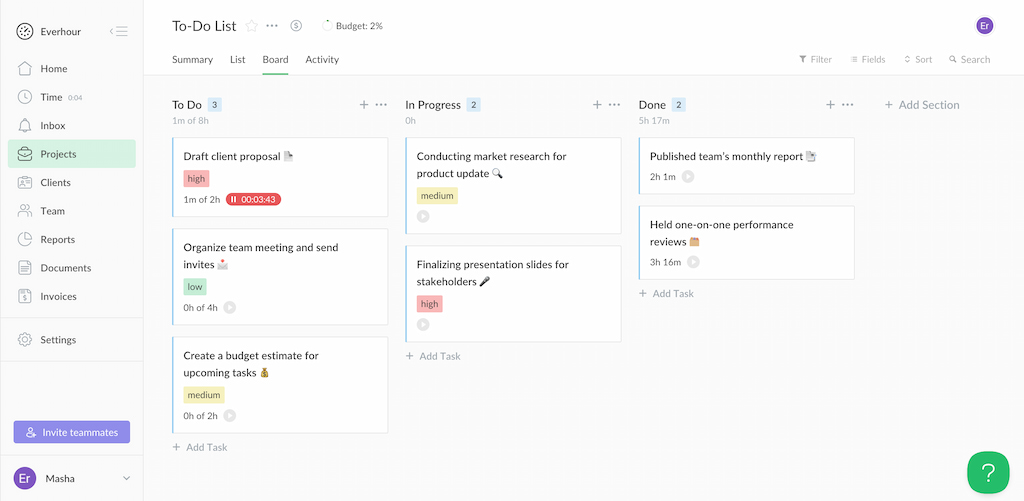
2. Enable time tracking for tasks
What sets Everhour apart is its seamless time-tracking capability within your task list:
- Start and stop timers directly from tasks to measure productivity.
- Manually log time for tasks worked on outside of Everhour.
- Monitor total time spent per task, project, or team member in real-time.
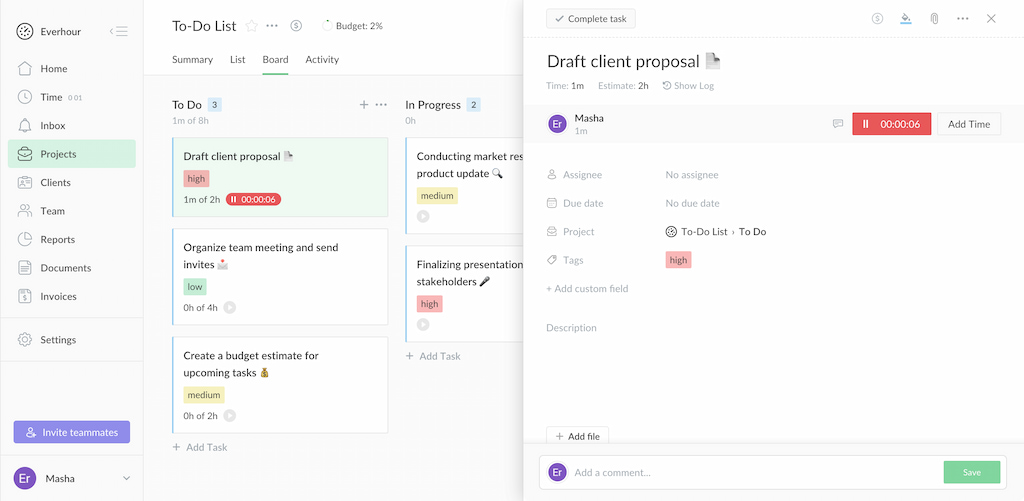
3. Optimize with budgeting and reporting
Unlike basic to-do list tools, Everhour provides powerful features to manage projects effectively:
- Set task and project budgets – Keep financial control by setting hourly or fixed-rate budgets.
- Generate detailed reports – View time breakdowns, analyze team productivity, and track progress.
- Create invoices – Convert tracked hours into invoices for clients in just a few clicks.
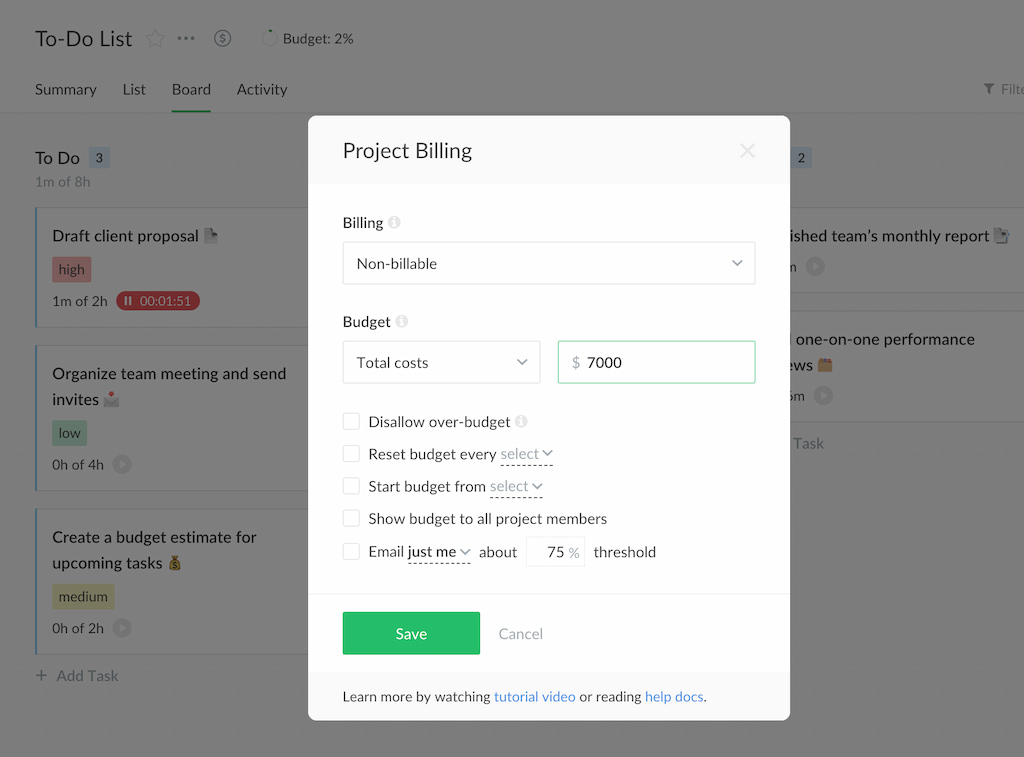
4. Customize and automate your workflow
To make your to-do list template even more efficient, Everhour lets you:
- Save task structures as templates for recurring workflows.
- Tag and filter tasks for better organization.
With Everhour, your to-do list template becomes more than just a checklist—it transforms into a fully functional task management system with built-in time tracking, reporting, and automation.
How to Create a To-Do List Template in Notion
Notion is a powerful tool for organizing tasks, and creating a to-do list template in Notion can help streamline your workflow. Whether you’re managing personal tasks, work projects, or collaborative efforts, a well-structured template ensures that nothing falls through the cracks. Follow these steps to build an effective to-do list template in Notion.
1. Create a new page
Start by opening Notion and creating a new page. Give it a clear title like “To-Do List” or “Task Manager” to keep it organized within your workspace.
2. Choose a database format
Notion offers different database views that work well for to-do lists:
- Table view – Ideal for tracking multiple details like deadlines, priority levels, and status.
- Board view (Kanban) – Best for visual task management with columns like “To Do,” “In Progress,” and “Completed.”
- List view – A simple, structured format for straightforward task tracking.
Pick the format that best suits your workflow.
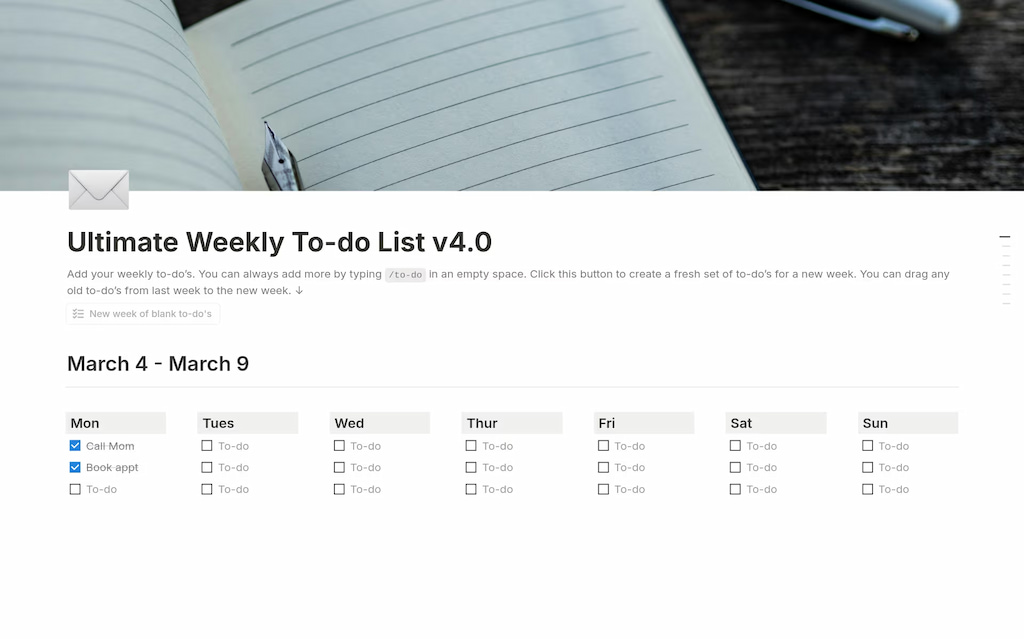
3. Add essential properties
To make your to-do list more functional, include key properties:
- Task name – The main task or action item.
- Due date – A deadline to stay on track.
- Priority – Labels such as “High,” “Medium,” or “Low.”
- Status – Categories like “Not Started,” “In Progress,” and “Completed.”
- Notes – A space for additional details or links.
These properties will help you keep your list organized and ensure you don’t overlook important tasks.
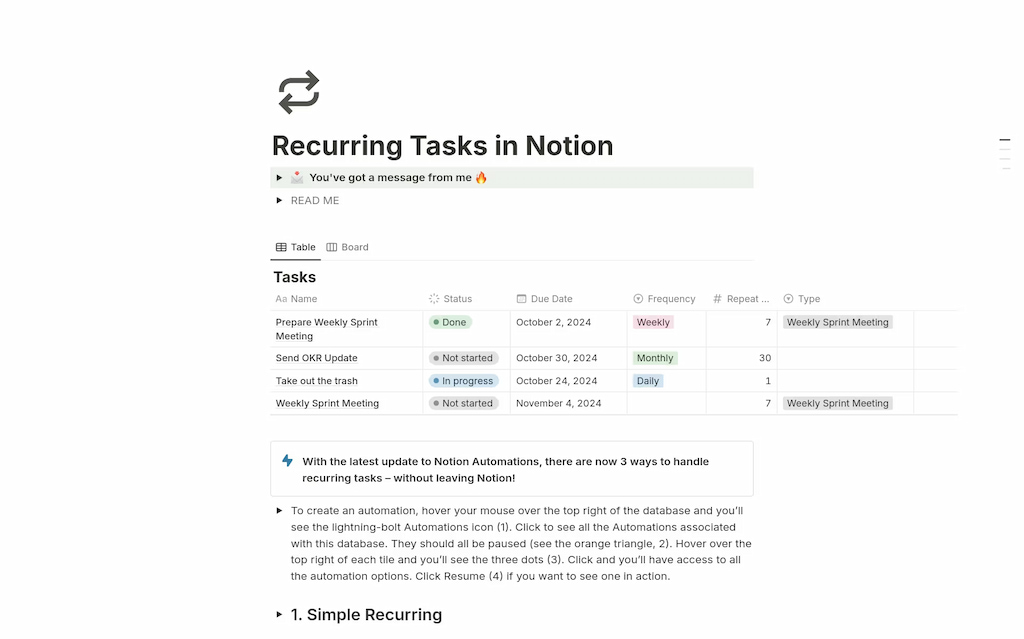
4. Customize with filters and views
Notion allows you to customize your template with filters and different views to enhance usability. You can:
- Sort tasks by priority or due date to focus on what matters most.
- Create a filtered view to show only tasks assigned to you.
- Use a calendar view to get a timeline-based overview of deadlines.
5. Save it as a template
Once your to-do list setup is complete, save it as a template button so you can quickly generate new task lists without starting from scratch.
How to Create a To-Do List Template in Trello
Trello is a popular project management tool that uses boards, lists, and cards to organize tasks visually. Creating a to-do list template in Trello allows you to streamline your workflow and ensure consistency in task management. Follow these steps to build an effective template.
1. Create a new board
Start by creating a new Trello board and naming it something relevant, like “To-Do List” or “Task Manager.” This board will serve as the foundation for your template.
2. Set up task lists
Trello organizes tasks into lists, which act as columns on your board. Common lists for a to-do list template include:
- To-Do – A backlog of tasks that need to be completed.
- In Progress – Tasks currently being worked on.
- Completed – Finished tasks for tracking progress.
- Pending/Blocked (optional) – Tasks that require external input or approval.
These lists provide a clear workflow, making it easy to track task progress.
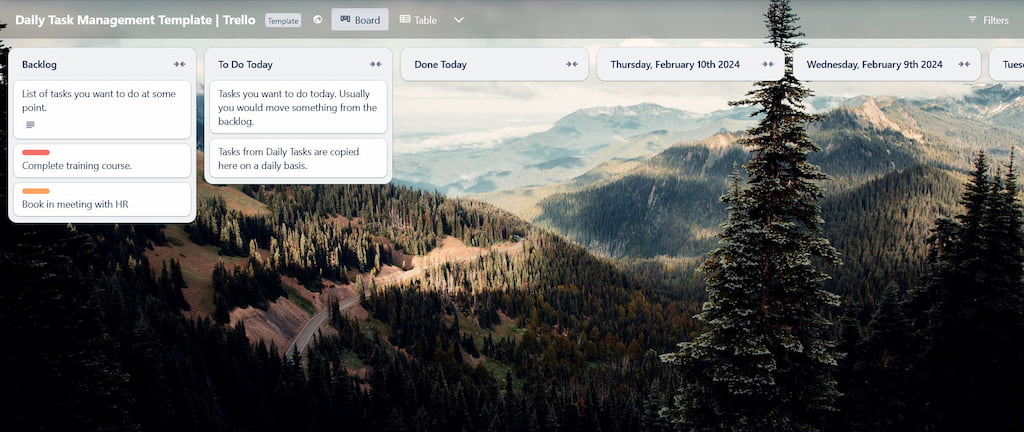
3. Add task cards with key details
Each card in Trello represents an individual task. When creating a card, include:
- Task name – A brief, clear title.
- Due date – Deadlines to stay on schedule.
- Labels – Color-coded tags for priority, project type, or urgency.
- Checklists – Subtasks to break down complex tasks.
- Attachments – Relevant files, links, or notes.
4. Customize with automations
Trello’s Automation (Butler) feature can help streamline repetitive tasks. Set up rules such as:
- Moving a card to “Completed” when a checklist is fully checked.
- Assigning due dates automatically based on card labels.
- Sending reminders for overdue tasks.
5. Save it as a template
Once your to-do list structure is complete, save the board as a template by clicking on the board menu and selecting “Make Template.” This allows you to create new boards from the template without rebuilding it each time.
How to Create a To-Do List Template in Asana
Asana is another powerful task management tool that helps teams and individuals organize their work efficiently. It ensures a structured approach to task management, making it easy to track progress and stay on top of deadlines.
1. Create a new project
Start by creating a new project in Asana. Choose “Blank Project” and name it something like “To-Do List Template.” You can select List View for a straightforward task list or Board View for a Kanban-style layout.
2. Set up task sections
Organize your to-do list with sections to categorize tasks. Common sections include:
- To-Do – Tasks that need to be completed.
- In Progress – Tasks currently being worked on.
- Completed – Finished tasks for tracking progress.
- High Priority – Important or urgent tasks that need immediate attention.
These sections help structure your workflow and make prioritization easier.
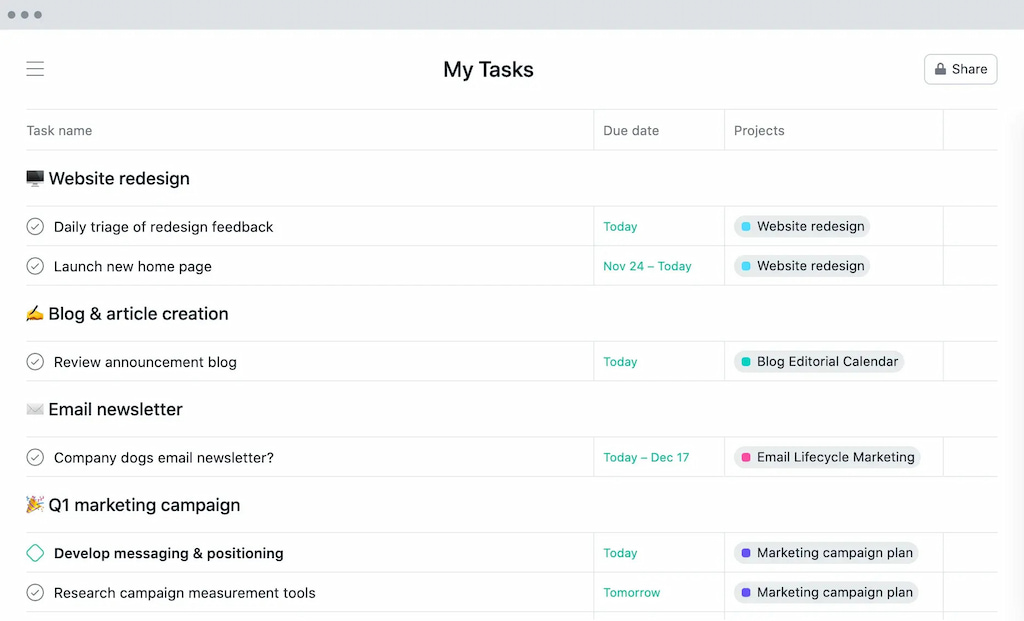
3. Add tasks with key details
In each section, create tasks with important details, such as:
- Task title – A clear, descriptive name.
- Due date – Deadlines to keep track of progress.
- Assignees – Team members responsible for the task.
- Subtasks – Smaller steps within a task to break it down.
- Labels/Tags – Custom labels to categorize tasks by priority or project type.
4. Use automation and dependencies
Asana allows you to automate workflows with Rules, such as:
- Moving tasks to “Completed” when all subtasks are done.
- Sending automatic reminders for overdue tasks.
- Assigning dependencies so one task starts only when another is completed.
5. Save it as a template
Once your to-do list structure is finalized, save the project as a template by clicking on the project menu and selecting “Convert to Template.” This lets you reuse the template for future projects without having to rebuild it from scratch.
Best Practices for Using or Creating a To-Do List Template
A well-structured to-do list template helps you stay organized, prioritize effectively, and maintain productivity. Here are some best practices to follow when creating or using one:
🌟 Keep it simple and structured
Avoid overcomplicating your template with unnecessary details. Use clear categories such as “Urgent,” “In Progress,” and “Completed” to keep tasks organized.
📃 Prioritize tasks effectively
Use a prioritization method like:
- Eisenhower Matrix – Categorize tasks as urgent/important to decide what to do first.
- ABC Method – Label tasks from A (most important) to C (least important).
- Time-Blocking – Allocate specific time slots for each task.
⌛ Include deadlines and time estimates
Adding due dates keeps you accountable, while estimated completion times help with planning and avoiding task overload.
🔁 Make it flexible and easy to update
Your template should adapt to changing priorities. Use checkboxes, drag-and-drop features, or filters if using a digital tool to keep it dynamic.
📰 Categorize tasks for better clarity
Grouping tasks into categories (e.g., Work, Personal, Errands) helps you focus on one area at a time rather than jumping between unrelated tasks.
🔧 Integrate with your workflow
If using a digital template, link it with calendars, project management tools, or automation apps to streamline your workflow and avoid duplication.
To-Do List Template: Conclusion
A well-structured to-do list template can make task management more efficient, whether you’re working solo or collaborating with a team. Choosing the right tool—whether it’s Notion, Trello, Asana, or Everhour—depends on your workflow needs. Notion offers flexibility, Trello provides a visual approach, Asana excels in team coordination, and Everhour enhances task tracking with built-in time management and reporting.
By using a to-do list template, you can stay organized, prioritize effectively, and boost productivity. Start building your template today and take control of your tasks with the right tool for your workflow.