Picking the right project management tool makes a big difference. Linear vs Asana are both popular, but they serve different needs. Linear is fast and simple—great for software teams. Asana is more feature-rich and works well for teams across all industries. This guide compares them to help you choose the right one.
What Is Linear?
Linear is a fast and simple agile project management tool built for software and product teams. It focuses on clean design, quick issue tracking, and smooth workflows. With strong Linear integrations like GitHub, Slack, and Figma, it’s great for fixing bugs, tracking progress, and working together efficiently.
Key Linear features
🛠️ Issue tracking
Linear makes it easy to create, sort, and assign bugs or tasks. You can group issues with tags, set priorities, and keep track of progress with automatic status updates and GitHub sync.
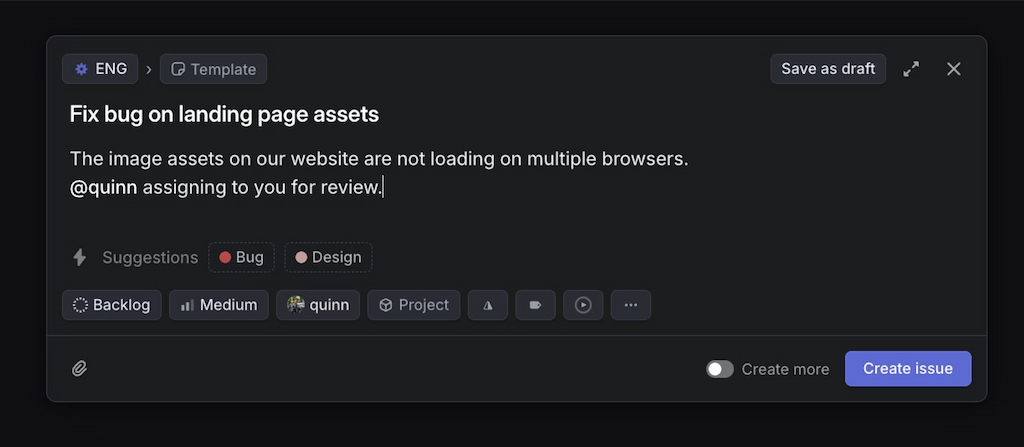
🔁 Cycles for sprint planning
“Cycles” in Linear are flexible sprints. You can plan, track, and adjust work in short bursts to stay focused and deliver faster.
📁 Project management
Break work into clear steps with Linear project management. Use milestones and tasks to track progress and keep the team aligned.
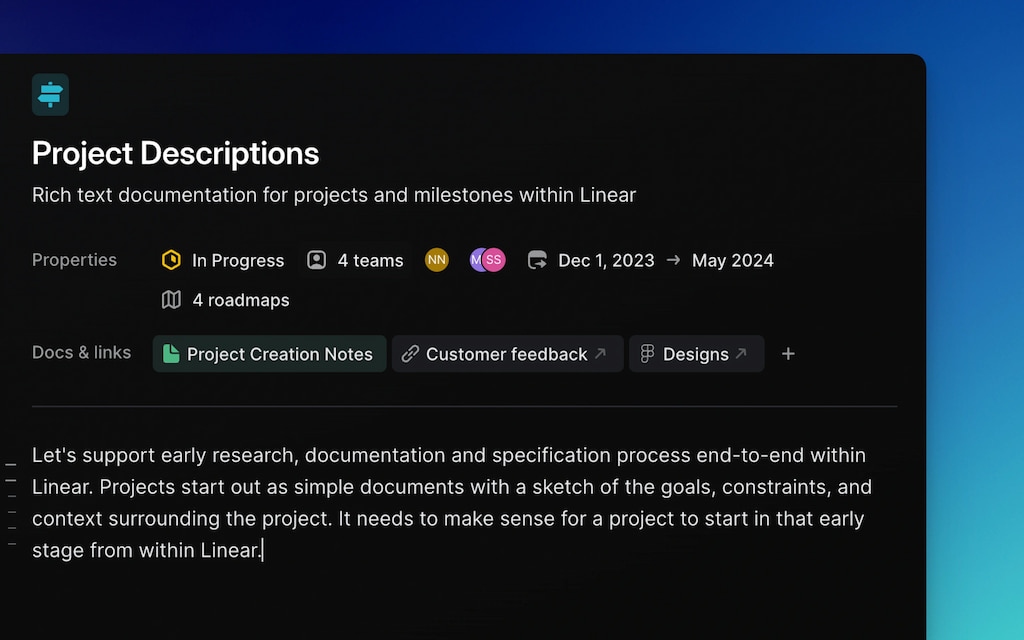
⚡ Blazing speed
Linear is built for speed. It loads fast, feels snappy, and helps you move through tasks without lag or clutter.
🔗 Integrations
Connect Linear with GitHub, Slack, Figma, Notion, and Everhour (for Linear time tracking). These tools work together so your team stays in sync without switching apps.
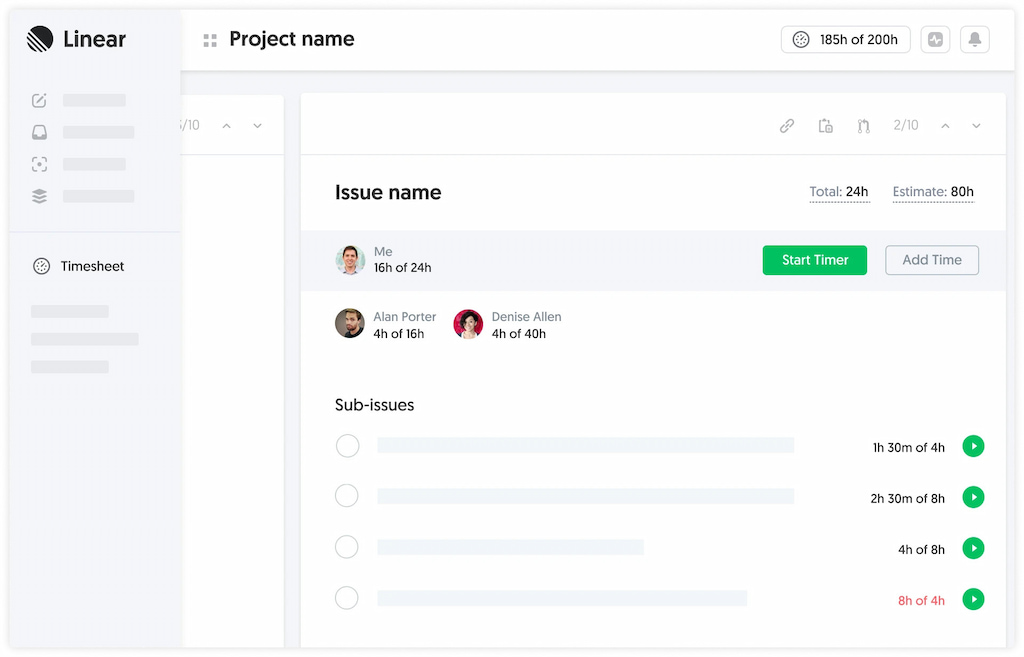
📥 Triage inbox
The Triage inbox collects all new tasks, bugs, and issues in one place. It helps teams review and sort work quickly, so nothing gets missed.
You can assign, label, and prioritize tasks right from the inbox, keeping your workflow organized and distraction-free.
💻 Cross-platform compatibility
Linear works on macOS, Windows, and web browsers. No matter what device your team uses, everyone stays connected and up to date.
📊 Analytics and reporting
Track team performance with built-in charts and reports. Velocity, progress, and scope tracking help you spot roadblocks and keep projects on track.
📌 What Is Asana?
Asana is a cloud-based project management tool built to help teams stay organized, manage tasks, and work together. It’s popular across industries like marketing, IT, and product development, and supports Agile, Scrum, and traditional workflows.
Asana features
✅ Task and project management
Asana project management lets you create, assign, and track tasks. Break down work into subtasks, set deadlines, and monitor progress easily.
![asana vs. clickup: comparing two pm tools [ease of use, customization, pricing & more]](https://blog-cdn.everhour.com/blog/wp-content/uploads/2023/08/new_sidebar_interface-1024x573.jpg)
You can also track time inside Asana using built-in tools or integrations like Everhour.
👀 Multiple project views
Switch between list, board, calendar, or timeline views depending on your workflow. This flexibility makes it easier to stay organized and track progress.
⚙️ Workflow automation
Set up simple automations to handle repetitive tasks—like assigning teammates or changing statuses—without writing any code.
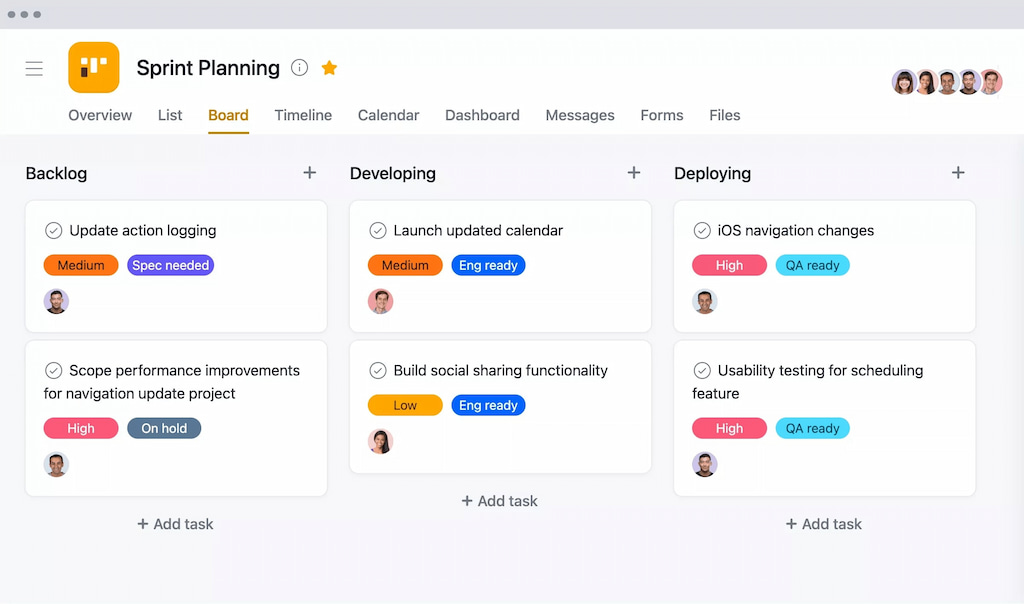
🚀 Agile and Scrum tools
Asana supports Agile workflows with Kanban boards, sprint planning, and velocity tracking. It’s easy to adjust plans and stay focused on goals.
💬 Team collaboration
Comment directly on tasks, mention teammates, and use integrations with Slack or Microsoft Teams to stay in sync.
📈 Reporting and insights
Use dashboards and visual charts to track performance, spot issues, and keep your team on the right path.
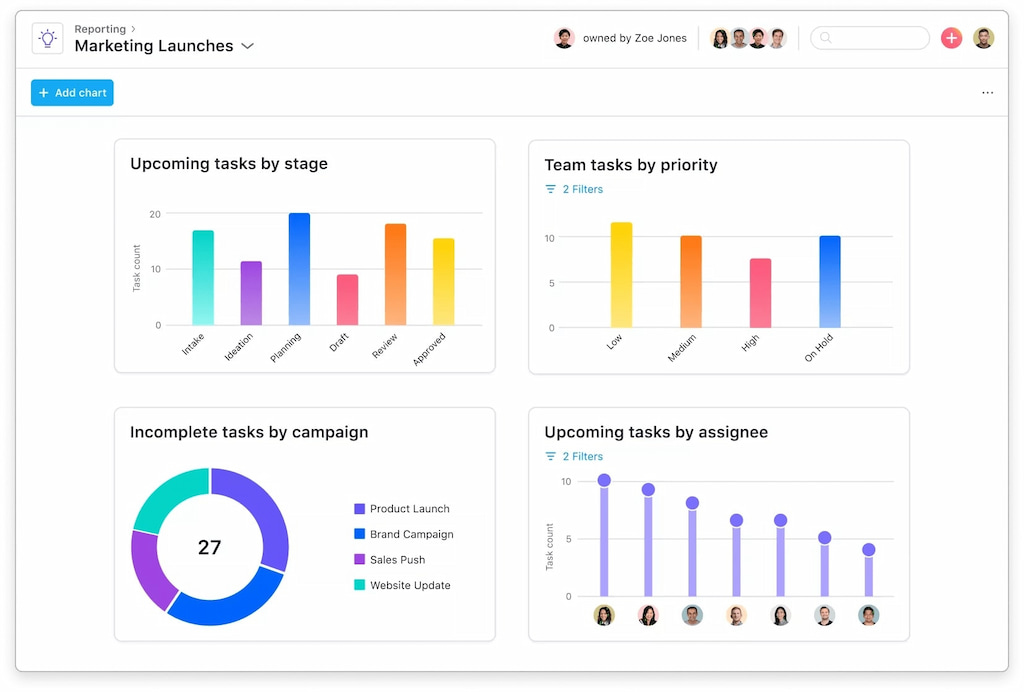
🔗 Integrations and app ecosystem
Asana connects with Google Drive, Jira, Slack, Everhour, Zapier, and more. These Asana integrations help automate work and centralize data.
📋 Customizable templates
Use built-in Asana templates for common workflows or create your own to speed up setup.
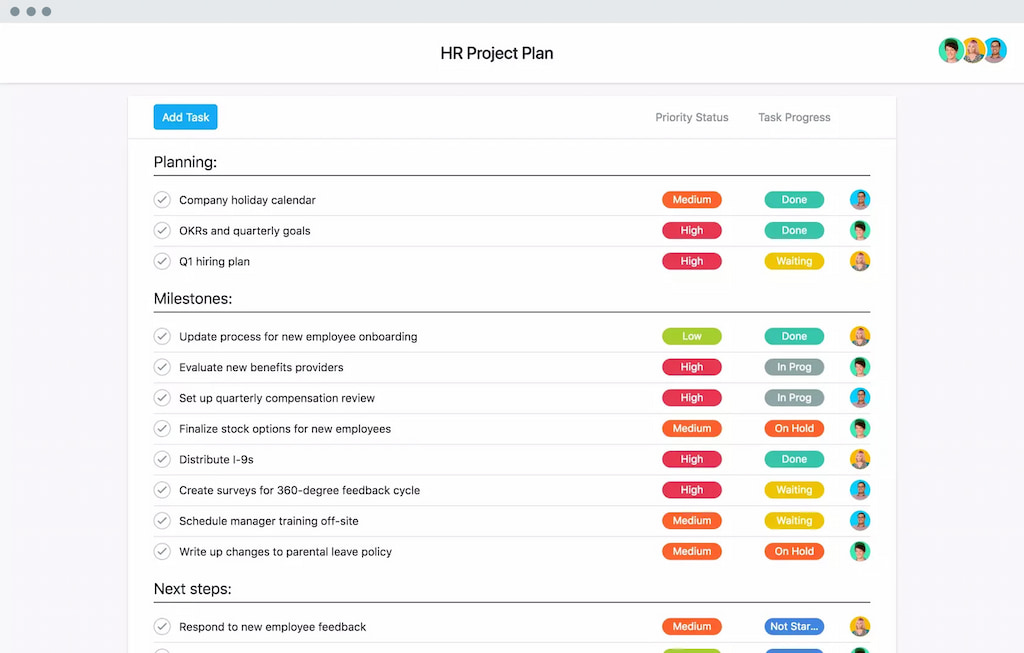
Linear vs Asana: Key Comparison Features
1. User interface and design
⚫️ Linear’s sleek, minimalistic interface is highly favored by software development teams for its clarity and focus. The Linear app‘s design minimizes distractions, allowing users to concentrate on tasks without unnecessary clutter.
🔴 Asana, while also visually appealing, offers a more colorful and dynamic interface that caters to a broader range of use cases, from marketing teams to project managers. Its flexibility in task visualization makes it more suitable for teams with varying needs.
Winner: Asana – its dynamic interface appeals to a wider audience, though Linear’s simplicity is perfect for dev teams.
2. Task and project management
⚫️ Linear focuses on streamlined Linear task management for software teams, offering features like Cycles (its version of sprints) and a Triage inbox for bug tracking and prioritization.
🔴 Asana excels with its versatile project management capabilities, offering timelines, boards, and task dependencies. Asana’s ability to handle complex workflows and adapt to non-software teams gives it an edge in versatility.
Winner: Asana – its broad range of task management tools supports more diverse workflows.
3. Agile support
⚫️ Linear is built for Agile teams, offering tools specifically designed for sprint management, velocity tracking, and bug triaging. Its “Cycles” feature provides a unique take on sprint planning, allowing full customization.
🔴 Asana, while Agile-friendly, is not exclusively designed for this methodology. It supports Agile frameworks but lacks some of the in-depth development-specific tools Linear offers.
Winner: Linear – its focus on Agile workflows makes it the better choice for software teams.
4. Collaboration tools
⚫️ Both tools offer solid collaboration features, including integrations with Slack, GitHub, and email notifications. Linear focuses on development-centric collaboration, enabling seamless integration with developer tools.
🔴 Asana shines in general team collaboration with features like task comments, team messaging, and robust integrations with non-developer tools like Google Drive.
Winner: Asana – it offers more inclusive collaboration tools for diverse team needs.
5. Performance and speed
⚫️ Linear is optimized for speed, with lightning-fast load times and a lightweight app designed to handle large projects effortlessly.
🔴 Asana is also quick but focuses more on offering a broader feature set, which can sometimes impact performance for massive, complex projects.
Winner: Linear – its performance focus is unparalleled for dev-heavy teams.
6. Pricing
⚫️ Linear app’s free pricing plan includes unlimited members, up to 2 teams, 250 issues, Slack and GitHub integrations, and API access—ideal for small software teams.
🔴 Asana’s free plan is available for up to 10 users and includes task management, project views, and basic collaboration tools, making it a better fit for general teams.
Paid plans for Linear start at $8 per user per month, while Asana’s paid plans begin at $10.99 per user per month, offering advanced features like timelines and task dependencies.
Winner: Linear – its free plan supports more members and offers developer-centric tools, though Asana remains competitive for non-software teams.
7. Compatibility
⚫️ Linear seamlessly integrates with developer tools like GitHub, Slack, and Figma, making it an excellent choice for software teams.
🔴 Asana, on the other hand, integrates with over 200 applications, including Google Workspace, Salesforce, and Trello, catering to diverse industries beyond development.
Winner: Asana – its extensive integration capabilities make it better for varied workflows and industries.
8. Project planning
⚫️ Linear offers specialized features like Cycles for sprint planning and velocity tracking, emphasizing an Agile approach.
🔴 Asana supports detailed project planning with Gantt charts, task dependencies, and workload management, providing more options for non-technical teams.
Winner: Tie – Linear excels in Agile project planning, while Asana offers broader options for general teams.
Overall, in the Asana vs Linear battle, Asana comes out victorious by a slight margin. Its versatility, broader appeal across various industries, and more comprehensive project management features stand out. However, for teams focused on Agile development and needing high performance with minimal distractions, Linear remains a strong contender.
Linear vs Asana: Reddit Take
Reddit provides a range of perspectives on the comparison between Linear and Asana, especially from product management and engineering professionals:
- Engineering preference: Many engineers favor Linear for its clean design, speed, and intuitive issue tracking. One user noted that creating tickets and managing agile workflows in Linear feels effortless.
- Product management struggles: Feedback suggests Linear lacks robust roadmap features and grouping options, making it challenging for higher-level planning. As one user put it, great for tickets, but sparse when zooming out.
- Asana’s flexibility: Teams appreciate Asana’s timelines, templates, and dependencies, but some users find its flexibility overwhelming for smaller teams or undefined processes.
- Process vs. tools: Several Redditors stressed that process inefficiencies often persist across platforms, suggesting teams fix workflows before switching tools.
- Ongoing updates: Linear’s newer features, like projects and roadmaps, have drawn attention, with some users reconsidering whether it now meets their needs.
Key takeaway: Linear product management is a strong choice for engineering-centric teams prioritizing speed and simplicity, while Asana remains the go-to for versatile project planning and collaboration across diverse teams. Reddit users consistently emphasize aligning tools with team processes and goals.
Everhour: The Best Alternative to Both
Everhour is a great alternative and solution for teams looking for the perfect blend of project management, time tracking, and productivity tools. Whether you focus on managing tasks, keeping budgets on track, or ensuring team collaboration, Everhour provides the features to help you succeed.
Project management
Everhour allows you to create, assign, and track tasks all in one platform. With a centralized workspace, you can monitor your project’s progress, ensuring transparency and adherence to deadlines. Whether you’re working on a single task or managing an entire project roadmap, Everhour keeps everything organized and easy to access.
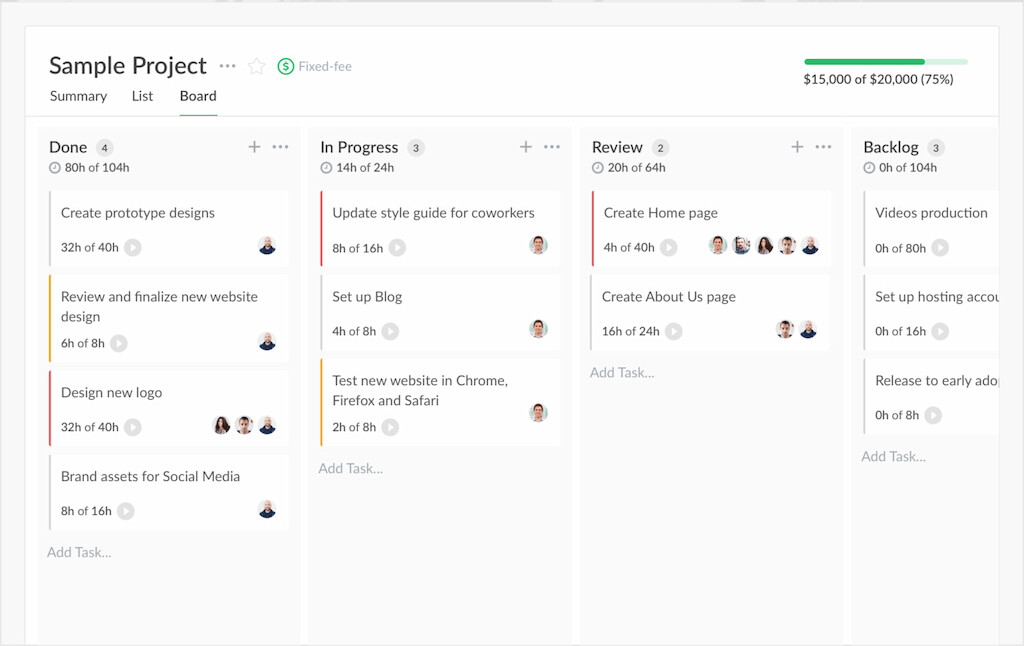
- Assign tasks to team members with clear deadlines.
- Monitor task progress in real time for better oversight.
- Keep communication centralized to avoid scattered updates.
Billing and budgeting
Managing finances is simplified with Everhour. You can set up fixed-fee or recurring budgets for projects, ensuring that financial planning aligns with your project goals. With built-in tools to track expenses, you’ll never be caught off guard by unexpected costs.
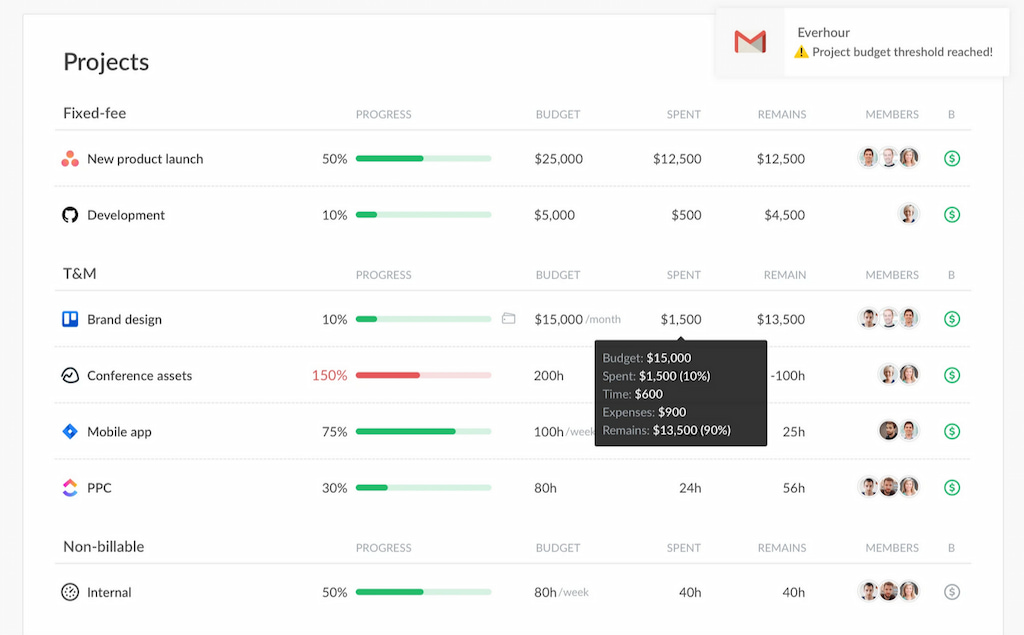
- Define budgets for individual projects or clients.
- Monitor expenses in real time to stay within budget.
- Generate detailed billing reports to streamline invoicing.
Real-time progress tracking
Gain instant visibility into who is working on what without interrupting workflows. Everhour’s real-time updates make it easy to check the status of tasks and allocate resources more efficiently.
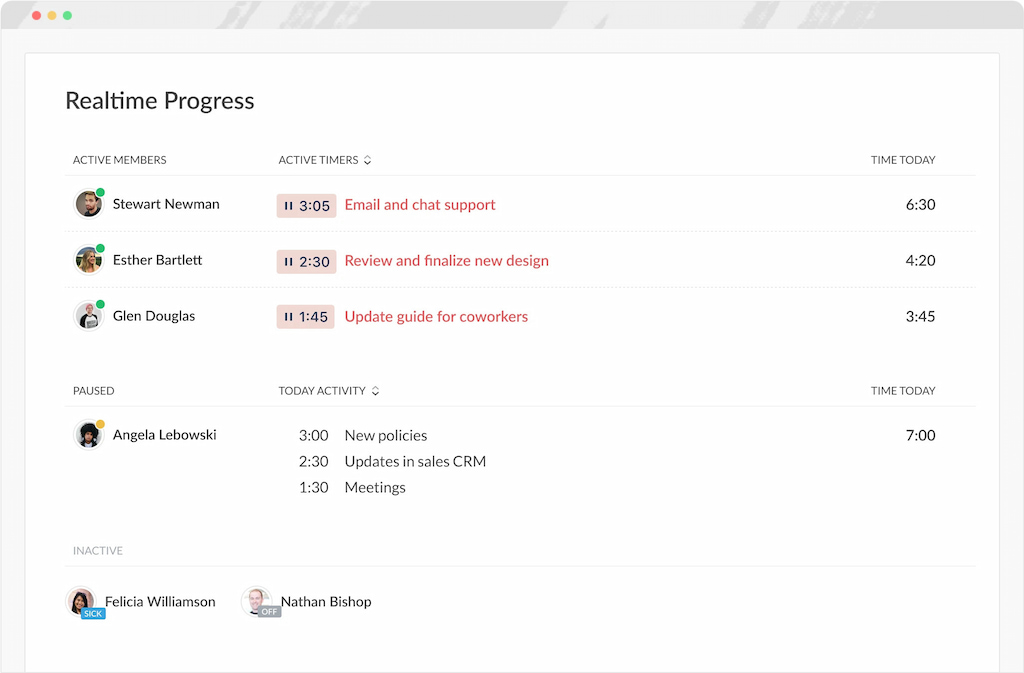
Detailed reports
With Everhour, you can dive deep into your project’s performance with reporting tools that allow you to generate visual reports, analyze project costs versus profits, and measure individual contributions. These insights help you understand how resources are allocated and improve future project planning for better results.
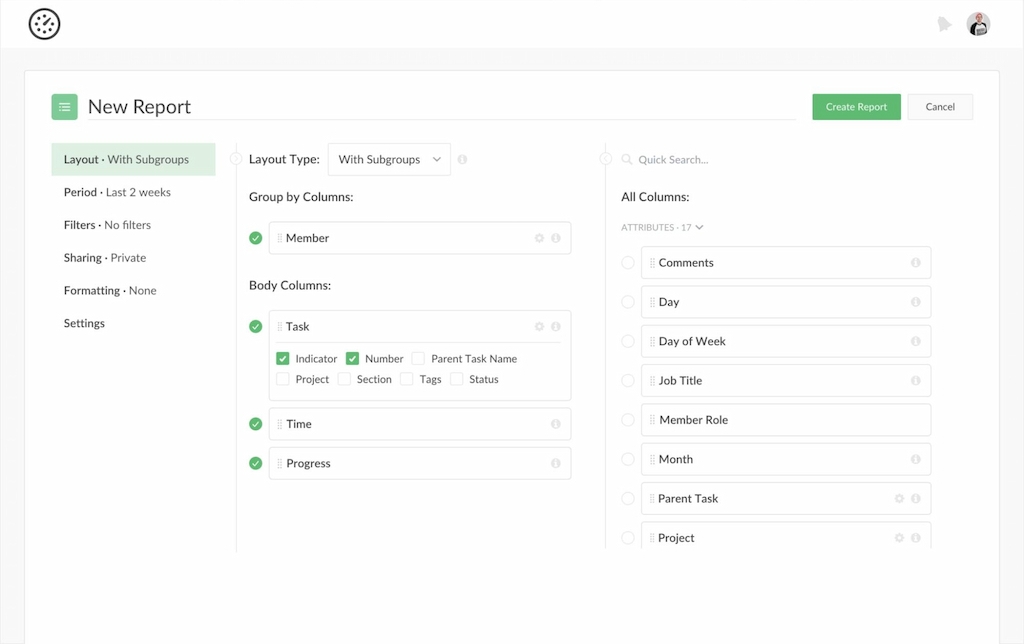
Timesheet management
Everhour simplifies timesheet management by allowing team members to log and submit their hours effortlessly. Managers can quickly review and approve timesheets, set up automated reminders to ensure timely submissions, and track time entries for accurate payroll and billing, keeping everything organized and on schedule.

Time off management
Everhour’s time-off tracking feature helps you plan and manage team leaves seamlessly. Track vacation, sick leave, and holidays in one place while maintaining real-time visibility to avoid scheduling conflicts.
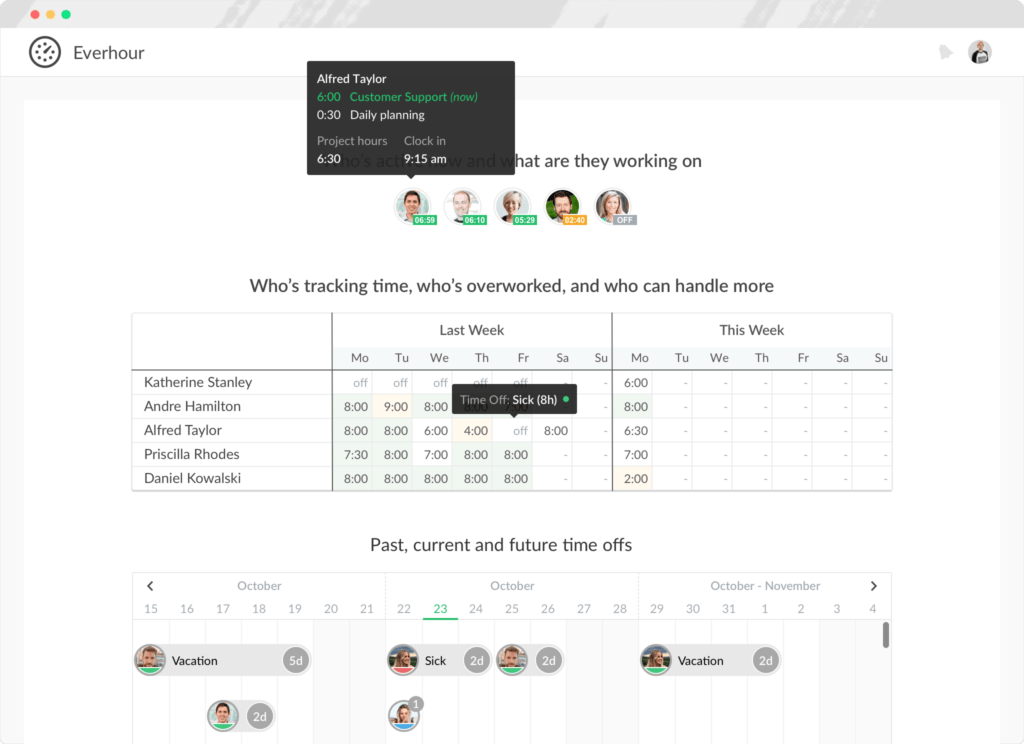
Generate detailed leave summaries to support better workforce planning and ensure accurate records.
Complete employee records
Everhour helps you organize key team information, making important dates, notes, and documents easily accessible. With clutter-free employee records, you can focus on what matters most.
- Store and access team details securely in one location.
- Add notes and upload documents for streamlined record-keeping.
- Quickly find relevant information when making decisions.
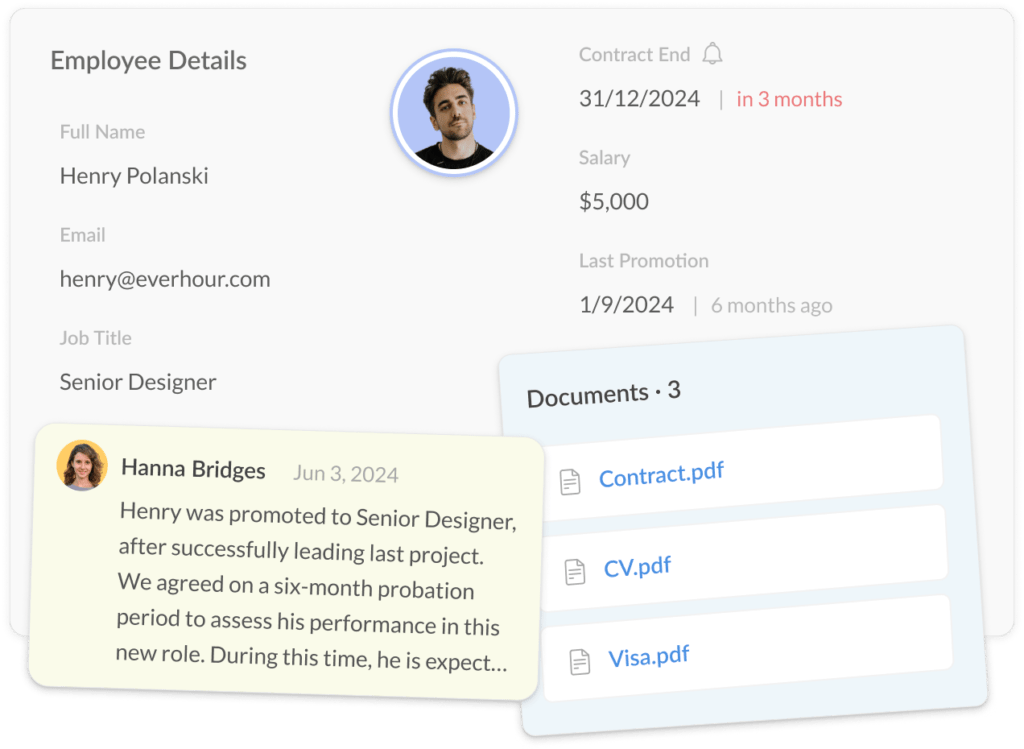
Everhour offers a balance of functionality and simplicity, making it the ideal choice for teams that want more control over their projects, finances, and productivity. Its thoughtful features allow you to focus on your goals without the distractions of a complex interface or missing tools.
🔎 Check out what real users are saying about Everhour:
“Easy to keep track of team’s hours and project hours. It syncs seamlessly with Asana with its extension. Data can be easily exported through APIs for further analytics. Easy to use interface and excellent Chrome extension to log hours easily.” [G2]
“Asana integration is very good. I tried other time trackers, but only Everhour tracks task or project updates and update accordingly to asana task info.” [Necat, G2]
“Easy to use, good features, Linear integration is smooth, good tech work” [Titouan, Capterra]
Conclusion: Which Tool Wins?
In this comparison of Linear and Asana, both tools excel in different areas, making the decision largely dependent on your team’s specific needs.
The overall winner is Asana, due to its versatility, broader appeal, and more comprehensive features for a wide range of teams. However, if your team leans heavily toward development or Agile workflows, Linear remains an excellent option.
For teams seeking a tool that blends task management, time tracking, and project budgeting, Everhour could offer valuable features to complement these tools and streamline your workflow further.
Now, explore how Everhour can enhance your team’s efficiency and improve project visibility today!
Explore how Asana AI transforms task management with smart suggestions, automated workflows, and better team visibility, making your projects faster and more efficient.

