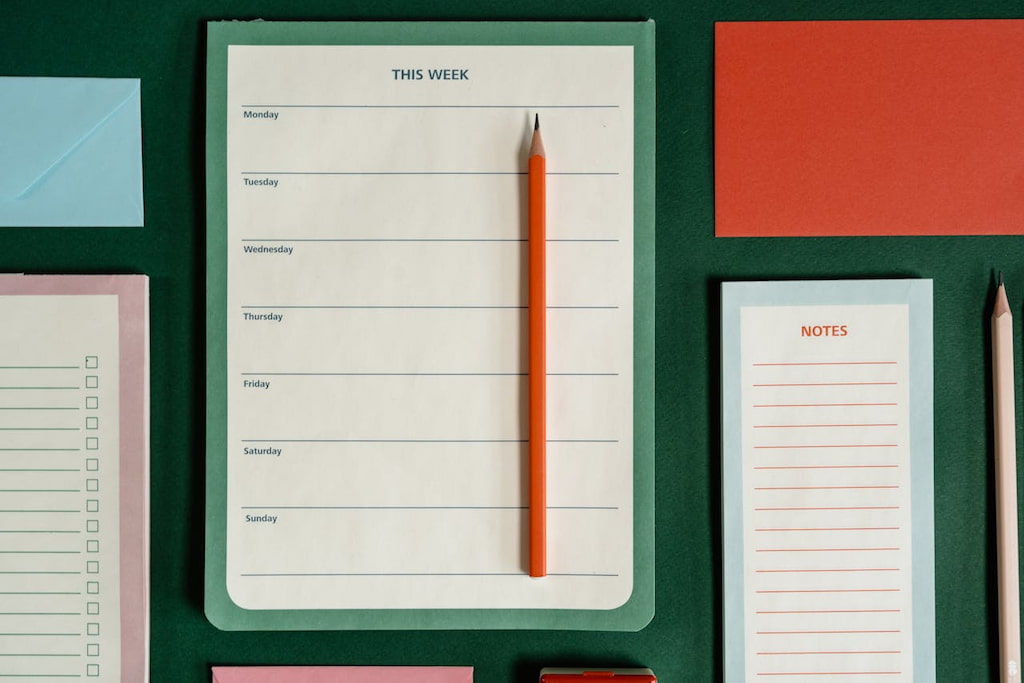Managing employee schedules efficiently is paramount for business success. Fortunately, the advent of free work schedule makers has transformed this once tedious task into a streamlined process. These free online schedule makers for employees, along with free employee shift scheduling apps, offer a convenient solution to create, manage, and optimize schedules effortlessly. Join us as we delve into the world of free work schedule makers, exploring their features, benefits, and how they can revolutionize workforce management for your business.
Key Features to Look for in a Free Work Schedule Maker
🚀 Ease of use: How intuitive is the user interface of the employee schedule maker for creating and managing schedules?
🤸♀️ Flexibility: Does the staff schedule maker allow for customization of schedules to accommodate varying shift patterns and employee preferences?
📱 Mobile accessibility: Is there an automatic schedule maker mobile app available for convenient access and management on the go?
🔔 Notification system: Does the online shift work schedule maker offer automated notifications for schedule changes, shift reminders, and time-off requests?
🔐 Security and privacy: How does the automated schedule maker for work handle sensitive employee data and ensure data security and privacy?
📈 Scalability: Is the business schedule maker scalable to accommodate your business’s growth and evolving scheduling needs?
❗ Note: We do not accept paid entries for evaluation, ensuring unbiased recommendations based solely on merit and user experience.
Top 21 Free Work Schedule Makers Compared
| Tool | Free trial | Standout feature | Pricing |
| Shifts | Yes | Efficient employee scheduling | Free, $5/user/month |
| Homebase | Yes | Team communication tools | Free Subscription starts at $20 |
| Findmyshift | Yes | Drag and drop schedule maker | Free for up to 5 team members and 1 manager |
| Shiftbase | Yes | Time and attendance tracking | Free Subscription starts at £3.00 |
| Connecteam | Yes | Mobile workforce management | Starts at $29 per user per month |
| Sling | Yes | Shift planning | Free Starts at $1.25 |
| Acuity | Yes | Customizable booking pages | Free trial Subscription starts at $16/moh |
| OnTheClock | Yes | Overtime calculations | Free |
| Inch | No | Intuitive scheduling interface | Free |
| ZoomShift | Yes | Real-time monitoring | Free trial Subscription starts at $2 |
| 7shifts | Yes | Labor management tools | Free Starts at $29.99 |
| ABC Roster | Yes | Shift rotation | Free |
21 Best Free Work Schedule Makers
Shifts by Everhour
Shifts by Everhour offers one of the best shift schedule makers for businesses seeking efficient and flexible employee scheduling. It simplifies the process of creating, managing, and optimizing work schedules.
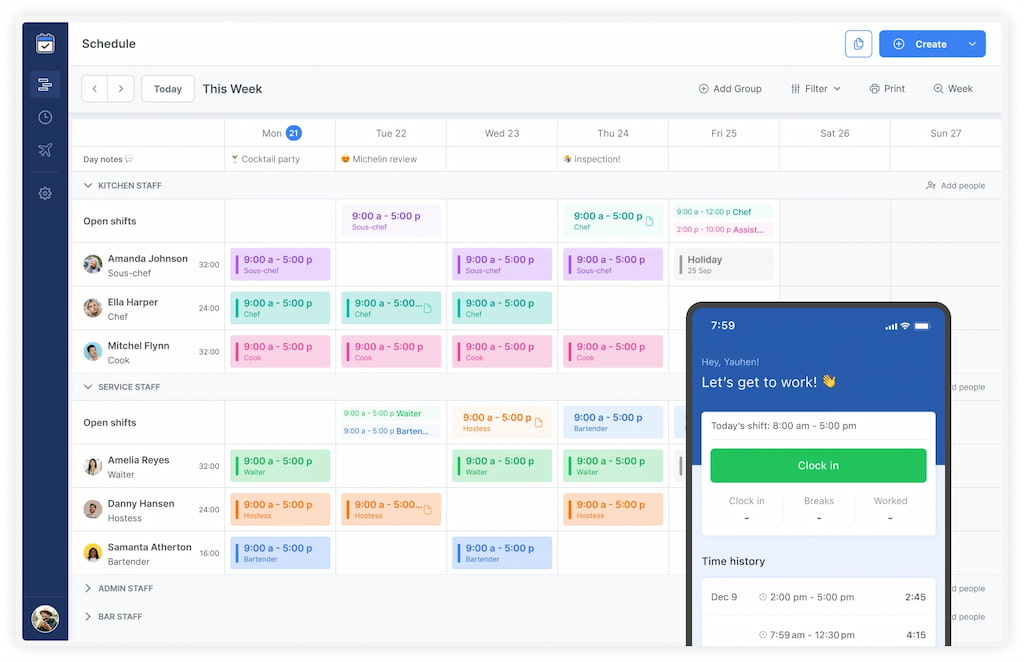
Key features
- Intuitive interface: Shifts by Everhour provides a user-friendly interface that makes it easy for managers to create, edit, and distribute schedules.
- Real-time updates: Enjoy the benefits of real-time updates and notifications, ensuring that all team members stay informed of any schedule changes instantly.
- Mobile clock-in/out: Employees can conveniently clock in and out using their mobile devices, providing flexibility and accuracy in tracking attendance.
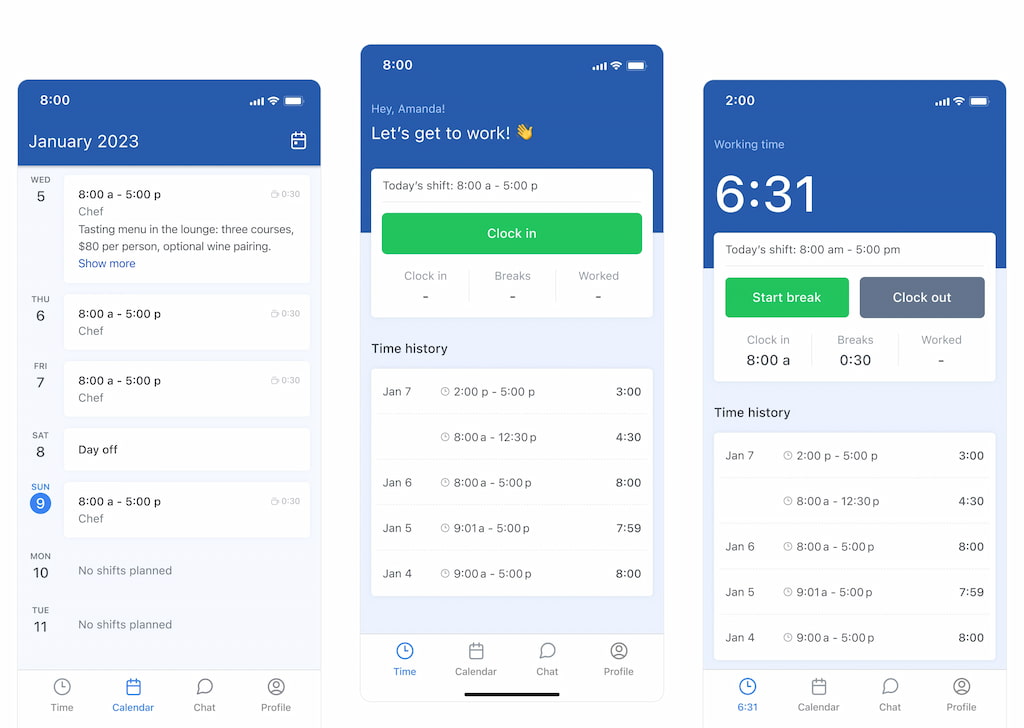
- Work schedule maker: Boosting efficiency and organization, Shifts offers tools for creating and managing work schedules tailored to your business needs.
- Open shifts: Easily manage open shifts and allow employees to view and request available shifts, promoting transparency and flexibility in scheduling.
- Reporting and analytics: Gain valuable insights into labor costs, employee performance, and scheduling efficiency through comprehensive reporting and analytics features.
- Attendance tracking: Shifts by Everhour includes robust attendance tracking features, allowing managers to monitor employee attendance and hours worked with ease.
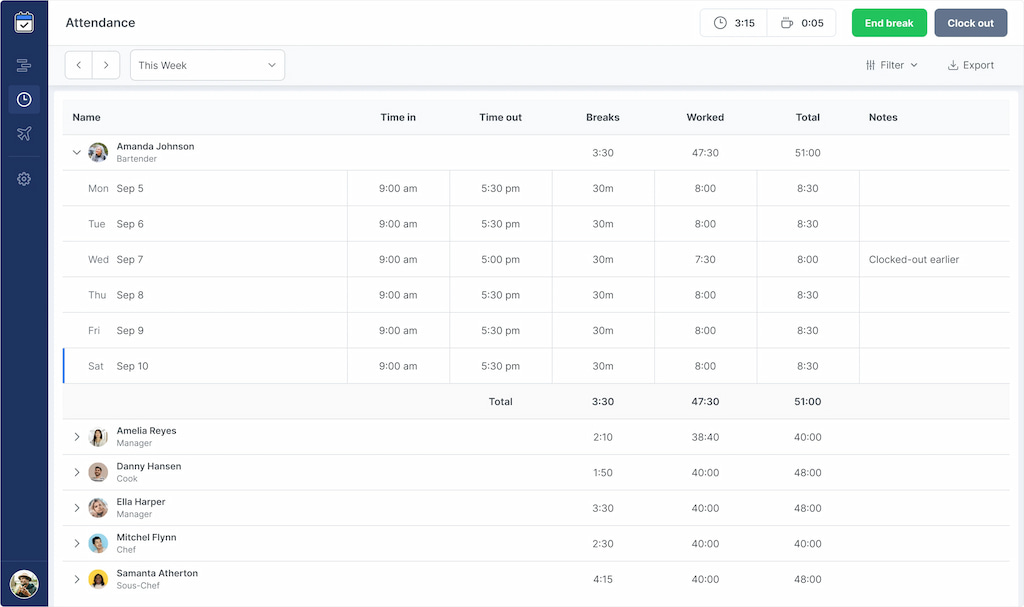
Pricing
Free, starts at $5 per user per month
Homebase
Homebase is a versatile schedule maker for multiple employees and employee scheduling software designed to streamline workforce management. It’s one of the best retail scheduling software but it can be useful for all kinds of industries.
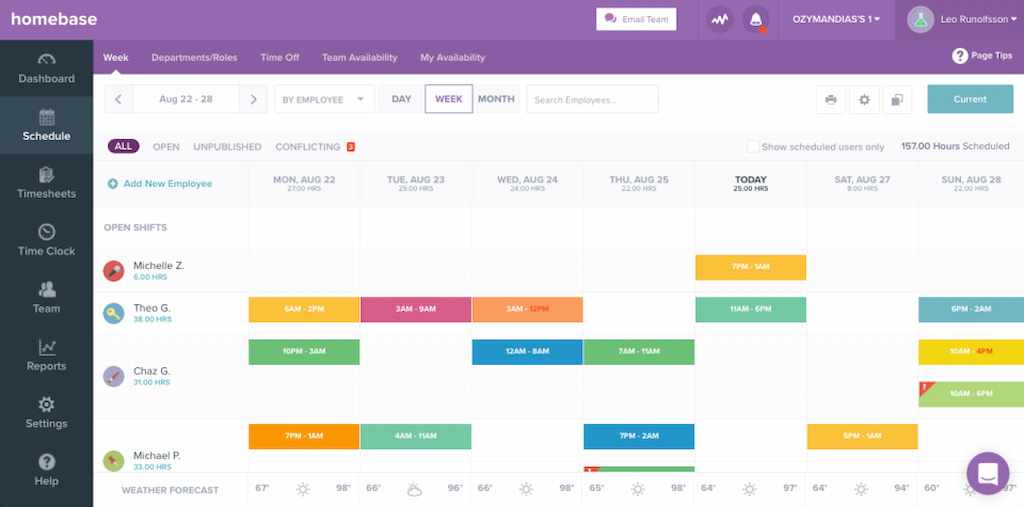
Key features
- Flexible shift creation: Effortlessly create and manage shifts to accommodate your business’s unique requirements.
- Availability tracking: Keep track of employee availability to ensure schedules align with their preferences.
- Shift reminders: Reduce absenteeism with automatic shift reminders sent to employees.
- Time off requests: Simplify time-off management with easy-to-use request and approval features.
- Shift swaps: Enable employees to swap shifts seamlessly, reducing managerial workload.
Pricing
- Basic Plan: Free
- Essentials Plan: $20 per month per location
- Plus Plan: $48 per month per location
- All-In-One Plan: $80 per month per location
Findmyshift
Findmyshift is a comprehensive employee work schedule maker. With a range of features designed to streamline scheduling processes and enhance workforce management, Findmyshift is an ideal choice for businesses of all sizes.

Key features
- Drag and drop schedule maker: Easily create and manage employee schedules with an intuitive drag-and-drop interface.
- Shift patterns: Save time by creating recurring shift patterns and templates to cover all shifts efficiently.
- Time-off management: Streamline time-off requests and approvals, ensuring proper staffing and compliance with labor laws.
- Availability tracking: Monitor employee availability and preferences to create conflict-free schedules.
- Notifications and reminders: Stay organized with automated notifications and reminders for shift changes, upcoming schedules, and time-off requests.
Pricing
Free for up to 5 team members and 1 manager
Shiftbase
Shiftbase provides flexible employee scheduling software aimed at simplifying workforce management and enhancing scheduling efficiency. Boasting an intuitive interface and comprehensive features, Shiftbase caters to businesses of any scale seeking to streamline their scheduling tasks.
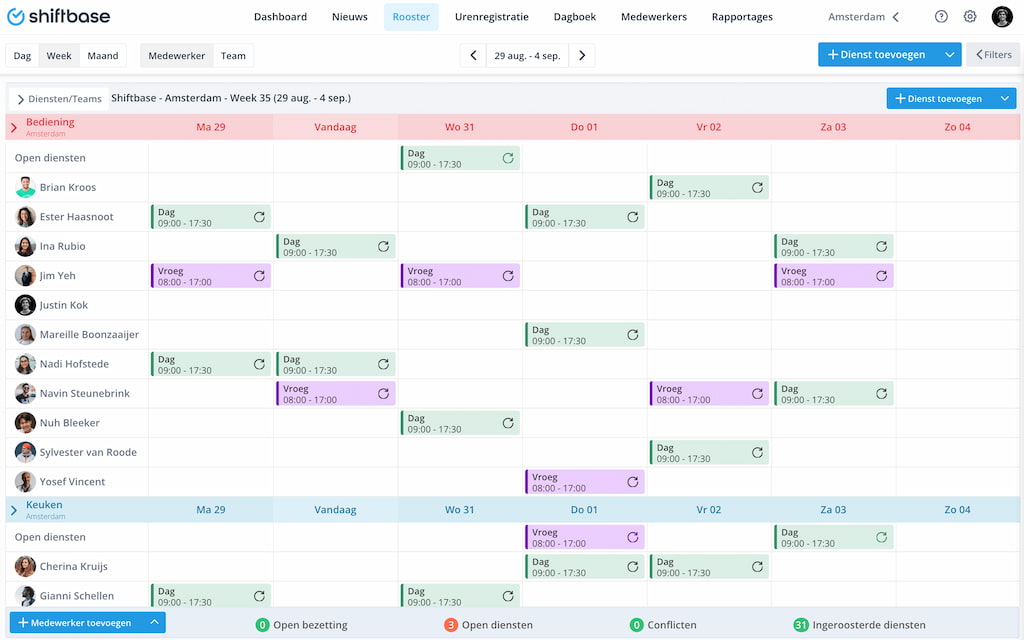
Key features
- Shift planning: Create and manage employee schedules with ease, considering availability and shift preferences.
- Time tracking: Accurately track employee hours worked, including clock-in/out functionality and overtime calculations.
- Leave management: Streamline time-off requests and approvals, ensuring proper staffing and compliance with labor regulations.
- Reporting and analytics: Access detailed reports and analytics to gain insights into workforce performance and scheduling efficiency.
Pricing
- Free Plan
- Basic Plan: £3.00 per user per month
- Premium Plan: £4.00 per user per month
Connecteam
Transform your employee scheduling experience with Connecteam’s seamless integration capabilities. This powerful tool empowers businesses to streamline staff management while leveraging familiar and versatile scheduling techniques.
![the 9 best when i work alternatives in 2023 [both paid and free]](https://blog-cdn.everhour.com/blog/wp-content/uploads/2023/01/connecteam.jpg)
Key features
- Communication hub: Centrally manage team communication with group chats, announcements, and feedback forms, fostering seamless interaction and collaboration.
- Task and project management: Organize and prioritize assignments efficiently with task lists, checklists, and project timelines, empowering teams to excel in task and project management.
- Mobile workforce management: Cater to remote or field employees with mobile clock-in/out, location tracking, and scheduling flexibility, ensuring effective management of your mobile workforce.
- Training and knowledge base: Create and deliver training materials to your team, and build a knowledge base for skill development and resource access, enhancing employee growth and development.
Pricing
Starts at $29 per user per month
Sling
Sling’s free online work schedule maker streamlines scheduling effortlessly. Its comprehensive suite of tools ensures efficient workforce management. Easy-to-master features will cover all of your most specific needs.
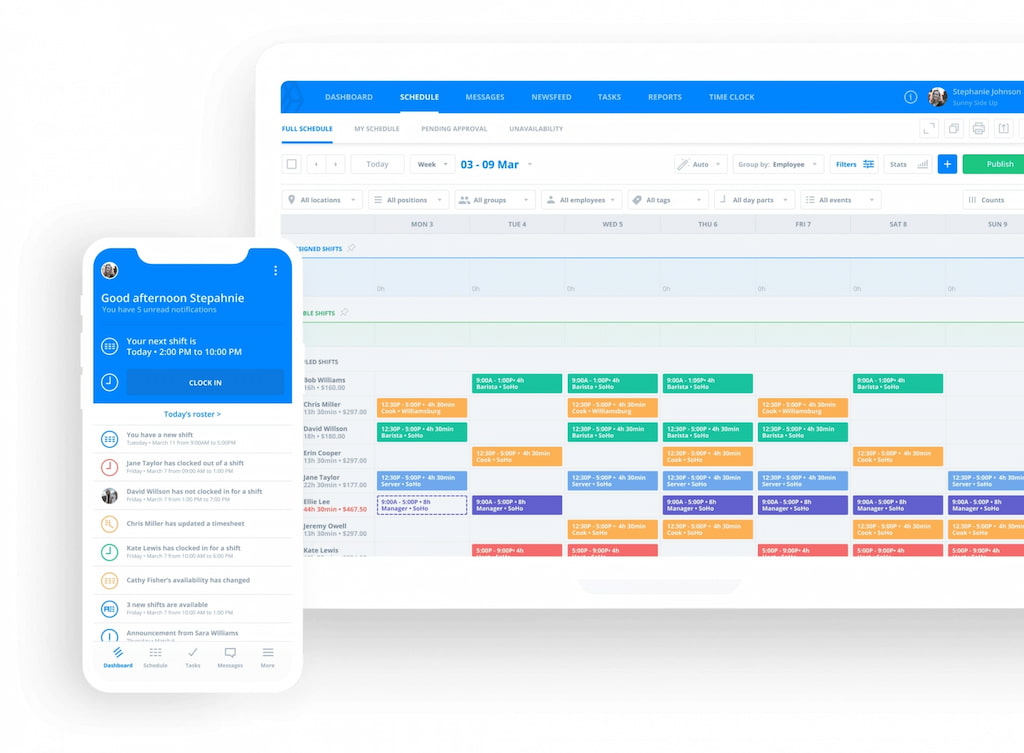
Key features
- Shift planning: Effortlessly create, edit, and manage shifts to set up regular schedules or customize shifts to meet specific business needs.
- Shift notifications: Reduce absenteeism and ensure punctuality with automatic shift notifications sent to employees, keeping everyone informed and on track.
- Time clock functionality: Accurately track employee hours with built-in time clock features, supporting clock-in and clock-out capabilities for seamless attendance tracking.
- Time off requests: Streamline the time off request and approval process with the ability for employees to submit requests directly through the app.
- Labor cost monitoring: Gain valuable insights into labor costs with Sling’s reporting and analytics tools, helping you effectively manage labor expenses.
Pricing
- Free Plan
- Premium Plan: $1.25 per user per month
- Business Plan: $3.40 per user per month
Acuity Scheduling
Acuity Scheduling is an online work schedule maker designed to streamline bookings and enhance client engagement. It enables businesses to optimize their scheduling operations and deliver a seamless experience for clients.
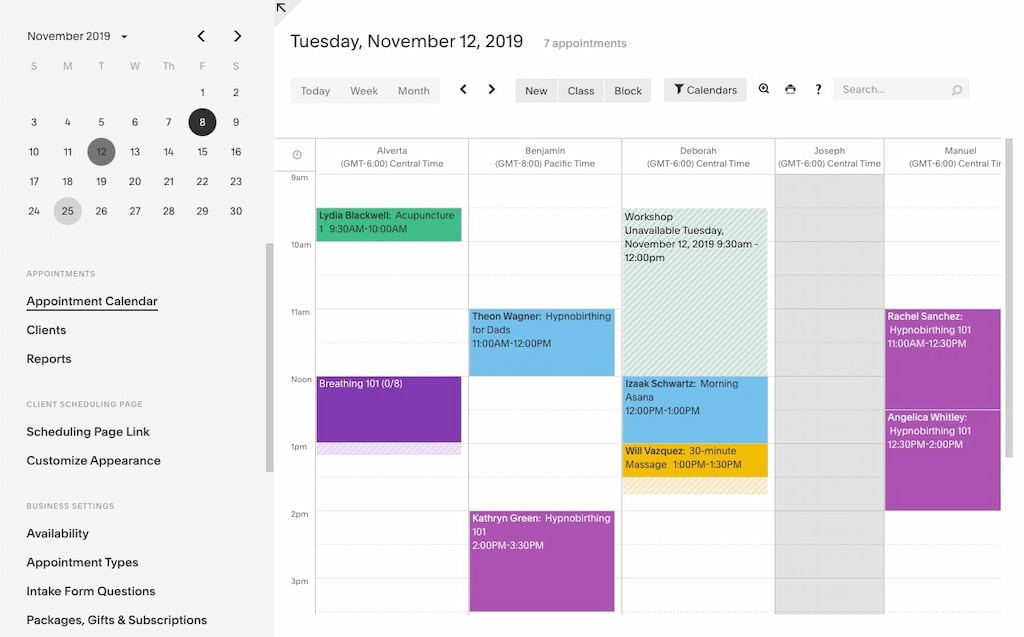
Key features
- Customizable booking pages: Tailor your booking pages to create a branded experience for clients, ensuring a seamless booking process that reinforces your business identity.
- Automated reminders: Reduce no-shows with email and SMS reminders that keep clients informed about upcoming appointments, enhancing client engagement and reducing missed appointments.
- Time zone auto-adjustment: Simplify scheduling for global clientele with auto-adjustment for different time zones, ensuring accurate appointment times for clients around the world.
- Video conferencing integrations: Seamlessly join online appointments with integrations with popular video conferencing software, facilitating smooth virtual meetings with clients.
- Payment integrations: Streamline the financial aspect of your services with integrations with Stripe, Square, and PayPal. Acuity Scheduling allows businesses to accept payments when customers book appointments, ensuring a seamless transaction process.
Pricing
- Emerging: $16 per month
- Growing: $27 per month
- Powerhouse: $49 per month
OnTheClock
OnTheClock is a free online employee schedule maker and an ideal choice for companies that are looking for a powerful tool for scheduling and time tracking. From managing shifts to monitoring attendance, OnTheClock provides businesses with the necessary tools to enhance operational efficiency and productivity.
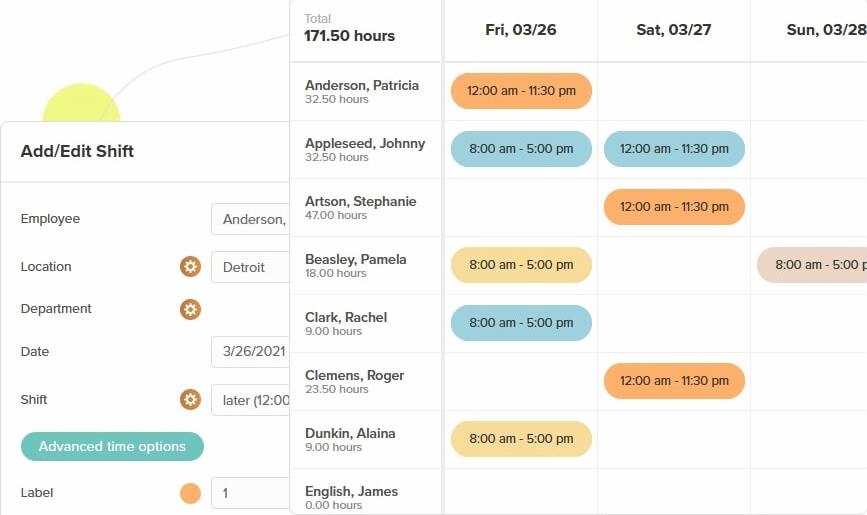
Key features
- Time tracking: Employees can easily clock in/out, record breaks, and accurately track hours worked.
- Scheduling: Create and manage employee schedules to ensure proper coverage and compliance with labor laws.
- Overtime calculations: Automatically calculate overtime based on labor laws and company policies, simplifying payroll management.
- Time-off management: Streamline the process of managing time-off requests, accruals, and approvals directly within the app.
- Geofencing: Set location-based restrictions to ensure employees are at the designated worksite when clocking in/out, enhancing accountability and compliance.
Pricing
Free for 1-2 employees
Inch
Inch offers an intuitive employee scheduling software solution designed to streamline workforce management and simplify scheduling procedures, making it a top choice for businesses in need of a free work schedule maker. As a powerful free team schedule maker, it caters to the diverse needs of modern businesses, from creating and managing employee schedules to facilitating shift swaps and managing time-off requests.
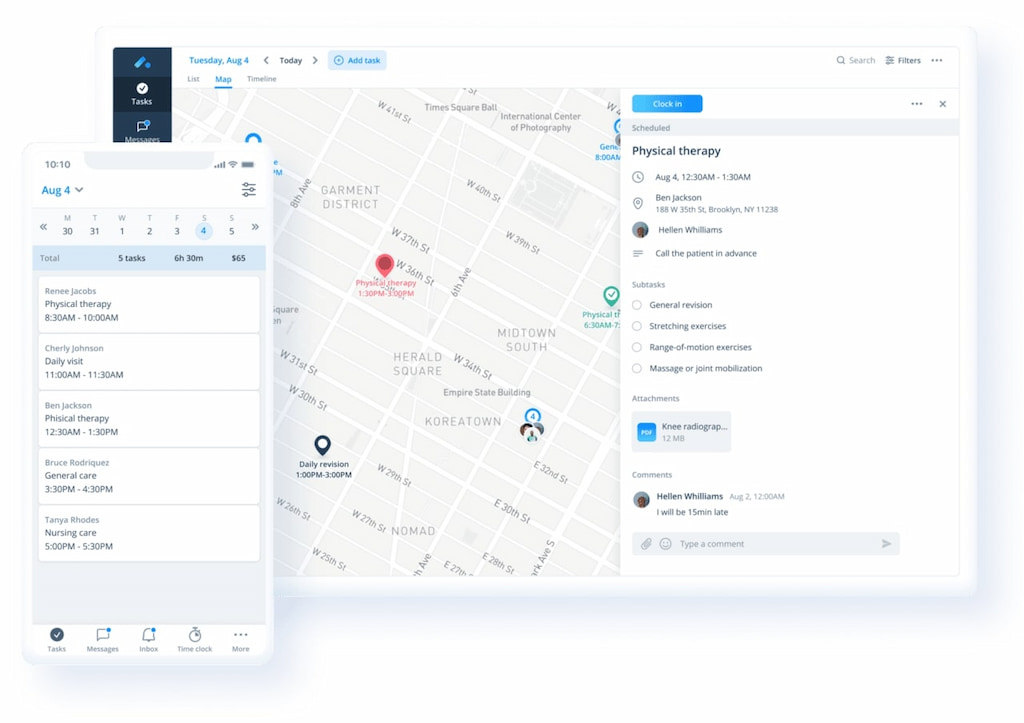
Key features
- Intuitive interface: Inch provides an easy-to-use interface for creating and managing employee schedules, ensuring simplicity and efficiency.
- Shift templates: Save time by creating reusable shift templates for common scheduling patterns, enabling quick and convenient scheduling.
- Shift swaps: Employees can request shift swaps, and managers can approve them directly within the app, ensuring flexible scheduling and smooth operations.
- Availability tracking: Monitor employee availability and preferences to create conflict-free schedules that meet both business needs and employee preferences.
- Time-off requests: Handle time-off requests and approvals seamlessly within the app, reducing administrative tasks and streamlining the scheduling process.
Pricing
Free plan with essential scheduling features
ZoomShift
ZoomShift stands out as an excellent solution for companies with diverse scheduling needs, offering robust features tailored to meet the demands of various industries.
![the 9 best when i work alternatives in 2023 [both paid and free]](https://blog-cdn.everhour.com/blog/wp-content/uploads/2023/01/zoomshift.jpg)
Key features
- Scheduling: Effortlessly create, edit, and assign shifts using ZoomShift’s intuitive scheduling tools, ensuring optimal coverage and organization.
- Mobile clock-in/out: Enable employees to conveniently clock in and out using the mobile app, providing flexibility for remote or field workers to log their hours.
- Communication: Foster collaboration among team members with built-in communication features for messaging and shift swapping, promoting teamwork and efficiency.
- Reporting and analytics: Gain valuable insights into labor costs and workforce performance with ZoomShift’s comprehensive reporting and analytics tools, empowering informed decision-making and strategic planning.
Pricing
- Free trial or demo available
- Starts at $2 per active team member per month
7shifts
7Shifts is a game-changer for restaurants seeking an efficient work schedule maker. This intuitive platform offers a free scheduling solution designed to simplify staff management and enhance operational efficiency. Whether you run a bustling diner or a cozy cafe, 7Shifts provides the best restaurant management software you need to optimize scheduling processes and improve team communication.
![the 9 best when i work alternatives in 2023 [both paid and free]](https://blog-cdn.everhour.com/blog/wp-content/uploads/2023/01/7shifts.jpg)
Key features
- Intelligent scheduling: Create and manage employee schedules effortlessly with 7Shifts’ intuitive platform, ensuring optimal coverage and organization.
- Communication hub: Centralize team communication by sharing updates, announcements, and important information seamlessly within the platform.
- Labor management tools: Access robust labor management tools to optimize staffing levels based on demand, helping businesses efficiently allocate resources and control labor costs.
- Real-time monitoring and reporting: Monitor labor costs and employee attendance in real-time with comprehensive reporting and monitoring features, empowering businesses to make informed decisions.
- Compliance and labor law integration: Ensure legal compliance in workforce management with integrated compliance features, including automated break scheduling, overtime tracking, and other tools to assist businesses in adhering to labor laws and regulations.
Pricing
- Comp Plan: Free
- Entrée Plan: $29.99 per month per location
- The Works Plan: $69.99 per month per location
- Gourmet Plan: $135 per month per location
ABC Roster
ABC Roster stands out as an excellent choice for businesses seeking a straightforward and efficient free work schedule maker. Tailored for small businesses primarily, ABC Roster offers simplicity without compromising functionality, making it ideal for those looking to streamline their scheduling processes with ease.
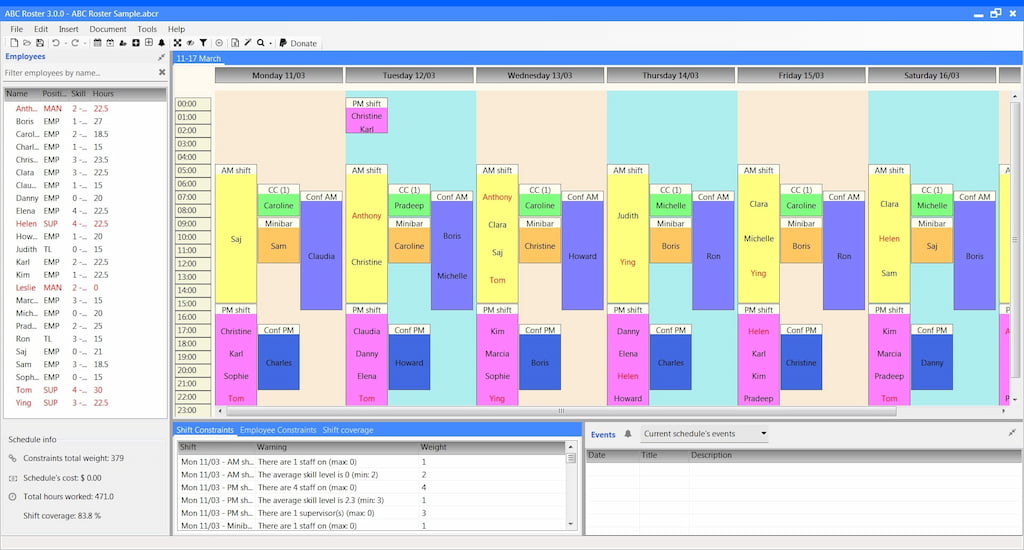
Key features
- Shift planning: Create employee schedules effortlessly based on availability, skills, and labor requirements, ensuring optimal coverage at all times.
- Shift rotation: Set up shift rotations and patterns seamlessly to efficiently cover all shifts and maintain continuity in scheduling.
- Time-off management: Easily manage time-off requests and approvals within the platform, ensuring proper staffing levels while accommodating employee needs.
- Reporting: Access comprehensive reports to analyze labor costs, scheduling efficiency, and compliance, empowering businesses with valuable insights for informed decision-making.
- Export options: Export schedules and reports in various formats for easy sharing and integration with other systems, facilitating seamless communication and collaboration.
Pricing
Free
9 Other Free Staff Schedule Makers
1️⃣ OpenSimSim: Tailored for small to medium-sized businesses, OpenSimSim excels in efficient shift scheduling, particularly in the retail, restaurant, and hospitality sectors.
2️⃣ Social Schedules: Optimizing work schedule creation and sharing across various industries, Social Schedules offers seamless management solutions.
3️⃣ TeamUltim: Equipped with employee scheduling and communication tools, TeamUltim addresses the needs of businesses seeking effective shift scheduling solutions.
4️⃣ Zoho Shifts: Offering shift planning, time tracking, and attendance management tools, Zoho Shifts is suitable for businesses of all sizes and sectors.
5️⃣ Shifty: Designed for businesses managing hourly employees, Shifty provides intuitive features like drag-and-drop scheduling and time clock integration.
6️⃣ Picktime: Picktime’s appointment scheduling features cater to businesses across different industries, enhancing booking and calendar management.
7️⃣ Shiftboard: With a focus on complex scheduling needs, Shiftboard offers comprehensive tools for shift planning and time tracking.
8️⃣ Staffjoy: Tailored for the hospitality and service industries, Staffjoy provides workforce management solutions, including employee scheduling and time tracking.
9️⃣ Wrike: Known for its robust project management features, Wrike includes tools like Gantt charts to streamline collaboration and task tracking.
You can also use the good old Google! Google Calendar shift scheduling helps you assign, adjust, and track shifts effortlessly.
Benefits of Using the Best Free Work Schedule Maker
Managing employee schedules effectively is crucial for any business, and the right scheduling tool can make all the difference. Here are some key benefits of utilizing the best free work schedule maker:
Time savings: By automating the scheduling process, you can save valuable time that would otherwise be spent manually creating and managing schedules. This allows managers to focus on other important tasks.
Improved efficiency: A user-friendly scheduling interface and intuitive features help streamline the scheduling process, making it faster and more efficient. This ensures that schedules are created accurately and in less time.
Enhanced organization: With a centralized platform for scheduling, you can keep all employee schedules in one place, making it easy to view and manage. This promotes better organization and reduces the likelihood of scheduling errors.
Better communication: Many scheduling tools include communication features such as messaging and notifications, allowing managers to easily communicate with employees regarding their schedules, shift changes, or important updates.
Increased employee satisfaction: Providing employees with access to their schedules and the ability to request time off or swap shifts online can lead to increased satisfaction and engagement. Employees feel more empowered and in control of their work schedules.
Cost savings: Utilizing a free scheduling tool eliminates the need to invest in expensive software or rely on manual scheduling methods, resulting in cost savings for the business.
Improved compliance: Some scheduling tools include features to help ensure compliance with labor laws and regulations, such as tracking overtime hours or scheduling breaks. This helps businesses avoid penalties and legal issues.
Flexibility: Free job schedule makers often offer flexibility in terms of customization and scalability, allowing businesses to adapt the tool to their specific needs as they grow and evolve.
Free Work Schedule Maker: Conclusion
In the realm of free work schedule makers, Shifts emerges as a clear frontrunner. An easy employee schedule maker, Shifts’ time-saving automation, improved organization, and enhanced communication features make it a standout choice. It ensures effective scheduling, reduces errors, and minimizes conflicts.
In conclusion, Shifts isn’t just a scheduling tool—it’s a strategic asset driving productivity, boosting employee satisfaction, and contributing to business success. Choose Shifts for your scheduling needs and experience its transformative power if you need the best staff scheduling system.
If you’re looking for a seamless way to improve shift planning, Shifts by Everhour is the perfect work schedule maker. With features like real-time monitoring, easy scheduling, and mobile accessibility, managing your workforce has never been simpler.