Choosing the right project management tool can make or break your team’s productivity. Wrike and Basecamp are two popular options, but they serve different needs. Wrike is best for teams that need detailed planning, automation, and reporting. Basecamp is great for teams that want a simple, easy-to-use collaboration tool. This article compares Wrike vs Basecamp features to help you decide which one fits your team’s workflow. Additionally, if you’re looking for enhanced functionality, check out the Basecamp time tracking integration for seamless time tracking within Basecamp.
Wrike vs Basecamp: Quick Comparison
Before diving into the details, here’s a side-by-side comparison of Wrike and Basecamp:
| Feature | Wrike | Basecamp |
|---|---|---|
| Best for | Enterprise teams, Agile workflows | Small teams, remote collaboration |
| Task management | Advanced task dependencies & automation | Basic to-do lists |
| Team collaboration | Real-time collaboration | Built-in chat & message boards |
| Customization | Highly customizable | Limited customization |
| Time tracking | Built-in time tracking | ❌ No (requires integration) |
| Reporting & analytics | Advanced reporting & dashboards | Basic reporting only |
| Pricing | Starts at $10/user/month | Starts at $15/user/month |
🏆 Winner: Wrike for enterprise features, Basecamp for simplicity.
What Is Wrike?
Wrike is a powerful project management tool designed for teams that need advanced task management, workflow automation, and detailed reporting. Moreover, it provides a flexible workspace where teams can collaborate in real time, customize workflows, and get enterprise-level analytics.
💡 Key features of Wrike
- Custom workflows – Adapt task management to fit your team’s needs.
- Real-time collaboration – Edit tasks, share updates, and communicate instantly.
- Enterprise-level analytics – Get detailed reports on project progress and team performance.
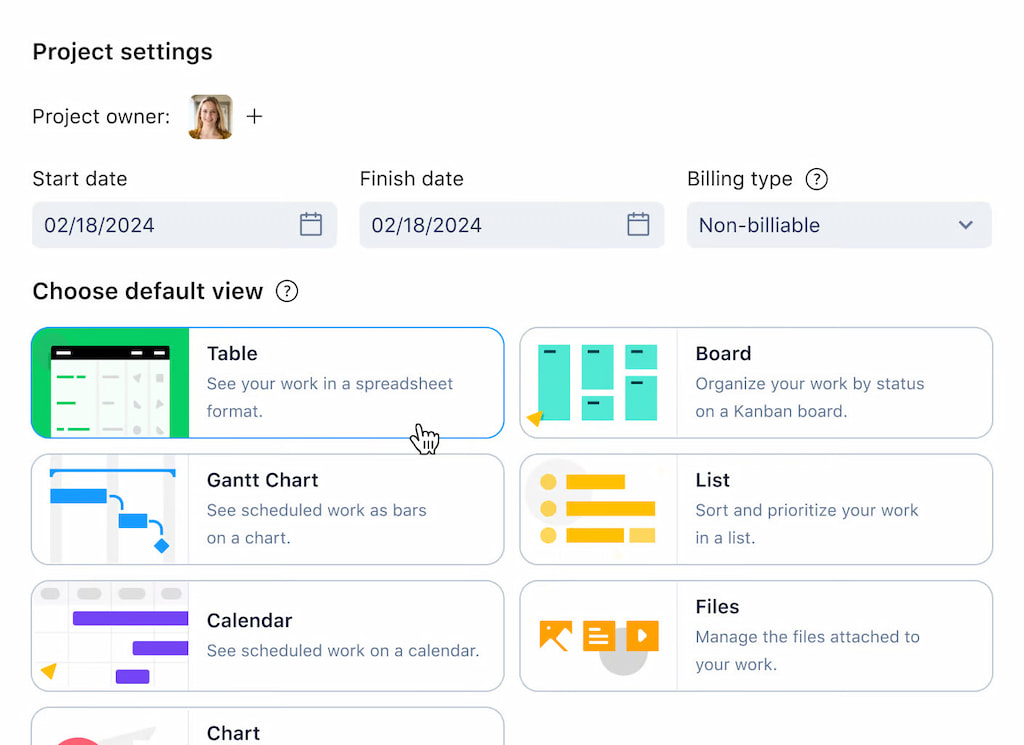
🏆 Best for: Large teams, enterprise companies, and Agile workflows that require scalability and in-depth project tracking.
What Is Basecamp?
Basecamp is a simple, team-friendly project management tool designed for businesses that need an easy-to-use collaborative workspace. In addition, it helps teams stay organized with to-do lists, file sharing, team communication, and project tracking—all in one place.
💡 Key features of Basecamp
- To-do lists – Assign tasks and set deadlines effortlessly.
- File sharing – Keep documents and resources organized.
- Built-in messaging – Communicate with your team using chat and message boards.
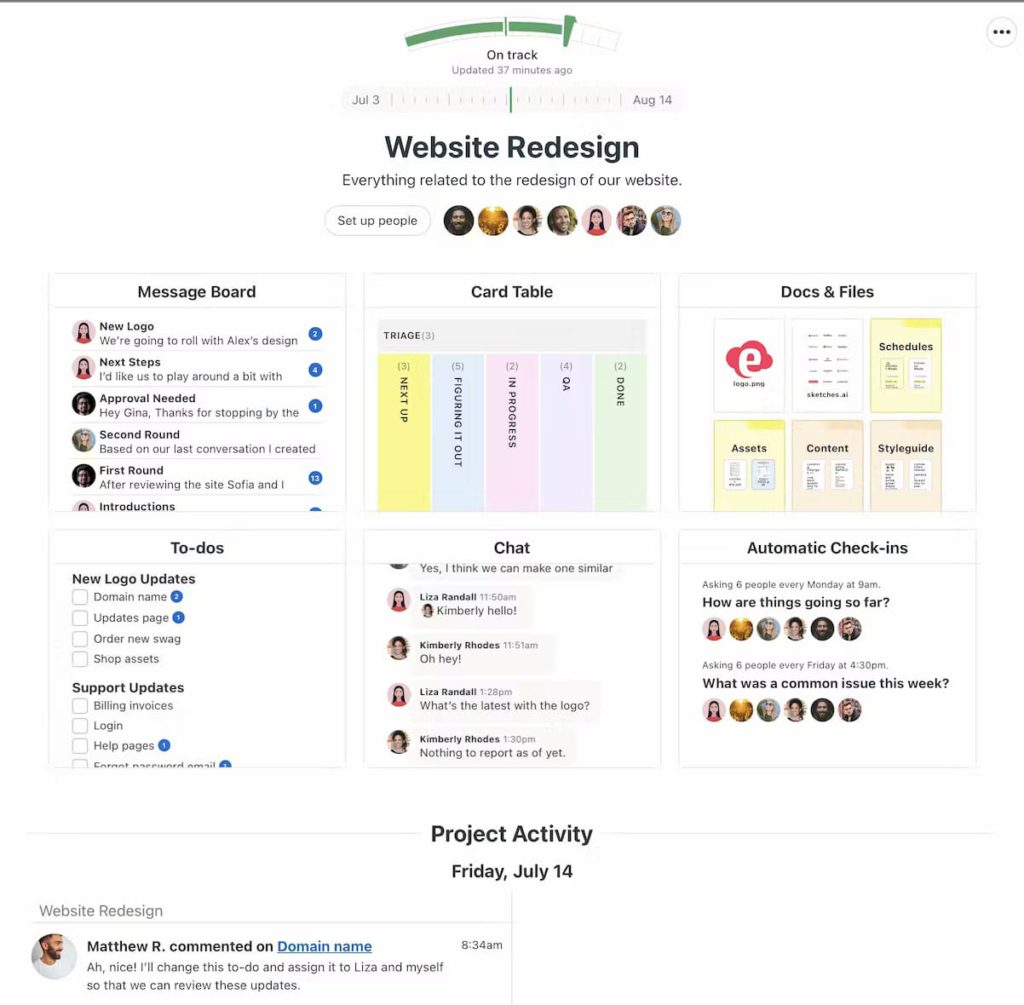
🏆 Best for: Small businesses, remote teams, and freelancers looking for a straightforward, no-frills project management solution.
Feature Comparison: Wrike vs Basecamp
| Feature | Wrike | Basecamp |
|---|---|---|
| Task Management | ✅ Yes (advanced dependencies & automations) | ✅ Yes (basic to-do lists) |
| Customization | ✅ Yes (custom workflows, dashboards) | ❌ No |
| Collaboration | ✅ Yes (real-time collaboration, @mentions) | ✅ Yes (built-in chat & message boards) |
| Reporting & Analytics | ✅ Yes (advanced analytics & dashboards) | ❌ No advanced reporting |
| Integrations | ✅ 400+ integrations | ✅ 200+ integrations |
| Time Tracking | ✅ Yes (built-in time tracking) | ❌ No (requires third-party apps) |
🏆 Winner: Wrike for enterprise-level features, Basecamp for small teams.
Ease of Use & User Experience
When it comes to usability, Wrike and Basecamp take different approaches to project management.
Wrike
- ✔ Feature-rich but complex. Wrike offers a robust set of tools, ideal for teams that need advanced task management, automation, and reporting. However, due to its depth of features, it may take some time for new users to fully master the platform. Once you get the hang of it, the possibilities are vast.
- ✔ Customizable interface. With Wrike, users can adapt the workspace to suit their specific needs, tailoring workflows, dashboards, and task views. While this flexibility is valuable, it does require some level of training to unlock its full potential, making it better suited for more experienced teams.
Basecamp
- ✔ Simple and intuitive. Basecamp is designed with simplicity in mind. It’s perfect for teams looking for a PM tool with a minimal setup. Its straightforward interface allows users to get started quickly. Generally, for businesses that need a no-fuss solution, Basecamp delivers.
- ✔ Straightforward navigation. The navigation within Basecamp is clear and easy to use, making it especially ideal for smaller teams or organizations that prioritize efficiency and ease. Teams that prefer a clean, organized workspace will appreciate the simplicity and user-friendly layout that Basecamp offers.
🏆 Winner: Basecamp for its ease of use and quick learning curve, Wrike for advanced users who need customization and depth.
Task & Project Management Features
Both Wrike and Basecamp offer task management tools, but their capabilities cater to different team needs.
Wrike
- Advanced task dependencies – Link tasks to manage complex workflows.
- Custom workflows & automation – Automate repetitive tasks and streamline processes.
- Multiple views – Supports Kanban, Gantt, and list views for flexible project tracking.
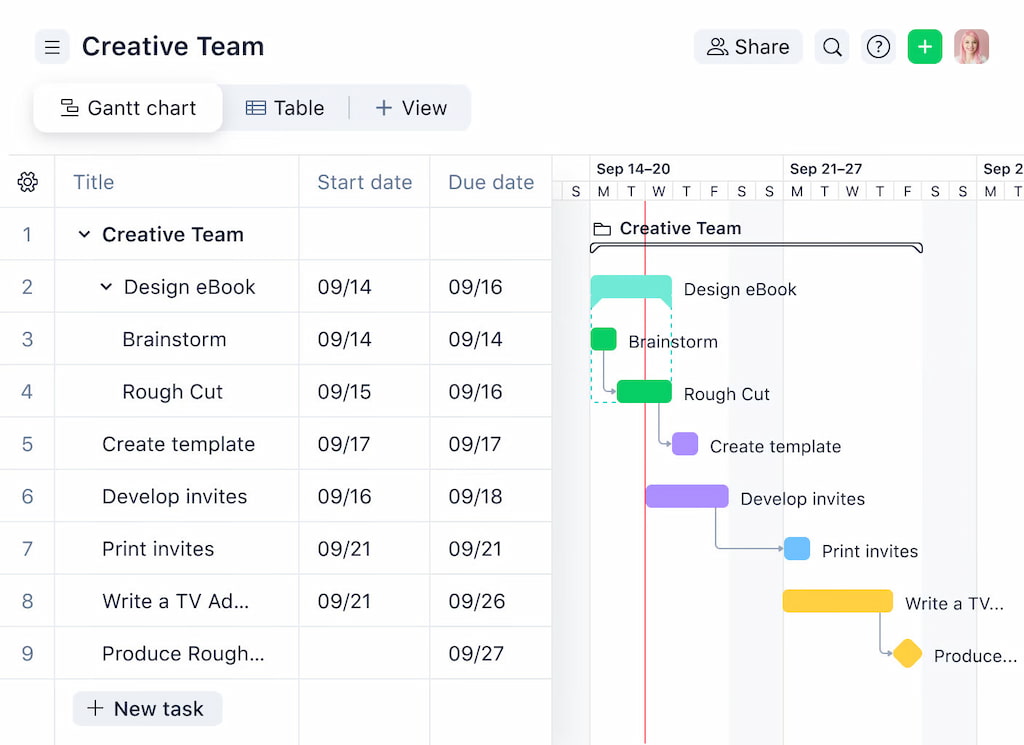
Basecamp
- Simple to-do lists – Easy task management for teams that need basic organization.
- Task assignments & due dates – Assign responsibilities and set deadlines.
- Minimal customization – Focuses on simplicity over extensive workflow adjustments.
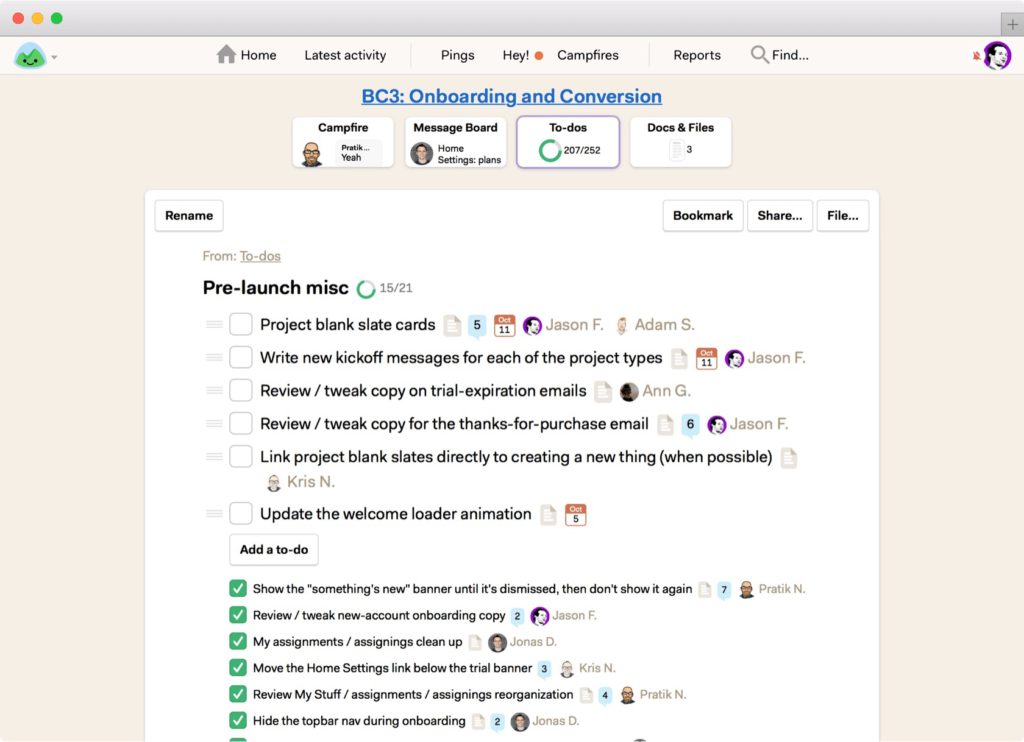
🏆 Winner: Wrike for its powerful task management capabilities, Basecamp for teams needing a simple, no-frills solution.
Collaboration & Communication Tools
| Feature | Wrike | Basecamp |
|---|---|---|
| Team Chat | ✅ Yes (real-time chat, @mentions) | ✅ Yes (Campfire chat) |
| Message Boards | ❌ No | ✅ Yes |
| Task Comments & Mentions | ✅ Yes | ✅ Yes |
| Docs & Wiki | ✅ Yes | ❌ No |
🏆 Winner: Wrike for real-time collaboration, Basecamp for structured team discussions.
Integrations & Automation
| Feature | Wrike | Basecamp |
|---|---|---|
| Third-party integrations | ✅ 400+ | ✅ 200+ |
| Zapier Support | ✅ Yes | ✅ Yes |
| Automation | ✅ Yes (workflow automation, triggers) | ❌ No |
🏆 Winner: Wrike for automation & integrations.
Reporting & Analytics
| Feature | Wrike | Basecamp |
|---|---|---|
| Project Dashboards | ✅ Yes | ❌ No |
| Custom Reports | ✅ Yes | ❌ No |
| Time Tracking Reports | ✅ Yes | ❌ No |
🏆 Winner: Wrike for reporting & analytics.
Pricing & Plans Comparison
| Plan | Wrike Pricing | Basecamp Pricing |
|---|---|---|
| Free | $0/user/month | $0/month |
| Team / Basecamp Plus | $10/user/month | $15/user/month |
| Business / Basecamp Pro Unlimited | $25/user/month | $299/month flat |
| Enterprise | Custom pricing | ❌ No |
| Pinnacle | Custom pricing | ❌ No |
🏆 Winner: Wrike (more pricing flexibility).
Wrike vs Basecamp: Which One is Right for You?
❓ Choose Wrike if:
- You need enterprise-level project management with advanced task tracking and reporting capabilities.
- Your team follows Agile workflows, requiring flexible task management and automation.
- You manage large, complex projects that require detailed reporting and resource allocation.
❓ Choose Basecamp if:
- You need a simple and easy-to-use tool for team collaboration without a steep learning curve.
- Your team prefers built-in messaging and discussion boards for easier communication and feedback.
- You run a small or remote team that values simplicity, streamlined task management, and overall ease of use.
Final Verdict: Which Tool Should You Choose?
-
For enterprise-level features & advanced workflows → 🏆 Wrike
If your team requires advanced task management, automation, and detailed reporting, Wrike is the right choice. All in all, it’s perfect for large teams and enterprise-level needs, especially for Agile workflows.
-
For simple team collaboration & ease of use → 🏆 Basecamp
Basecamp excels in providing a simple, user-friendly environment for teams focused on basic task management and collaboration. If you prioritize ease of use and don’t need complex features, Basecamp is a great fit.
Additionally, if you’re using Basecamp, you can enhance your time tracking and reporting with Everhour’s time tracker, which provides seamless time tracking within Basecamp’s interface. This allows for better time management and reporting without needing a separate tool.
🔎 Check out what real users have to say about Everhour:
“Everhour is the best time tracking tool for use with Basecamp. In the past, we have used Toggl and Tick and while they did integrate with Basecamp, it wasn’t as seamless as it is with Everhour.” [Kory, Capterra]
“Everhour is easy to set up and use. Plus it integrates well with other software such as Basecamp.” [Capterra]
“Very easy to use, great integration with Basecamp. Very easy invoicing and reports. Great customer support too.” [Vadim, G2]

