Manual scheduling might seem free on paper, but it’s a silent killer of time, payroll efficiency, and team morale. This article uncovers the true business cost of spreadsheet-based scheduling and offers a clear, SEO-optimized, and practical path toward smarter workforce management with tools like Shifts by Everhour.
⏱️ What Is Manual Scheduling and Why Is It Still Common?
📅 Manual scheduling refers to planning employee shifts using spreadsheets, emails, or even paper calendars. For instance, a restaurant manager might build weekly rosters in Excel, email them to staff, and then update the file repeatedly each time someone swaps a shift—wasting hours managing changes.
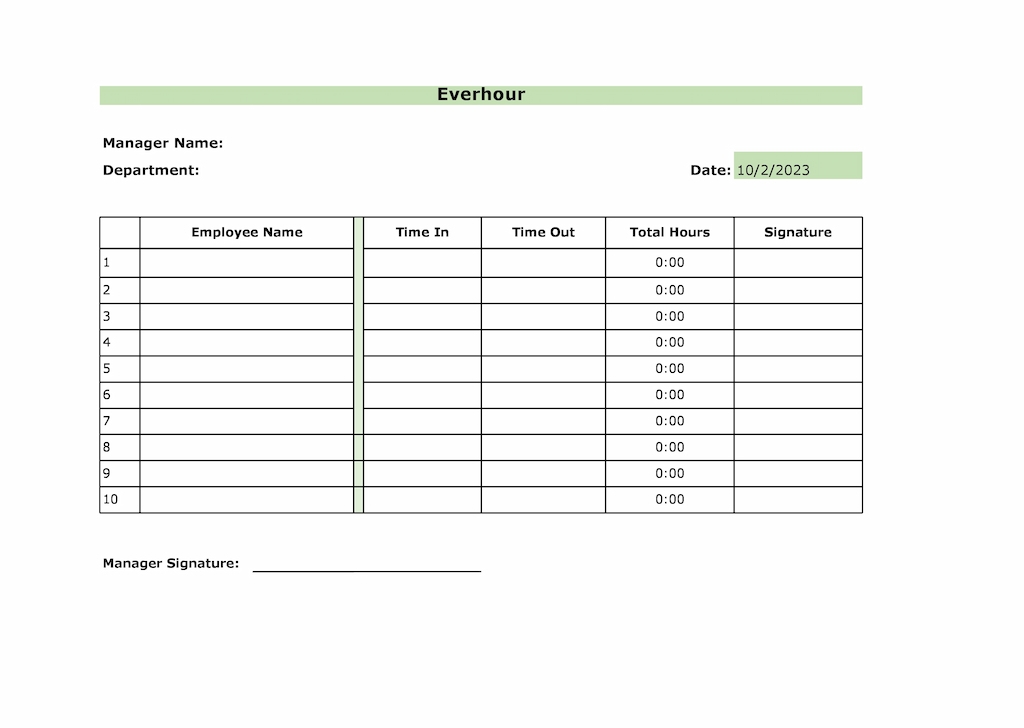
It’s surprisingly common in startups, small businesses, and legacy operations because it feels flexible and familiar. But the illusion of control hides a deeper cost:
- 🚫 No centralized view: Confusion and overlapping shifts
- ⏳ High admin overhead: Leadership hours wasted
- ⚠️ Error-prone and slow: Human errors lead to payroll issues and coverage gaps
💬 “What worked for five employees won’t scale to 25. By the time you realize it’s broken, the damage is done.”
💸 The Hidden Costs of Manual Scheduling
Let’s break down the business impact of sticking with spreadsheets:
| Cost factor | Impact on business |
| Wasted admin time | 5–10 hours/week per manager |
| Inaccurate payroll | Over/under hours lead to payroll discrepancies |
| Employee burnout | Last-minute changes lower morale & increase churn |
| Revenue loss | Missed shifts = missed sales or service delays |
| Operational chaos | Rescheduling drains ops resources |
These aren’t minor annoyances—they’re business risks that grow over time. For example, a growing retail chain might initially manage with one scheduler. But as locations increase, missed shifts and overlapping coverage compound, costing both money and team morale until the entire system breaks down.
🔍 Why Manual Scheduling Feels “Good Enough” Until It Isn’t
🛠️ If you’re still using manual scheduling, it’s likely because:
- “It works (for now).”
- “We’re too lean to adopt another tool.”
- “We tried a tool once and didn’t like it.”
🔍 But under the surface:
- ⏳ Time is being siphoned from strategic work
- 😤 Employees silently resent the disorder
- 👀 Leaders operate without clear oversight
⚠️ Reality check: “Good enough” scheduling is just good enough to keep breaking things—quietly.
⚠️ Signs You’ve Outgrown Manual Scheduling
- ✏️ Daily schedule edits are the norm
- 📱 Team constantly asks about their hours
- ⛔ Missed shifts or overlapping coverage happens regularly
- 📤 Time-off requests fall through the cracks
- 🚫 You’re hesitant to grow because managing schedules feels overwhelming
📈 The Real ROI of Smart Scheduling Software
Upgrading to a tool like Shifts by Everhour can deliver exponential returns:
| Benefit Area | Manual Scheduling | With Shifts by Everhour |
| Admin Time | 8 hrs/week spent adjusting shifts | <2 hrs/week with automation |
| Employee Transparency | Low—lots of miscommunication | High—real-time visibility |
| Morale & Trust | Declines with every missed shift | Grows through fairness and clarity |
| Payroll Accuracy | Manual errors frequent | Clean, automated syncing |
| Manager Focus | Buried in logistics | Leading the team—not chasing changes |
🛠 Why Shifts by Everhour Is Different
Many scheduling tools are bloated or too rigid. Shifts is:
- Lean and intuitive: No fluff, no steep learning curve
- Smart in real-time: Instant updates for everyone
- Flexible for hybrid teams: Great for hourly, part-time, and dynamic shift needs
🔧 Scheduling tool features that matter:
- 🖱️ Drag-and-drop scheduling
- 🗓️ Easy time-off tracking
- 🚨 Shift rules and conflict alerts
- 🔗 Seamless integration with project management tools
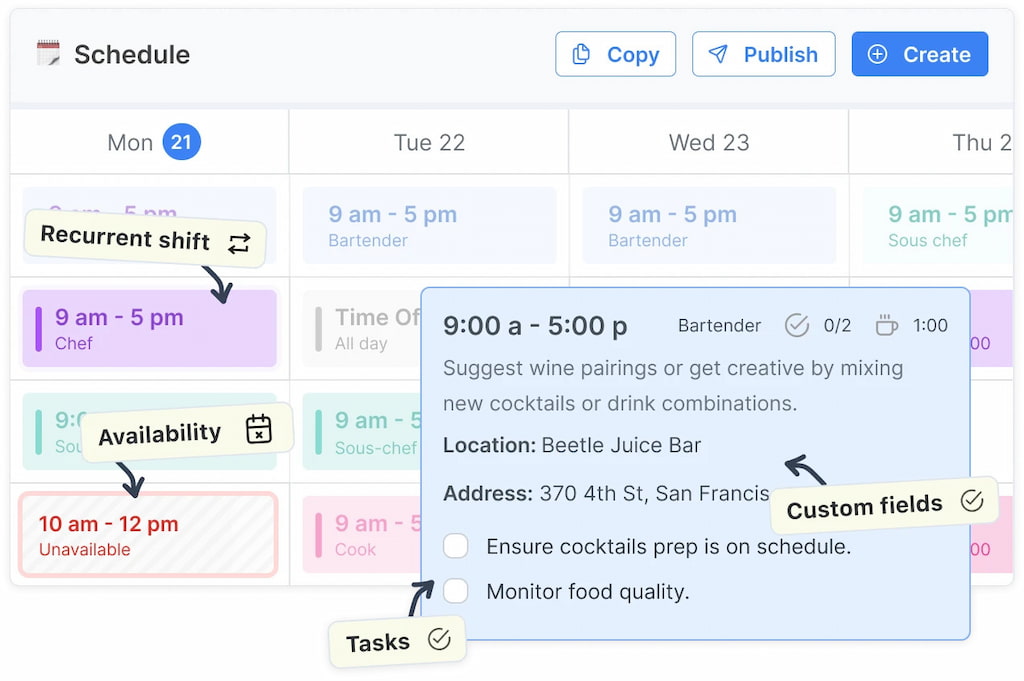
Learn how to schedule hourly workers without spreadsheets easily!
🤔 Real Concerns About Scheduling Tools—and Practical Answers
❓ “We’re too small for this.”
You’re not too small to save 5–10 hours a week. Tools scale with you. A five-person retail shop using scheduling software reduced time spent on scheduling by 70%, freeing up a full workday each month.
❓ “It’s another SaaS bill.”
Compare that to one payroll mistake—often $500–$1,000—or replacing a burned-out team lead, which could cost thousands.
❓ “We’ll lose flexibility.”
Modern tools like Shifts increase control. You can drag, drop, adjust in real time, and set your own rules.
❓ “We don’t have time to implement something new.”
Totally fair. But if you’re already spending 10 hours/week on schedules, even modest gains mean big returns.
🚀 It’s Time to Move Beyond Spreadsheets
Scheduling shouldn’t be a recurring crisis. You’re not in business to manage spreadsheets—you’re in business to create results. That’s where Shifts by Everhour comes in. Not just to eliminate manual effort, but to transform how you manage your workforce:
- Fewer emergencies (and shift swap chaos)
- Smarter, faster scheduling
- More clarity and trust across your team
Your team deserves more than last-minute panic. And you deserve to lead—not scramble. Start scheduling like your business depends on it—because it does.
Start creating a fair scheduling system with team visibility today and empower your staff with clarity and trust.
Unlock intelligent scheduling for hourly workers—save time, stay flexible, and keep shifts covered.

