Trello and Evernote both help individuals and teams organize their work, but they solve very different problems. If you’re comparing Trello vs Evernote, it’s likely you’re looking for the right tool to boost productivity—whether that’s managing tasks or capturing information.
In this guide, we’ll compare Trello and Evernote across features, use cases, pricing, and integrations so you can confidently choose the right solution for your workflow.
🧭 Trello vs Evernote at a Glance
| Feature | Trello | Evernote |
|---|---|---|
| Best For | Task management, visual project workflows | Note-taking, document organization |
| Primary Use | Kanban boards for task and project tracking | Notebook-style capture of notes, files, web clippings |
| Ease of Use | ⭐⭐⭐⭐⭐ | ⭐⭐⭐⭐ |
| Free Plan | ✅ Yes, up to 10 boards/workspace | ✅ Yes, with basic features |
| Offline Access | ✅ Mobile only | ✅ Full offline access |
| Pricing | From $5/user/month | From $7.99/month |
| Integrations | 200+ via Power-Ups & Zapier | Google Drive, Slack, Zapier |
| Best for Teams | ✅ Yes | 🔶 Limited |
📌 What is Trello?
Trello is a visual project management tool that uses Kanban-style boards to organize tasks. It’s best for planning, collaborating, and tracking workflows across multiple projects.
Use Trello if you:
- Need a flexible to-do system for you or your team
- Prefer visual task management (lists, cards, drag & drop)
- Want to assign tasks, set deadlines, and track project stages
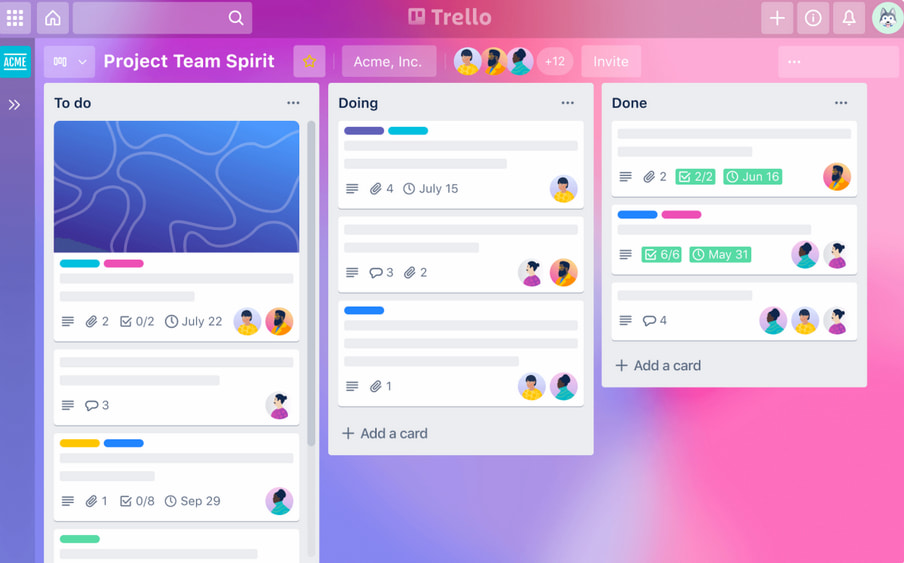
Key Trello features
- Kanban boards, lists, and task cards
- Calendar, dashboard, and timeline views (Premium)
- Automation via Butler
- Trello Power-Ups and integrations (for example, Everhour’s Trello time tracking integration)
- Mobile and desktop apps
📝 What is Evernote?
Evernote is a digital notebook built for capturing notes, ideas, documents, and lists. It’s ideal for writers, researchers, and individuals who need a single source of truth for their information.
Use Evernote if you:
- Need a centralized note-taking app
- Want to clip webpages, scan PDFs, and embed media
- Prefer a search-first interface with notebooks and tags
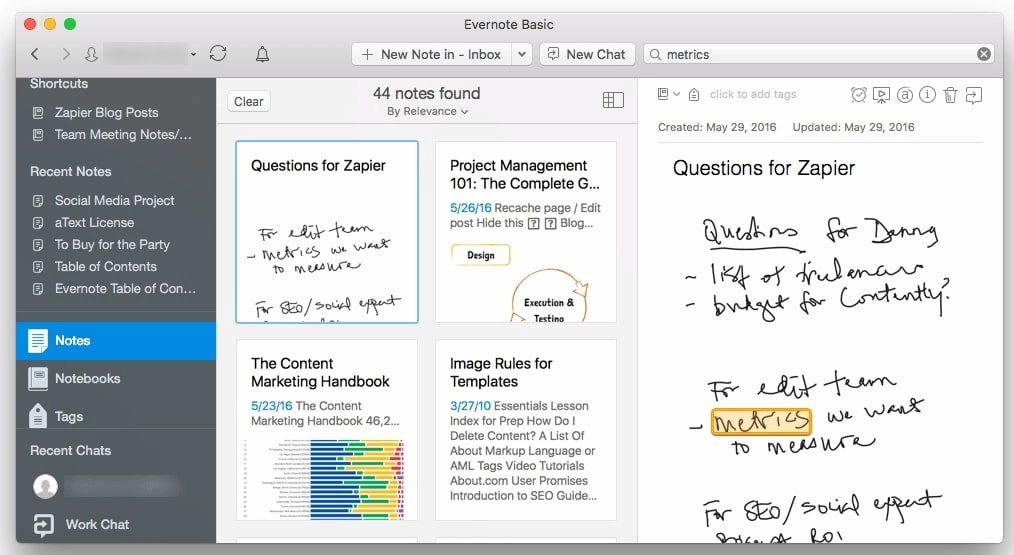
Key Evernote features
- Rich text notes with embedded media
- Tagging, notebooks, and hierarchical organization
- Web clipper and PDF annotation
- Search handwriting and document text (Premium)
- Templates for journals, checklists, meetings, and more
🛠️ Feature Comparison: Trello vs Evernote
| Category | Trello | Evernote |
|---|---|---|
| Task Management | ⭐⭐⭐⭐⭐ Trello’s strength | ⭐⭐ Notes can be used as tasks, but not ideal |
| Note-taking | ⭐⭐ Cards support checklists & comments | ⭐⭐⭐⭐⭐ Rich formatting, templates, attachments |
| Project Collaboration | ⭐⭐⭐⭐ Team boards, assignees, Power-Ups | ⭐⭐ Limited collaboration, mostly single-user |
| Views | Board, Calendar, Timeline, Map | Note list/grid, Notebooks |
| Mobile Experience | Excellent (syncs with desktop) | Very good (full offline access) |
| Web Clipping | 🔶 Only with Power-Ups | ⭐⭐⭐⭐⭐ Native Evernote Web Clipper |
| Automation | ⭐⭐⭐⭐ Butler automation | ⭐⭐ Limited, mostly via Zapier |
💸 Trello vs Evernote Pricing
Both tools offer free versions, but their premium features differ significantly.
| Plan | Trello | Evernote |
|---|---|---|
| Free | Up to 10 boards, unlimited cards, 250 automation runs/month | 60MB/month uploads, 2 synced devices |
| Standard / Personal | $5/user/month: Unlimited boards, custom fields, advanced checklists | $7.99/month: 10GB uploads, offline access, PDF search |
| Premium / Professional | $10/user/month: Timeline, calendar, dashboards, workspace views | $9.99/month: Tasks, calendar integration, 20GB uploads |
| Enterprise / Teams | Custom: Advanced admin and security | $14.99/user/month: Admin console, collaboration, SSO |
Learn more about Trello free vs paid version here!
⚙️ Use Cases: Trello vs Evernote
| 📌 Use case | 🏆 Best tool | 💡 Why |
|---|---|---|
| 🗂️ Daily task management | Trello | Visual Kanban-style tracking |
| 📝 Meeting notes | Evernote | Templates + formatting + search |
| 📅 Editorial calendar | Trello | Cards for deadlines, labels, and assignments |
| 🔍 Research & clipping | Evernote | Native web clipper, tags, and organization |
| 🤝 Cross-functional team projects | Trello | Role-based access, timelines, and dashboards |
| 💭 Brainstorming & ideation | Evernote | Great for freeform, multimedia notes |
| 📌 Collaborative project tracking | Trello | Checklists, due dates, card assignees |
🔁 Trello and Evernote Integrations
Both platforms integrate with third-party tools through native apps and Zapier.
- Trello Integrations: Slack, Notion, Jira, Evernote, Google Drive, Zapier
- Evernote Integrations: Google Calendar, Slack, Gmail, MS Teams, Zapier
You can also connect Trello and Evernote via Zapier to:
- Automatically create Trello cards from Evernote notes
- Archive Trello cards into Evernote for documentation
🧠 Which Should You Use: Trello or Evernote?
👍 Use Trello if you
- Manage multiple projects or teams
- Prefer visual task organization (Kanban)
- Need robust integrations and collaboration features
👍 Use Evernote if you
- Need a smart, searchable digital notebook
- Capture and organize different types of notes
- Work alone or with light collaboration
🏁 Final Verdict: Trello vs Evernote
Trello and Evernote are both powerful—but for different reasons. Trello excels at task and project management, while Evernote is your go-to tool for notes, documents, and research.
- 👉 Looking to track tasks, assign work, and manage projects visually? Go with Trello.
- 📝 Need a structured, searchable notebook that works across devices? Choose Evernote.
Whichever you pick, both tools integrate well with a time tracker like Everhour and platforms like Zapier, so you can automate and scale your productivity.
🚀 Discover how Everhour can improve your user experience from these reviews:
“Keeping track of time on projects for many different purposes, for project management, for timing, and many more.” [Lance, G2]
“The ease of access to allocate time tracking for certain tasks.” [Gavin, Capterra]
“Time tracking and other features are flexible to manage the time.” [Marut, Capterra]

