Real-Time Dashboard Becomes Timers
We have made a small but nice update of our Real-Time Dashboard calling it Timers. Let’s read what is behind it.
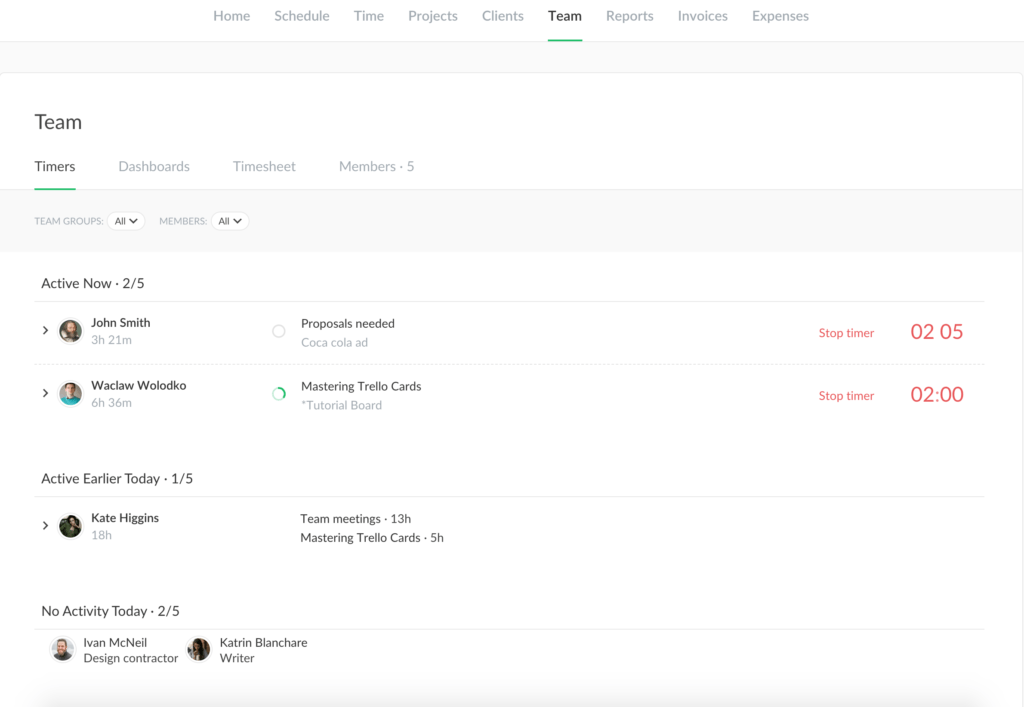
The Aim of This Dashboard
Real-Time Dashboard (Now Timers for the sake of the short and compelling title) is a page that shows running timers of the team with a task title and time already spent. Below are fields with inactive users with their tracking history and users who did not track any minute at all.
The aim of this page is to let team admins and supervisors see what people are working on right now without pinging them in chat or by email. Additionally, this is possible to stop the timer if a user went away forgetting to press pause.
What Was Changed
The main changes are the title change and making this tab a separate one on your Team page. They make it clear what this page is about and you can find it quicker.
The main blocks on the page remain the same, and you can filter your view by a team group and particular members. This option is at the top on the left.
One more cool enhancement is a time log that is now available for every task. That allows checking how time was added. You should expand the task list with a user tracked time and hover on hours:
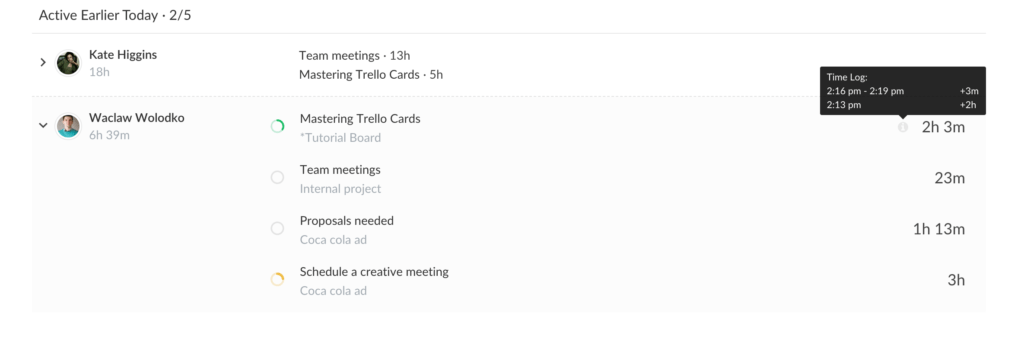
That’s it for today, we are releasing one more small but nice enhancement shortly 🙂