Creating a free Standard Operating Procedure (SOP) template is essential for any organization aiming to maintain efficiency, consistency, and compliance in their daily operations. An SOP template serves as a blueprint that helps businesses standardize processes, ensuring that employees across all levels follow the same steps and protocols. Whether you’re documenting a routine task or outlining critical safety procedures, using a well-structured SOP template can save time, reduce errors, and facilitate smoother onboarding and training for new employees. In this article, we’ll explore the key components, benefits, and best practices for creating effective and free SOP templates.
What Is an SOP Template?
An SOP document template is a preformatted document used to develop standard operating procedures within an organization.
It serves as a guide for creating detailed and consistent instructions for various tasks and processes, ensuring that employees follow the same steps and adhere to best practices.
SOP templates for Word are commonly utilized across different industries to streamline operations, enhance productivity, and maintain compliance with regulatory standards. By providing a clear framework, these templates facilitate the documentation of procedures, allowing organizations to minimize variability in performance and improve overall efficiency.
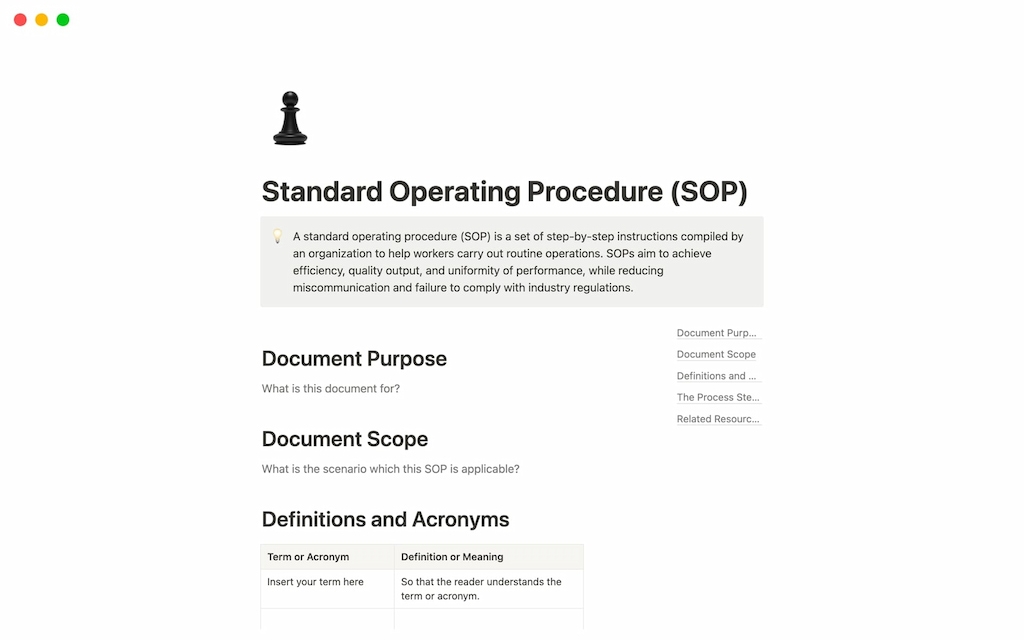
Who might benefit from SOP templates?
- Healthcare providers: SOP templates can help medical professionals maintain consistent patient care standards and adhere to regulatory requirements, ensuring safety and quality.
- Manufacturing companies: These templates standardize production processes, reducing errors and improving product quality while ensuring compliance with safety regulations.
- Educational institutions: Schools and universities can utilize SOP templates to streamline administrative processes and improve operational efficiency.
- Food and beverage industry: SOP templates are crucial for maintaining hygiene and safety standards and helping businesses comply with health regulations. Restaurant SOP templates are also super popular.
- Service providers: Businesses in sectors like hospitality and customer service can use SOP templates to train staff and enhance customer experiences.
By implementing SOP templates, various organizations can improve their operational efficiency, reduce errors, and ensure compliance with industry standards.
Benefits of SOP Templates
Using SOP templates offers numerous advantages for organizations aiming to enhance their operational efficiency and consistency. Here are some key benefits:
📏 Standardization of processes: SOP templates ensure that all employees follow the same procedures, which helps to reduce variability in how tasks are completed.
This standardization leads to improved quality control and can enhance overall productivity.
⏱️ Time efficiency: By providing a pre-designed format, SOP templates save time when creating new procedures. Employees can focus on the content rather than the layout, allowing for quicker documentation and implementation of processes.
📚 Training and onboarding: SOP templates serve as effective training tools for new employees. They provide clear instructions and expectations, helping new hires understand their roles and responsibilities more quickly.
⚖️ Compliance and risk management: Many industries are subject to regulations and standards. SOP templates help organizations maintain compliance by documenting procedures that meet legal and regulatory requirements, thus minimizing risks associated with non-compliance.
🔄 Continuous improvement: SOP templates can be easily updated to reflect changes in processes or regulations. This flexibility allows organizations to adapt and improve their procedures over time, fostering a culture of continuous improvement.
💬 Enhanced communication: By outlining procedures clearly, SOP templates improve communication within teams and departments. Everyone understands the processes, reducing misunderstandings and errors.
Incorporating SOP templates into an organization’s operational framework can lead to significant improvements in efficiency, compliance, and employee satisfaction.
Key Elements of an SOP Template
An effective SOP template includes a few fundamental elements to ensure clarity, consistency, and usability. Here’s what should typically be included:
Title and purpose: Clearly state the SOP’s title and its purpose. This provides context and lets readers know what the procedure covers and why it’s important.
Scope and applicability: Define the boundaries of the SOP, specifying who should follow it and under which circumstances. This helps ensure that relevant employees or departments apply the SOP correctly.
Responsibilities: List roles and responsibilities for those involved in the process. This section clarifies who is accountable for specific tasks, steps, or outcomes within the SOP.
Procedure steps: Outline each step of the process in detail. Use a logical sequence, making each step clear and actionable. Diagrams or flowcharts can help to visually clarify complex processes.
Required materials and equipment: Specify any materials, tools, or equipment needed to complete the procedure. This helps ensure that employees have everything required to perform the task.
Safety and compliance considerations: Include safety guidelines and any regulatory requirements to ensure compliance with industry or legal standards.
Definitions and terminology: Define key terms or industry jargon that may be unfamiliar to new employees. This helps make the SOP accessible and understandable to everyone.
Revision history: Add a section to document any updates to the SOP. Tracking changes helps ensure the procedure remains current and relevant over time.
Including these elements in an SOP template in Excel, or Google Docs, or Word makes the document comprehensive and accessible, helping employees understand and execute procedures efficiently.
How to Create an SOP Template
When creating an SOP, remember that different formats can be used depending on the nature of the process and the audience. SOPs can come in formats like checklists, flowcharts, hierarchical steps, or even a combination of these to ensure clarity and practicality.
Here’s a step-by-step guide to crafting a clear and effective SOP:
1️⃣ Define the purpose and scope: Start by outlining the SOP’s purpose and its intended use. Define the scope to clarify who the SOP applies to and where it’s relevant.
2️⃣ Identify the right format for your SOP: Decide if an SOP checklist, flowchart, or step-by-step format best suits your needs. For example:
- A checklist works well for straightforward tasks.
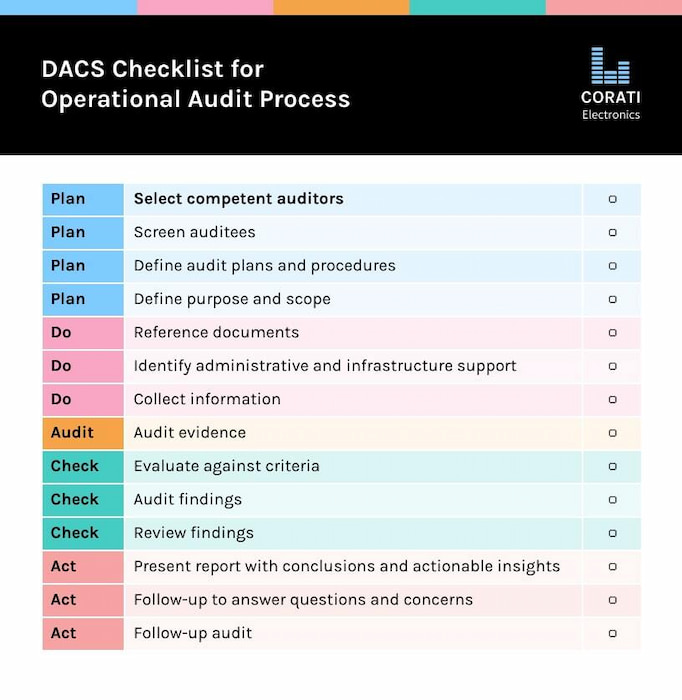
- Hierarchical steps help when tasks must be done in a specific sequence.
- A flowchart is ideal for processes with branching steps.
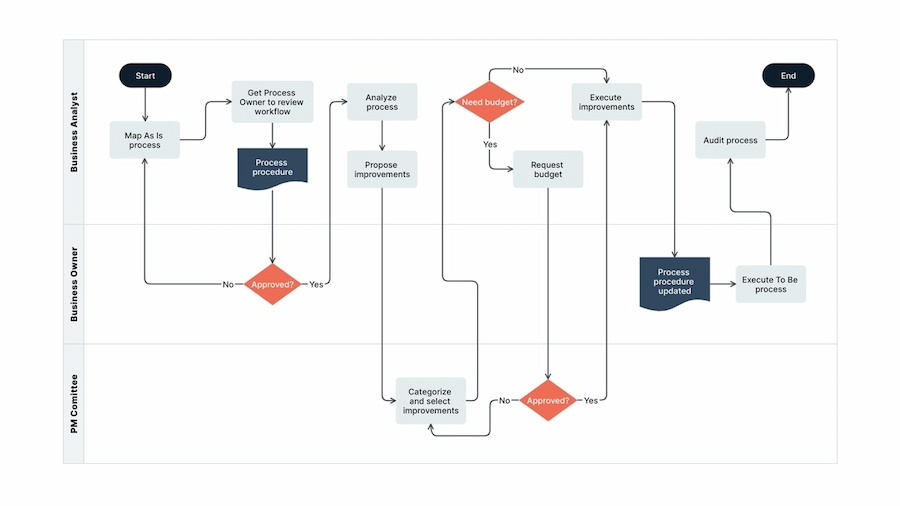
3️⃣ Gather input from stakeholders: Involve relevant team members and departments to ensure the SOP is accurate and that all necessary steps are captured.
4️⃣ Draft an outline: Break down the SOP into major sections, such as “Purpose,” “Procedure,” “Roles and Responsibilities,” and “Safety Precautions.”
5️⃣ Write clear, actionable steps: Keep instructions simple, direct, and free of jargon. Short sentences and bullet points can enhance readability.
6️⃣ Add visuals as needed: Diagrams or flowcharts can clarify complex steps, making the SOP easier to follow. Visuals are particularly helpful in branching processes.
7️⃣ Define roles and responsibilities: Specify who is responsible for each task to avoid overlap and ensure accountability.
8️⃣ Include tools and safety precautions: List any required materials, equipment, or safety protocols to prevent delays and ensure adherence to guidelines.
9️⃣ Seek feedback and refine the SOP: Have team members review the SOP to identify areas needing clarification. Use their input to make adjustments.
1️⃣0️⃣ Finalize and date the SOP: Ensure all information is accurate, add any final visuals, and date the document for version control.
1️⃣1️⃣ Implement and communicate the SOP: Make the SOP accessible to all relevant employees by storing it in a shared location and communicating it effectively.
1️⃣2️⃣ Set a review schedule: Regular reviews ensure the SOP remains relevant as procedures evolve over time.
SOP Template Examples
Employee Onboarding SOP Template
Title: Employee Onboarding Process
Purpose: To provide a structured process for onboarding new employees, ensuring a smooth transition and integration.
Scope: Covers HR, IT, and departmental procedures for all new hires.
Roles and Responsibilities: HR managers oversee the initial steps; IT sets up equipment; team leads introduce and guide new hires.
Procedures:
– Documentation and account setup
– Introduction to team and resources
– Training and first-day agenda
References: Links to HR forms, IT setup guides, and a welcome handbook.
Customer Complaint Resolution SOP Template
Title: Handling Customer Complaints
Purpose: To resolve customer complaints effectively and maintain high customer satisfaction.
Scope: Applies to all customer service and support staff.
Roles and Responsibilities: Customer service reps intake complaints, and the supervisor manages escalations.
Procedures:
– Intake and documentation of complaint
– Steps for investigating the issue
– Follow-up with customers for feedback
References: Customer complaint form, escalation contact list, and feedback guidelines.
IT Incident Response SOP Template
Title: IT Incident Response
Purpose: To provide a rapid and organized response to IT incidents to minimize disruption.
Scope: Applicable to all critical IT incidents in the organization.
Roles and Responsibilities: IT helpdesk handles the initial response; IT manager oversees resolution.
Procedures:
– Identification and containment of the issue
– Documentation of response actions
– Post-incident review
References: Incident logging tool, response protocols, and reporting templates.
Inventory Management SOP Template
Title: Inventory Management
Purpose: To ensure accuracy in stock management and reduce inventory loss.
Scope: Applies to all stock received, processed, and shipped from the warehouse.
Roles and Responsibilities: Warehouse staff manage stock intake; inventory manager conducts audits.
Procedures:
– Process for receiving and inspecting stock
– Steps for regular stock audits and loss prevention
– Shipping and tracking of inventory items
References: Stock receiving form, audit checklist, and shipping protocol.
Best Practices for Creating an SOP Template
Creating a procedure template in Word goes beyond listing steps—it involves refining the structure and ensuring it’s adaptable and clear. Here are some best practices to keep SOP templates effective and easy to use:
📑 Use a clear, consistent format: Choose a format that aligns with the task’s complexity. For instance, a checklist works for straightforward tasks, while a flowchart might be better for decision-heavy procedures. Consistent formatting across SOPs helps users locate information quickly and reinforces familiarity.
🤝 Engage stakeholders in development: Collaborate with the employees who will use the SOP. They can provide insights into process details and help identify areas that need clarification. This involvement can improve accuracy and increase buy-in.
📊 Incorporate visuals where helpful: Use images, diagrams, or flowcharts to illustrate complex steps or decisions. Visual aids make SOPs easier to follow and can clarify details that may be confusing in text alone.
🔄 Regularly review and update: Procedures can evolve, so periodically reviewing and updating SOPs ensures they remain relevant. Outdated instructions can lead to errors and undermine the SOP’s effectiveness. Schedule a review cycle and involve relevant stakeholders in the process.
✏️ Focus on clarity and simplicity: Avoid jargon, overly complex language, or dense paragraphs. Each step should be clear and concise to prevent misinterpretations.
SOPs are often used by employees in a hurry or high-stress situations, so simplicity is key.
🌐 Make accessibility a priority: Ensure SOPs are easily accessible to everyone who needs them. This might involve storing them in a central online repository, categorizing them by department or function, or using software that allows for keyword searching.
📜 Include a revision log: Track changes with a revision history at the end of each SOP. This log provides transparency about what’s been updated and ensures everyone follows the latest version.
By following these best practices, you can create SOP templates that are clear, accessible, and adaptable—ensuring they effectively support your organization’s operations.
Common Pitfalls to Avoid When Creating a SOP Template
Creating and implementing free SOP templates in Word or Google Docs can significantly enhance organizational efficiency, but there are common pitfalls that can undermine their effectiveness. Avoiding these mistakes can help ensure that your SOPs serve their intended purpose:
- Neglecting employee involvement: Failing to involve employees in the SOP development process can lead to a lack of buy-in and adherence. Engage team members who will use the SOPs to gather insights and foster ownership.
- Overcomplicating language: Using technical jargon or overly complex language can make SOPs difficult to understand. Keep instructions clear, concise, and straightforward to ensure that all employees can easily follow them.
- Ignoring updates: Once created, SOPs should not be left unchanged. Regularly review and update SOPs to reflect any changes in processes, technology, or regulations. Stale SOPs can lead to confusion and non-compliance.
- Lack of training: Simply distributing SOPs is not enough. Provide proper training and resources to ensure that all employees understand the procedures outlined in the SOPs. This step is crucial for effective implementation.
- Inadequate testing: Before fully implementing an SOP, test it in real-world scenarios. This practice helps identify any flaws or inefficiencies that need to be addressed, ensuring that the final version is practical and effective.
- Failure to measure effectiveness: Establish metrics to assess the effectiveness of your SOPs. Regularly evaluate whether they meet their intended goals and make adjustments as necessary.
By avoiding these common pitfalls, organizations can create SOP templates that truly enhance productivity, consistency, and compliance across the board.
Unlocking Efficiency with SOP Templates
By utilizing SOP templates, businesses can streamline their processes, reduce variability, and ensure that employees have consistent guidance on their tasks. Avoiding common mistakes in SOP development and implementation is crucial for maximizing the benefits of these templates. Engaging employees, simplifying language, and regularly updating procedures are just a few steps that can lead to successful SOP adoption.
To further simplify the management of SOPs and other operational tasks, an SOP builder like Everhour can be invaluable. Everhour offers features for time tracking, resource allocation, and performance monitoring, making it easier for organizations to align their SOPs with everyday operations. By integrating SOP templates with robust management tools, businesses can create a cohesive approach to efficiency, compliance, and employee satisfaction.
If you are managing a team of 5 or more and looking to boost efficiency, Everhour is the perfect time tracker to keep your team on track. With seamless time tracking, you can easily estimate task durations, set clear budgets, and generate detailed reports inside Asana, Trello, Jira, or any other pm tool.
Learn about the best workload tracker in Excel: how to build it and its pros and cons!

