Managing and scheduling of field service technicians and engineers is like conducting an orchestra. Each technician must arrive on time, equipped with the right tools and information, while navigating multiple job sites. When the conductor (you) relies on whiteboards or spreadsheets, chaos ensues: missed appointments, frustrated customers, and burned‑out technicians. Field service scheduling software aims to eliminate those headaches by giving dispatchers and managers the tools they need to plan, track, and adjust work in real time.
This guide draws on insights from top articles and industry resources to deliver a comprehensive overview of scheduling solutions. We’ll examine the core features that matter, compare leading platforms, address common objections, and include community‑inspired stories from the trenches. You’ll also see how Shifts by Everhour, a flexible scheduling tool, can be incorporated into a field service workflow.
🚀 Why Field Service Scheduling Software Matters in 2025
📈 A growing market and rising expectations
Field service management spans construction, maintenance, IT, landscaping, and more. With rising demand for on-demand service and instant updates, companies need tech that keeps up. Industry research shows the market was worth $2.87B in 2020 and is set to exceed $8B by 2028 — meaning more competition and pressure to run efficiently.
🕑 The hidden costs of manual scheduling
Whiteboards, spreadsheets, and text chains might work for a few jobs, but quickly cause issues as teams grow — from double bookings and delays to missed notes on PTO or skills.
Common scheduling problems include:
- 💸 Missed revenue: Idle technicians mean lost jobs.
- 🙁 Customer churn: Delays and no-shows erode trust.
- 📉 High labor costs: Over/understaffing without visibility.
- 🔥 Burnout: Last-minute updates create stress.
⚡ The promise of modern scheduling tools
Modern employee scheduling software boosts visibility and coordination. You can manage office shifts and field jobs in one place, assign tasks with full details, and view schedules daily, weekly, or monthly. Mobile apps send instant updates so no one misses a change.
Look for features like drag-and-drop scheduling, real-time alerts, and route optimization — even basic tools should include calendars, mobile access, and customer notifications.
🛠 What to Look for in Field Service Scheduling Software
📅 Automated job assignment and shift management
Good software should let you quickly create, assign, and manage shifts. Look for:
- Create one-off or rotating shifts and copy them for future weeks.
- Assign jobs with detailed instructions, including location and notes.
- Drag and drop jobs onto calendars to prevent overlap.
- Manage multiple crews and locations from one central calendar.
📢 Real-time communication and notifications
Avoid miscommunication with built-in messaging and alerts:
- Mobile notifications for new jobs, cancellations, or updates.
- In-app messaging so technicians don’t need to share personal numbers.
- Customer reminders and appointment confirmations.
👷 Technician availability, skills, and preferences
Match the right tech to the right job:
- Store skills, certifications, and preferences.
- Track PTO and availability to avoid conflicts.
- Allow techs to set job or equipment preferences.
🗺 Route planning and location tracking
Cut travel time and costs:
- GPS tracking and geofencing for accountability.
- Route optimization to minimize drive time.
- Real-time route changes for traffic or emergencies.
- Map views to see coverage areas.
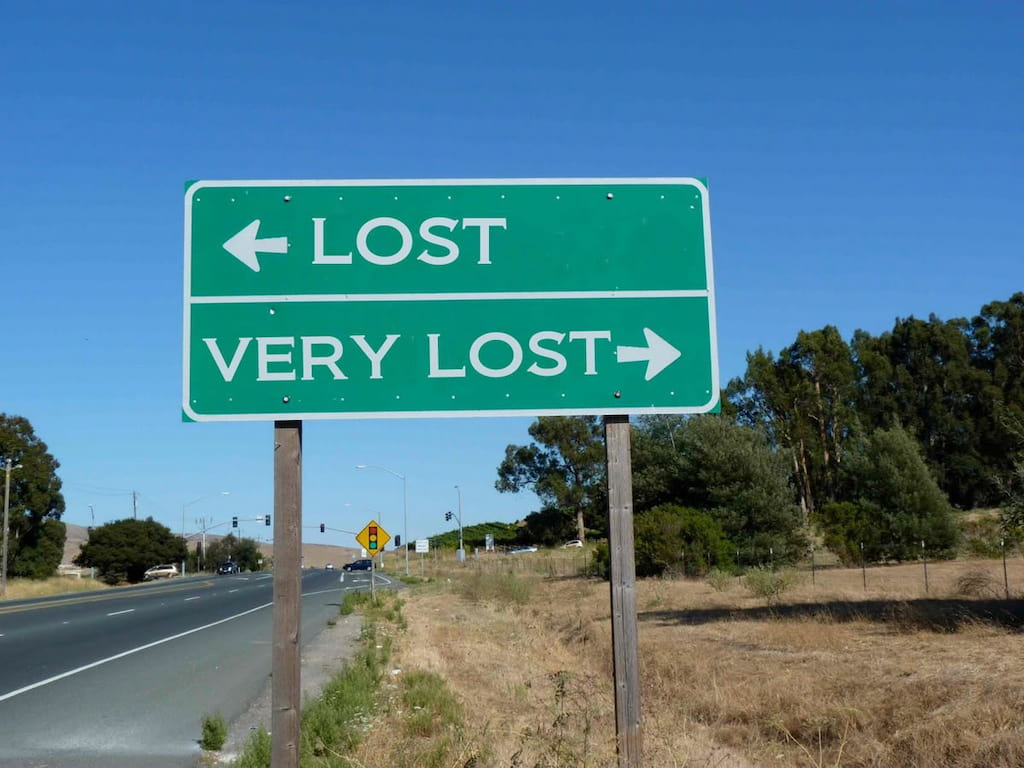
📝 Work order and task management
Connect scheduling to the full workflow:
- Create work orders from customer requests.
- Attach photos, forms, or checklists.
- Capture job completion with signatures or photos.
- Manage approvals for finished jobs.
⏱ Attendance, time tracking, and payroll
Track hours and simplify payroll:
- Built-in or GPS-based time clocks.
- Automatic timesheets linked to payroll.
- Face recognition or geofenced check-ins for accuracy.
📊 Analytics and reporting
Make better decisions with data:
- View job duration, travel time, and completion rates.
- Monitor labor costs and overtime alerts.
- Gather customer feedback for service improvements.
🔗 Integration with CRM, inventory, and billing
Connect scheduling with the rest of your operations:
- Sync with CRM for customer details.
- Link inventory to jobs so parts are ready.
- Build budgets and process billing within work orders.
🔹 Review of Top Field Service Scheduling Software Solutions
1. FieldServicely – simple, free‑plan scheduling and geofenced attendance
Overview:
FieldServicely is a free field service scheduling software suitable for businesses of any size. Features include office schedules for shift management, job schedules for dispatch, recurring schedules, daily/weekly/monthly views, and geofenced attendance with selfie verification.
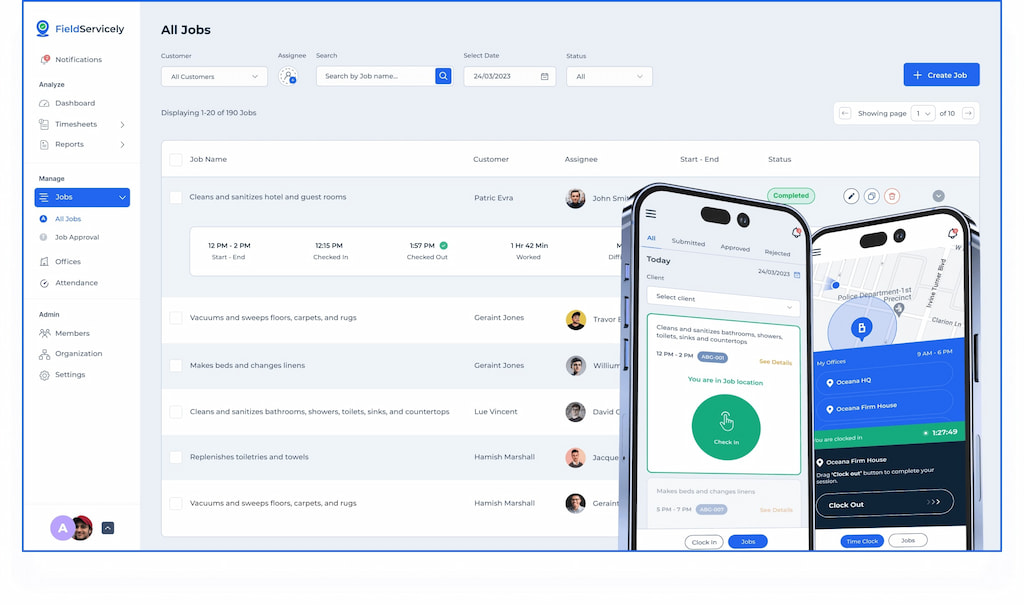
💪 Key strengths:
- 📍 Geofenced attendance & location tracking for accountability
- 📱 Mobile app with push notifications and job completion reports
- 📝 Work order creation & approval workflows
- ⏱ Timesheets & payroll functionality built-in
- 👥 Customer management with import options for recurring clients
❌ Weaknesses:
- Limited advanced route optimization
- Basic reporting features compared to enterprise options
- Free plan may have user/feature limits
💡 Best for: Small to mid-sized service businesses seeking an affordable, entry-level tool with geofenced attendance.
2. ReachOut Suite – End-to-end field service management
Overview:
ReachOut is a complete field service management suite offering quoting, ticketing, scheduling, route optimization, asset management, digital forms, invoicing, and advanced reporting. The interface is user-friendly for teams with minimal tech experience.

💪 Key strengths:
- 💼 Integrated quoting & work orders – assign jobs instantly
- ✅ Error-free scheduling based on skills & availability
- 🗂 Drag-and-drop dispatching with geofencing & job status tracking
- 📦 Asset & inventory management integrated into scheduling
- 📱 Mobile app for technicians – access jobs, clock in/out, upload photos
❌ Weaknesses:
- May be overkill for very small teams
- Pricing & deployment details not obvious
💡 Best for: Mid-to-large field service businesses needing end-to-end management, including dispatch, inventory, and asset tracking.
3. When I Work – Simple scheduling, team messaging, and cost control
Overview:
When I Work helps schedule technicians by skills, availability, and job location. Integrated messaging and job site views reduce confusion. Technicians can input availability/preferences. Labor costs and overtime alerts are tracked.
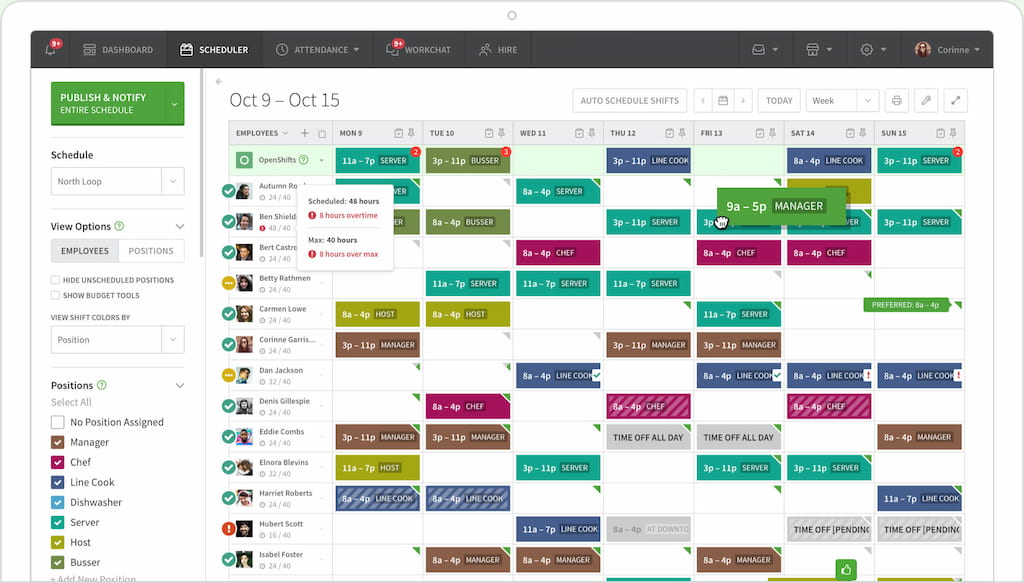
💪 Key strengths:
- 💬 Integrated messaging for teams & clients
- 📍 Job site views to track who is working where
- 🛠 Availability & preference tracking for technicians
- 💰 Labor cost controls with thresholds & overtime alerts
- ⏱ Payroll integration & free time clock for attendance tracking
❌ Weaknesses:
- Less focus on route optimization
- Limited report customization for some users
💡 Best for: Companies wanting straightforward scheduling and communication with labor cost management.
4. Workstatus – Workforce management with geofencing and face recognition
Overview:
Workstatus provides real-time monitoring, task assignments, and workforce analytics. Features include geofence time tracking, face recognition to prevent buddy punching, and downloadable time reports. Pricing starts at $1.60 per user.
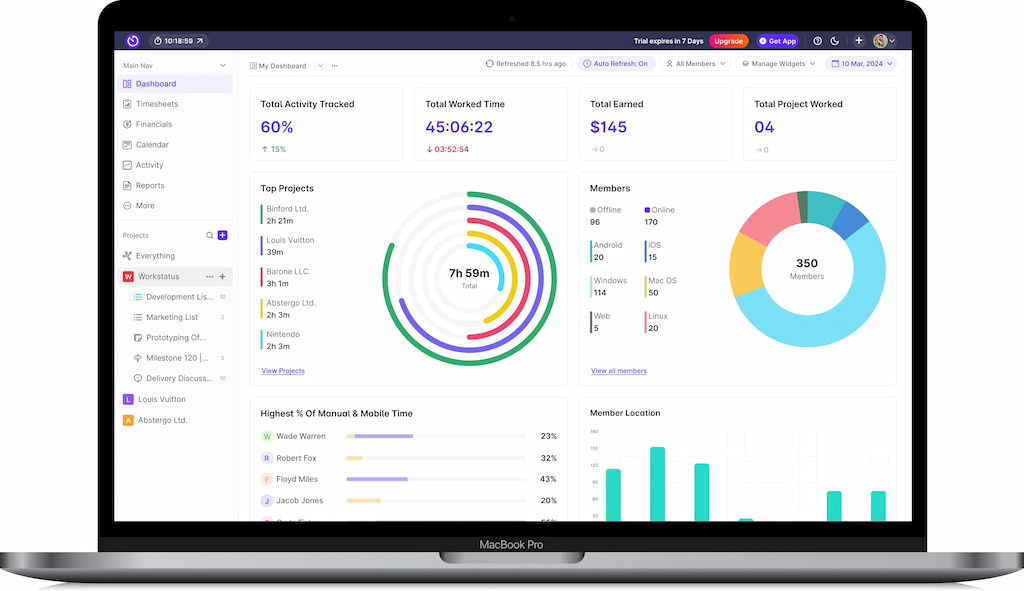
💪 Key strengths:
- 📍 Real-time location monitoring & geofencing
- 🪪 Face recognition attendance
- 📝 Time reports for payroll & performance
- 🚚 Transportation management – group jobs by area
❌ Weaknesses:
- Limited scheduling info; more focused on tracking
- Additional modules needed for full scheduling
💡 Best for: Companies prioritizing location & time tracking, with scheduling secondary.
5. OptimoRoute – Route optimization with basic scheduling
Overview:
OptimoRoute focuses on route optimization, with scheduling tools for driver skill assignments, time windows, live tracking, and real-time route modifications.
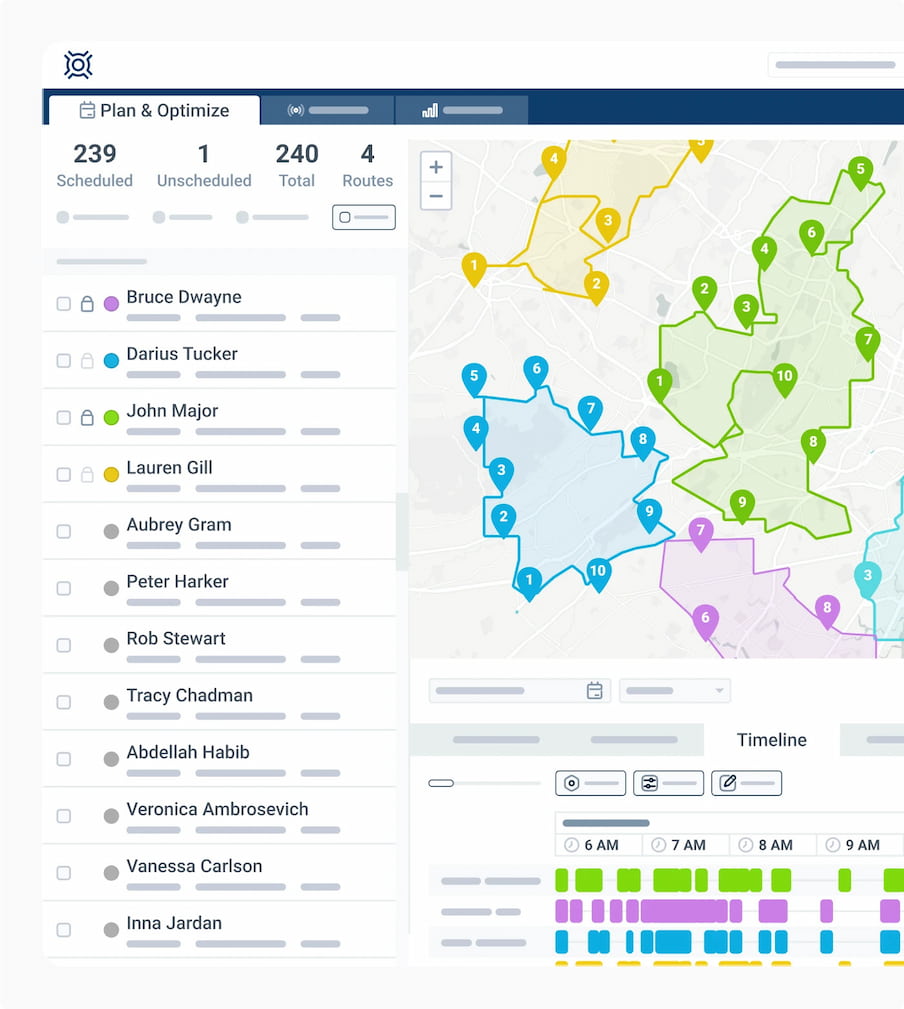
💪 Key strengths:
- 🛣 Advanced route optimization – reduce driving time & fuel costs
- 📡 Live tracking & dynamic ETA updates for customers
- 🖱 Real-time route modification via drag-and-drop
- 🚛 Hazmat & commercial truck routing for specialized industries
❌ Weaknesses:
- Not a full scheduling solution; needs another tool for work orders, dispatch, and tasks
💡 Best for: Businesses where route efficiency is critical and existing scheduling tools integrate with route optimization.
🆓 Free and Low‑Cost Options: A Closer Look
Free scheduling tools can be a lifesaver for small businesses. Technofog outlines several free plans and what to expect. Here’s a snapshot:
Zoho FSM (Free tier)
✅ Overview: Zoho FSM offers appointment scheduling, mobile app access, and basic reporting for small teams.
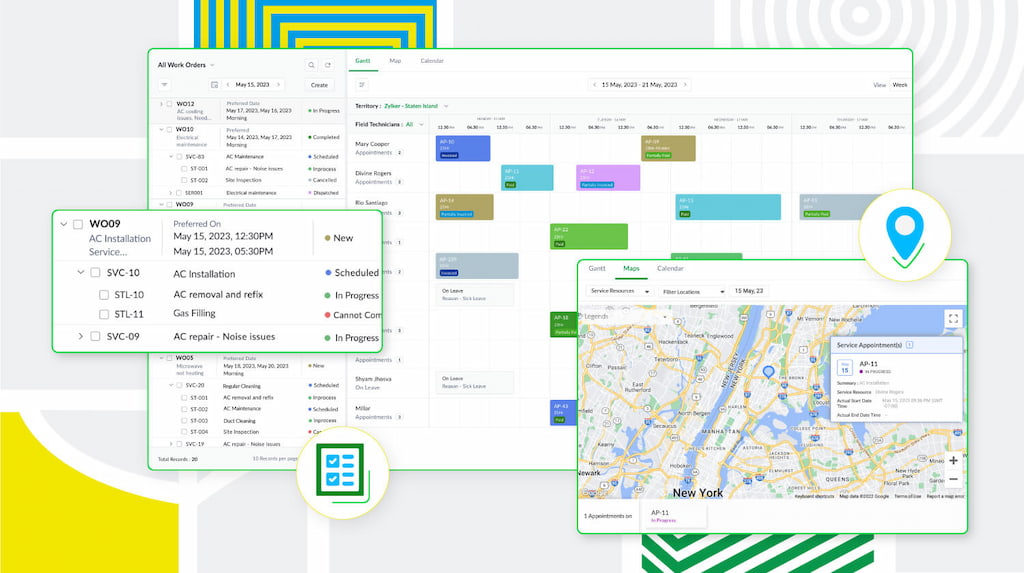
💡 Best for: Zoho CRM users wanting seamless integration.
Jobber (Free trial)
✅ Overview: Jobber provides a limited-time free trial with access to scheduling, dispatching, and invoicing.
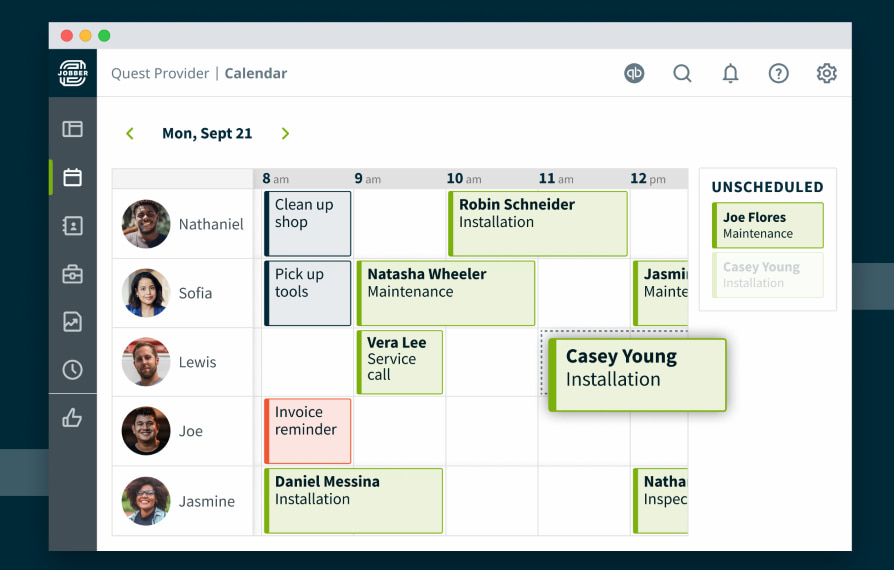
💡 Best for: Testing a premium tool before committing.
FieldPulse (Free for first user)
✅ Overview: FieldPulse’s free plan includes scheduling, customer management, and invoicing for solo operators.
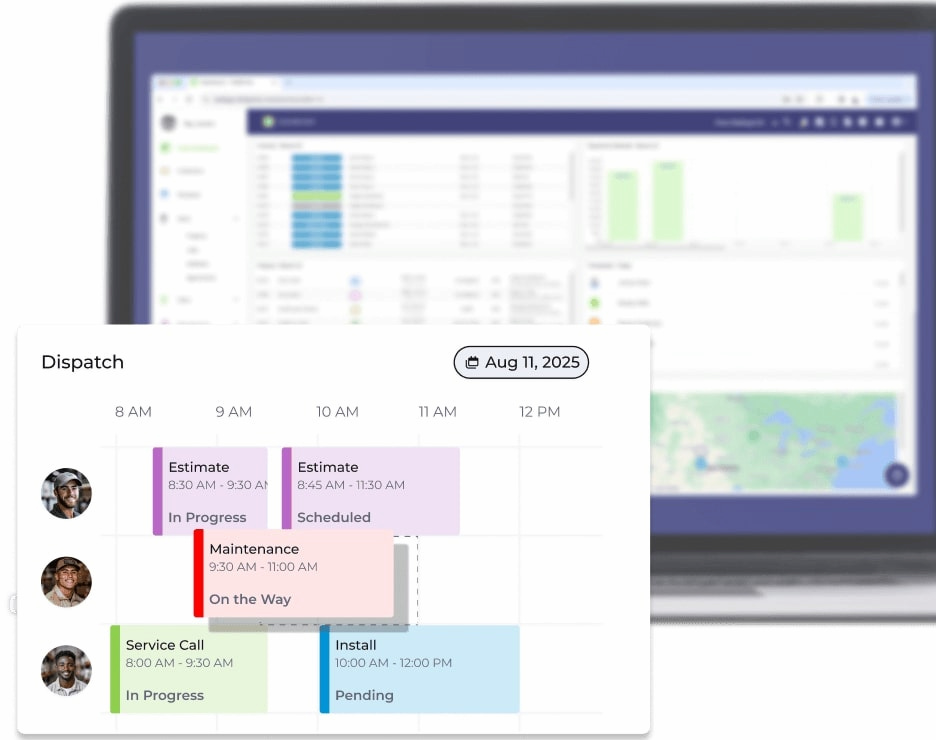
💡 Best for: Independent contractors or solo service providers.
UpKeep (Free tier)
✅ Overview: UpKeep offers simplified maintenance and task management with scheduling and checklist tracking.
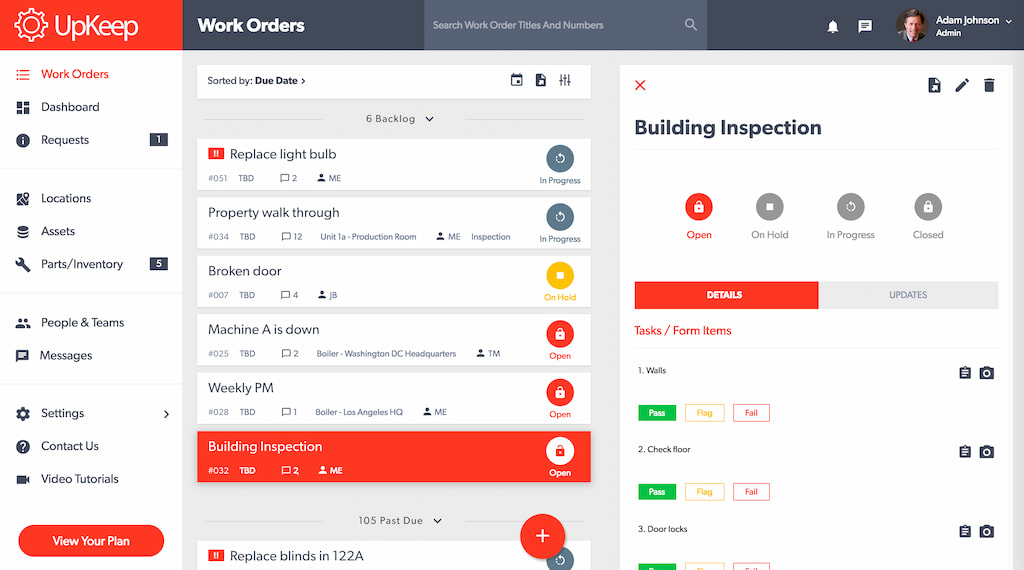
💡 Best for: Internal maintenance teams or small field crews.
Benefits of free plans
✨ Free plans let you digitize operations on a budget, scale as you grow, and save time on admin work.
⚠️ Keep in mind: free plans often limit users or functionality; if your business grows, be ready to upgrade.
📝 Mini Stories: Field Service Scheduling in Action
Real-world examples illustrate how the right software can transform operations. Below are a few composite stories inspired by community discussions and industry forums.
Story A: rapid response HVAC team
📌 Context: An HVAC company employs eight technicians who respond to emergency repair calls and scheduled maintenance visits. Previously, dispatchers used spreadsheets and text messages to coordinate shifts.
⚠️ Problem: When a heat wave hit, calls doubled. Dispatchers couldn’t keep up with schedule changes, and technicians sometimes crossed paths on the same street for separate jobs.
💡 Solution: The company adopted scheduling and time tracking software (like FieldServicely or When I Work) with real-time notifications and route visualization. Dispatchers could see technicians’ locations, assign urgent jobs to the nearest available tech, and send updates instantly.
✅ Outcome: The team handled more calls without adding staff. Technicians felt less stressed because they weren’t backtracking across town, and customer satisfaction scores improved.
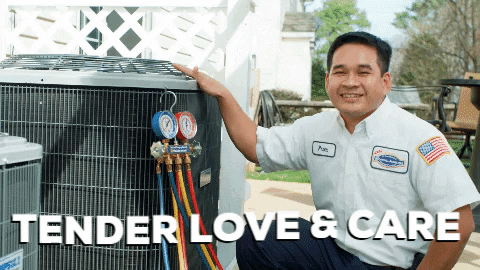
Story B: landscaping business with seasonal peaks
📌 Context: A landscaping business runs a fleet of twelve crews. Demand spikes in spring and summer; scheduling falls on one overburdened manager.
⚠️ Problem: The manager spent evenings creating schedules and often double-booked crews. Cancelled jobs due to rain caused a domino effect of rescheduling.
💡 Solution: They switched to an advanced scheduling system like ReachOut with drag-and-drop dispatching and automated notifications. When rain hit, the manager used bulk rescheduling to shift multiple jobs by day or crew.
✅ Outcome: Scheduling time dropped from ten hours to two hours per week. Crews always had clear instructions and real-time updates. The company accepted more work during peak seasons.
Story C: electrical contractor controlling costs
📌 Context: A small electrical contractor needed to manage six electricians across commercial and residential projects while keeping costs under control.
⚠️ Problem: Overtime and no-shows were increasing; the owner couldn’t see how labor costs were tracking against budgets until the end of the month.
💡 Solution: They implemented When I Work, which provides labor cost visibility, overtime alerts, and integrated payroll. Electricians logged hours via the mobile app, and the system flagged potential overtime.
✅ Outcome: Overtime dropped by 20%, and the owner had real-time visibility into labor costs. Scheduling errors fell, and the team used the messaging feature to coordinate materials and job site access.
🤔 Addressing Common Objections to Scheduling Software
Decision‑makers often hesitate to adopt new software. Here are common concerns and how to counter them.
“We’re too small to need software.”
Even small teams benefit from digital scheduling. Free or low‑cost options like FieldServicely or FieldPulse let you digitize operations without a big investment. As soon as you handle more than a handful of jobs a day, the risk of double booking and miscommunication increases. Starting early builds good habits.
“Our technicians aren’t tech-savvy.”
Many scheduling tools are designed for ease of use. ReachOut notes that its suite is simple enough that anyone can use it without special training. When I Work offers a clean mobile interface and integrated time clock. Provide basic training sessions, and most technicians will appreciate the convenience.
“We can’t afford it.”
Budget concerns are valid, but consider the ROI. We already discussed that manual scheduling wastes time and leads to missed revenue. Free plans exist, and affordable solutions like Workstatus start at $1.60 per user. Factor in time saved, increased job completion and fuel reductions; software often pays for itself.
“We like our current system.”
Change is hard, but consider scalability. Field service operations are unpredictable; weather, emergencies and technician availability shift daily. Tools like OptimoRoute allow real‑time route modifications, ensuring that schedules adapt to reality. Sticking with static spreadsheets can limit growth and hamper customer service.
🕒 Incorporating Shifts by Everhour into Field Service Workflows
Shifts by Everhour is an intuitive scheduling and time tracking platform originally designed for general shift work. It can be adapted for field service scheduling when paired with route optimization or CRM tools. Here’s how:
⚡ Quick shift creation and assignment
Shifts allows managers to create and assign shifts in seconds. You can label shifts with job codes or client names and assign them to technicians. The drag‑and‑drop interface simplifies modifications. This is handy for small crews needing a simple scheduling solution without advanced route features.

📅 Availability and PTO management
Technicians can submit their availability and request time off directly in the platform. Coordinators approve requests and avoid scheduling conflicts. This is especially useful when juggling multiple service types or seasonal crews.

⏱️ Time tracking and attendance
With Shifts, field workers clock in and out via mobile app or kiosk. Attendance and break data are stored for payroll and job costing. While it doesn’t provide GPS tracking out of the box, time stamps and notes help maintain accountability.
💬 Integrated communication
Built‑in chat functionality lets managers and technicians communicate without phone calls. This reduces miscommunication when shifts change or when technicians need additional details.
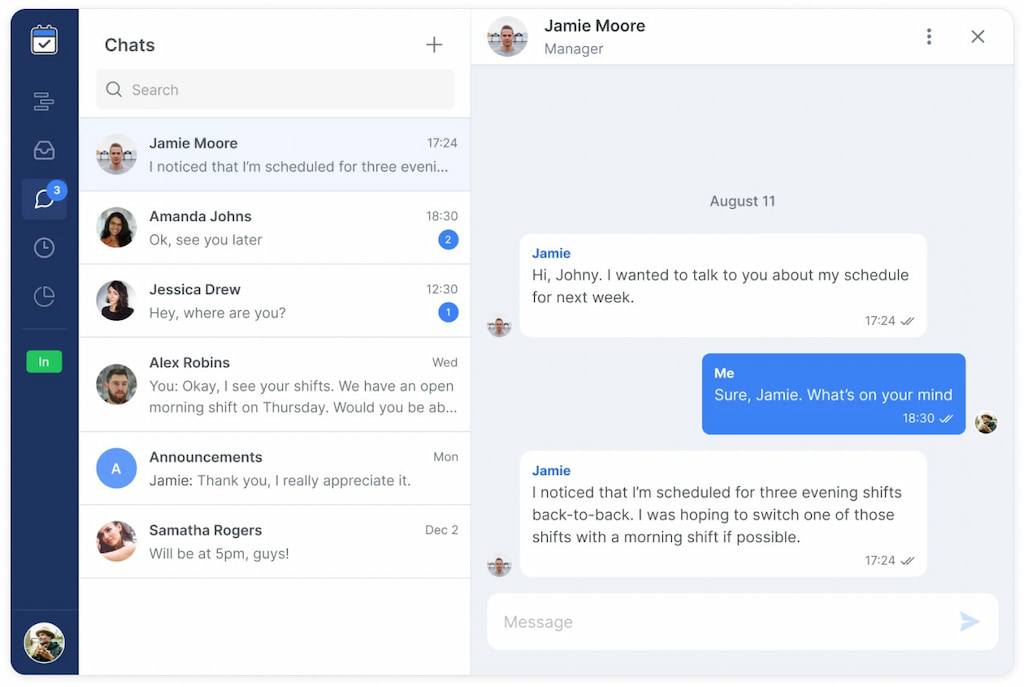
✅ Best use cases for Shifts
- Small teams or mixed‑service operations where advanced routing is handled separately.
- Organizations seeking a free or low‑cost entry point into digital scheduling. Shifts offers a free plan for small teams.
- Companies already using other Everhour products like time tracking, who want to add scheduling without a new vendor.
🛠️ How to Choose the Best Field Service Scheduling Software for Your Needs
Here’s a step‑by‑step process to select the right tool:
- 🗺️ Map your workflow: Outline how jobs are requested, assigned, executed and billed. Identify where delays and errors occur.
- ⚖️ Prioritize your requirements: Do you need advanced routing, inventory management or simple scheduling? Make a list.
- 💸 Evaluate free plans: If budget is tight, test free tiers of platforms like FieldServicely, Zoho FSM or FieldPulse.
- 🔗 Consider integration needs: Make sure the software integrates with your CRM, accounting and route planning tools.
- 🖥️ Request demos: Most vendors provide demos or trials. Test scheduling, mobile functionality and reporting with real data.
- 🚀 Plan adoption: Provide training and gradually transition from manual systems. Start with a pilot group to iron out issues.
⚡ Final Thoughts: Scheduling as a Strategic Advantage
Field service work is unpredictable — equipment fails, weather shifts, and customers call unexpectedly. Scheduling software helps respond fast, allocate resources efficiently, and keep teams aligned.
Choosing the right tool depends on size, complexity, and budget. ReachOut suits larger operations, while FieldServicely and When I Work handle simple scheduling. Shifts by Everhour is a lightweight, affordable option that integrates with other systems. Investing in scheduling software reduces costs, boosts productivity, and improves service — giving your business a competitive edge.
It might be time to explore how Shifts by Everhour can streamline your field service scheduling and free you from manual chaos.

