Building team connection when everyone’s behind a screen isn’t impossible — but it is easy to get wrong. Forget forced icebreakers and weird Zoom happy hours. These remote team building activities are designed for:
- Small or large groups
- Hybrid or fully remote teams
- Different time zones, introvert-friendly setups
- Quick wins or deeper collaboration
Don’t forget to use free employee shift scheduling apps when planning remote team building!
🎯 1. “Show Me Your Desk”
Each team member takes a photo or gives a quick live tour of their desk setup. This isn’t just fun — it offers insight into how teammates work and personalizes their environment. It’s a great async activity and works well for onboarding.
🧠 2. Two Truths and a Lie (Slack Edition)
Everyone shares two true facts and one lie in a dedicated Slack thread. Teammates vote on the lie using emoji reactions. It’s simple, scalable, and works even if your team is fully async.
🎨 3. Desk Safari
Combine someone’s live Zoom camera with a funny animal or celebrity image on their screen to form a “desk safari” — a bizarre face blend. It’s weird, fast, and surprisingly hilarious. Great for camera-shy folks too.

🧩 4. Online Escape Rooms
Solve clues and puzzles together via virtual escape room platforms like Enchambered or The Escape Game. These drive communication, logical thinking, and shared problem-solving. Perfect for quarterly remote socials.
📝 5. “What’s in Your History?”
Team members screenshot a (safe-for-work) view of their recent browser history. Everyone shares something funny, surprising, or odd. This sparks laughs and even new resource discovery.
🎥 6. Movie Club (Async)
Choose a 20–40 minute film or YouTube documentary. Watch it separately, then discuss impressions in Slack. Use emoji ratings, quick hot takes, or open-ended questions. It’s easy, culture-building, and can be done across time zones.
🖼️ 7. Memoji / Avatar Day
Everyone changes their Zoom or Slack avatar to a cartoon or AI-rendered version of themselves. Use tools like Bitmoji or Lensa. It creates fun moments and doubles as a profile refresh.
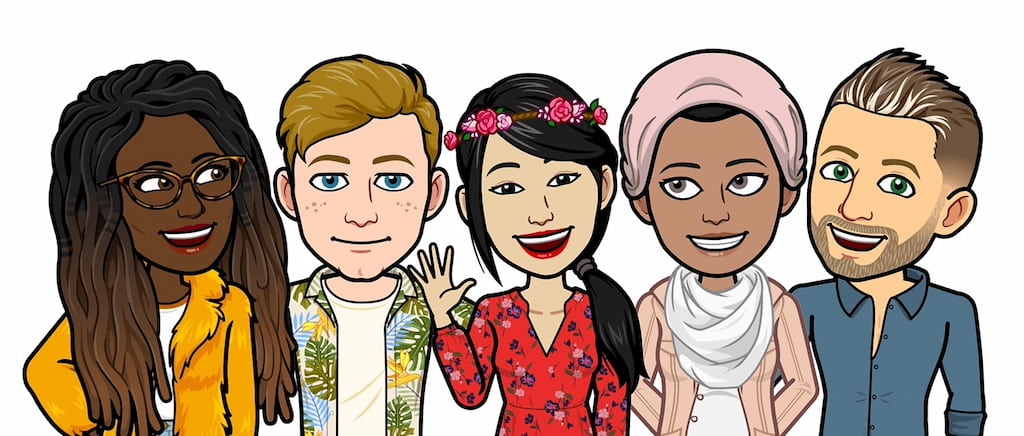
🎲 8. Online Pictionary or Skribbl.io
Free tools like Skribbl.io or WhiteboardFox let teammates draw and guess prompts in real-time. It’s interactive, chaotic, and encourages low-stakes creativity — ideal for Friday afternoons.
🐶 9. Pet Show & Tell
Each teammate introduces their pet (or plant, kid’s drawing, etc.). Use a quick show-and-tell format or turn it into a friendly competition — best name, weirdest behavior, or fluffiest tail.
🕵️ 10. Who’s That Baby?
Before the session, collect anonymous baby or childhood photos. Share them in a slide deck and have everyone guess who’s who. It’s a great onboarding or all-hands warm-up.
🍳 11. Zoom Cook-Along
Pick a simple recipe and cook together on a live Zoom. You’ll laugh, swap kitchen tips, and get a glimpse into each other’s lives. Bonus points if someone hosts from a tiny kitchen.

🎤 12. Remote Karaoke
Queue up karaoke versions of classic songs using Watch2Gether or YouTube. Whether you sing or lip-sync, it creates shared embarrassment, which builds camaraderie fast.
🧠 13. Lightning Talks
Give every team member 5 minutes to present something unrelated to work — guitar pedals, indoor gardening, 3D printing. This lets personalities shine and encourages side-project passion.
⏱️ 14. 5-Minute Morning Games
Quick games at the start of a weekly sync — like “Would You Rather,” emoji charades, or one-word answers to quirky questions — ease people in and improve engagement.
🧩 15. Trivia Games
Use Kahoot, QuizBreaker, or Slack bots to run trivia competitions. Rotate quizmasters weekly or build multi-round games with both pop culture and company lore.
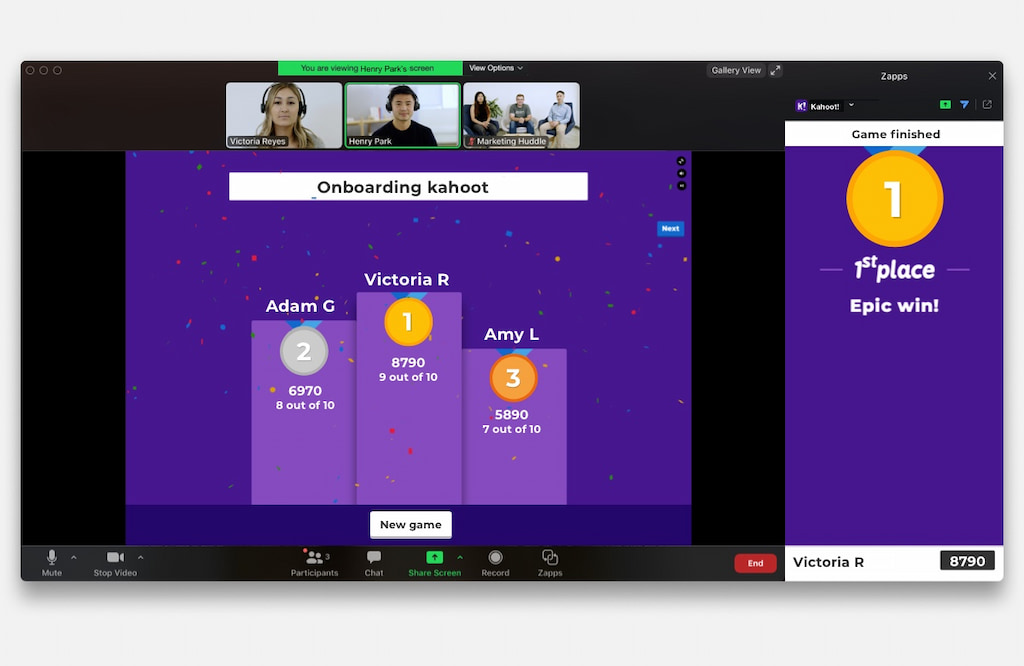
🎁 16. Secret Thank You
Use a Slack bot (or do it manually) to assign teammates a secret recipient to appreciate. Send an anonymous compliment, meme, or gif. It spreads unexpected positivity.
✍️ 17. Rotating Newsletter
Let a different team member take over the company or team update each week. Encourage them to add gifs, personal recommendations, Spotify playlists, or even pet pictures.
🍿 18. “Zoom In” Photo Challenge
Share cropped images of everyday objects. Have teammates guess what they are. It’s a fast game that sharpens observation — and gets absurdly competitive.
🔄 19. Virtual Office Swap
Pair two teammates and have them draw or describe each other’s workspace based on what they imagine. Then do a big reveal. Funny, weird, and guaranteed to spark jokes.
📚 20. Book Swap or Speed Reading Club
Pick one short article or micro-book. Instead of full book reports, everyone shares a one-sentence takeaway or quote. It’s asynchronous, educational, and easy to manage.
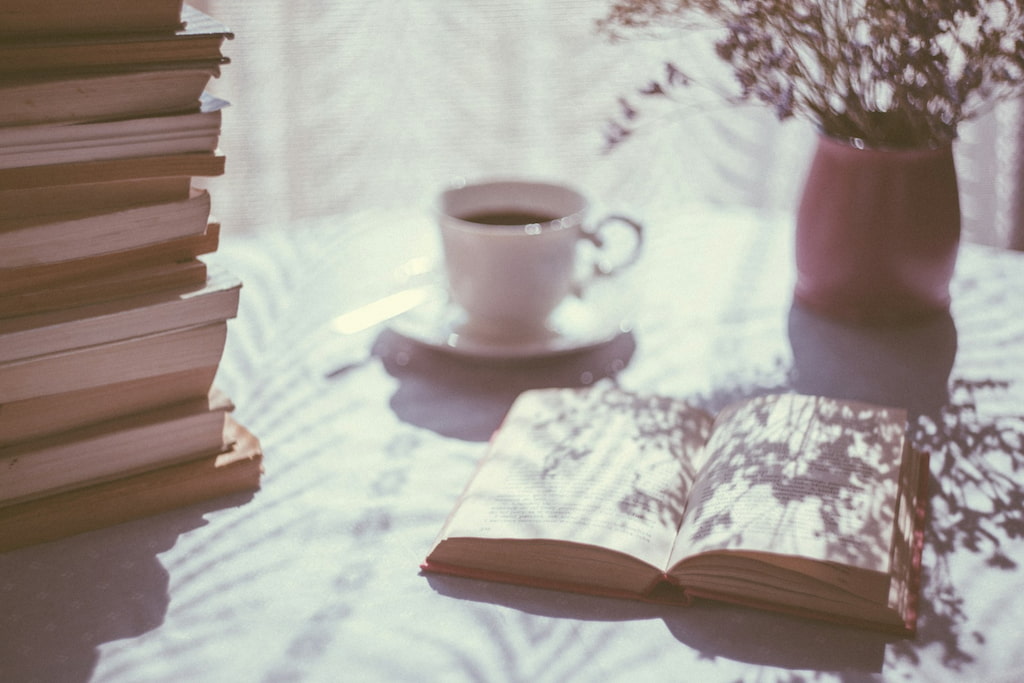
🧃 21. Casual Drop-In Sessions
Host optional, unstructured Zoom calls. No agenda — just music, light banter, or silent coworking. These create remote equivalents to the “watercooler” or breakroom moments.
❓ FAQs
1. What are the best remote team building activities in 2025?
Low-pressure games like trivia, async newsletters, escape rooms, and Slack-based challenges are popular and effective.
2. Are there fun remote team building activities for small groups?
Yes — Lightning Talks, Pet Show & Tell, or quick games like emoji trivia work great in smaller, intimate groups.
3. What are good free remote team building activities?
Desk tours, Memoji days, “Zoom In” photo games, and thank-you bots are budget-friendly and easy to organize.
4. What quick activities work for virtual meetings?
Try 5-minute icebreakers, one-word check-ins, or screenshot guessing games at the top of your syncs.
5. Are there remote team building ideas for large groups?
Absolutely — use breakout rooms for escape games, run async movie clubs, or host weekly trivia tournaments.
6. What are good remote team building games?
Skribbl.io, Pictionary, virtual scavenger hunts, Kahoot quizzes, and online Jeopardy clones are crowd-pleasers.
7. Can these be used asynchronously?
Definitely — activities like newsletters, movie clubs, photo threads, and voting games adapt easily to async cultures.
🔎 Final Word
You don’t need ping pong tables to build team connection and set up an employee appreciation day. With the right mix of async culture, quick games, and shared laughs, remote teams can be more bonded than office ones.
And if you’re trying to build trust, reduce Zoom fatigue, and foster belonging? Start with just one of these ideas. Then try the next sprint.
If your remote team juggles multiple tools and projects, a time tracker like Everhour can be a game-changer. It seamlessly integrates with platforms like Asana, Trello, and ClickUp to track time, manage workloads, and keep everyone accountable—without disrupting your existing workflows. It’s a simple way to bring structure and visibility to remote collaboration, so your team can stay focused and aligned. Check out other powerful time tracking software for remote employees!

