Choosing between Pipedrive and Trello comes down to your team’s core workflows. If your team is primarily focused on managing leads, sales pipelines, and forecasting revenue, then Pipedrive’s structured CRM approach offers unmatched clarity and depth. If instead you need flexible project boards, real-time team collaboration, and visual workflows, Trello is a top contender.
Still, many growing businesses are realizing they don’t need to choose just one. CRM and project management are increasingly interconnected. Can Trello function as a lightweight CRM? Can Pipedrive support task tracking at scale? This comparison gives business leaders a 360° view—and shows how Everhour can bridge the gap with powerful time and cost management.
🔍What Is Pipedrive?
Pipedrive is a dedicated sales CRM platform built to help sales teams organize their processes and close deals more efficiently. It provides an intuitive pipeline-based interface, where every lead and interaction is tracked. Notable capabilities include:
- Fully customizable deal stages
- Contact and organization management
- Email, call, and meeting tracking with performance insights
- Workflow automation with triggers, templates, and notifications
- Sales forecasting, goal setting, and conversion tracking
- Add-on: Pipedrive Projects for task and delivery workflows
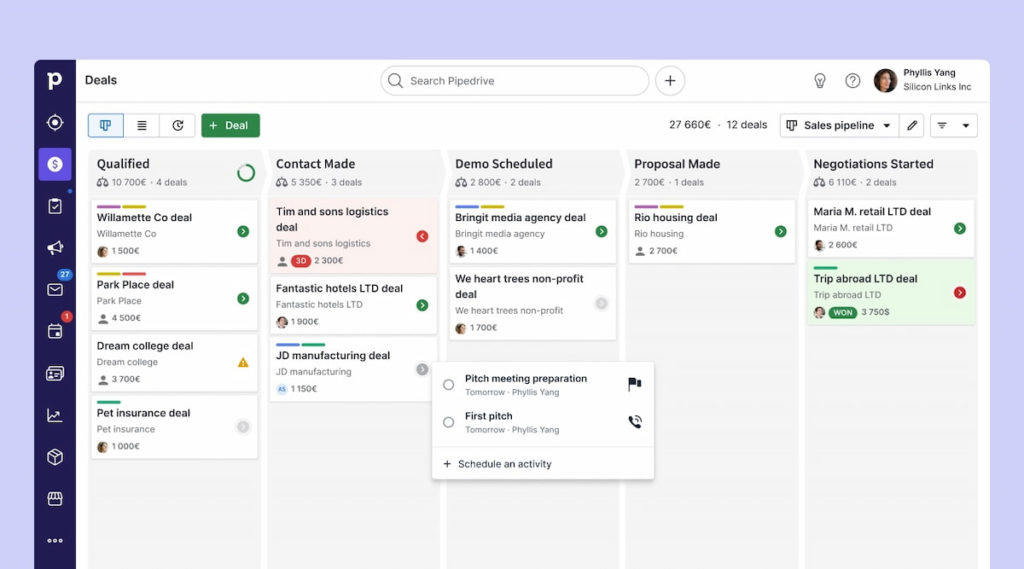
It’s ideal for revenue-driven teams looking for end-to-end sales control.
🧰What Is Trello?
Trello is a Kanban-based task and project management app popular for its simplicity, flexibility, and visual layout. It supports everything from basic to-do lists to complex team workflows. Key features include:
- Visual task boards with drag-and-drop functionality (for example, Trello Gantt charts)
- Team boards with assignments, checklists, due dates, and labels
- Automation via Butler, Trello’s no-code rule engine
- Hundreds of Trello Power-Ups (integrations) including calendars, CRMs, and analytics
- Popular integrations: Slack, Google Drive, Everhour, Zapier
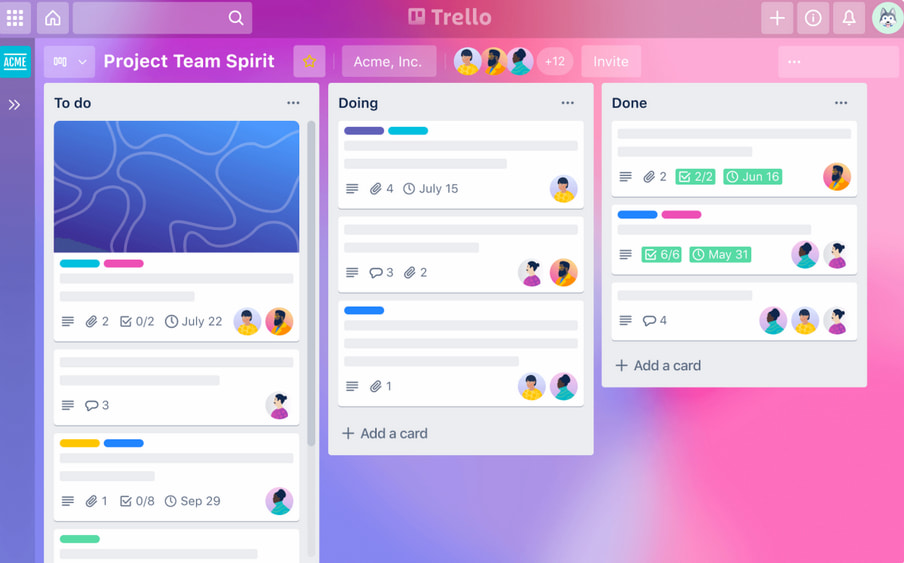
Trello works especially well for cross-functional teams, non-technical departments, and growing startups managing various projects simultaneously.
💼 Pipedrive vs Trello for CRM
| 🔧 Feature | 📈 Pipedrive | 🗂️ Trello |
|---|---|---|
| Built-in CRM | ✅ Yes | ❌ No |
| Contact management | ✅ Advanced | ⚠️ Manual setup |
| Sales pipelines | ✅ Fully optimized | ⚠️ Requires custom boards |
| Forecasting & reports | ✅ Native | ❌ Minimal |
| Activity logging | ✅ Email/call tracking | ❌ No native support |
Verdict: Pipedrive is purpose-built for CRM and is the clear winner for any team looking to streamline and scale their sales pipeline. Trello can work for CRM if layered with Power-Ups—but it’s a workaround, not a native solution.
🧑💻 Trello vs Pipedrive for Project Management
| 🔧 Feature | 🗂️ Trello | 📈 Pipedrive + Projects |
|---|---|---|
| Kanban boards | ✅ Core feature | ✅ Add-on only |
| Gantt charts | ✅ With Power-Up | ❌ None built-in |
| Team collaboration | ✅ Real-time | ✅ Moderate |
| Task assignments & labels | ✅ Excellent | ✅ Available |
| Time tracking | ⚠️ Add-on via Everhour | ⚠️ Add-on via Everhour |
Verdict: Trello wins as a general-purpose project management tool. It’s easier to set up, more visual, and supports broader collaboration. Pipedrive Projects is more linear and limited to sales-related task management.
🤖 Automation & Integrations: Which Does It Better?
Pipedrive
- Built-in deal automation: auto-move stages, send follow-ups
- AI assistant for pipeline suggestions
- Direct integrations: Gmail, Zoom, Slack, Outlook, Everhour (for Pipedrive time tracking)
Trello
- Butler automations: if/then logic, due dates, board rules
- Power-Ups: Calendars, charts, time tracking (including Everhour’s Trello time tracking integration), CRM, and mor
- Robust ecosystem with 200+ integrations
Recommendation: Use Pipedrive for automating sales-related tasks. Use Trello to automate cross-functional team workflows, especially for content, marketing, or operations.
💰 Pricing Comparison: Pipedrive vs Trello
| Plan | Pipedrive Price | Trello Price |
|---|---|---|
| Free | ❌ Trial only | ✅ Free forever plan |
| Starter | $14/user/mo | $5/user/mo |
| Mid-tier | $39–$64/user/mo | $10/user/mo |
| Enterprise | $99+/user/mo | $17.50/user/mo |
Note: Trello offers affordable pricing for small teams. However, to enable CRM-like functions, you’ll need to pay for multiple Power-Ups. Pipedrive’s pricing reflects its deep CRM stack but can get expensive quickly for growing teams.
Learn more about Trello free vs paid version here!
🔗 Can You Integrate Pipedrive and Trello?
Yes—and many teams do just that. You can:
- Trigger Trello card creation when a deal is added in Pipedrive
- Map Trello task completion to Pipedrive deal stages
- Use Zapier, Make, or native integrations for seamless data flow
- Track time across both tools using Everhour
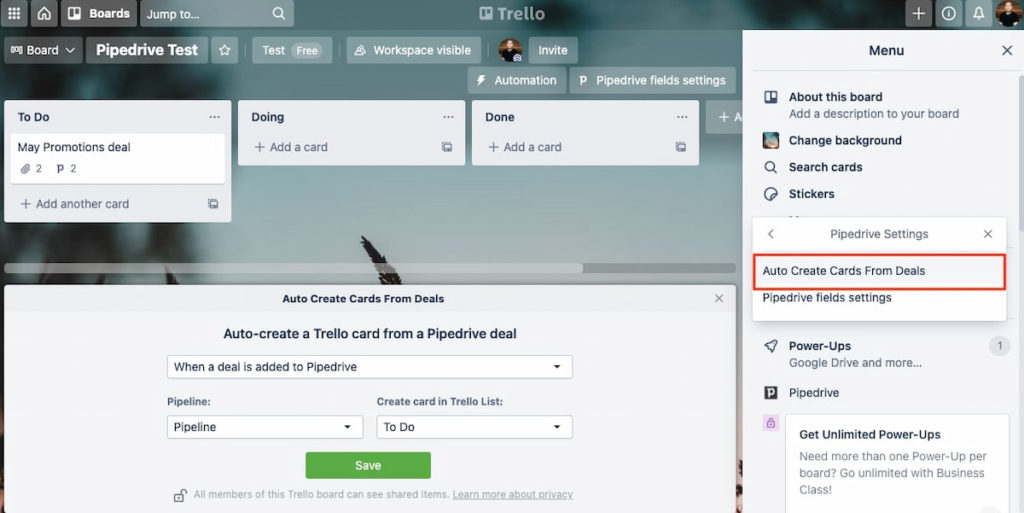
💡 The integration strategy works especially well for businesses managing both sales and delivery workflows.
⏰ How Everhour Enhances Trello and Pipedrive
Everhour’s time tracker makes both Trello and Pipedrive more powerful by adding time intelligence across tasks, projects, and pipelines:
- Embed timers and estimates directly into cards and deals (for seamless Pipedrive and Trello time tracking)
- Run reports by team, client, or task across both platforms
- Track billable vs non-billable time with precision
- Generate visual workload dashboards for better capacity planning
- Connect time entries to payroll, invoicing, and project cost control
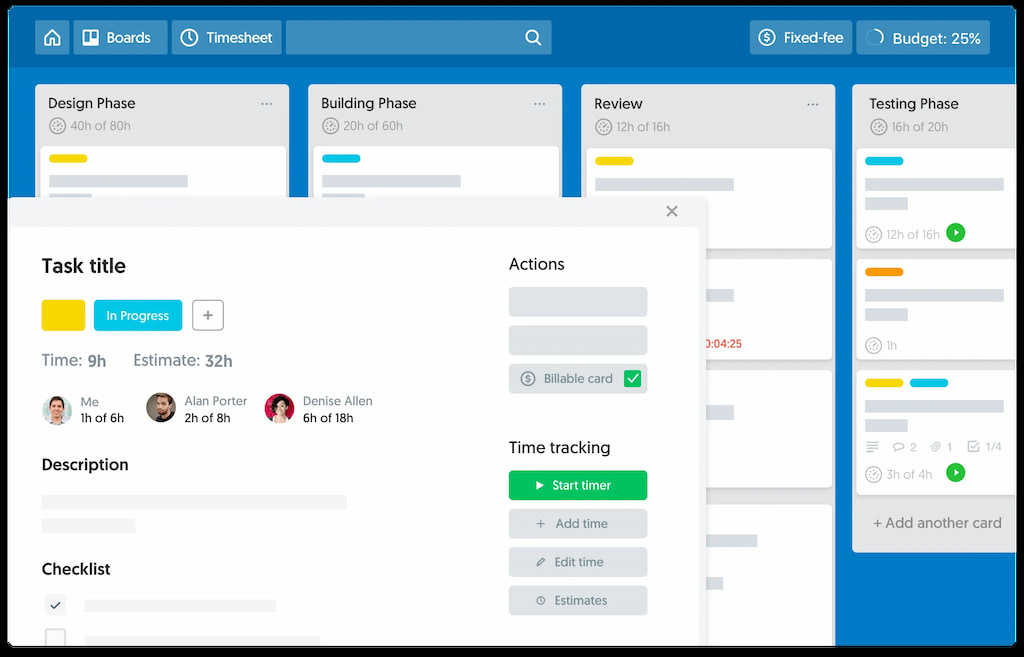
🚀 What other users are saying about Everhour:
“Everhour is a superior system for time tracking – whether you work with employees or contractors (or both). The most powerful feature, in my opinion, is the ability to track hours against a client partnership and understand how much time has been utilized vs. what remains. As a business that offers our clients blocks of hours, this tracking ability is incredibly helpful and creates more efficiency & accuracy for our business.” [G2]
“The ease of access to allocate time tracking for certain tasks.” [Gavin, Capterra]
“Time tracking and other features are flexible to manage the time.” [Marut, Capterra]
Whether you’re in finance, operations, or project management, or looking for the best time tracking tool for marketing agencies, Everhour brings decision-level clarity into your workflow.
✅ Final Verdict: Should You Use Pipedrive or Trello?
| 🎯 Use case | 🏆 Best tool |
|---|---|
| Sales CRM & pipeline | Pipedrive |
| Project boards & visual tasks | Trello |
| Task-sales workflow sync | Both (linked) |
| Small team budget | Trello |
| Enterprise sales team | Pipedrive |
📝 Conclusion: Use Both—Powered by Everhour
Modern businesses don’t need to choose between project collaboration and CRM—they need both. Pipedrive and Trello serve different but complementary roles. By connecting them and layering in Everhour’s time tracking, reporting, and workload control, you can:
- Break silos between sales and project teams
- Know exactly how time is spent across tools
- Improve forecasting and budget accuracy
- Track team capacity and productivity in real time
If you’re a decision-maker looking to gain visibility and control across your tools without overwhelming your team, Everhour delivers exactly that.
Try Everhour free today and turn Pipedrive + Trello into a unified productivity ecosystem.
Check out our Airtable vs Trello, Trello vs Zoho Projects, Pipedrive vs Monday, and Trello vs Evernote articles for more insights!

