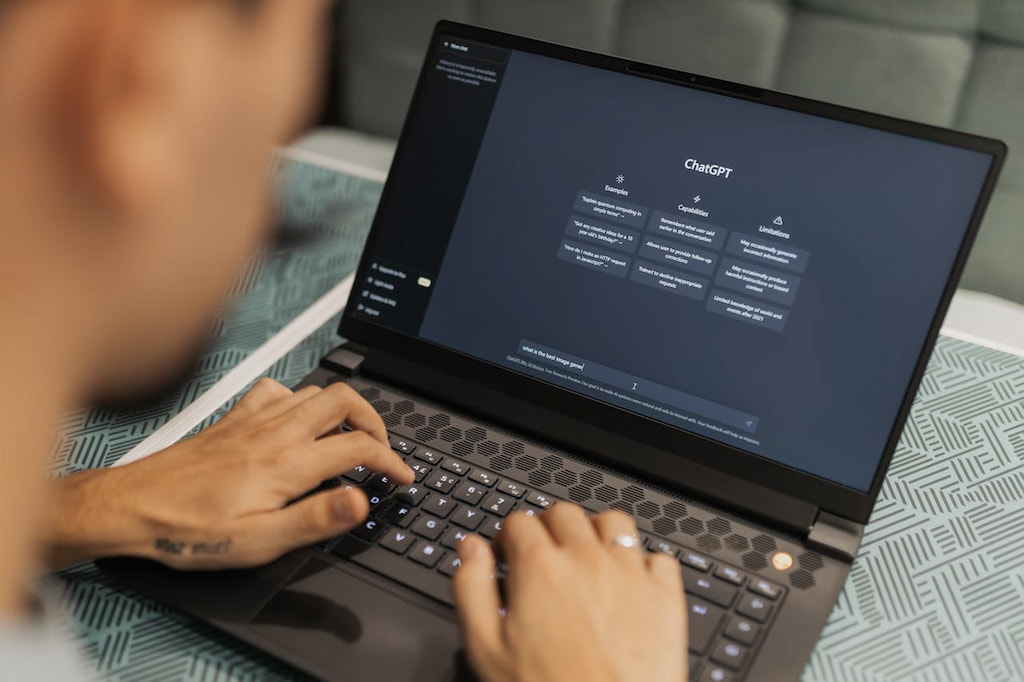AI tools are everywhere—but picking the right one depends on how you work. Notion AI vs ChatGPT both promise to boost productivity, help with writing, and automate tasks. But they serve different purposes and shine in different areas. Whether you’re managing projects inside Notion or need a flexible AI assistant like ChatGPT, this comparison will help you decide which tool fits your workflow best.
🔍 What is Notion AI?
Notion AI is an integrated writing and productivity assistant built into Notion’s all-in-one workspace. It enhances your docs, pages, tasks, and wikis with AI-powered help like summarizing, brainstorming, and rewriting text.
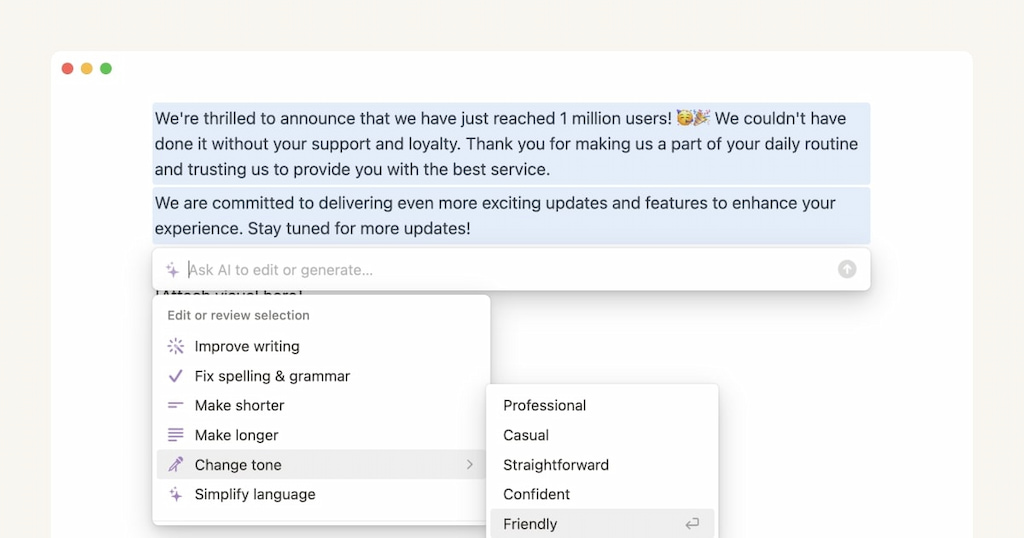
Best for
- Existing Notion users
- Note-takers, knowledge workers
- Students and teams using Notion daily (including those who use Notion time tracking integration)
🧠 What is ChatGPT?
ChatGPT is a standalone AI chatbot developed by OpenAI. Available via browser or API, it answers questions, writes content, solves problems, and powers workflows across hundreds of integrations and platforms.
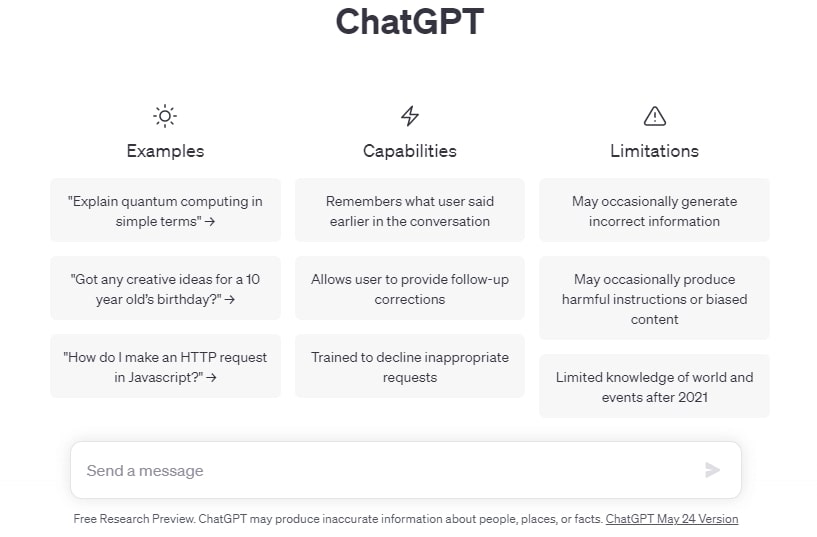
Best for
- Developers, content creators, researchers
- Anyone needing a versatile conversational AI
- Custom AI agents, plugins, and API use
⚖️ Notion AI vs ChatGPT: Quick Comparison Table
| Feature | Notion AI | ChatGPT |
|---|---|---|
| Platform | Built into Notion | Standalone AI tool |
| Writing help | ✅ In-doc generation | ✅ Multi-style generation |
| Summarization | ✅ Context-aware | ✅ Manual copy/paste |
| Task help | ✅ Rewrite, expand, list | ✅ Highly flexible with prompts |
| Prompt memory | ❌ Page-based only | ✅ Full thread memory |
| API/integrations | ❌ Not available | ✅ Extensive API access |
| Pricing | From $8/mo | Free + Plus/Pro from $20/mo |
| Best for | Notion users | Anyone needing a broad AI tool |
✍️ Writing & Content Generation
Notion AI
- Auto-completes sentences in pages
- Can rewrite, summarize, or continue a paragraph
- Best for drafting meeting notes, emails, or listicles inside a doc
ChatGPT
- Generates entire blog posts, emails, marketing copy, technical answers
- Style customization with advanced ChatGPT prompts for project management
- Supports different tones and voice commands
🔍 Research & Summarization
Notion AI
- Summarizes long Notion pages instantly
- Highlights key points from meeting notes, articles, or project updates
- Context-aware: works with the surrounding content in your doc
ChatGPT
- Excellent summarization via copy-paste input
- Requires more setup but allows greater control
- Plugins (Pro) allow browsing or external search
Check out other free AI tools for project management!
📋 Productivity & Task Assistance
Notion AI
- Auto-generates to-do lists and action items
- Great for organizing Notion tasks or bullet points
ChatGPT
- Can create calendars, meeting agendas, scripts, timelines
- Use it for workflows, brainstorming, SOP creation, more
💬 Chat Experience & Prompt Control
Notion AI
- Works inside doc → limited prompt history or interaction
- One-click use, context-aware, but not conversational
ChatGPT
- True conversational flow
- Supports long-form queries, multi-turn context, and plugin tools
🧩 Integration & Ecosystem
Notion AI
- Fully embedded in Notion
- No standalone use or external integrations
ChatGPT
- Available via web, API, apps, Chrome extensions (check out our list of the best Chrome extensions)
- Integrates with Slack, Zapier, Google Workspace, and Everhour
While Notion AI stays within the walls of Notion docs, ChatGPT works across platforms and tools—making it a more flexible option for teams using multiple systems.
💰 Pricing Plans
| Plan | Notion AI | ChatGPT |
|---|---|---|
| Free plan | ❌ No free tier | ✅ Free with GPT-3.5 |
| Plus | $10/user/mo (add-on) | $20/mo for GPT-4 |
| Business / Pro | $15+/user/mo (Notion + AI) | $200/month |
| Team | ❌ | $25/user/month |
| Enterprise | Custom | Custom |
🎨 UI & Workflow Customization
- Notion AI: Seamless UX inside the doc, uses your text context
- ChatGPT: Custom instructions, system prompts, plugins, Code Interpreter
📱 Mobile & Cross-Platform Use
- Notion AI: Available on mobile inside Notion app
- ChatGPT: Mobile app with full chat access, plugin compatibility (iOS/Android)
🔒 Security & Data Privacy
- Notion AI: Data remains within workspace. Business-grade compliance.
- ChatGPT: Chat history optional. Offers secure enterprise deployments.
🧠 Learning Curve & Accessibility
- Notion AI: Easy to start if you’re in Notion already
- ChatGPT: Slight learning curve to master prompting, but more flexible
🧩 Best Use Cases for Each
| Use case | Best tool |
|---|---|
| 📝 Summarizing team notes | Notion AI |
| ✍️ Writing long-form content | ChatGPT |
| 💡 Brainstorming blog ideas | ChatGPT |
| 🛠️ Editing project updates | Notion AI |
| ⚙️ Creating systems & workflows | ChatGPT |
| 📋 Quick meeting bullet lists | Notion AI |
🆚 Notion AI vs ChatGPT: Pros & Cons
✅ Notion AI pros
- Built-in for Notion users
- Simple interface and usage
- Context-aware for in-doc content
❌ Notion AI cons
- No standalone use
- Memory or conversational thread lacking
- No integration with external tools
✅ ChatGPT pros
- Powerful multi-purpose assistant
- Memory, plugins, voice, and vision support (GPT-4)
- Available anywhere
❌ ChatGPT cons
- Requires prompt crafting
- Free tier limited to GPT-3.5
- No built-in Notion doc context
🌟 Real User Feedback
Notion AI reviews
“I’ve found Notion AI to be truly remarkable in my daily use. Its ability to assist me with writing and content creation is impressive. It’s like having a ready assistant who understands exactly what I want to do. What I appreciate most is how intuitive it is in generating text, creating document structures, and offering relevant suggestions while I work. The support it provides during use is constant and valuable, making the writing process much more fluid and efficient.” [G2 review]
“Notion AI is incredibly helpful for me, as I frequently take notes for my business. It quickly converts my handwritten notes into digital text within seconds. I also use Notion AI as a project management tool, ensuring all my projects are seamlessly exported to my clients through the platform.” [Capterra review]
ChatGPT reviews
“It provides consistent support and information at any time, which is invaluable for addressing questions and needs without the constraints of time zones or office hours. Furthermore, it can handle a broad spectrum of topics, from technical details to creative writing, making it a useful tool for various applications, whether for educational purposes, professional advice, or casual conversation.” [G2 review]
“I mostly edit and upload images for my company website. I have zero coding experience, but I have used ChatGPT to have it create all sorts of Python scripts for routine/mundane tasks like batch renaming files a certain way, resizing and changing image formats, generating specific types of images from PDFs and other source files. Now I have dozens of scripts that make my life so much easier, getting tedious things done in a fraction of the time with a simple double-click of a script or two.” [Reddit comment]
❓ FAQs: Notion AI vs ChatGPT
Is Notion AI based on ChatGPT?
✅ Yes, it uses OpenAI under the hood but adds Notion-specific logic.
Can I use both together?
✅ Yes. Many use ChatGPT to generate, then paste into Notion for editing or refinement.
Does ChatGPT have a free version?
✅ Yes, GPT-3.5 is free. GPT-4 requires a subscription.
Which is better for writing blog posts?
ChatGPT—especially with structure and tone controls. Learn how to use ChatGPT for project management here!
Is Notion AI good for teams?
✅ It’s excellent if your team already lives in Notion. Notion AI is great for project management.
🏁 Final Verdict: Which AI Assistant Wins?
🎯 Choose Notion AI if you:
- Are already using Notion
- Need quick, in-document help like summarizing or rewriting
- Want simplicity over versatility
🚀 Choose ChatGPT if you:
- Need a powerful, standalone AI for writing, coding, or content
- Want memory, prompt chaining, or plugin support
- Prefer flexibility and integration options
Power Combo? Use Notion for documentation + Notion AI for quick help, then lean on ChatGPT for advanced content, research, and automation. Check out our list of the best AI tools for project management for even more options!
Stay focused and on schedule with a time tracker built for creators—Everhour makes Notion time tracking smooth and intuitive. Also, make sure to check out our breakdown of GitHub Copilot vs ChatGPT for more information!
🔎 Discover what real users have to say about Everhour:
“One of the things I like most about Everhour is their availingly to integrate with several other tools. As I work for a startup, we use Notion, Jira and Trello daily, making it easier to track time spent on tasks within those tools.” [Mary, G2]
“The setup is easy. The interface is really intuitive. I love that it integrates with other systems seamlessly and any calls to support have been answered promptly.” [Chris, Capterra]
“The simplicity. It is straightforward to use and has a lot of integrations. Their support is very reactive.” [Thijs, Capterra]
Learn how ChatGPT can be used for project management!