Expenses for Members
May 29, 2020
Remember how annoying it was for admins to add a gazillion of small expenses for each teammate on the Expense page? Good news: you don’t need to do it any longer and can now delegate this duty to your team members!
The new update lets team members handle the work-related expenses on their own and submit them to team admins for further invoicing.
Adding Expenses
First, members go to the Expense page, hit the ‘Add Expense’ button and indicate all the expense-related information in the ‘Update Expense’ window.
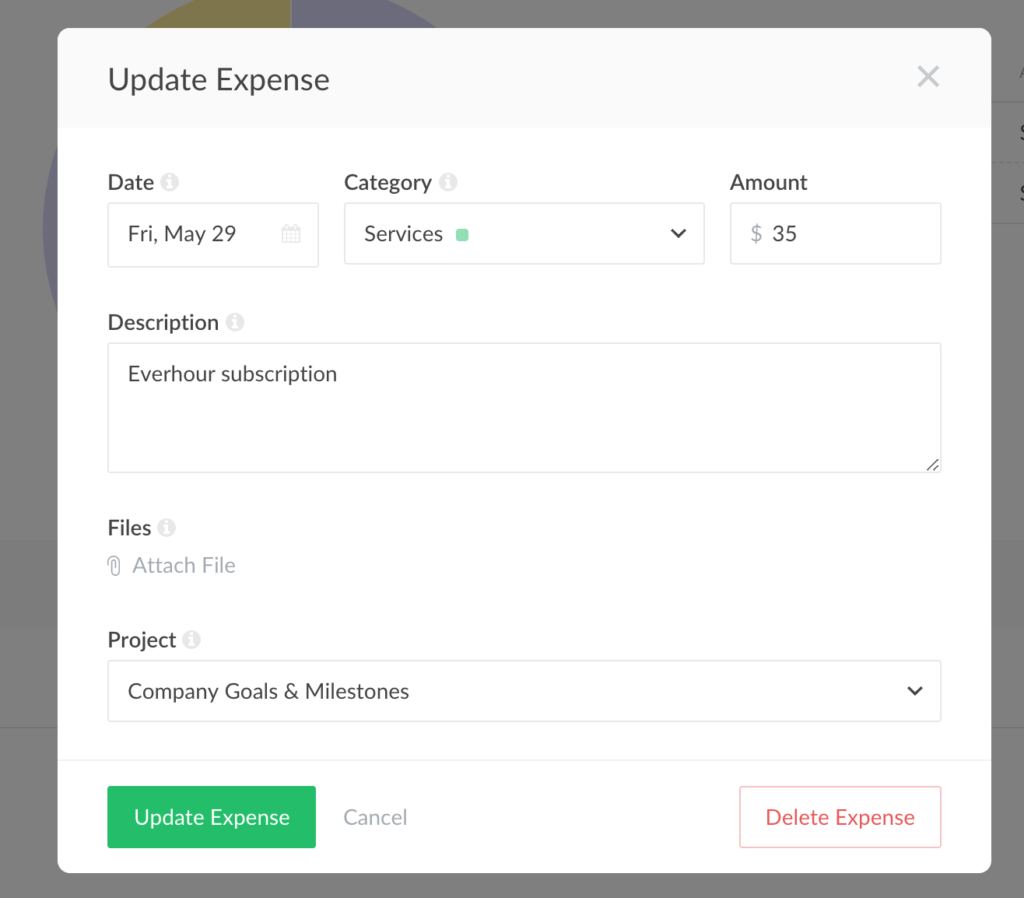
Invoicing the Expense
The new expense is now assigned to the member who created it and is visible to admins. If you want to invoice the expense later on, you need to mark it as billable on your Expense page.
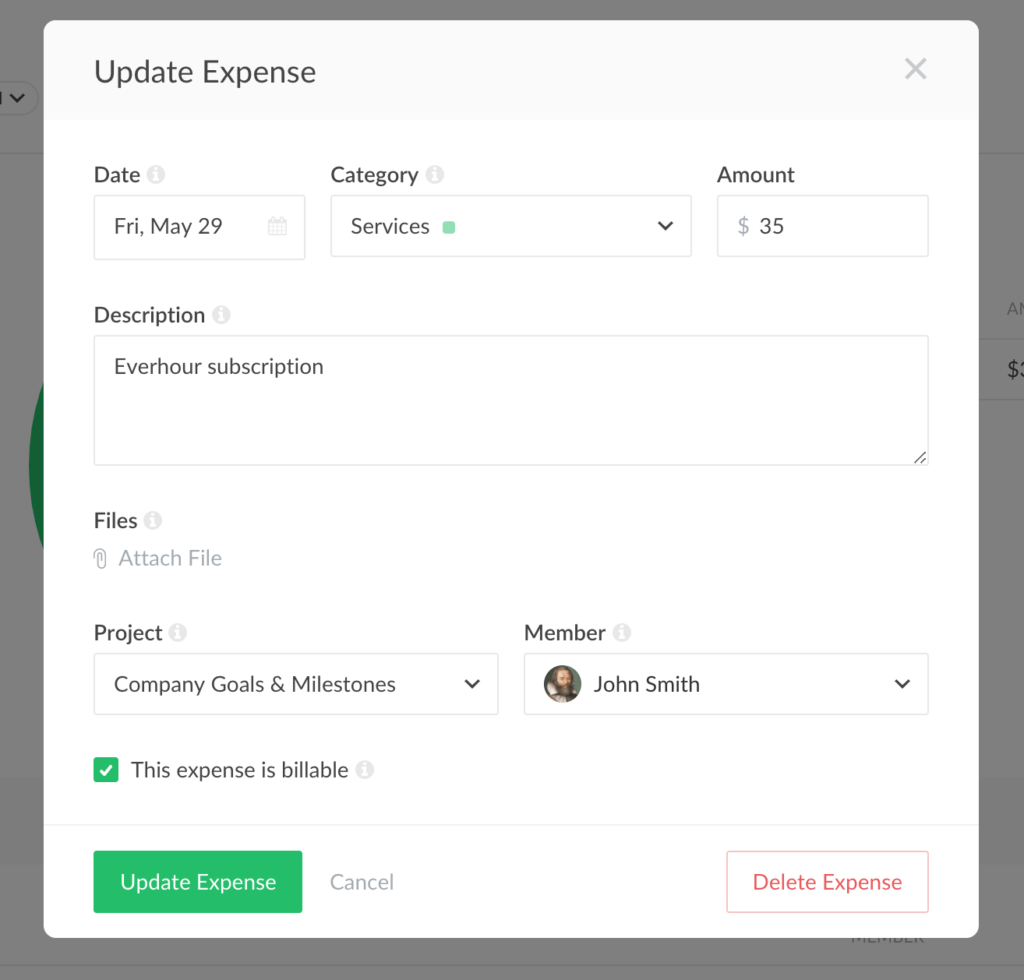
And check out our article about the best expense trackers out there!