MeisterTask vs Trello stand out as popular PM choices, each offering unique features tailored to different team needs. This article delves into their differences, helping you decide which tool aligns best with your project requirements.
🌟 Overview of MeisterTask and Trello
MeisterTask: A dynamic task management platform designed for agile teams, offering features like Kanban boards, automation, and time tracking. Ideal for teams seeking a streamlined workflow with customizable options.
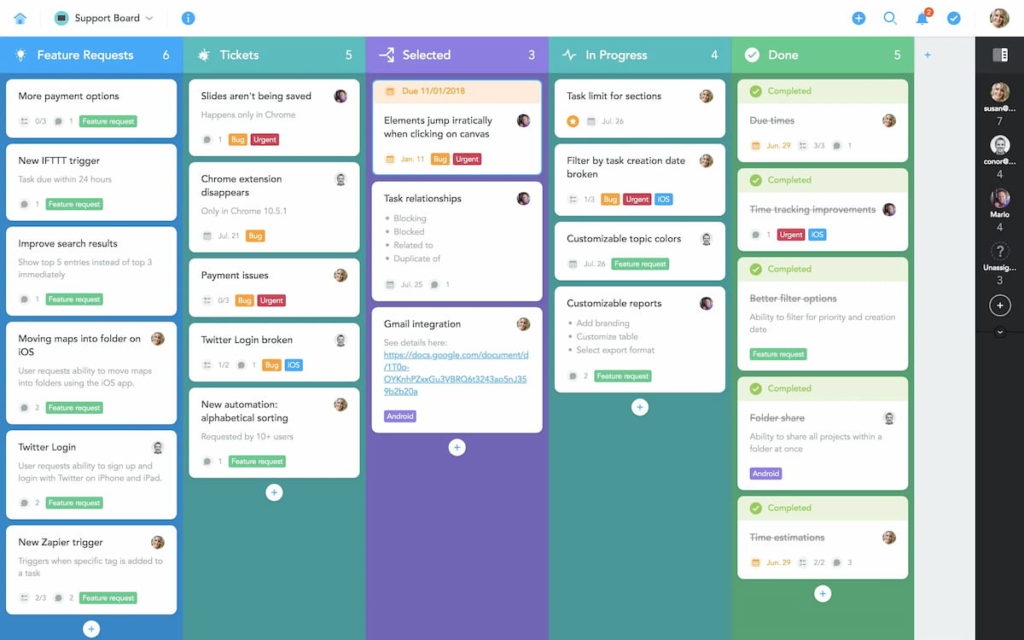
Trello: Trello is a flexible tool, especially when enhanced with the right additions. With a Trello time tracking integration, teams can stay on top of workloads and deadlines more easily. And using ready-made Trello templates can help streamline project setup and maintain consistency across workflows.
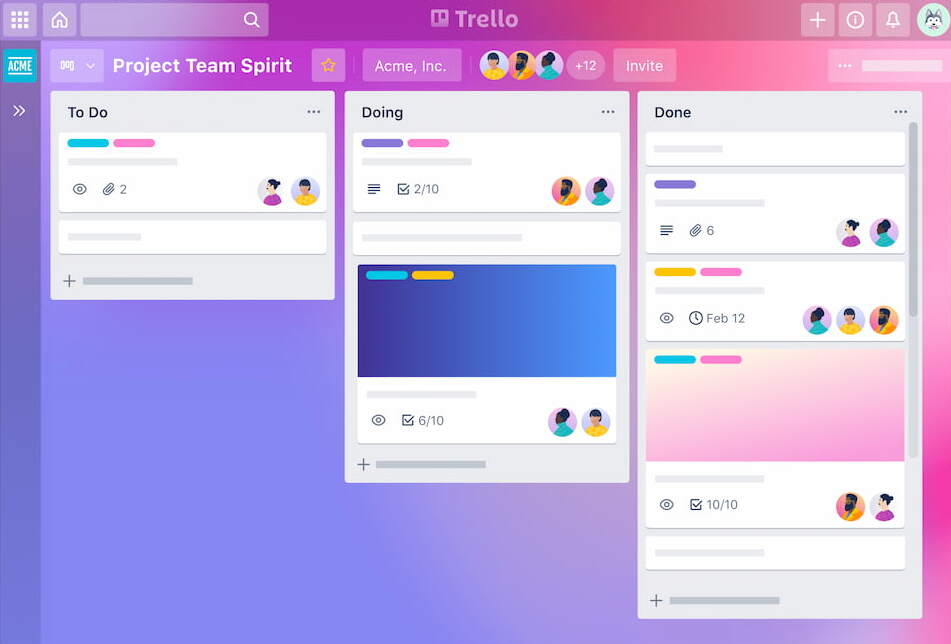
🚀 Feature Comparison
| Feature | MeisterTask | Trello |
|---|---|---|
| 🧱 Primary interface | Kanban boards | Kanban boards |
| ⚙️ Automation | Built-in automations | Butler automation |
| ⏱️ Time tracking | Integrated | Via Power-Ups |
| 📊 Reporting & dashboards | Comprehensive | Limited |
| 🔌 Integrations | Slack, GitHub, Zendesk | Slack, Google Drive, Jira |
| 📱 Mobile app | iOS & Android | iOS & Android |
💰 Pricing Comparison
| Plan | MeisterTask | Trello |
|---|---|---|
| 🆓 Free | Basic features | Basic features |
| 💼 Pro | $8.25/user/month | $5/user/month (Standard) |
| 🏢 Business | $20.75/user/month | $10/user/month (Premium) |
| 🏦 Enterprise | Custom pricing | $17.50/user/month |
✅❌ Pros and Cons
MeisterTask
| ✅ Pros | ⚠️ Cons |
|---|---|
|
|
Trello
| ✅ Pros | ⚠️ Cons |
|---|---|
|
|
🤔 Real-World Use Cases
MeisterTask is ideal for:
- Agile software development teams
- Marketing agencies managing multiple campaigns
- Teams requiring detailed time tracking and reporting
Trello suits:
- Small businesses organizing daily tasks
- Freelancers managing client projects
- Educational institutions planning coursework
❓ Frequently Asked Questions
Can Trello handle complex project management?
While Trello is excellent for simple task tracking, it may require additional Trello Power-Ups and integrations to manage complex projects (or Trello time tracking, for example) effectively.
Is MeisterTask suitable for small teams?
Yes, MeisterTask offers scalable features that can benefit small teams, especially those requiring time tracking and automation.
Do both tools offer mobile applications?
Yes, both MeisterTask and Trello have mobile apps available for iOS and Android devices.
Which tool offers better reporting features?
MeisterTask provides more comprehensive reporting and dashboard capabilities compared to Trello.
Are there free versions available?
Yes, both MeisterTask and Trello offer free versions with limited features.
Can I integrate these tools with other software?
Both MeisterTask and Trello support integrations with various third-party applications to enhance functionality.
🥇 MeisterTask vs Trello: Conclusion
Choosing between MeisterTask and Trello depends on your team’s specific needs. If you require advanced features like time tracking and comprehensive reporting, MeisterTask is the better choice. However, for teams seeking a straightforward, visual task management tool with extensive integrations, Trello offers an intuitive and flexible solution.
Looking for a way to boost productivity, no matter which tool you choose? Pair Trello or MeisterTask with Everhour’s time tracker for powerful time tracking and reporting features. It’s a great match for staying on top of tasks, hours, and budgets.
💭 Discover what other users are saying about Everhour:
“Everhour is the perfect tool if you have several clients and want to organize your working time. I can keep track of every job, every task and this is very good both for me because I have an overview of my work and for my client, because I can keep track of the working time and the amount to be paid accurately.” [Carolina, Capterra]
“Very easy to set up and use. I can generate different kind of reports.” [Melodie, Capterra]
“Very intuitive UI, figured it out in seconds upon first usage.” [Igor, Capterra]
Also, make sure to check out our breakdowns of Trello vs Pipedrive and Trello vs Evernote!

