Mark Trello Cards Non-Billable
Teams that use Trello time tracking integration can now mark particular cards non-billable in a billable project directly from a Trello interface. This is a part of our time tracking section now.
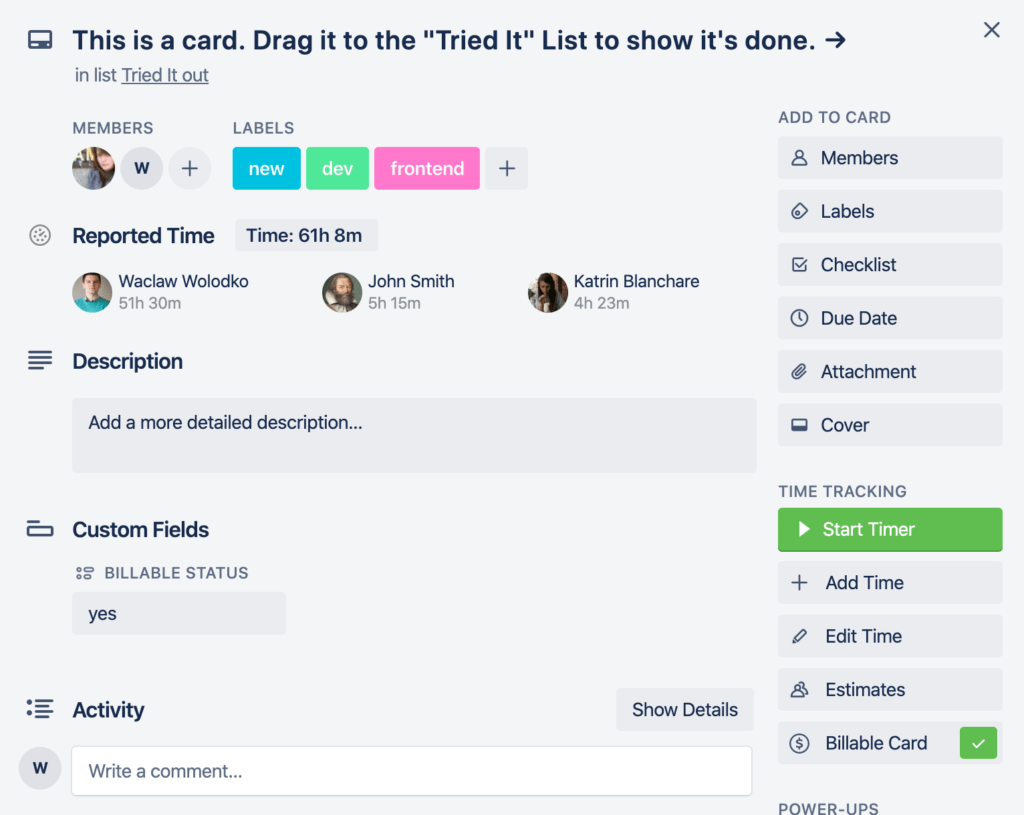
When Is This Feature Helpful
If you mark your Trello board as billable, we consider all cards to be billable on it. This worked not ideal for teams who needed to do some project work that should not be counted on a bill.
Additionally, a portion of Trello users like using cards as individual projects and a board serves as a client or a team, so keeping both billable and non-billable projects as cards were inconvenient.
Before, a user should find a card title through an Everhour website, click on its title and make it non-billable (btw, it works for other integrations too).
Now, this is enough to open your Trello card, change the status there. The time gets excluded from a total billable amount and from money budgets too when you specifically indicate that in budget settings.
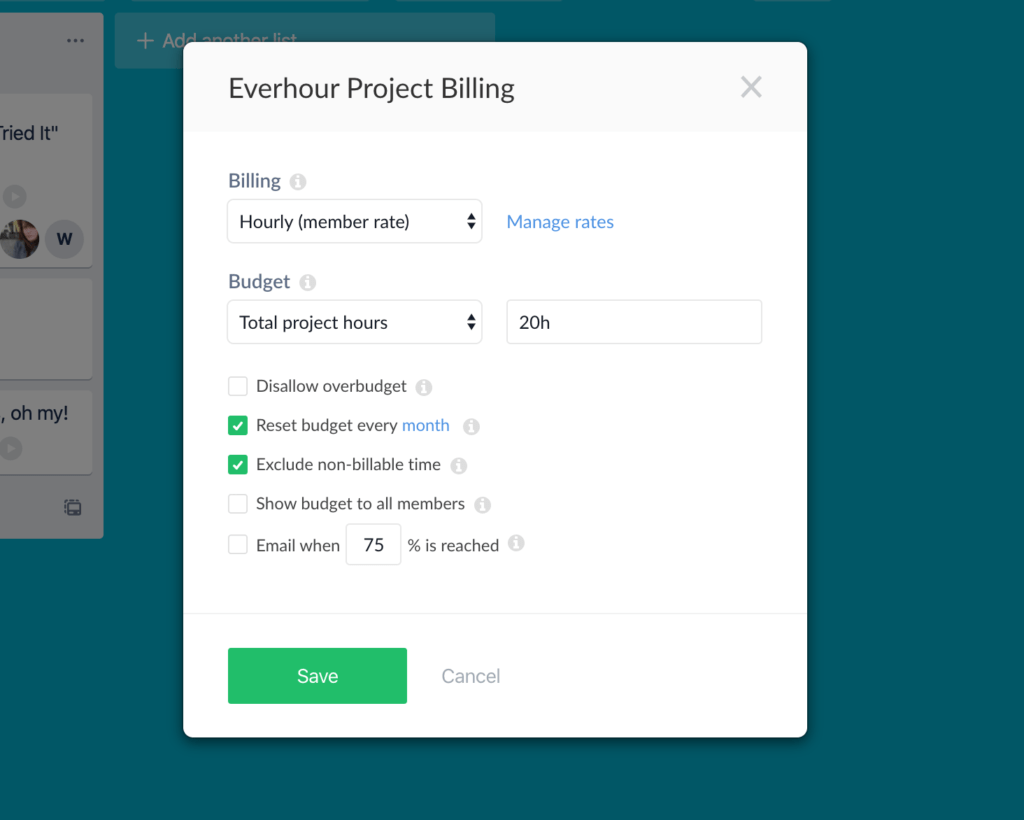
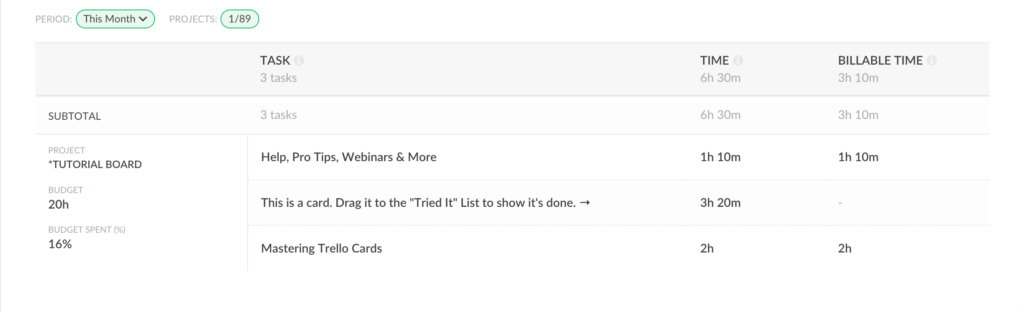
P.S. if you mark your task as non-billable, it applies to all time reported into it.