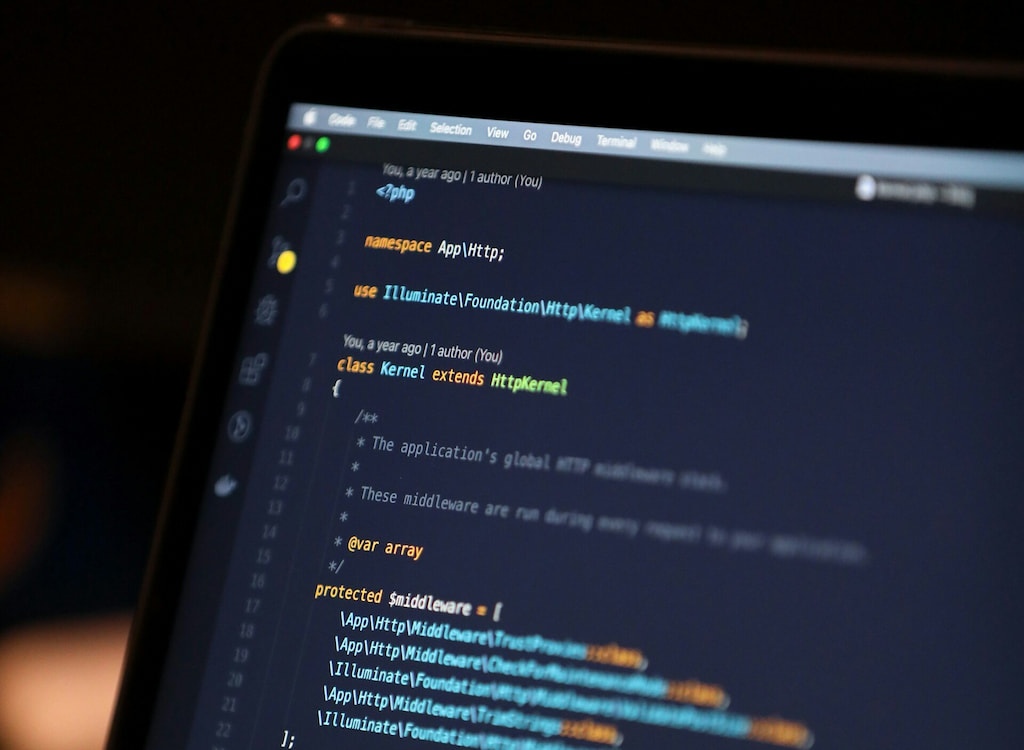Both Jenkins vs GitHub Actions are powerful CI/CD tools used for automating workflows and software delivery. Jenkins is a veteran of CI/CD, while GitHub Actions is a modern, integrated solution within GitHub.
🧠 What Is Jenkins?
Jenkins is an open-source automation server that enables developers to build, test, and deploy code continuously.
- Written in Java
- Supports over 1,800 plugins
- Used in complex enterprise CI/CD pipelines
- Completely customizable and extensible
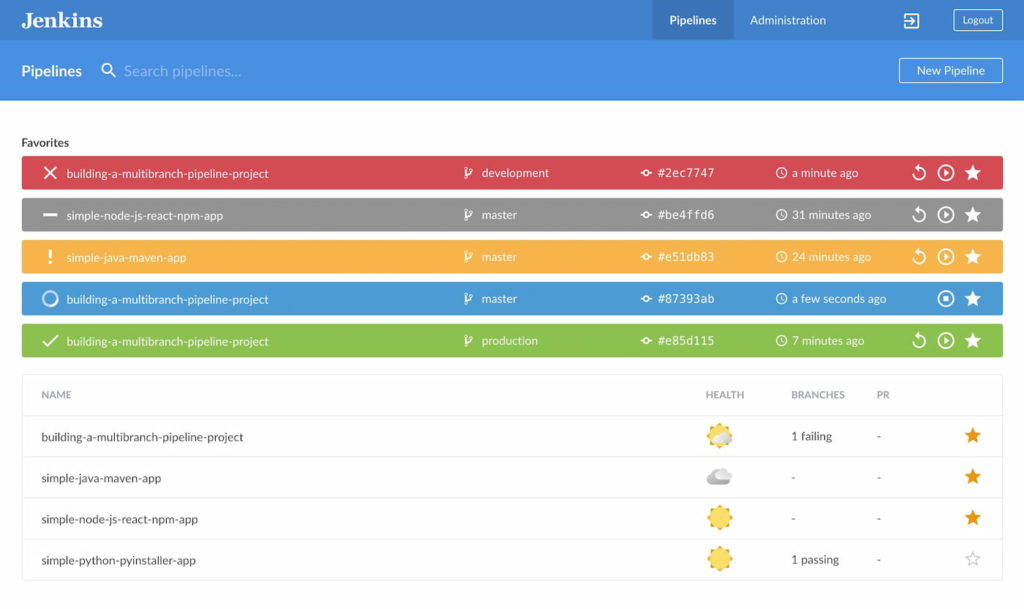
🧠 What Are GitHub Actions?
GitHub Actions is GitHub’s native CI/CD tool that allows you to automate workflows directly in your repo.
- YAML-based workflows
- Native GitHub integration
- Excellent for smaller teams and open source
- Zero configuration needed for basic flows
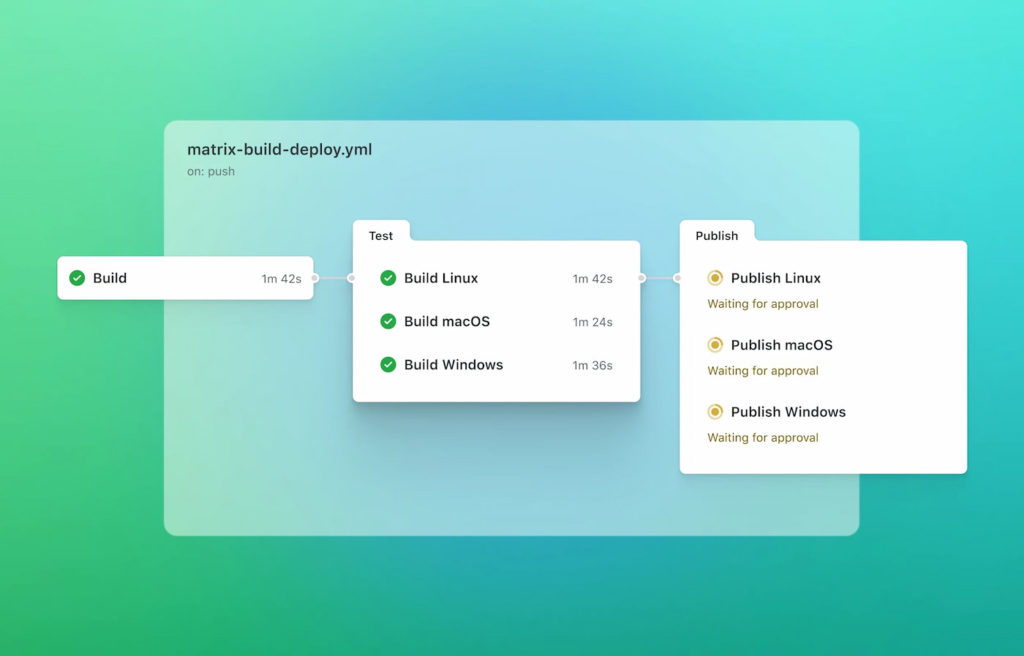
⚙️ Jenkins vs GitHub Actions: Core Architecture
| Feature | Jenkins | GitHub Actions |
|---|---|---|
| Architecture | Master/Agent | Event-Driven |
| Plugin support | ✅ 1,800+ Plugins | Limited but growing |
| Hosting | Self-hosted | GitHub-hosted + Self-hosted runners |
| Language | Java | YAML / Shell / Docker |
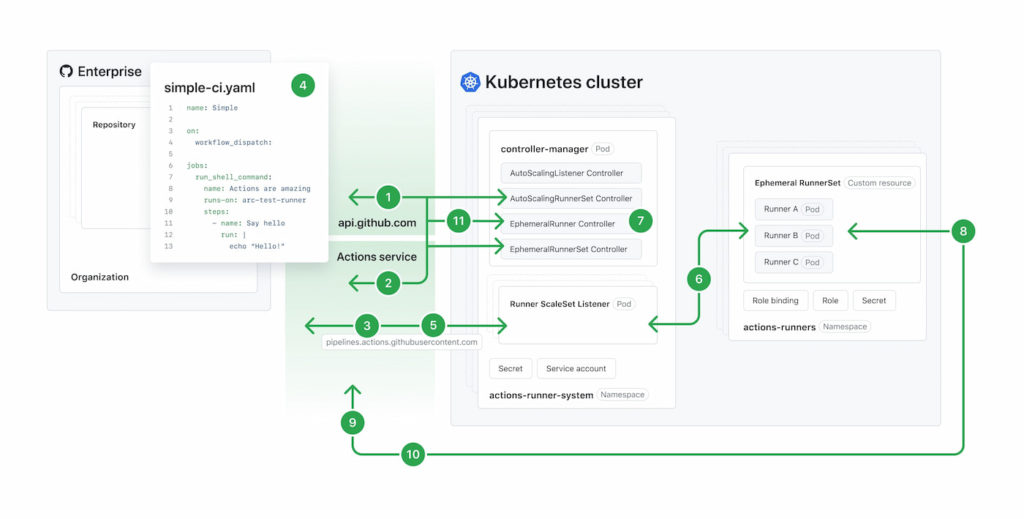
⚡ CI/CD Pipeline Capabilities Compared
- Jenkins: Supports complex multi-branch pipelines, custom stages, and advanced orchestration
- GitHub Actions: Best for event-driven automation (e.g., PRs, pushes), offers reusable workflows, and matrix builds
🔌 Integrations & Ecosystem
- Jenkins: Integrates with everything — from AWS to Jira to Slack
- GitHub Actions: Built-in marketplace for 20,000+ actions (Docker, Terraform, Azure, etc.). You can track time through a GitHub time tracking integration
⏱️ Setup & Configuration
| Tool | Setup difficulty | Hosted option | Infrastructure needed |
|---|---|---|---|
| Jenkins | ⚠️ Complex | ❌ (self-hosted by default) | Yes |
| GitHub Actions | ✅ Easy | ✅ Fully managed | No |
GitHub Actions is easier to get started with, especially for smaller teams.
📦 Container & Kubernetes Support
- Jenkins: Can run builds inside Docker containers, integrates with Kubernetes for auto-scaling agents
- GitHub Actions: Supports Docker containers as job environments, integrates with K8s via actions
💰 Pricing & Cost Breakdown
| Tier | Jenkins | GitHub Actions |
|---|---|---|
| Open source | Free | Free (2,000 minutes/month) |
| Enterprise | Server & infra costs | From $0.005/min (Linux ARM64) Up to $0.786/min (Windows 96-core) |
| Runners | Self-managed | GitHub-hosted or self-hosted |
🛠️ Scalability & Performance
- Jenkins supports large-scale, distributed builds with fine-tuned control
- GitHub Actions scales well in the cloud but is limited by GitHub’s hosted environment
| Build Performance | Jenkins | GitHub Actions |
|---|---|---|
| ⚡ Build Speed | Faster with optimized self-hosted infrastructure | Fast for small to medium projects; may experience delays in large-scale builds |
| 🔁 Parallel Execution | Supports parallel builds with complex configuration | Supports parallel jobs with simpler setup |
| 🧰 Caching Mechanisms | Custom caching via plugins and scripts | Built-in caching action available |
| 🔧 Customization | Highly customizable with extensive plugins | Limited customization; relies on GitHub’s ecosystem |
🔁 Workflow Flexibility
- Jenkins uses Groovy-based scripted pipelines or declarative syntax
- GitHub Actions uses YAML-based workflows that are more readable but less powerful for advanced users
🌐 Cloud & On-Premise Support
- Jenkins: Fully self-hostable, supports air-gapped environments
- GitHub Actions: Best in GitHub cloud but supports self-hosted runners (for enterprise)
🔐 Security, Secrets & Permissions
- Jenkins: Secrets managed via plugins or external tools like Vault
- GitHub Actions: Built-in encrypted secrets, org-level access control, environments with approval gates
🤖 Automation & Triggers
| Trigger | Jenkins | GitHub Actions |
|---|---|---|
| Webhooks | Supported | Supported |
| Push/PR events | Available | Available |
| CRON jobs | Configurable | Configurable |
| Manual dispatch | Optional via plugin | Built-in |
| Workflow dependencies | Complex (with plugins) | ✅ Native support |
📈 Jenkins vs GitHub Actions: Use Case Matchups
| Use case | Best tool |
|---|---|
| 🏢 Legacy enterprise CI | Jenkins |
| ⚡ Quick GitHub PR builds | GitHub Actions |
| 🔌 Plugin-heavy workflows | Jenkins |
| 🌍 Open-source collaboration | GitHub Actions |
| 🏠 On-prem CI/CD | Jenkins |
| 👥 Small team automation | GitHub Actions |
💬 Community & Documentation
- Jenkins has been around for over a decade, with vast documentation and forum support
- GitHub Actions is newer but has rapidly growing support, especially in open source dev communities
🧠 Learning Curve & Usability
- Jenkins: Requires deeper CI/CD knowledge, XML/DSL, Groovy
- GitHub Actions: Easier YAML format, in-repo editing, visual logs
🔄 Jenkins vs GitHub Actions vs CircleCI
| Feature | Jenkins | GitHub Actions | CircleCI |
|---|---|---|---|
| Self-hosted | ✓ | ||
| Cloud-native | ✗ | ✓ | ✓ |
| UI/UX | Old-school | Modern | Clean |
| Container support | Available in all | ||
| Best for | Custom infra | GitHub users | Docker-heavy pipelines |
🔄 Jenkins vs GitHub Actions vs GitLab
- GitLab CI: Strong for teams already using GitLab
- GitHub Actions: Best for GitHub users
- Jenkins: Best for those who want full control over their CI/CD stack
✅ Jenkins vs GitHub Actions: Pros & Cons
✅ Jenkins pros
- Fully customizable with plugins
- Great for hybrid or on-prem environments
- Large, mature community
❌ Jenkins cons
- Complex to set up
- Higher maintenance burden
✅ GitHub Actions pros
- Easy setup for GitHub users
- Clean UI, great UX
- Excellent marketplace and YAML workflows
❌ GitHub Actions cons
- Tied to GitHub
- Limited plugin flexibility
❓ FAQs: Jenkins vs GitHub Actions
Is GitHub Actions better than Jenkins?
For GitHub users and simpler workflows — yes. For complex infra — Jenkins wins.
Can GitHub Actions replace Jenkins?
It can be used in many cases, especially in cloud-native dev workflows.
Is Jenkins still used?
Yes, especially in enterprises with custom or hybrid CI/CD requirements.
Which is cheaper: Jenkins or GitHub Actions?
Jenkins is free but has infra costs. GitHub Actions gives free minutes, then charges by usage.
🏁 Final Verdict: Which Should You Choose?
| Need | Recommendation |
|---|---|
| Legacy or custom infra | Jenkins |
| GitHub repo automation | GitHub Actions |
| Quick setup & simplicity | GitHub Actions |
| Plugin-rich enterprise CI/CD | Jenkins |
- 💡 If your code lives on GitHub and you want minimal setup, GitHub Actions is a clear winner.
- 💡 For hybrid or deeply integrated enterprise systems, Jenkins holds the crown.
Looking for a reliable time tracker? Everhour offers the features your team needs without the clutter. If you’re looking to connect your CI workflows with efficient GitHub time tracking, Everhour is a seamless fit.
🌟 Learn what users say about using Everhour:
“Took a few days to get used to. Very easy to integrate and helps so much with time tracking.” [Kaden, Capterra]
“We’ve trialed most leading time tracking and project management platforms. Everhour meets our specific needs to be able to log hours against client projects and easily issue real time reports with account statements.” [Trudy, Capterra]
“The reporting feature is so easy to use and can be configured any way we need. It’s much stronger than other tools we’ve used in the past. It also integrates so well with our project management software.” [G2]