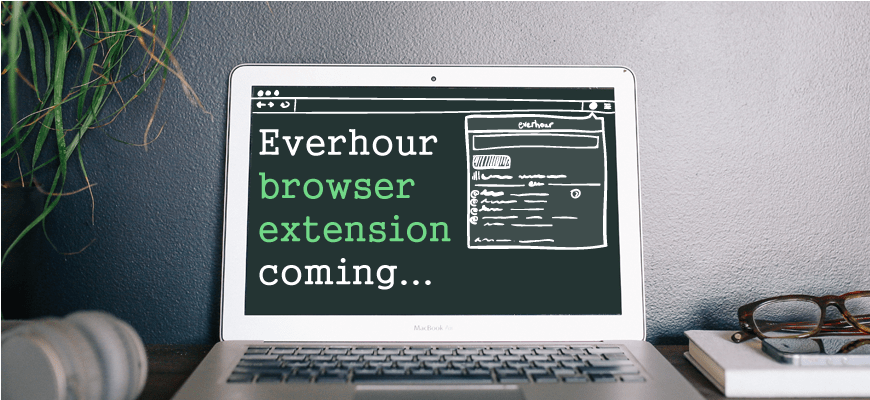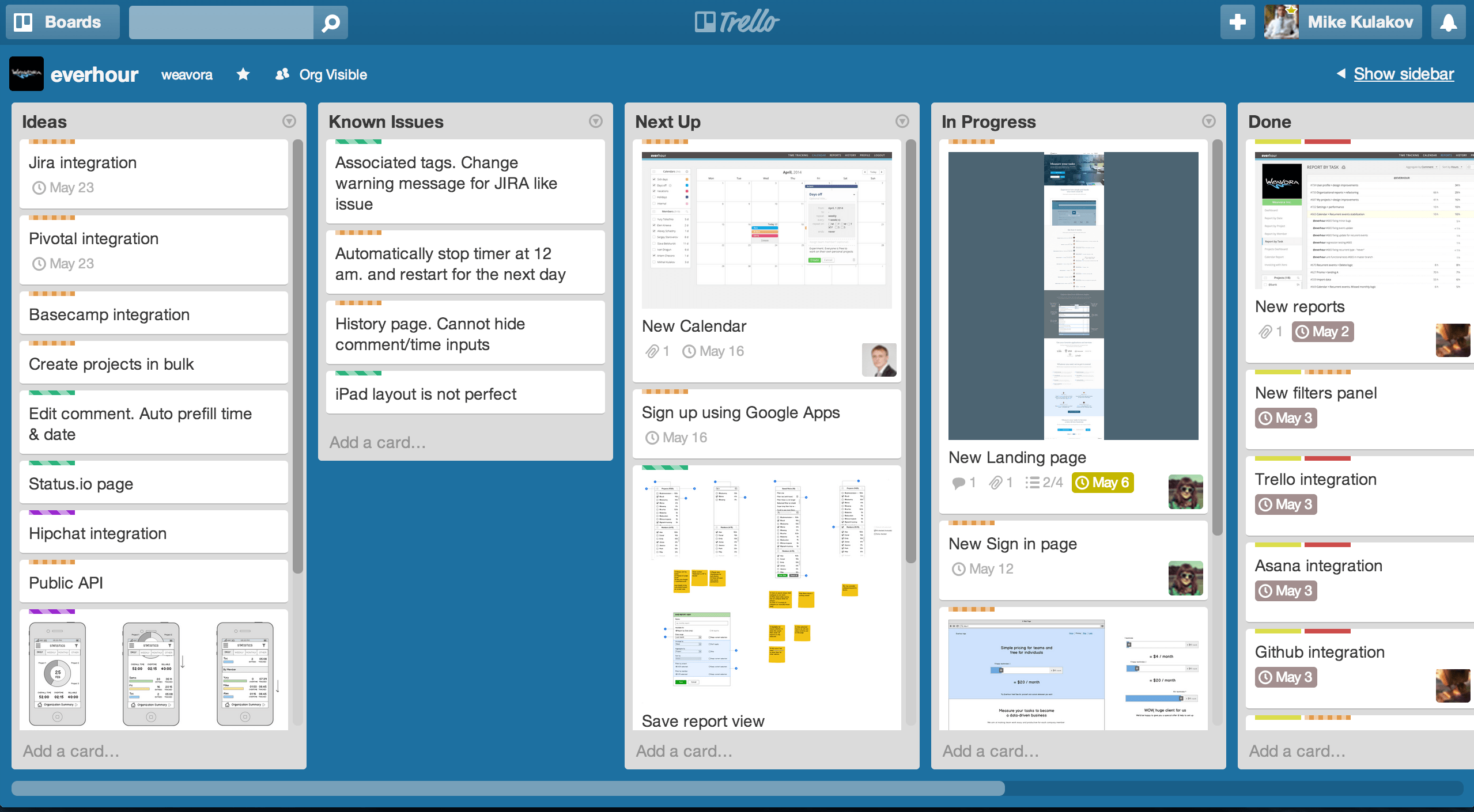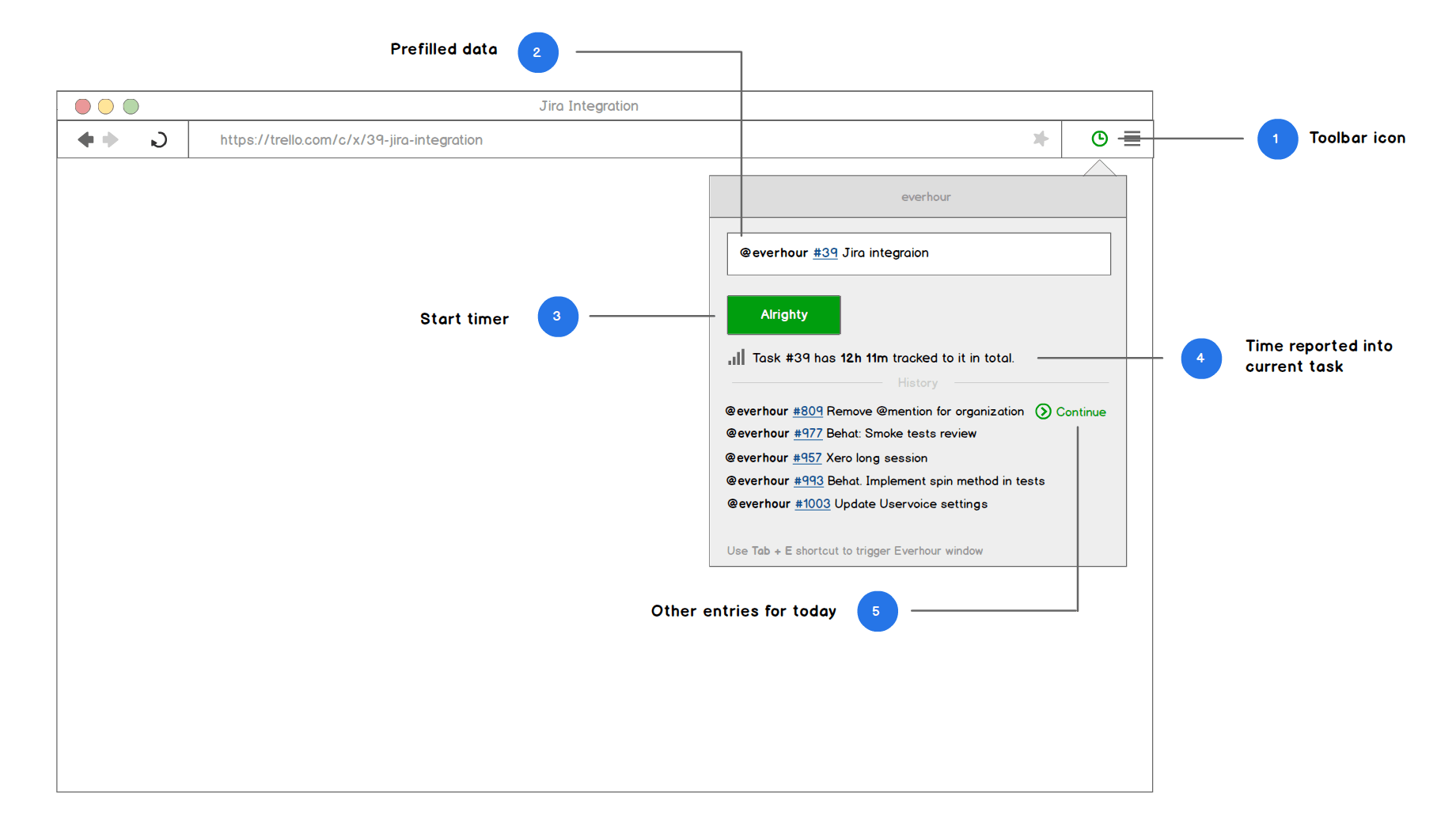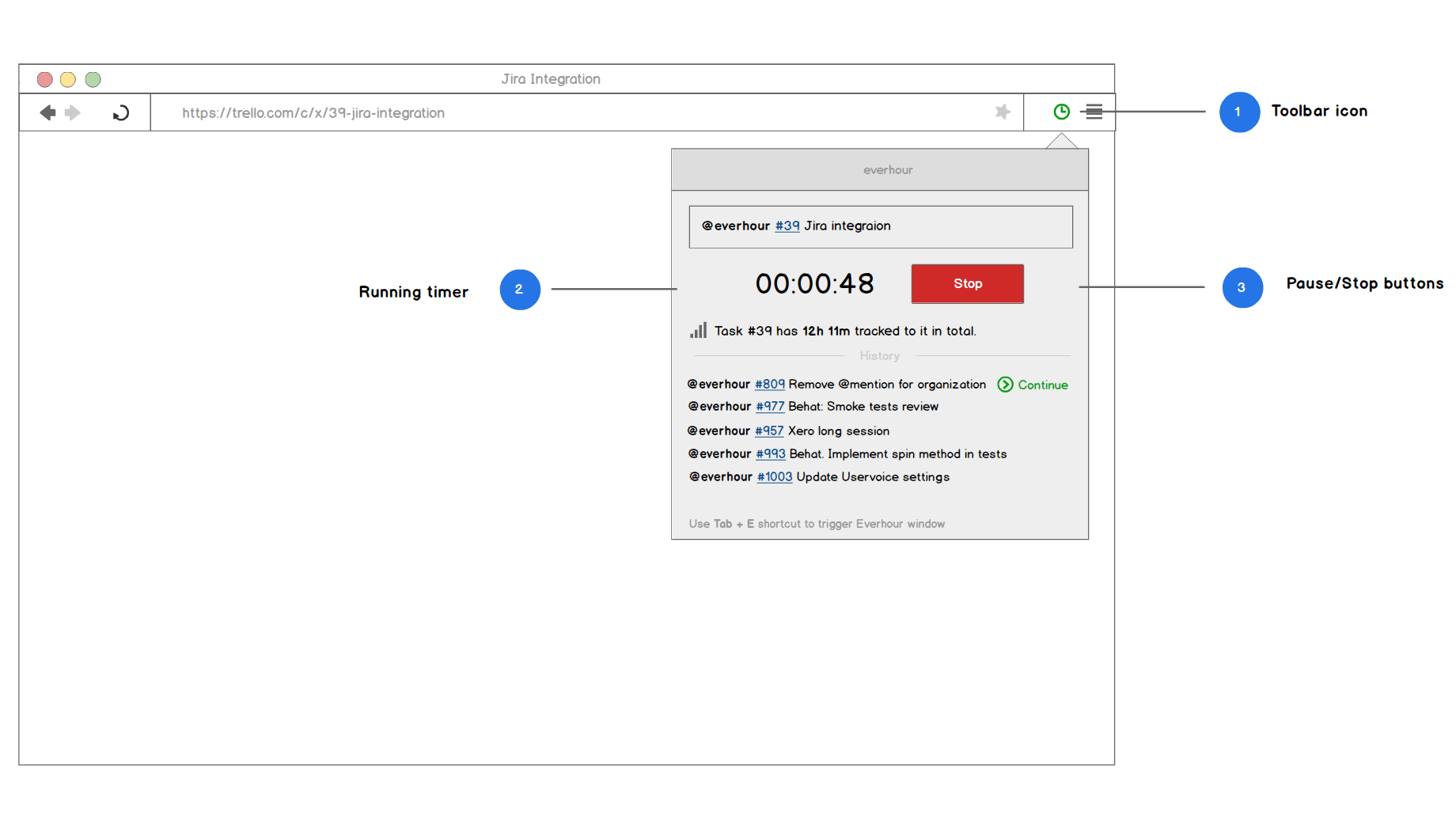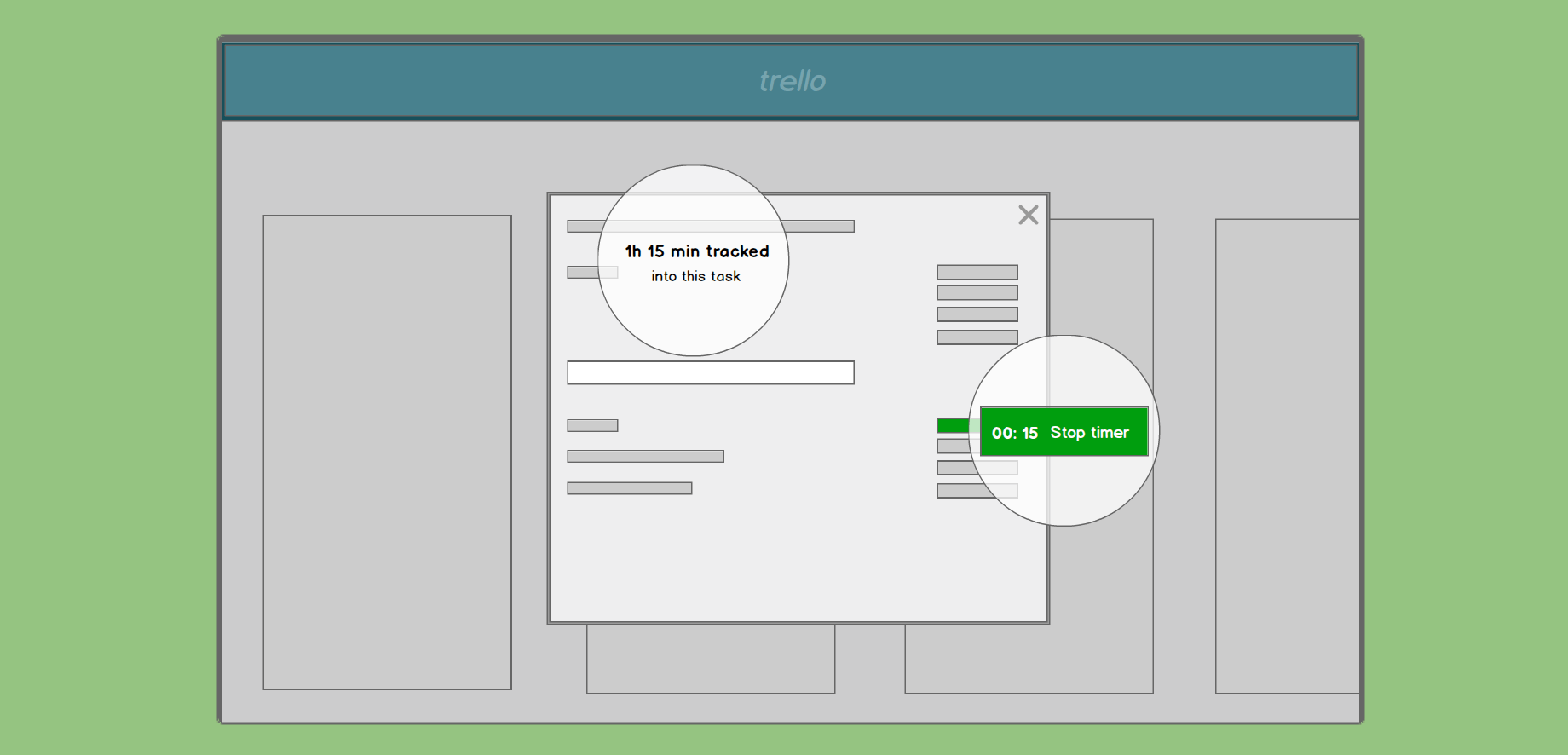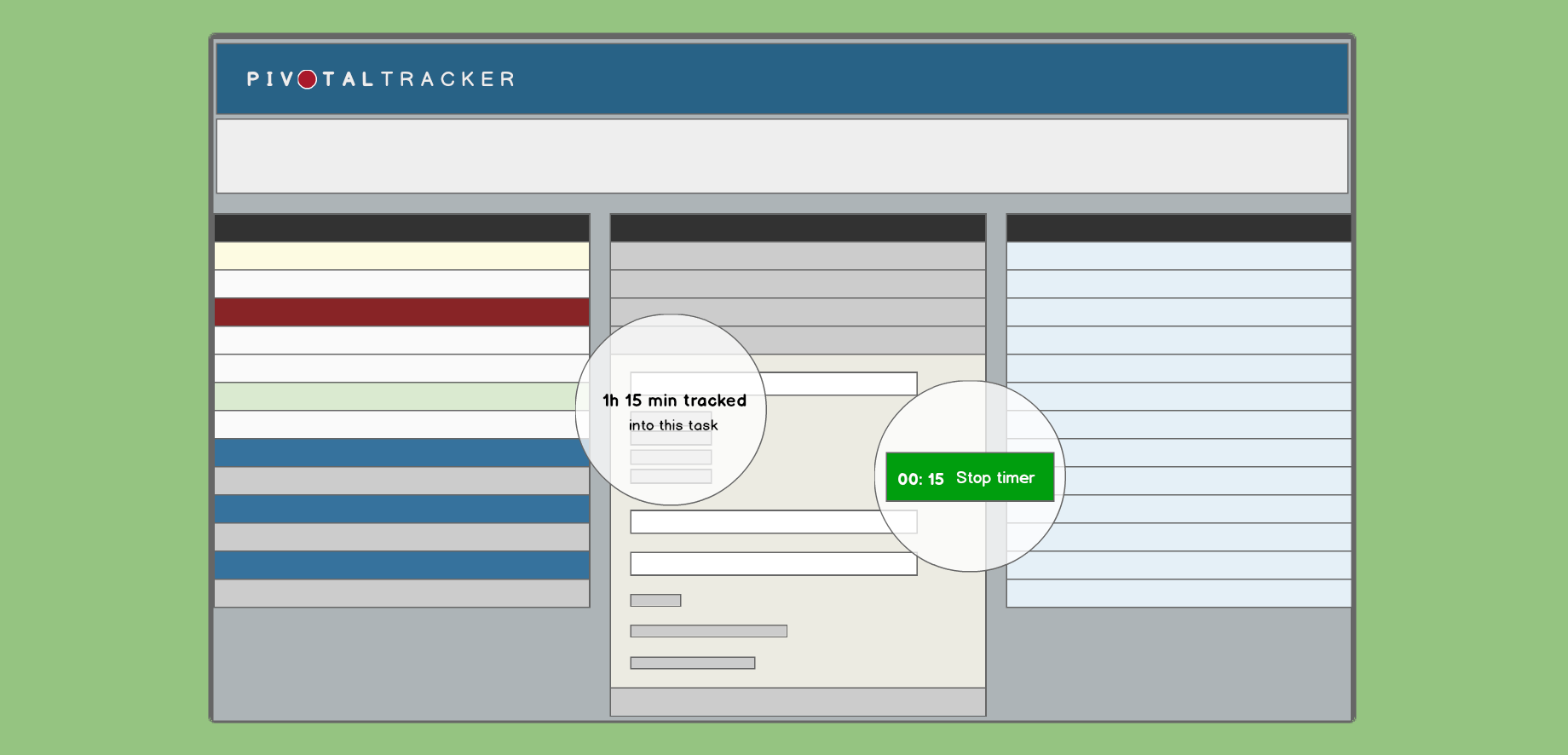Though Everhour is great in many aspects, there is one thing that makes it really stand apart from the time trackers crowd, and this is an opportunity to track hours for a specific task.
What is it all about?
Let’s say, you manage your activities via Trello (or Asana, Basecamp, Github, Pivotal + more awesome tools on the way).
The integration allows connecting Trello projects with Everhour ones and completely eliminates the task title copy-pasting routine.
All you need to do is just use a project @mention for reference in the time input line and start typing a task name. No need to go all the way up to the end since relevant title auto-suggestions will appear immediately. Once you’ve picked the right task, you’re all set for time tracking.
What’s wrong with this way of time tracking?
We personally like the current tracking option but, of course, understand it’s not ultimate and there are certain cons that cannot simply be neglected:
[well]
- Most people are no fans of switching between browser tabs while working.
- It is sometimes such a pain to remember a task name or its number 🙂
- There is no full list of assigned tasks shown though it may actually come in handy.
[/well]
To solve these problems and respond to the needs of our beloved users, we’re going to introduce the Everhour browser extension that is supposed to make time tracking even faster and easier. The work is already in full swing but as usual, we can’t miss a chance to share our pre-release thoughts and get your priceless feedback at the earliest stage.
[blockquote]Don’t be shy and let us know what you think about the whole idea in the comments section or via email at mike.kulakov {at} everhour.com. Hoping to hear from you![/blockquote]
How the extension is going to work
Obviously, you’ll need to install the plugin first. Afterward, there will be two usage options available and I’ll describe each of them below.
1. Toolbar icon
When on the page of your favorite task management app, you may click a special icon on the toolbar (1) to open the extension window.
(2) All the necessary information will be inserted automatically:
-
project @mention (in case the system does not recognize a project, the plugin will suggest creating such in Everhour and syncing it with the corresponding project in the project management tool);
-
task number and title (this will work only if you are on the page for a particular task. Otherwise, with a task list, just a project mention will be entered).
(3) All that is left to do is simply launch the timer. Awesome, right?
Alternatively, you can manually input the time spent. Besides, you may always leave additional comments.
(4) If there are hours already tracked for the task, those will be shown as well.
(5) You will also be able to see the history with all the entries for the day which helps quickly switch tasks.
If the timer is on, clicking the extension icon on the toolbar (1) will trigger the running timer (2).
It may happen that after handling a certain task for some time, you move on to another activity. How does the time tracking go in such a situation?
It’s all pretty simple:
- go to the new task page;
- open Everhour extension with the running timer and stop it;
- after the system fills in the task data for you, start the timer again.
Going back to the previous activity can be easily done by choosing the entry from the History and re-launching the timer.
2. Embedded timer on the task page
The second option suggests that with the extension installed, it will also be possible to start the timer right from within the necessary task (in systems supported by Everhour).
For instance, Trello is going to feature the timer button in the Card details window that will also display a running timer as well as the total hours tracked for the activity.
In Pivotal Tracker, the button will appear once you open a Story.
This is how we imagine the extension thing to function. So how do you feel about it? Tell us if something is missing or should be done differently in your opinion. We are open to your ideas!