When it comes to working in GitHub, productivity can be easily derailed. Between debugging, managing pull requests, and juggling multiple issues, it’s not uncommon to lose track of time. This is especially problematic for developers working on fast-paced teams, agencies managing client deliverables, or tech leads trying to monitor team performance.
That’s where GitHub time tracking integrations step in. These tools help monitor work hours, improve transparency, simplify client billing, and align developer time with project milestones. Time tracking also helps reduce burnout, boosts accountability, and gives visibility into where dev time is going.
In this definitive guide, we review the 7 best GitHub time tracking tools, including our own GitHub time tracking integration—based on real-world usage, integrations, unique features, value for money, and pricing.
🏆 1. Everhour — Best Overall GitHub Time Tracker for Teams
👍 Why Everhour is #1
- Deep GitHub integration with built-in tracking for issues and pull requests
- Advanced reporting, budgeting, and invoicing capabilities
- Seamless sync with tools like Jira, Asana, Basecamp, Trello, ClickUp
- Ideal time tracker for dev teams, agencies, and product squads managing multiple projects
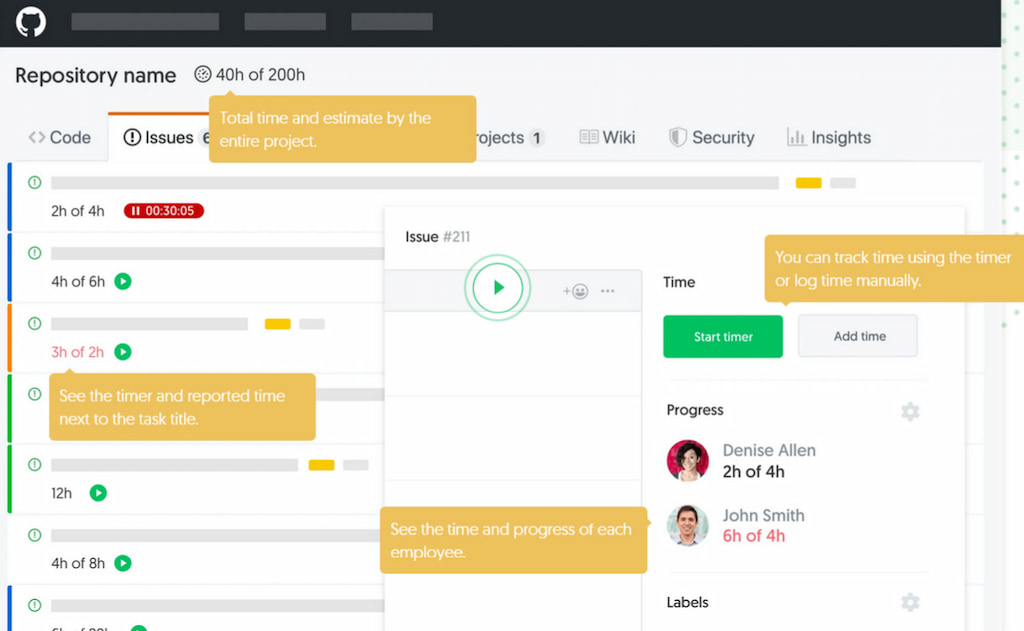
🔎 Main features
- Time tracking inside GitHub Issues and PRs
- Invoicing, budgeting, and payroll automation
- Estimates, timesheets, and visual reports
- Chrome extension and desktop apps (check out our list of the best Chrome extensions besides Everhour)
💰 Pricing
- Free trial available
- Paid plans start at $6/user/month
✅ Pro tip: Use Everhour’s auto-logging via commit messages or GitHub Issues for hands-free tracking.
🌟 Learn what users say about using Everhour:
“The tool has a user-friendly interface making it easy to schedule and create invoice” [Otieno, Capterra]
“Ease of integrations with our existing software. Great UX/UI. Easy to create custom reports and monitor budgets on each project we are working on. Simple to introduce to new team members.” [Sarah, G2]
“We’ve trialed most leading time tracking and project management platforms. Everhour meets our specific needs to be able to log hours against client projects and easily issue real time reports with account statements.” [Trudy, Capterra]
⏱️ 2. TimeDoctor — Great for Remote Development Teams
🔎 Main features
- Time and activity tracking with screenshots
- Idle time detection and distraction alerts
- Productivity scoring for remote workers
- Employee monitoring dashboard

💰 Pricing
- Free trial available
- Starts at $7/user/month for basic plan
Best for: Remote, hybrid, or distributed teams needing employee accountability tools
📊 3. TMetric — Best for Cross-Platform Development Environments
🔎 Main features
- Time tracking with one-click, manual entry, and idle detection
- GitHub integration with task linking
- Cross-platform support (Windows, macOS, Linux, mobile)
- Team activity dashboards and app usage reports
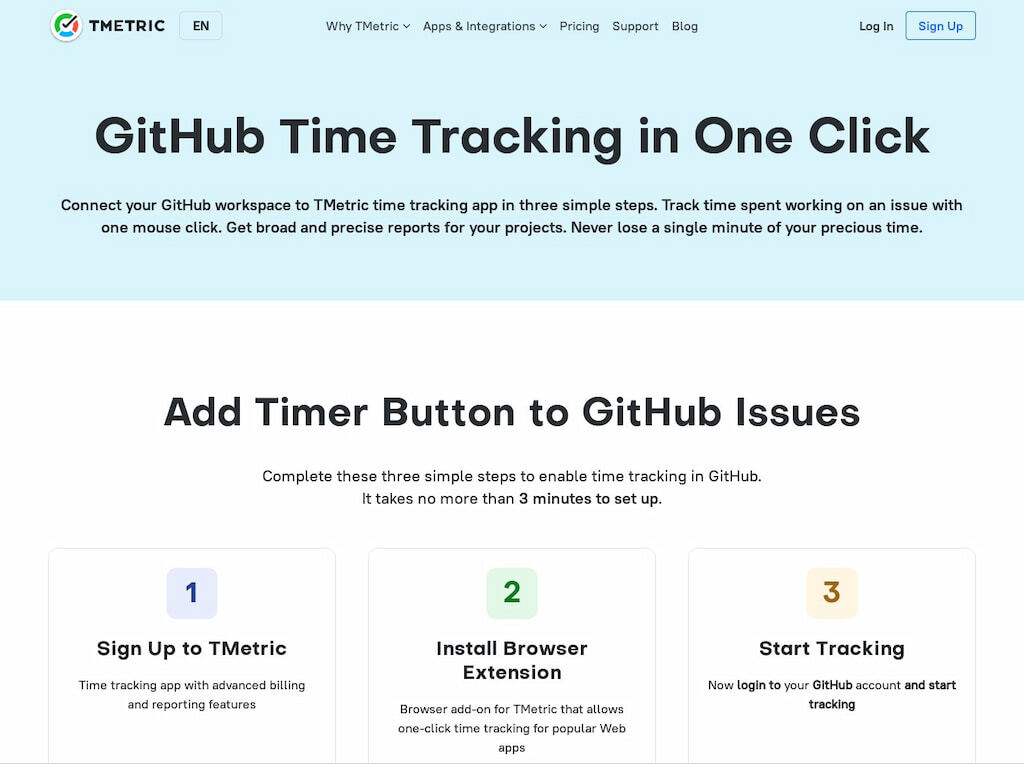
💰 Pricing
- Free plan available
- Paid plans from $5/user/month
Best for: Cross-functional teams juggling GitHub, Jira, and multiple platforms
⚙️ 4. Hubstaff — Comprehensive Time + Productivity Tool
🔎 Main features
- Time tracking, payroll, and employee monitoring
- GPS tracking, budgeting, and invoice generation
- Task assignments and GitHub integration for team performance tracking
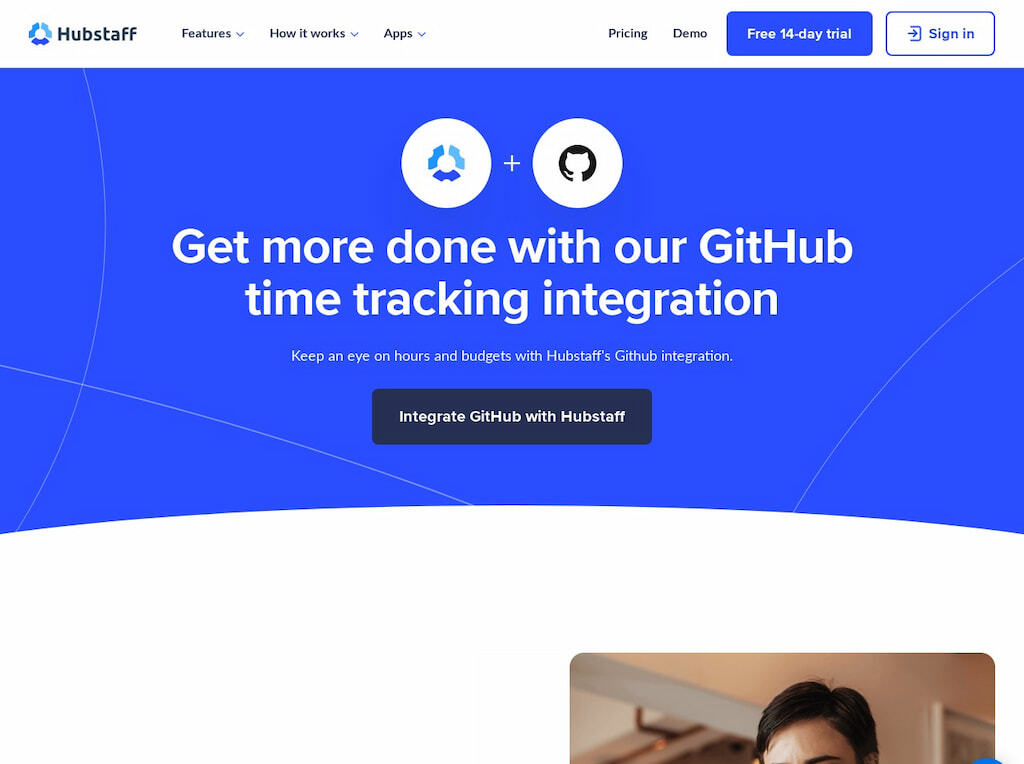
💰 Pricing
- Free plan available (limited features)
- Paid plans from $7/user/month
Best for: Agencies, client-facing teams, and dev teams needing payroll and invoicing
🧪 5. Timely — Best for Passive, AI-Driven Tracking
🔎 Main features
- Automatic time tracking using AI
- Visual timelines and project mapping
- Passive tracking across GitHub and other dev tools
- Works on desktop and mobile
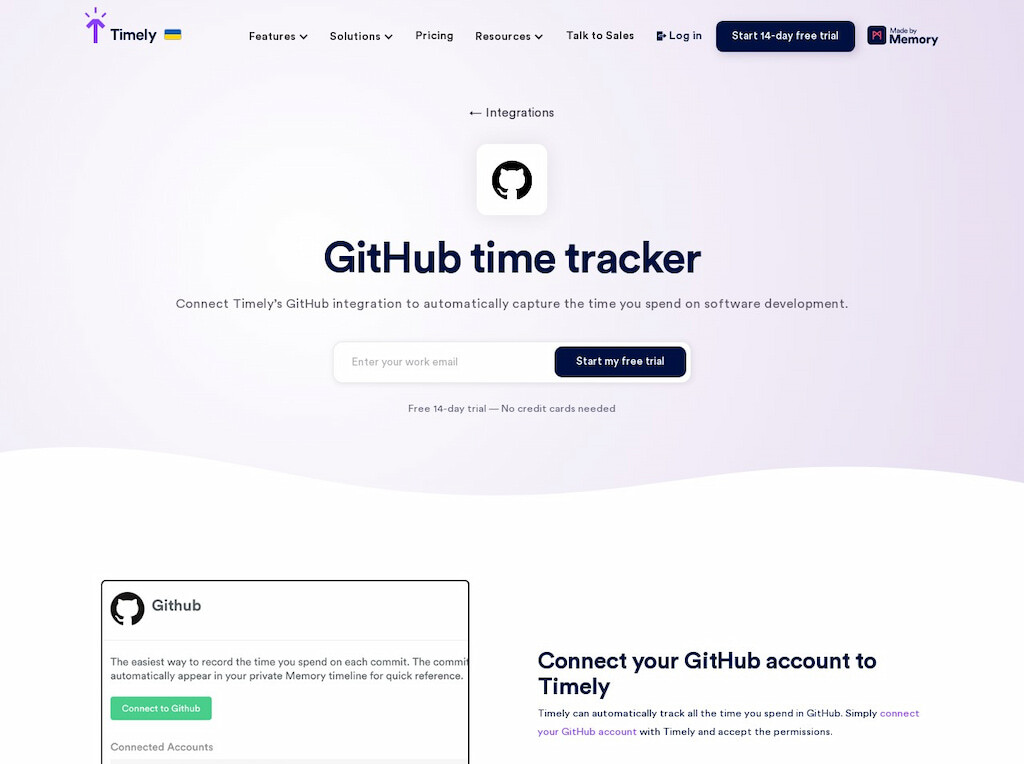
💰 Pricing
- Free trial available
- Paid plans start at $11/user/month
Best for: Solo developers or teams who prefer automated, low-interruption workflows
✅ 6. Timenotes — A Lightweight GitHub Time Tracker
🔎 Main features
- Manual and automatic time tracking
- GitHub sync and task import
- Clean, mobile-friendly UI
- Branded reports and export options
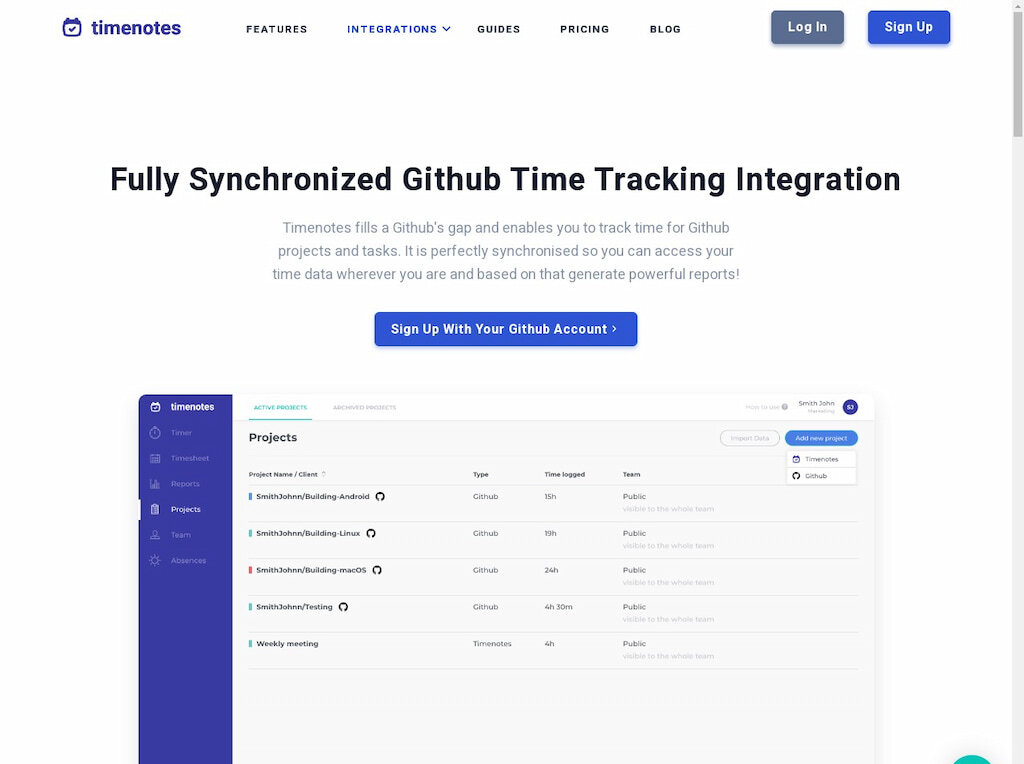
💰 Pricing
- Free trial available
- Paid plans from $6/user/month
Best for: Freelancers and teams that want a no-frills time logging solution (and one of the best apps for self-employed)
💪 7. DueFocus
🔎 Main features
- Real-time task tracking and performance analytics
- GitHub integration with task linking
- Pomodoro-style focus sessions
- KPI dashboards and invoice creation
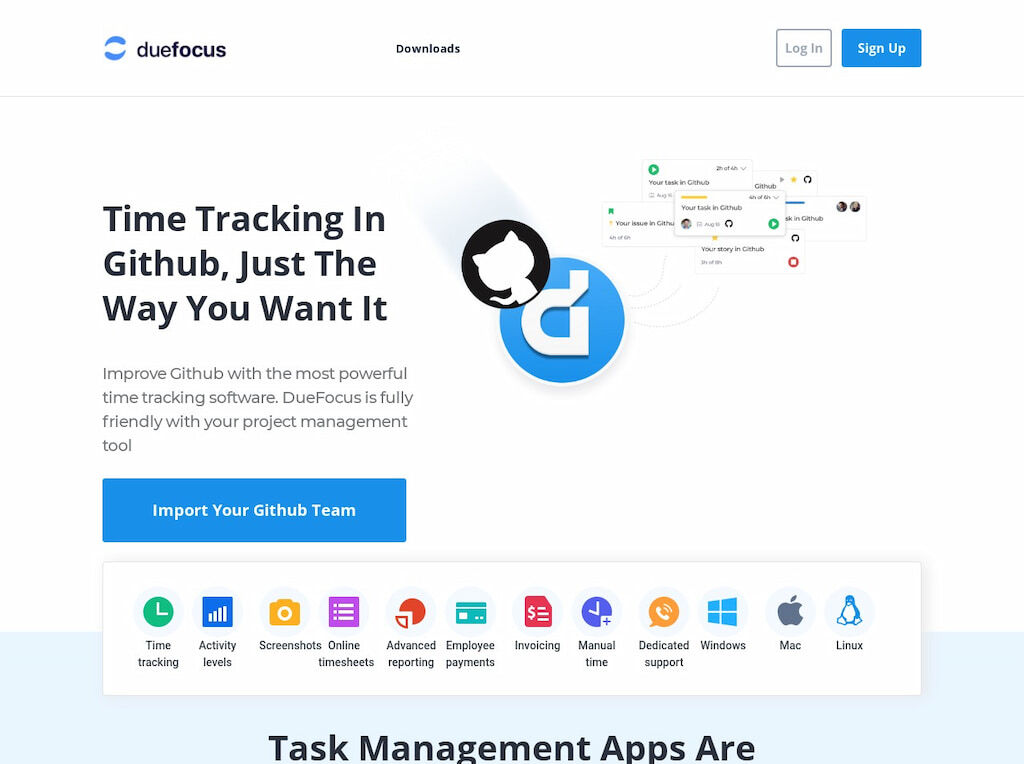
💰 Pricing
- Free plan available
- Paid plans from $5/user/month
Best for: Teams focused on productivity metrics and time optimization
📊 GitHub Time Tracker Comparison Table
| Tool | GitHub Integration | Time Reports | Invoicing & Budgets | Best Use Case |
|---|---|---|---|---|
| Everhour | ✅ Deep native | ✅ Advanced | ✅ Yes | Teams, agencies, developers |
| TimeDoctor | ⚠️ Basic | ✅ Detailed | ✅ Yes | Remote accountability |
| TMetric | ✅ Solid | ✅ Custom | ✅ Yes | Multi-platform dev teams |
| Hubstaff | ✅ Complete | ✅ Advanced | ✅ Yes | Invoicing, payroll, budgeting |
| Timely | ✅ Passive AI | ✅ Visual | ✅ Yes | Low-friction, passive tracking |
| Timenotes | ✅ Basic | ⚠️ Basic | ⚠️ Limited | Small teams, freelancers |
| DueFocus | ✅ Yes | ✅ KPI Focused | ✅ Yes | Performance & invoice reporting |
💡 Pro Tips: Making GitHub Time Tracking Work for You
- Use Everhour to track time directly inside GitHub Issues and PRs
- Combine Everhour with GitHub Actions to log time spent on builds and deploys
- Export timesheets to Google Sheets for client sharing or billing reports
- Categorize tasks (e.g., bugs, features, documentation) to improve future estimates
- Use automated invoicing to reduce admin overhead for dev leads
❗ Final Thoughts: Which Time Tracker is Right for Your GitHub Workflow?
GitHub is a developer’s command center—but time tracking isn’t built in. Without it, teams risk overspending time, underbilling clients, or misjudging project velocity.
Everhour wins top marks for its GitHub-first approach, clean UI, invoicing features, and cross-tool support. Whether you’re an agency, product team, or freelancer, Everhour helps you:
- See where your time goes
- Stay on budget
- Simplify invoicing and payroll
- Improve transparency for clients and stakeholders
👉 Ready to take control of your GitHub time tracking? Try Everhour Free Today — and upgrade your dev workflow.
Also read:

