GitHub Copilot and ChatGPT have changed the way developers write and interact with code. While both rely on AI models from OpenAI, their goals, delivery methods, and capabilities are fundamentally different. If you’re trying to decide between GitHub Copilot vs ChatGPT 4 or ChatGPT Plus vs Copilot, this comparison will break it all down.
🧠 What Is GitHub Copilot?
GitHub Copilot is an AI pair programmer developed by GitHub and powered by OpenAI. It’s designed to work directly within your IDE like VS Code, JetBrains, or Neovim to:
- Autocomplete code
- Suggest functions
- Generate boilerplate code
- Offer inline documentation and tests
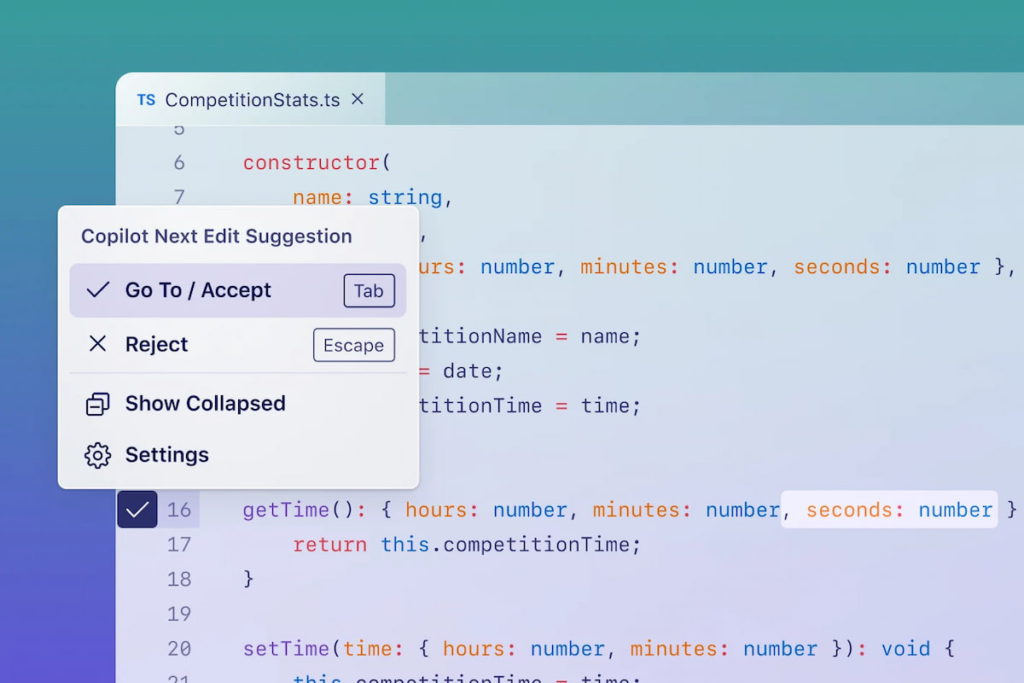
With GitHub Copilot Chat, developers can now ask questions and get code explanations within the IDE.
Everhour offers a seamless GitHub time tracking integration, letting developers log time directly from issues and GitHub pull requests. It’s perfect for teams who want to track work without leaving their GitHub workflow.
🧠 What Is ChatGPT?
ChatGPT, developed by OpenAI, is a conversational AI assistant that runs on GPT-4-turbo for Pro users. While it’s not IDE-native, ChatGPT can:
- Generate and explain code across languages
- Debug snippets
- Build full-stack apps
- Run code with Code Interpreter (Python sandbox)
- Handle multi-file context with Custom GPTs
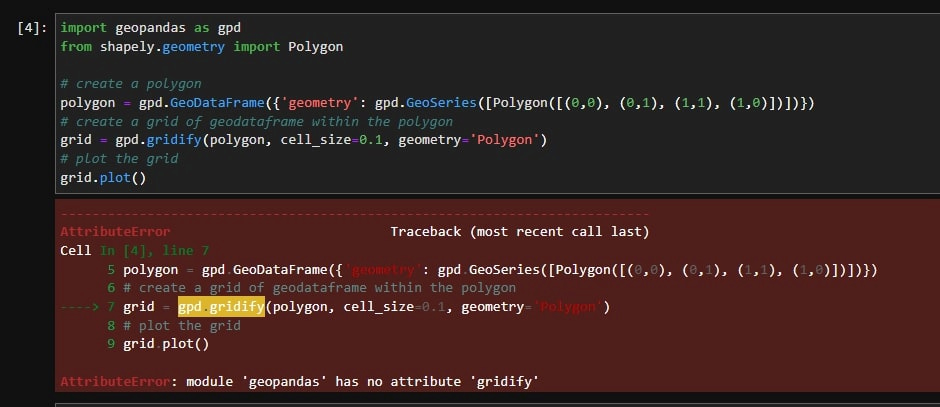
In May 2024, OpenAI released ChatGPT 4o, which is faster, more accurate, and completely free with vision and voice support.
⚖️ GitHub Copilot vs ChatGPT: Key Differences
| Feature | GitHub Copilot | ChatGPT |
|---|---|---|
| Integration | IDE-native (VS Code, JetBrains) | Web app (chat.openai.com) |
| Model | Codex / GPT-4 | GPT-3.5 (Free), GPT-4o (Pro) |
| Real-time Suggestions | ✅ | ❌ (manual prompt-based) |
| Memory/Context | File-based | 128K tokens with GPT-4o |
| Natural Language Queries | Copilot Chat only | Yes (deep reasoning) |
| Pricing | $10–$19/month | $0–$20/month |
🧪 Accuracy in Code Suggestions
GitHub Copilot is excellent for autocomplete-style suggestions, especially for boilerplate code, loops, and simple functions.
ChatGPT excels at multi-step logic, data structures, and adapting to high-level requirements across different programming paradigms.
🛠️ Coding Use Cases Compared
| Use case | Best tool |
|---|---|
| Writing functions in IDE | GitHub Copilot |
| Full-stack app scaffolding | ChatGPT |
| Debugging code snippets | ChatGPT |
| Real-time code suggestions | Copilot |
| Language learning (e.g., Rust, Go) | ChatGPT |
| Test writing automation | Copilot X |
| API documentation | ChatGPT |
💬 Natural Language Understanding
ChatGPT is conversational-first. It understands vague questions, adapts tone, and explains concepts in layman’s terms.
Copilot Chat is more technical and can struggle with ambiguous queries unless context is very specific.
🔄 Context Window & Memory
ChatGPT 4o offers 128K context, handling large codebases and project files via uploads or GPTs.
Copilot reads your current file/folder in the IDE and offers inline help but has limited long-term memory.
📦 IDE & Workflow Integration
| Tool | IDE support |
|---|---|
| GitHub Copilot | ✅ VS Code, JetBrains, Neovim |
| ChatGPT | ❌ Not IDE-native (can copy-paste code manually) |
GitHub Copilot clearly wins for developer experience inside code editors.
💰 Pricing: ChatGPT Plus vs GitHub Copilot
| Plan | ChatGPT | GitHub Copilot |
|---|---|---|
| Free | $0 | $0 |
| Plus | $20/month | — |
| Pro | $200/month | $10/month or $100/year |
| Pro+ | — | $39/month or $390/year |
| Team | $25/user/month | — |
| Enterprise | Custom | — |
📈 GitHub Copilot vs ChatGPT: Which One Scales Better?
GitHub Copilot for Teams integrates with orgs, enabling codebase compliance, telemetry, and control.
ChatGPT Pro allows team collaboration via Custom GPTs, but lacks deep IDE integration for orgs.
Enterprise use? Copilot wins for now.
📊 GitHub Copilot Chat vs ChatGPT 4 Chat UI
Copilot Chat is embedded in the IDE and optimized for short interactions.
ChatGPT provides a richer, broader chat interface, complete with code execution, markdown previews, and image support (with 4o).
🤖 GitHub Copilot X vs ChatGPT 4 Turbo
Copilot X is the future of AI in development:
- Pull request summaries
- Test generation
- Voice-driven commands (coming soon)
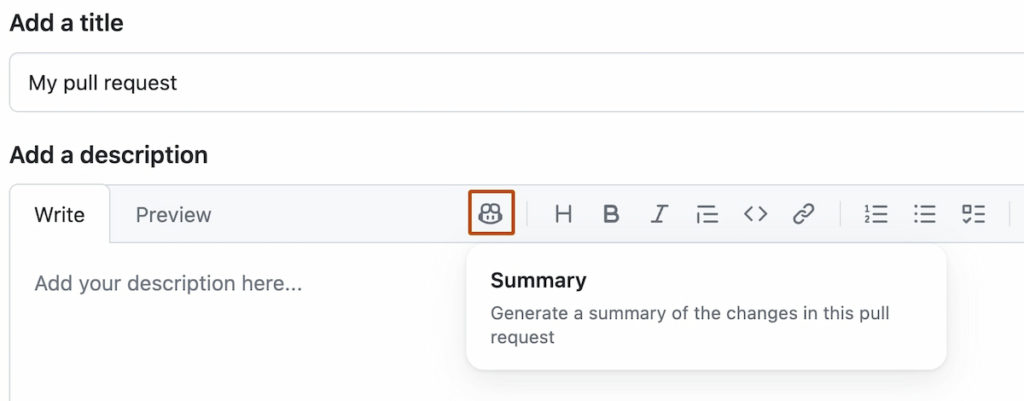
ChatGPT-4 Turbo:
- Lightning-fast responses
- Tool switching (browse, code, DALL·E, data analysis)
- 128K token memory
🎓 Learning Curve & Developer Experience
| Experience level | Best tool |
|---|---|
| 👶 Beginner | ChatGPT |
| 🧑 Intermediate | Both |
| 🧙 Advanced | Copilot in IDE |
ChatGPT can explain concepts like “what is Big O” or “recursion” in plain English, while Copilot assumes you’re already coding.
🛡️ Privacy & Security Concerns
- Both tools use OpenAI models, but GitHub Copilot lets orgs opt out of telemetry.
- ChatGPT stores history unless disabled.
- GitHub Copilot for Enterprise supports zero retention mode.
💬 ChatGPT vs GitHub Copilot Reddit Opinions
Reddit consensus:
- Copilot is better for live dev
- ChatGPT is better for thinking through problems
💭 Examples of such reviews include:
“I use both and find they are both helpful. Copilot (in VS Code) gives you a nice chat window that interacts directly with your code and useful for small snippets (“add a font-awesome icon to this button”, rearrange a list, add try/catch, etc.). But I find myself using ChatGPT more for code. The conversational threads of ChatGPT are better for more than just one-off code changes. And then there’s all the other stuff ChatGPT does. My code is ChatGPT.” [Reddit comment]
“I have both. I use CoPilot for generating code as it’s built into my IDE natively. It helps my work pays for it, haha. I use ChatGPT for basically everything else, which I pay for myself. It pretty much comes down to I use CoPilot for code specific stuff, and ChatGPT more for research and personal use.” [Reddit comment]
✅ GitHub Copilot vs ChatGPT: Pros & Cons
✅ GitHub Copilot pros
- Seamless IDE integration
- Real-time inline suggestions
- Stronger team/enterprise controls
❌ GitHub Copilot cons
- Limited reasoning outside your code
- Lacks flexible chat interface
✅ ChatGPT pros
- Deep contextual understanding
- Handles multiple languages and tools
- Code Interpreter, DALL·E, browsing built-in
❌ ChatGPT cons
- Not IDE-native
- Needs manual copying into editor
❓ FAQs: GitHub Copilot vs ChatGPT
Is GitHub Copilot the same as ChatGPT?
No. Copilot is IDE-native for real-time suggestions. ChatGPT is a broader AI assistant.
Can I use ChatGPT inside VS Code?
Only with extensions, not natively like Copilot.
Which is better for Python?
Both work well. ChatGPT is better for data + visualization; Copilot is great for structure and repetition.
Does GitHub Copilot use GPT-4?
As of now, yes—Copilot Chat now uses GPT-4 for better reasoning.
🏁 Final Verdict: ChatGPT or GitHub Copilot?
- Use GitHub Copilot if you want a hands-free AI that helps you write code faster inside your IDE.
- Use ChatGPT if you need deep explanations, project planning, debugging, or to generate code from scratch.
Pro Tip: Many devs use both—ChatGPT for big-picture logic, Copilot for daily coding efficiency.
Looking for a reliable time tracker? Try Everhour to monitor your team’s productivity and make sure GitHub time tracking is made with precision.
🔎 Discover what real users have to say about Everhour:
“We solved not knowing how much time we were spending on each project, and which clients were profitable or unprofitable. I’ve used it to determine our cost to provide services and further optimize pricing for our digital agency’s services.” [David, Capterra]
“We’re pretty new to the platform, but so far we like it! Like any software, there are a few missing functionalities, but overall it’s great. Way better than Clockify and Hubstaff 🙂” [Robin, Capterra]
“I like the great visualization tools including Gantt charts which make it easy to represent information and invoicing.” [Njeru, Capterra]
💡 Check out our articles comparing Codeium vs GitHub Copilot, Jenkins vs GitHub Actions, GitHub Copilot vs Microsoft Copilot, Azure DevOps vs GitHub, or Notion AI vs ChatGPT for more insights!
Learn how ChatGPT can be used for project management!

