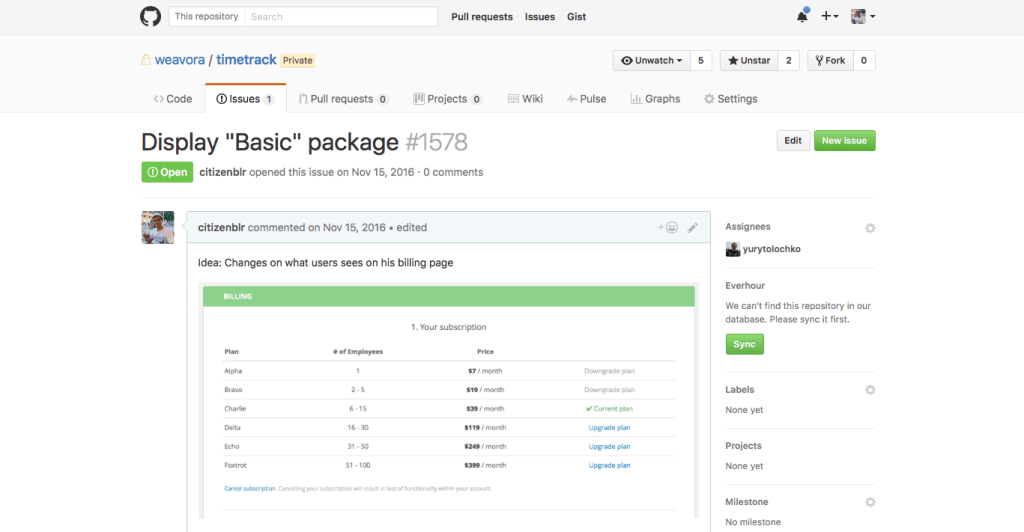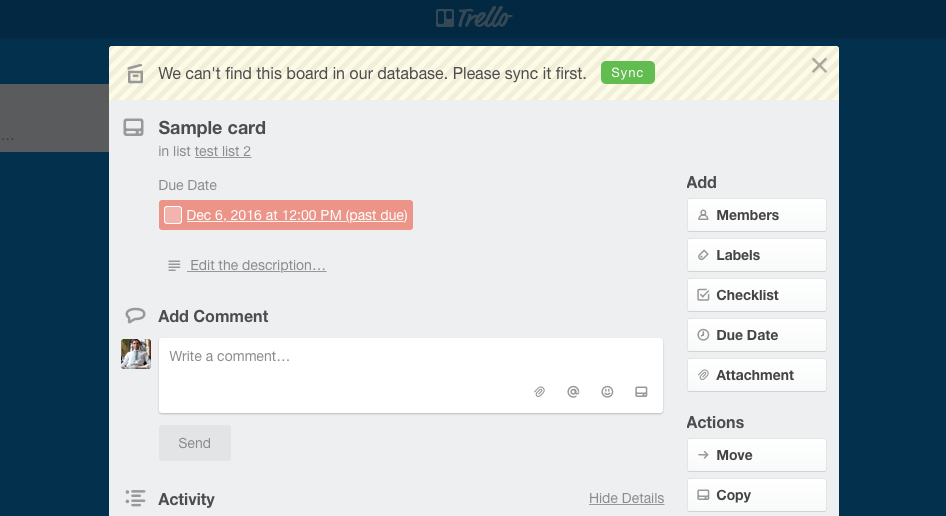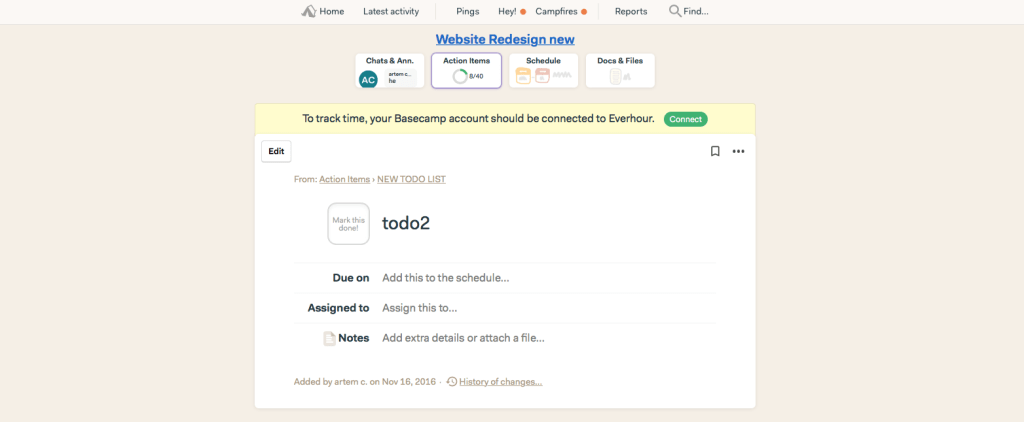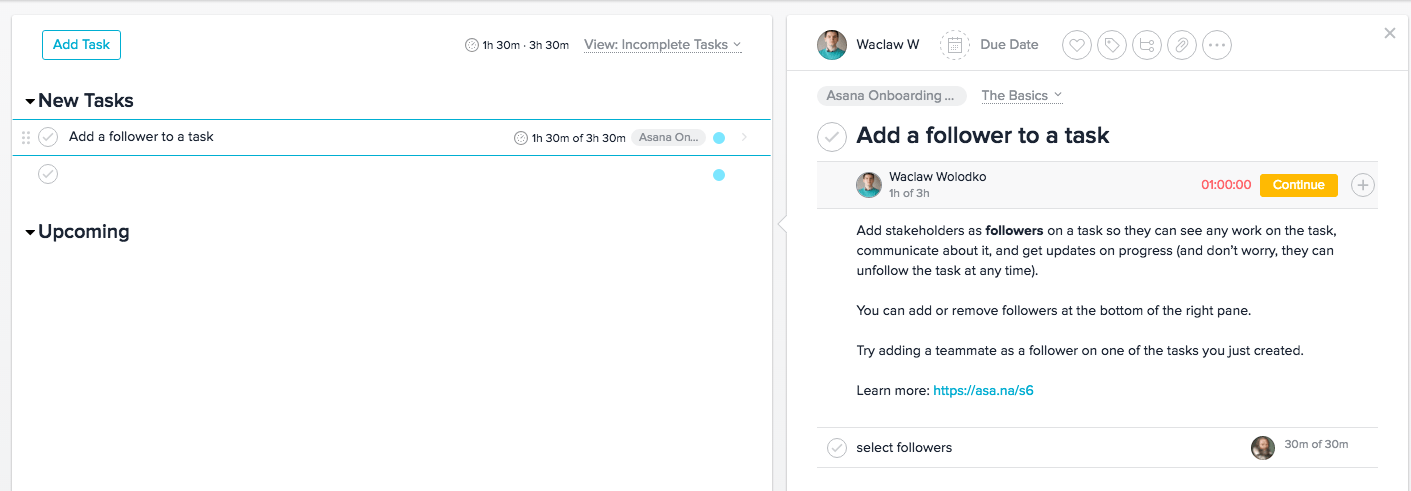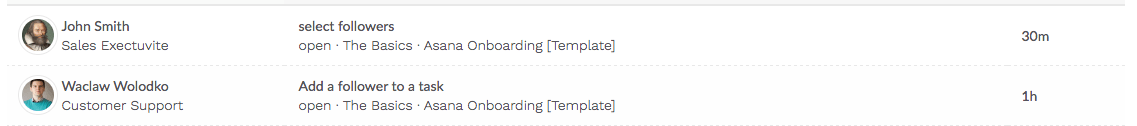Extension Update v1.3.23
We are pleased to announce extension update v1.3.23.
The new version fixes a range of bugs in Basecamp and Asana timer, including the most recent one when it was not present on tasks overview where a project is a board.
But it seems to us, that the most important and long-awaited feature that appears with this release is the ability to see time reported into subtasks in Asana.
Chrome users are lucky not to do anything, as their browser should make an extension update automatically. Firefox and Safari users have to install a new version from our downloads page.
Notifications With the Reason Why the Timer Is Missing
Not so long ago we added this feature to Asana users. Now it works in a similar way for all integrations.
It shows you different types of messages that explain why the timer is missing from the task. To find out more, please read our previous blog post.
Total Subtask Time in Asana
You asked we listen.
From now on, you could see the time you reported for a task or a subtask right in their details.
The left task overview pane will display total time/estimate from a parent task and all its subtasks. On the right pane, you’ll see time reported specifically into the parent task as well as time/estimate on each subtask.
Important: The reports still do not aggregate subtasks time into the parent one. Each subtask will be listed separately.
Find What Version of Everhour Browser Extension You Are Using
You can see which version your browser runs on an extension page:
- Chrome: Settings > More Tools > Extensions > Everhour > Options;
- Firefox: Settings > Add-ons >Extensions > Everhour > Preferences;
- Safari: Safari > Preferences > Extensions > Everhour.