Expenses Now in Costs and Profit
The option to make expenses billable has been around for a while, letting you pull them along to invoices and add them up to project budgets. But it was not possible to include the expenses into project costs for calculating the final profit of a project/ member.
Starting from now, you will have an option to mark your expenses as belonging to a billable amount or costs or to keep them separate. Let’s take a closer look at how you can do it.
Creating Expenses
When creating a new expense or editing the existing ones, you now have 3 options to choose from:
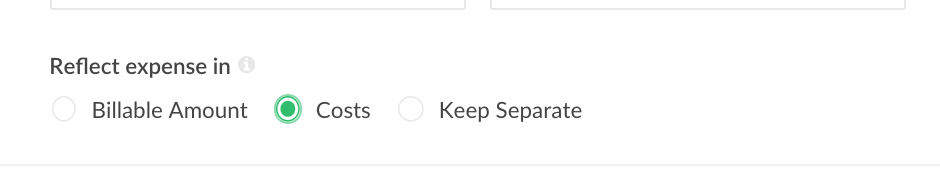
Places Where Changes Apply
With the new update in place, we will take expenses into account wherever we calculate costs, profit, loss, or balance:
- Home page. We now include expense into Projects and Member charts on the Home page;
- Project Summary. On the Project Summary page, the expenses will be reflected in the Project total bar, Member and Monthly charts;
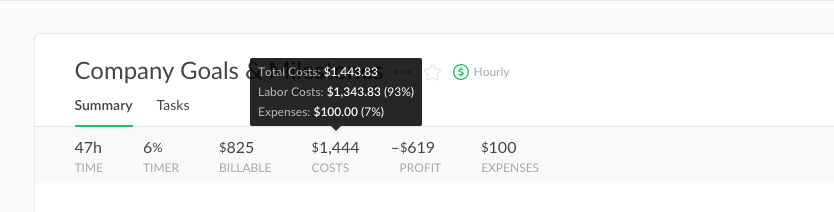
- Client Summary. On this page, the expense will go to the Client’s total bar, Project, Member, and Monthly charts;
- Member Summary. Here you will see them reflected in the Member total bar, Project and Monthly charts;
- Dashboards. On Dashboards, we will calculate the expense in Projects Costing and Billability vs. Utilization.
Tweaks in Terminology: Cost, Costs, Labor Costs
Until now we have been using terms like ‘cost’, ‘costs,’ and ‘labor costs’ a bit randomly. Here is a new logic:
- Cost is used only where an hourly price of a member’s work is displayed (e.g. hourly rate);
- Labor costs is used when displaying costs without expenses, based on the tracked time only (e.g. Custom reports, Task details);
- Costs will be displayed everywhere we add time + expenses.
That’s it for this update. Is there anything else we can do to help you structure your expenses? Feel free to share your ideas with us! And check out our list of the best expense trackers!